Rope relief on wood
-
Hi. Is any plugin or shortcut to make rope and that rope cut out from other object ? Like substract tool ?
I mean similar like on picture, but I want that be engraved IN the wood ? (reverse like on picture)
thank you
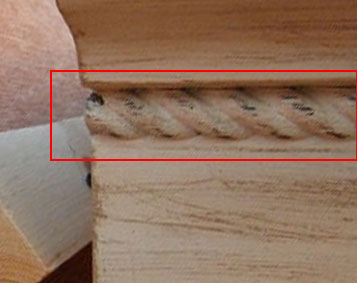
-

Plugins
Hélice siguiendo curva Este plugin surgió inicialmente con el propósito de cubrir algunas necesidades de diseño en algunos proyectos personales. He decidido añadirle algunos detalles adicionales y ponerlo a disposición del público. Planeo realizar más plugins cuando disponga de tiempo libre. Este plugin permite crear diferentes tipos de hélice de forma sencilla y rápida. Estas se hacen siempre seleccionando previamente…
3d-albertsoft (3dalbertsoft.wordpress.com)
-
 @yorik1984 Txh
@yorik1984 Txh -
I think there's also a article on just this subject in a back issue of CatchUp
-
@emarald15 Thank you, are you shure is on last CatchUp ? Becasue I cant find in last ?
thx
edit: Is that SuSolid ?
-
@emerald15 said:
I think there's also a article on just this subject in a back issue of CatchUp
It's in Vol. 10 (05-2012) page 11
-
I'm wondering if something like this could suffice. One simple shape array copied.
SS
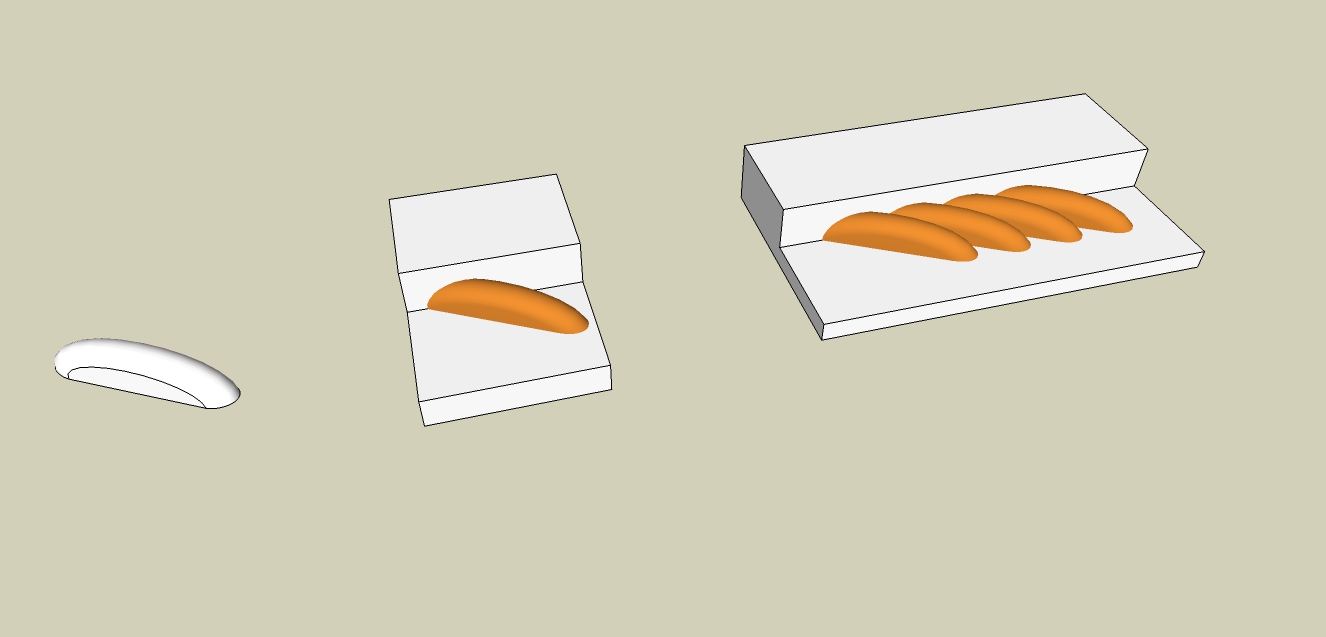
-
I think for this sort of thing, Scott is on the right track. A simple shape arrayed along like that should certainly get the point across. There's no need for the excess geometry that would be created by drawing a helix.
-
Maybe is ths better, I make something similar, and Is close to this what I try, normal need fine-tunning, but how I engraved that patern on gray object (I must flip around for 180 deg) with usual tools not go, becasue one object is not solid.
Must chek if is any plugin for non-solid objects.
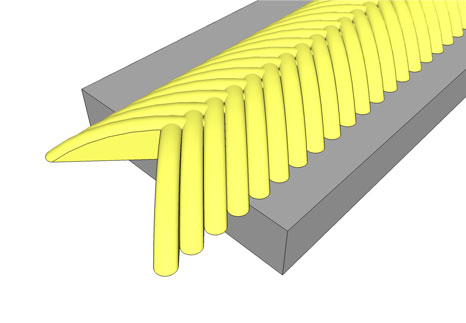
-
I didn't understand that but if you want the rope pattern recessed in the wood, select the yellow things and flip them along the blue direction. Then move them down into the gray and intersect them. Delete what you don't need.
Learn to use the native tools. Don't be searching for plugins to do what you haven't learned how to do. You'll never know what is possible.
-
Yes understand that, but now I think I was do something wrong, because now this substract tool work even if I join that elements in each other.
Thanx for this, I must figure out what I do wrong before.
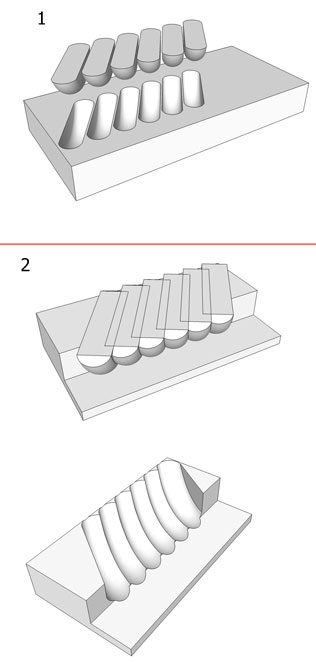
-
@hulahopka said:
this substract tool work even if I join that elements in each other.
Which tool did you use for this?
-
I use that regular Substract tool
edit: LOL Im wrong all the time, is Subtract tool, sorry
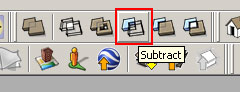
-
That is one of the Solid Tools, your profile says you are using Free/Make. Be aware that if that is the case and you are still in the trial period, when it runs out you will lose those tools or have to buy pro. Unless your profile is wrong and you do in fact have the Pro version already.
-
Yes i got pro in this moment, I got Hard Disk crash 2 weeks ago and reinstall complete system from scratch http://sketchucation.com/forums/viewtopic.php?f=79&t=54625#p495280
Advertisement







