SketchUP and Geometry-Solid geometry
-
Hello all,
if you can help ...
how to get a point at the corner?I wish really point, not corner lines.
Some Plugins or similar?
And line-styles, line-colors and line-weights?
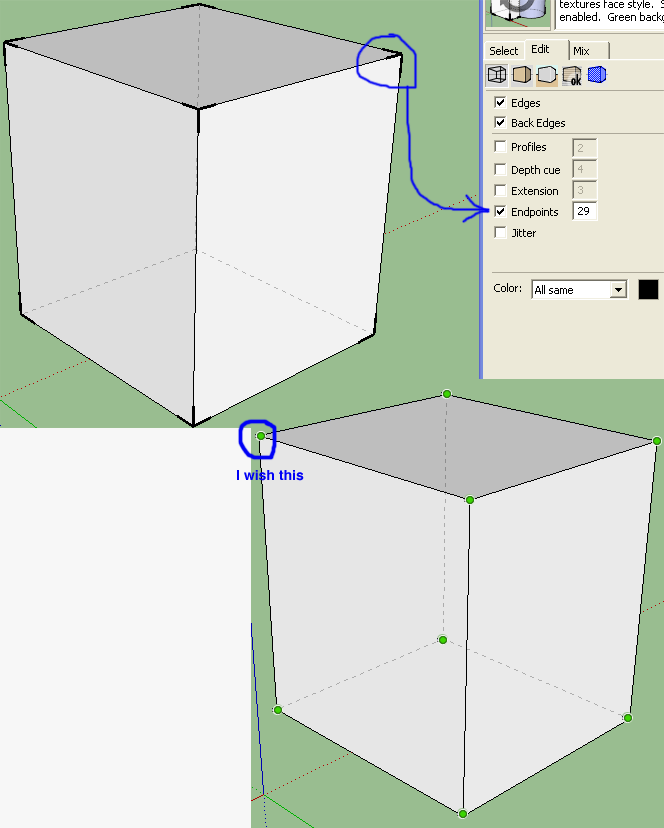
-
You can make the little black "end points" shorter by reducing the value in the box but there isn't a setting to get a round dot at the end of the line. I suppose you could make a line style with a dot at the ends. That would be easy enough in Style Builder.
Line weights: Except for Profiles set in that same window you show in your screen shot, there's no control over them. Although it's a work around, I set different line weights once I get my scenes set as Viewports in LayOut.
You can apply materials/colors to edges and they'll be displayed as such when you set Color to By Material. You can change all edges to some other color by clicking on the little black square to the right of All Same. Or you can set the edge color to By Material and turn on Color By Layer in the Layer Manager.
-
Thanks Dave R,
SketchUp has great potential in geometry but no option for the point - math point (size, color, visible ON/Off and point text(size,color,visible)) and for line-styles, line-colors and line-weights.
Others could be done through Ruby script.
I wish I could draw this image eg (in full 3D space):
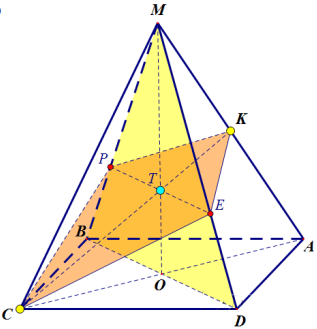
-
You can use a small sphere component to reach a similar effect...
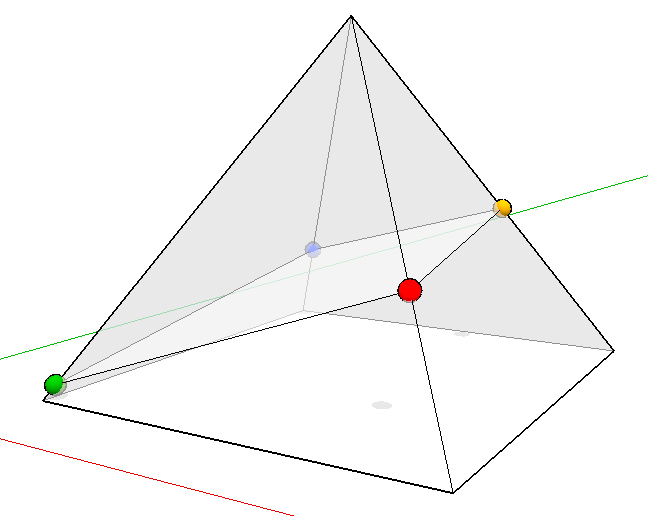
-
Well, SketchUp wasn't designed for this sort of thing but it can still be done. I used LayOut to create the dashed lines, the dots and the text.
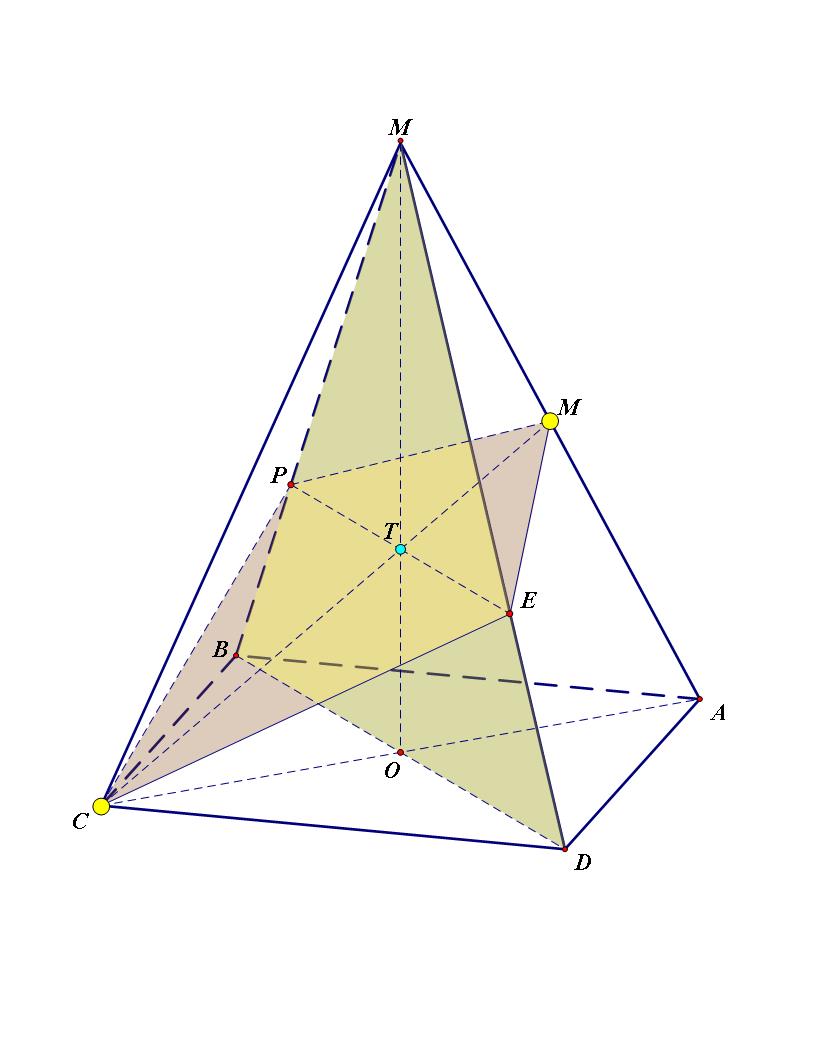
The SketchUp file looks like this:
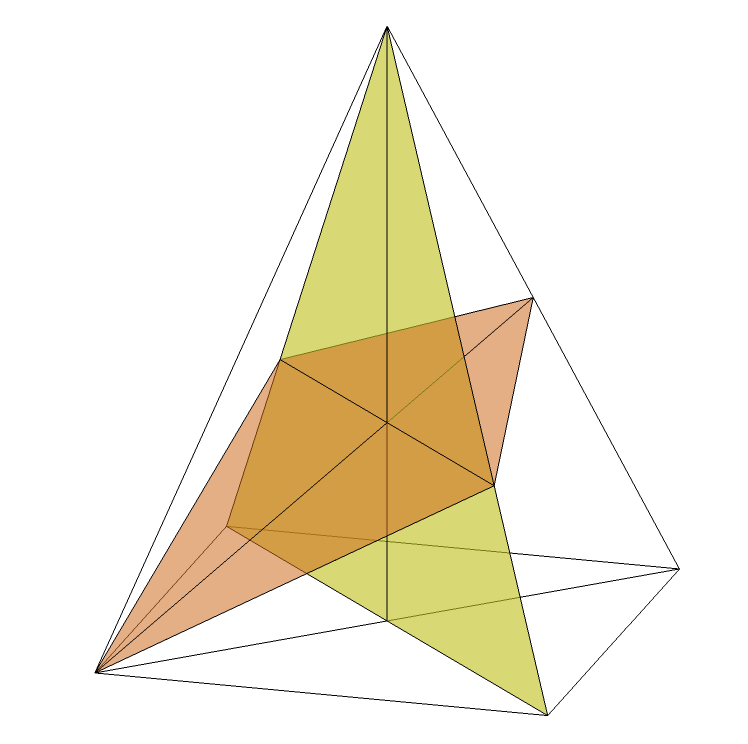
Cotty is right, of course. You could use small spheres for the dots.
-
@dave r said:
Well, SketchUp wasn't designed for this sort of thing but it can still be done. I used LayOut to create the dashed lines, the dots and the text.
...Yeah, I know ...
LayOut is great, but there is no interactivity.
Maybe in future versions to add options for math ... -
I tried. You didn't say you wanted interactivity. Well I guess if you do as Cotty showed, you can get close. I don't know that I would hold my breath for adjustable line weights in SU.
-
@dave r said:
I tried. You didn't say you wanted interactivity. Well I guess if you do as Cotty showed, you can get close. I don't know that I would hold my breath for adjustable line weights in SU.
Thanks in advance.
I use WinGeom, but SketchUp has much better graphics and 3D space.
Example (and interactivity):
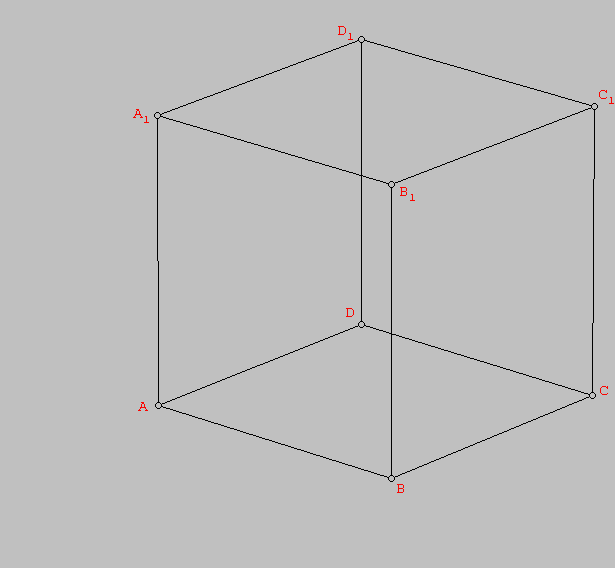
-
@cotty said:
You can use a small sphere component to reach a similar effect...
Instead of using a sphere component you could use a (double(*)) 'Face Me' component with a circular face.
(*) create a 'Face Me' component with a circular face.
Wrap this çomponent in a new 'Face Me' component with its blue perpendicular to the inside blue. The disk will face the camera all the time.
If the component is colored default you can paint each one (as a component) differently and also scale them as you like.Advantage: reduce of file size
(one of the?) disadvantage(s): somethimes you'll view the back side. But since it's a circular component, painted on the outside, you wouldn't notice. And no shadow effect on the circle, unlike on a sphere. -
@wo3dan said:
(*) create a 'Face Me' component with a circular face.
Wrap this çomponent in a new 'Face Me' component with its blue perpendicular to the inside blue. The disk will face the camera all the time...Thanks, this is a better solution.
Small sphere is difficult to move and placed in the center.
But, math point should not be zoomed, always has the same setpoint.
Maybe in future versions to add options for using in math.
Advertisement







