Sketchup rounds to 0.1 inch
-
How are you trying to change the radius? Do you have length snapping enabled? Are you setting the radius after you have changed the units and precision?
I'm not having any difficulty.
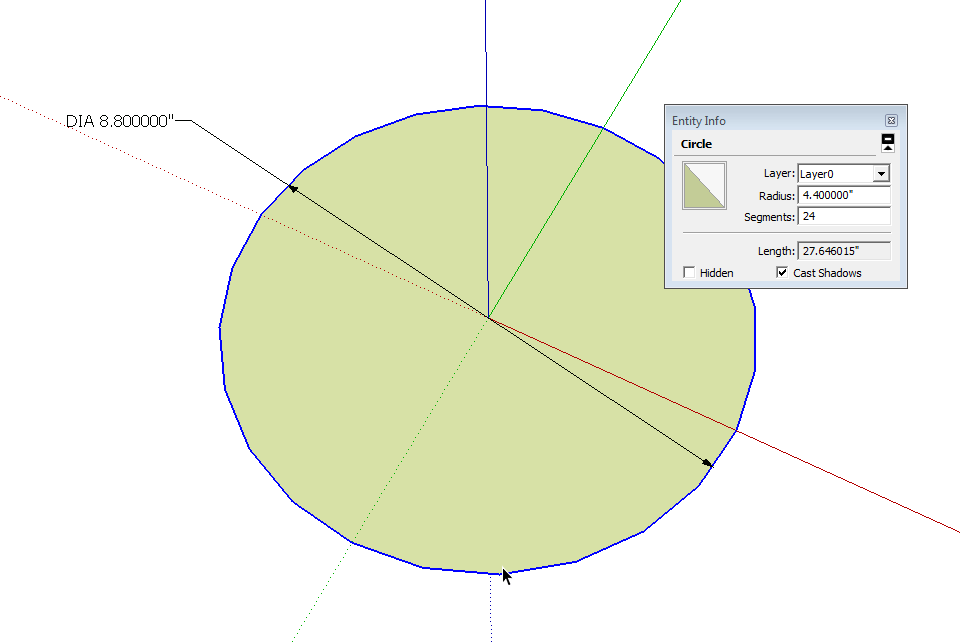
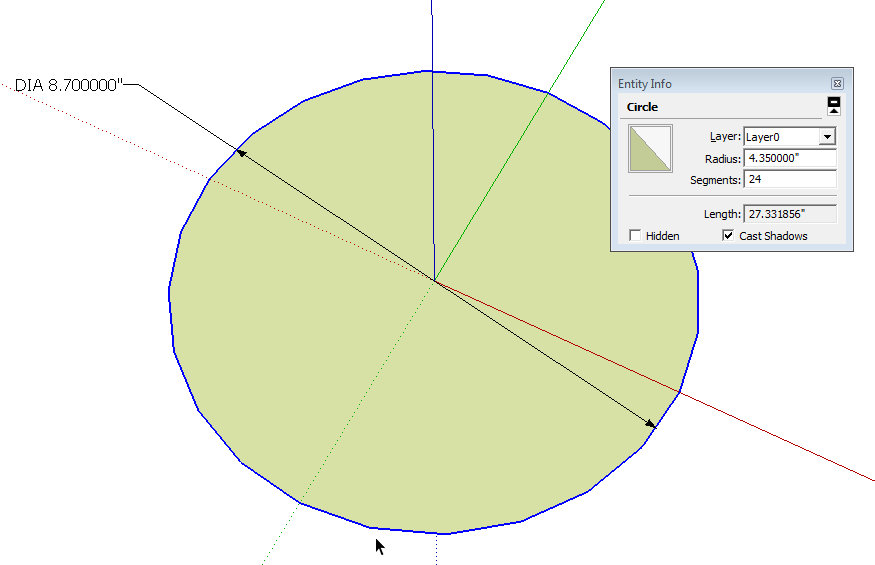
-
Yes, I'm trying to change the radius by typing in a new radius in the entity info box. Length snapping is disabled. I changed the precision, then I tried to change the radius, but it rounded it to 1/10 inch. I even created a new circle and again it rounds it. If I create a straight line I can get it more precise then 1/10. I'm only having the problem with a circle. I haven't tried other shapes.
I tried this on a different computer (also SU 8 on Win 7) and I don't have this problem, it works normally. It seem to be just this one computer. I did try rebooting it, but that didn't help.
-
It sounds like you need to alter your "precision setting" under Window/Model Info
-
Michael, that was my first thought but he says he tried to set precision higher.
Scott, are you setting the precision high before trying to make the adjustment? Perhaps you could post a sample model in which the resize fails?
-
Here's the file I was using.
-
Is the circle you want to change? I didn't do anything but open the file and it shows 4.350" for the radius.
-
Plus it is possible to alter the other circles, down to .001
-
@scott216 said:
Here's the file I was using.
Here's the model I'm having problems with. I tried changing radius to 4.35" but it keeps rounding to nearest tenth
fwiw, you can't change the precision or tolerance in sketchup as you can with other cad apps.. it's always .000001
you can change the display precision.. apparently, your display precision is stuck on a certain decimal and is being rounded.. (though the actual precision of the drawing is still going to a millionth unit-- as in, your file is showing the proper measurement of 4.35 on other people's computers even though yours is rounding the display to 4.4..
i know this isn't answering your question or fixing your problem but just putting it out there in case you need to get on with your work for the time being..
-
I tried the same file on other computers and it's fine. Something is up this my one computer. I upgraded to Sketchup Make and it works fine with thiat.
-
@scott216 said:
I tried the same file on other computers and it's fine. Something is up this my one computer. I upgraded to Sketchup Make and it works fine with thiat.
possibly a corrupted .plist (or whatever the windows equivalent may be called)
?you could maybe try a 'reset workspace' to see if it jars the entity info panel into proper behavior (preferences->workspace->reset workspace) ?
does it do the same thing in the measurement box or with dimensions?
Advertisement







