Plugin request "Section cut"
-
LOL, have it and love it. Did not know it could do that.. Can it chamfer thru the profile like in the picture and not only the edge of the profile. If it can, then crossing fingers helped

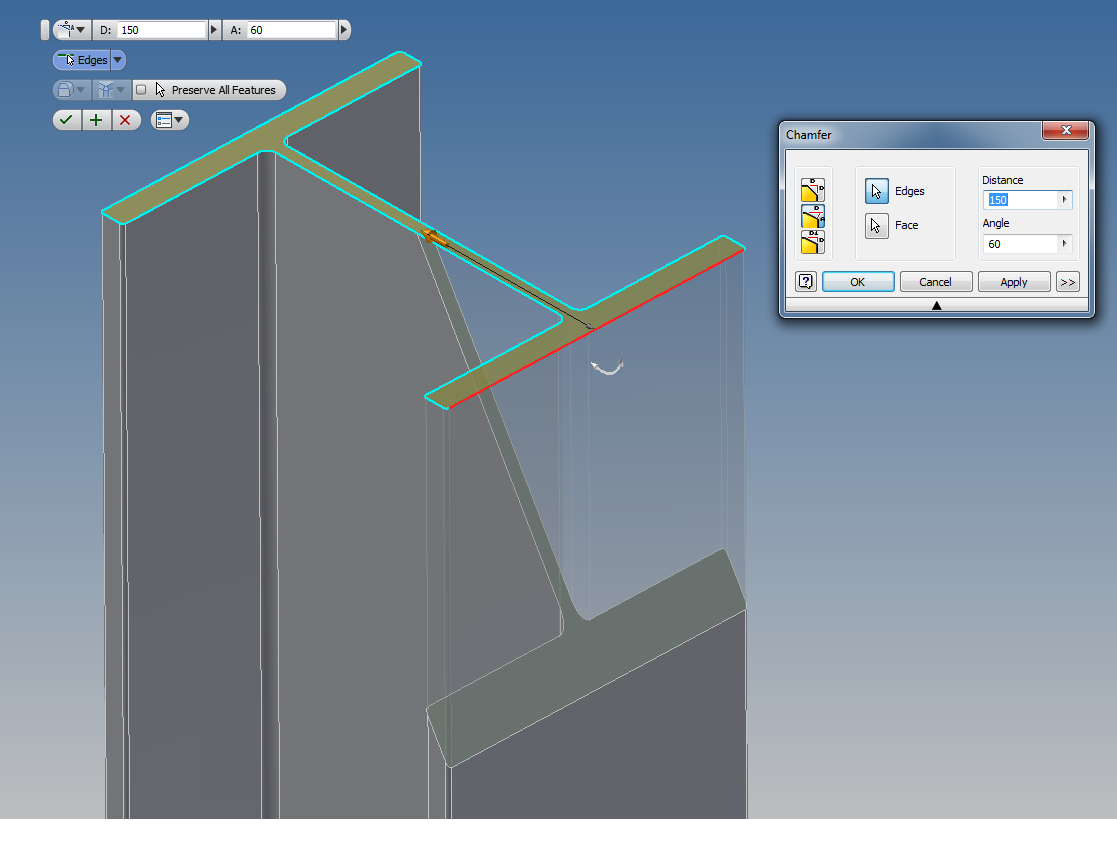
-
Are you talking about the section cut in your illustration? If so, that's not a chamfer. If you want a section cut, use a cutting plane at the desired location or you can use Zorro to cut through it and then add a face.
-
Create a profile, pull it, make a section plane and intersect then remove unwanted parts.
-
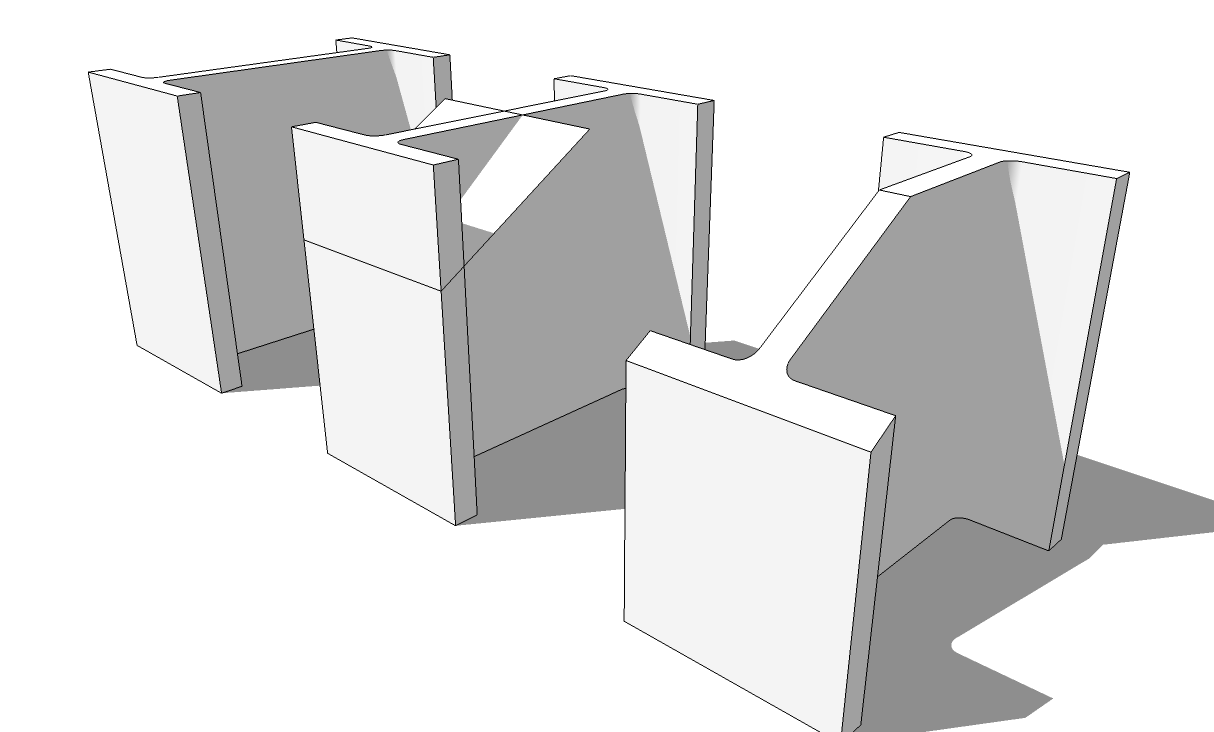
No plugin needed.
-
That is the way i do it today yes, but as i do the "section cut" operation a lot, I was hoping for a more automated way..
-
So maybe you want to change the title of your thread to more accurately communicate what it is you want to do with the plugin.
As Pete said, you could use a section cut, and Make Group From Slice. Then explode the slice.
-
Title changed. I have several ways of doing the cut, but again hoping for a faster, quicker way... Like the one i use in inventor. select surface, edge, set cut distance and angle, hit enter, "hokus pokus" and it
s gone.. i don't know if it is a hard script to create, but you script writers create all kinds of miracles so Im hoping for the best here. -
-
If you have Pro try my Cut to Plane http://sketchucation.com/resources/pluginstore?pln=TIG_Cut_to_plane
-
I am surprised no one has mentioned this plugin. I use it all the time to trim steel and piping members. Just draw a face of what you wish to trim away, make your selection and select the face and presto you have trimmed the selection.
I use it from drilling holes and trimming ends.
http://sketchucation.com/forums/viewtopic.php?t=41582#p368373
Ken
Advertisement







