Want to create a worm hole like form
-
Hi everyone- this is the first time I have ever asked a question in a forum.
I am creating a walkway supported by columns that also bring light into the space below-
I want them to be an organic form that drapes down like the columns at Kings Cross station.I just need to know if there is a simple way of doing this- the walkway above is an an angle- it os not a regular angle- therefore all the columns will be different, but I would like to know the formula for calculating the drape curve, or if there is a pluggin available that can do this.
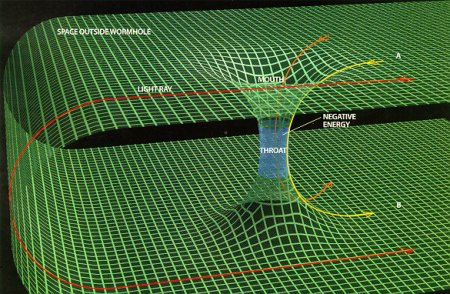

-
wow! hyperbolic cylinder
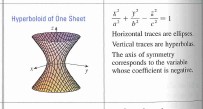
Or
one arc line - make to a plain -then follow me - around a circle
wire edges -fastten center- rotate top plain clockwise - pipe the edges- save
(-invert may work here) or
wire edges -fastten center -rotate top plain counter clockwise - pipe the edgesthen
Paste in place combine both to one- cut in half - then miror- Donehints
use zorro2 to make fast working of making wire edgesor - rotate your arc plain edges -to make wire edges
then use follow me - rotate tool - for small rectangles down the wire edges
-
I haven't been able to decipher dj's post so maybe this is a repeat.
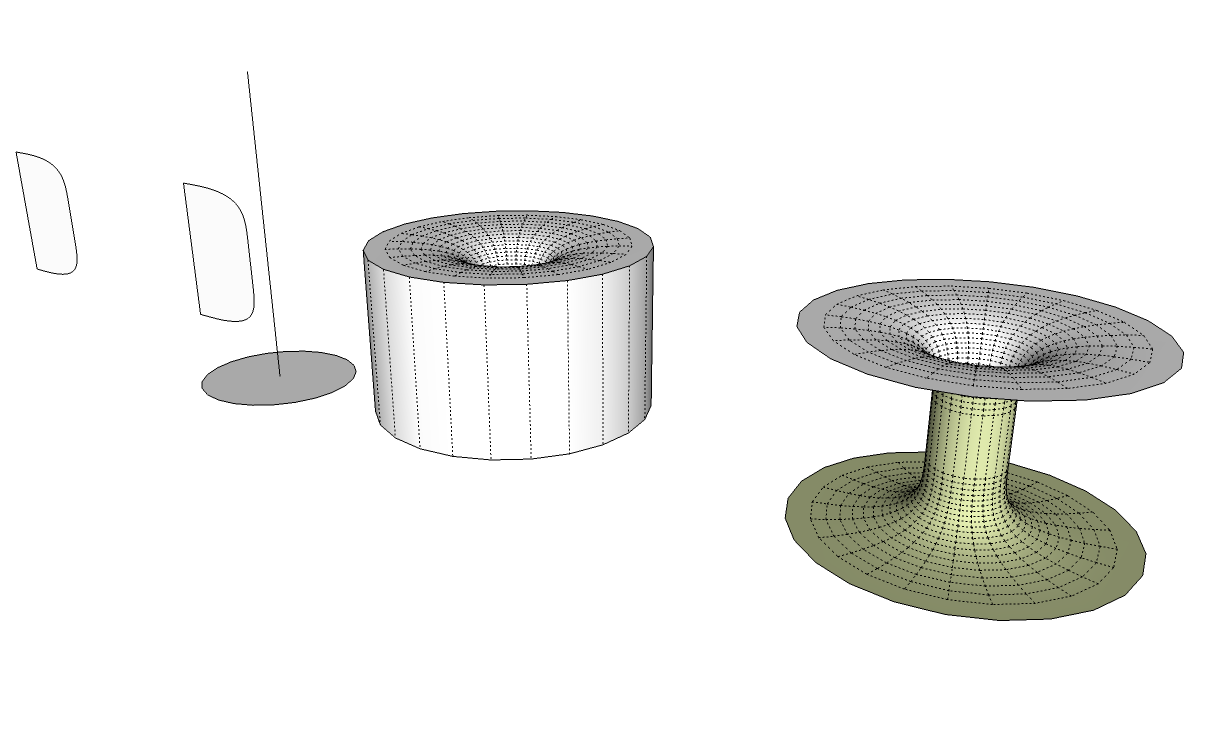
Draw a profile of the edge of the worm hole. Close the loop to make it a face.
Sweep the profile around a circle with Follow Me. The center of the circle must be at the center of the desired worm hole.
After Follow Me completes, correct the face orientation if needed.
Delete the outside cylinder.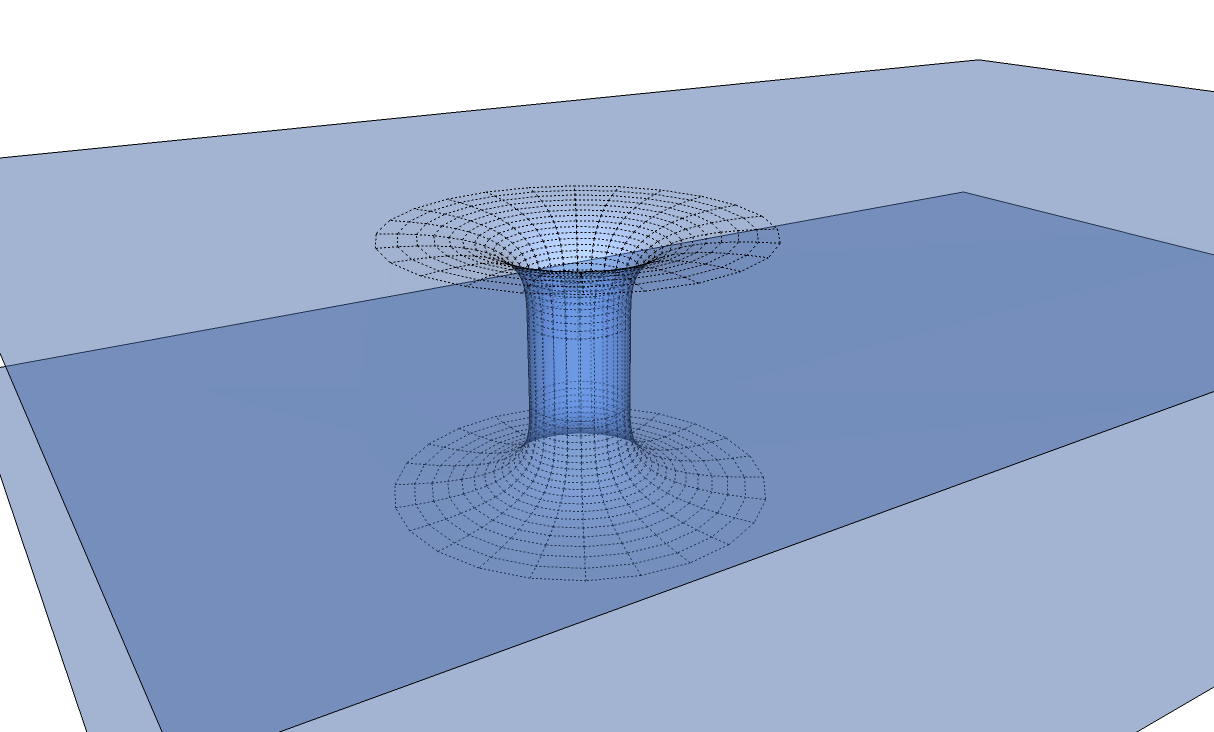
Move the worm hole into place. If necessary, delete the skin over the openings. That wasn't required in my example. -
First of all thank you both so much for taking the time to reply.
I have attached an image of the rough file I am working from.
This issue is that where the "worm hole" enters is not a flat surface- but I want it to end as a flat surface. So the draped curve will differ around the hole so as to fluidly join at the same point.
I'm completely stuck as to how to do this with out drawing each individual spline and lofting, which I really want to avoid as it will take so long and might not even look fluid when finally is done.
Thanks again,
Tara
-
In three easy steps
-
What I would do is to make a rectangle form first (a little larger BBox would do)- with all soild same size columes -
-
then fit your form inside - select all-explode all levels- select all-right click -intersect face- with selected
3)then
mouse select left to right top of rectangle and delete away- then delete the plugs- then do the same to bottomOnly the center will open fully the rest will be minor
if you step the rectanglar shape the then columes be different in size
PS
hint
a) Draw on the surface tool for makeing plugs
or columize soild first then swarp out with bean form columeb) If your land has a small grad, a step rectangle, may be needed... -with columes- tilt your form...
-
-
i'd say use Fredo's CurviLoft plugin
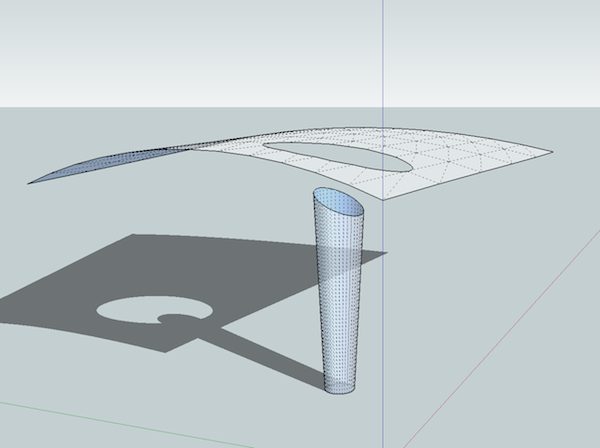
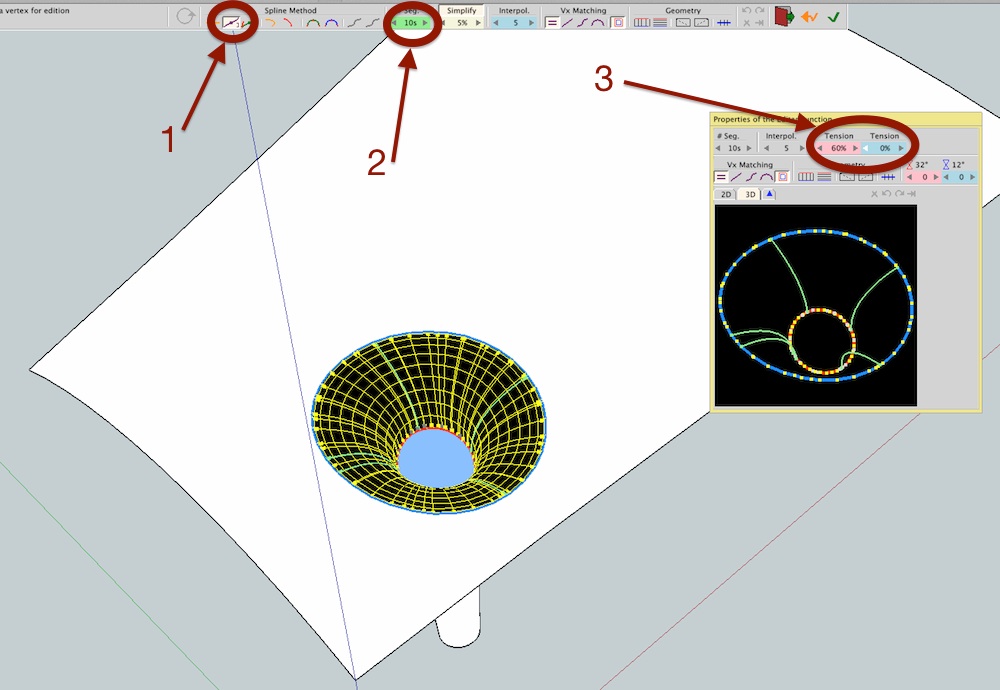
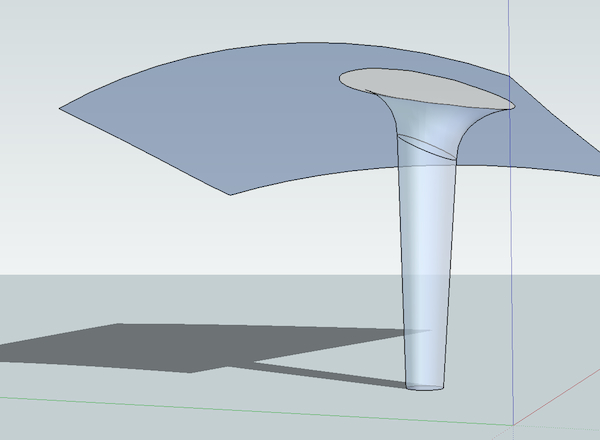
select the two rings then choose curviloft's 'create loft junctions' tool.. in this scenario, use:
(re: the middle image above)
- 'Bezier Curves - contour to contour' method
- adjust segmentation number
- (click on the black preview surface for this editing box) adjust tension-- this example is 0% tension for the upper surface and 60% tension for the column surface
.
-
Jeff thank you so much this is exactly what I needed. I am so incredibly grateful. I have curviloft I have just never learnt how to use it properly. Thank you again. Tara
-
Sorry a little late to the party, but I ran across this video
Now that looks almost just like this-

So might be some ideas there.Just thought I'd throw it in.
Advertisement







