[Plugin] MatrixProximity Update v1.9 20110708
-
salut Pilou sur mon clavier c'est : "Alt Gr + é" mais il faut le faire "é" fois et effacer une instance...
comment c'est sur le tien ?
-
-
Also mine...

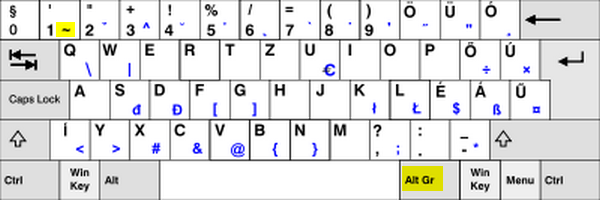
-
or like this but I don't remember how to make the Shortcut U + 007E



(alt + u + 07E don't works
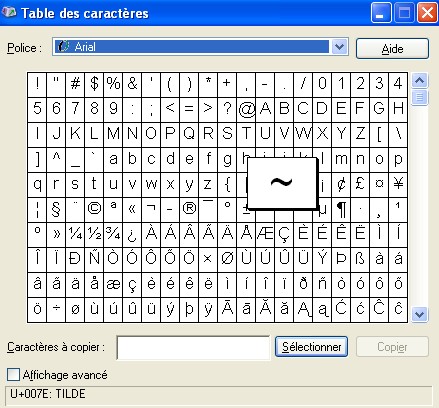
-
You type the Unicode '007e' then 'Alt+X'..... BUT it only works in MicroSoft tools like Word etc, and NOT in Sketchup!
-
yes but what is the key for start Unicode?
If I use Alt+.... it's finally open some shortcuts menu!
(I just try with the NotePad and WordPad )
It's not vital As the more simple is copy past from the post here
As the more simple is copy past from the post here 
And I have it on my keyboard
-
Alt+0126 writes a tilde [~]...
Into Sketchup Text objects and any dialog text-fields etc - the symbol appears when you release the Alt key
Here's a useful list of all of the PC's 'Alt codes', used to get special symbols into your text... http://www.alt-codes.net/
Some are more useful than others like...
degrees Alt+167/248/0176 º°°
half Alt+171 ½
plus/minus Alt+241 ±
divide Alt+246 ÷
squared Alt+253 ²
cubed Alt+252 ³
bullets Alt+7/8/9/10 •◘○◙
cent Alt+0162 ¢
euro Alt+0128 €
French "" Alt+174/175 « »
Spanish inverted-qu'/ex'mark Alt+168/173 ¿ ¡BUT
 ♪♫☼↨
♪♫☼↨
-
Ah ok I must tranform hexa 7e in decimal!



so 7E = 126
Now all works fine
Seems ALT + 126 ~is sufficient~ -
Thank you very much TIG..... You Rock!!
-
What a great tool! Really intuitive and exactly what I needed. Thanks.
-
hi TIG,
Recently I did a project with lots of (high-polycount) trees and several camera positions. I really was missing some kind of LOD system. For instance, in one view some trees were very near and I wanted to use the high res version, in another view they were more in the distance and a low poly version would have speeded up the export of the views.
So I looked for an LOD system for sketchup and Google turned up your 'old' plugin. I tried it in Sketchup 8 (the clients preferred version) but I can't get it to work. See attached file (all the components should be saved inside). What am I doing wrong??
Regards, Max
-
@kaas said:
hi TIG,
Recently I did a project with lots of (high-polycount) trees and several camera positions. I really was missing some kind of LOD system. For instance, in one view some trees were very near and I wanted to use the high res version, in another view they were more in the distance and a low poly version would have speeded up the export of the views.
So I looked for an LOD system for sketchup and Google turned up your 'old' plugin. I tried it in Sketchup 8 (the clients preferred version) but I can't get it to work. See attached file (all the components should be saved inside). What am I doing wrong??
Regards, Max
You example SKP only contained instances that were called 'doos'.
If they had been named 'doos+' or 'doos-' or 'doos~' the Proximity WILL work.
So Select all of the 'doos' and use the context-menu option in the Components-Browser to replace all selected with 'doos-' ...
Run the tool and, depending on your settings and the instances distance from the camera, you'll get 'doos+' or 'doos-' or 'doos~' for each appropriate instance...
Advertisement







