[Plugin] MatrixProximity Update v1.9 20110708
-
Here's an updated version that fixes the 'missing menu issue'!
 Sorry! http://forums.sketchucation.com/viewtopic.php?p=46802#p46802
Sorry! http://forums.sketchucation.com/viewtopic.php?p=46802#p46802Here's the guide MatrixProximityGuide.pdf
All you need for 'Proximity' to run is a folder called 'Proximity Components' in the main 'Components' folder, useful IF you haven't already loaded a 'set' of three 'proximity components' [ending in +/~/-] into your model... -
this is GREAT !
it's finally working !!!
here are some pics before / after :
edges go from : 1,492,371 --> 245,003 !!!
this is fantastic !TIG YOU ROCK !!!!
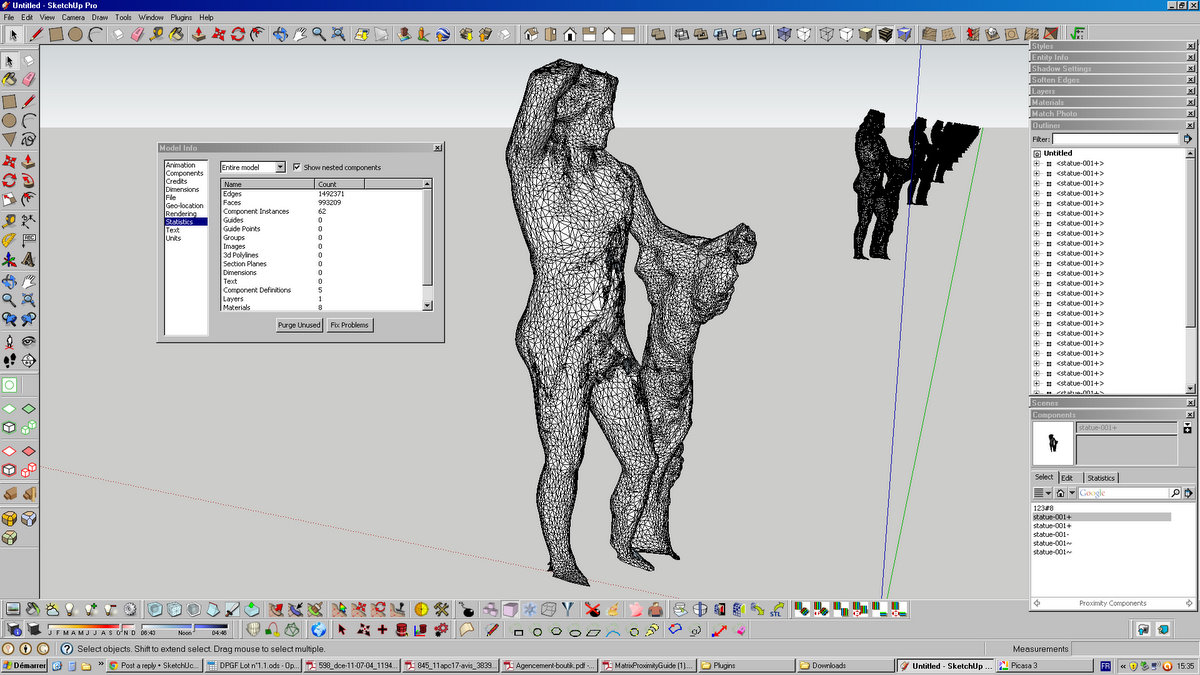
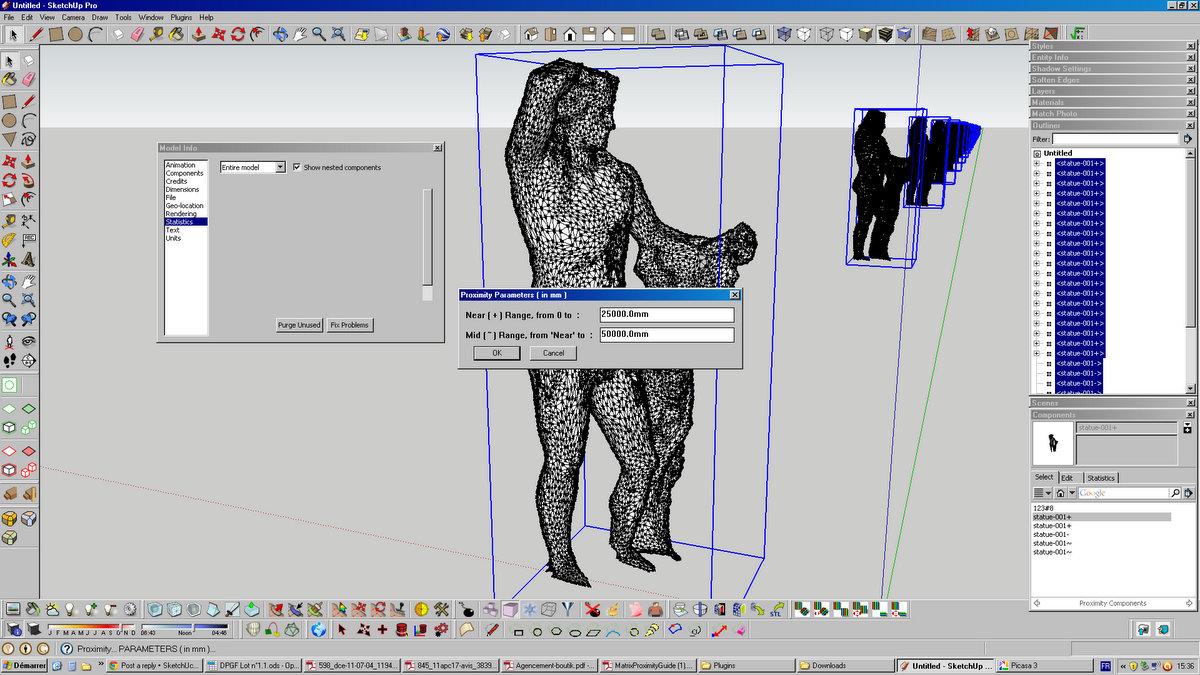
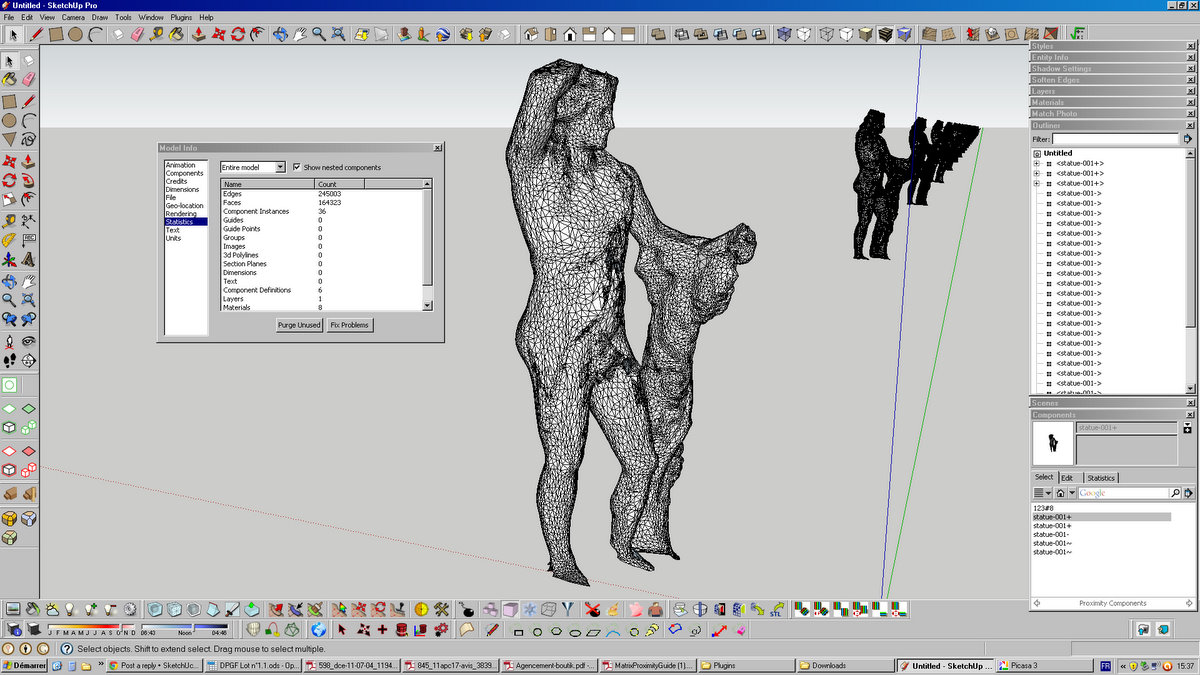
-
'Proximity' was a tool that didn't develop much after I had the idea.
It relies on you using it manually at each change of view with you having made two or three components with more/less detail for near/mid/far way from the camera locations [same origin etc but less geometry]. Each with +/~/- on the end of their name or thier SKP if external components used in the 'Proximity Components' folder inside Components folder, IF the components are not already loaded into the current SKP...
I'd be interested in your feedback/ideas... -
Idea: Same but not from the camera but from a point x,y,z
-
Hi TIG, thank you again for this, I believe it will be really helpfull into the projetc I am currently working on, and I imagine to other who handle large files with repeated components.
-
the : + / - extension make real sense as well as : ~, but for some reason on a French keyboard : ~ is not an easy "key"
-
when saving "statue-001+.skp" the "+" sign transforms in "statue-001_.skp", I then have to rename the file...
-
would it be possible to have script that auto-saves a component into -001+ / -001~ / -001- ? maybe combined with Polyreduce...
a one-stop plugin from a component file --> +/~/-
-
-
-
On an UK English keyboard a tilde ['~'] is just a shifted '#' sign? code= U007E
On a FR keyboard isn't it the key to the left of the top line '1' key +shift ??
or you should use the French keyboard shortcut = AltGr+é then a <space> [<then backspace> to remove the space!]- if there's no space it tries to put the tilde over the last typed character if it's an 'a' or 'e' etc ?
On a FR Canadian keyboard I think it's Ctrl+Alt+; for the ~ ?? -
Same as TIG describe: Alt Graphic + é twice then Backspace

Appuyer 2 fois sur é Alt Graphic étant appuyé : on obient curieusement 2 tildes (~~) puis Backspace pour en effacer un
-
salut Pilou sur mon clavier c'est : "Alt Gr + é" mais il faut le faire "é" fois et effacer une instance...
comment c'est sur le tien ?
-
-
Also mine...

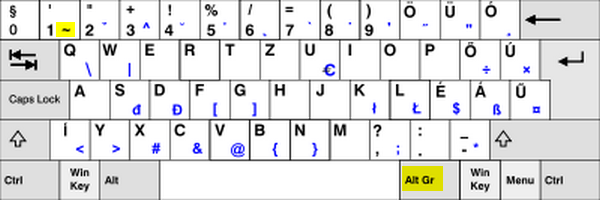
-
or like this but I don't remember how to make the Shortcut U + 007E



(alt + u + 07E don't works
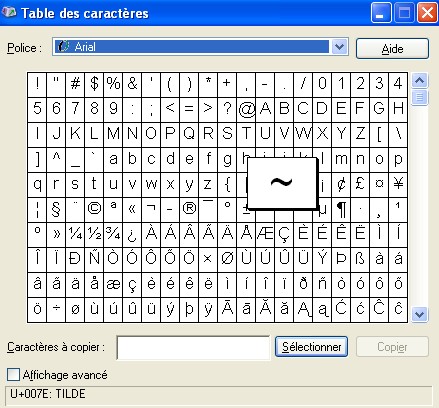
-
You type the Unicode '007e' then 'Alt+X'..... BUT it only works in MicroSoft tools like Word etc, and NOT in Sketchup!
-
yes but what is the key for start Unicode?
If I use Alt+.... it's finally open some shortcuts menu!
(I just try with the NotePad and WordPad )
It's not vital As the more simple is copy past from the post here
As the more simple is copy past from the post here 
And I have it on my keyboard
-
Alt+0126 writes a tilde [~]...
Into Sketchup Text objects and any dialog text-fields etc - the symbol appears when you release the Alt key
Here's a useful list of all of the PC's 'Alt codes', used to get special symbols into your text... http://www.alt-codes.net/
Some are more useful than others like...
degrees Alt+167/248/0176 º°°
half Alt+171 ½
plus/minus Alt+241 ±
divide Alt+246 ÷
squared Alt+253 ²
cubed Alt+252 ³
bullets Alt+7/8/9/10 •◘○◙
cent Alt+0162 ¢
euro Alt+0128 €
French "" Alt+174/175 « »
Spanish inverted-qu'/ex'mark Alt+168/173 ¿ ¡BUT
 ♪♫☼↨
♪♫☼↨
-
Ah ok I must tranform hexa 7e in decimal!



so 7E = 126
Now all works fine
Seems ALT + 126 ~is sufficient~ -
Thank you very much TIG..... You Rock!!
-
What a great tool! Really intuitive and exactly what I needed. Thanks.
-
hi TIG,
Recently I did a project with lots of (high-polycount) trees and several camera positions. I really was missing some kind of LOD system. For instance, in one view some trees were very near and I wanted to use the high res version, in another view they were more in the distance and a low poly version would have speeded up the export of the views.
So I looked for an LOD system for sketchup and Google turned up your 'old' plugin. I tried it in Sketchup 8 (the clients preferred version) but I can't get it to work. See attached file (all the components should be saved inside). What am I doing wrong??
Regards, Max
-
@kaas said:
hi TIG,
Recently I did a project with lots of (high-polycount) trees and several camera positions. I really was missing some kind of LOD system. For instance, in one view some trees were very near and I wanted to use the high res version, in another view they were more in the distance and a low poly version would have speeded up the export of the views.
So I looked for an LOD system for sketchup and Google turned up your 'old' plugin. I tried it in Sketchup 8 (the clients preferred version) but I can't get it to work. See attached file (all the components should be saved inside). What am I doing wrong??
Regards, Max
You example SKP only contained instances that were called 'doos'.
If they had been named 'doos+' or 'doos-' or 'doos~' the Proximity WILL work.
So Select all of the 'doos' and use the context-menu option in the Components-Browser to replace all selected with 'doos-' ...
Run the tool and, depending on your settings and the instances distance from the camera, you'll get 'doos+' or 'doos-' or 'doos~' for each appropriate instance...
Advertisement







