Problem downloading software.
-
Hello everyone, My name is Nathan, and I hail from Amherst, NY. Someone recently let me fool around with their Sketchup Pro 2013 software, and I was blown away by it. As an extreme woodworking hobbyist, I had always sought for such a program, and now find myself REALLY wanting this one. I can't afford the pro version, and (quite honestly) wonder if I would even need to step that high. I would think that the free version of Sketchup would more than fill my needs. I did call myself downloading 'Sketchup Make, a couple of times, but each time I ran into complications. Following, is the error message that I received, each time:
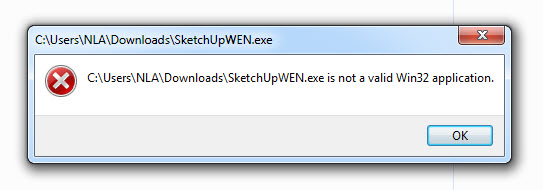
The next shot shows how the files were presented to me:
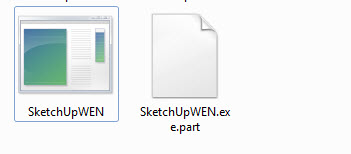
I wonder if it has to do with my computer being a Win7-64bit system.
Advanced thanks to anyone to might be able to help me conquer this dilemma, and get 'Sketchup Make' installed.
Nathan
-
Hi Nathan. welcome to SCF.
SketchUp will install just fine on Win 7 64 bit. I wonder if you haven't actually managed to download the entire file. How big is the file you've downloaded? Neither of the icons in your second screen shot look right and the one has the word 'part' which would indicate it isn't complete. Perhaps you need to try downloading it again. Are you downloading from the SketchUp.com site?
The file should be called SketchUpProWEN.exe when you download it and it should have the SketchUp logo something like this.
-
As Dave says... your posted image even shows us the exe file's icon and its 'part'.
As it downloads the 'part' combines with the main file until it is complete.
You must let the whole thing download before trying to use it.
If you try and install from the incomplete .exe file you'll get errors...Doesn't your browser have some kind of download manager to show its progress and when it has finished ?
-
Dave & Tig ~
I wish to thank you both for stepping up to help me with this matter. I am straight, now, and can't wait until I have the time to REALLY delve into innards of this program. It was the mention of a 'Download Manager' that served to change things for me.
On another note, I find it a bit difficult to wrap my understanding around the cost of this program (FREE), in light of the great capabilities that it seems to offer to someone, like myself - and I know that I will be having a whole lot of fun with it.
Thnaks again, for the helpfulness - and for the warm welcome.
Nathan
-
Dave & TIG,
I thank you BOTH for stepping in to help me with this matter. I am now straight, and can't wait til I have time to really settle down with delving deep into this program's innards. TIG's mention of a 'Download Manager' is what did the trick. I downloaded and installed one, and the first attempt, after that, to grab the desired file proved to be successful. With the many Sketchup Youtube Video Tuts I found, I should be up & swinging in hardly any time at all.
One question for Dave, though: I see that you are a woodworker, also, but that you are licensed for the 'Pro' version of Sketchup. I am reasonably sure that there would be some elements, in the Pro version, that would be helpful for the woodworker. But are there features in that 'Big Boy' which would be essential to same? I am really hoping that it's little brother would serve my purposes well.
Advanced thanks,
Nathan -
Nathan, I'm glad you got the installation worked out.
As to whether or not you need the pro version, my opinion is that you should at least get proficient with the free version before you make the jump to pro. Going to pro will give you more import and export options which may or may not be useful for you and you'll get the Solid Tools. On the surface the Solid Tools look like a real boon for woodworkers. They are certainly nice tools however they have a big impact on my workflow which usually causes me more work than they save. For that reason I don't use them very often. A third thing you'll get by going to pro is LayOut. This is sort of the presentation half of SketchUp. If you need to do things like proposals for clients or create project plans, LayOut will be a big benefit. With the free version you can export images and put them together in another program such as Word but with LayOut there's a dynamic link between the SketchUp model and the document. I use LayOut all the time but then I'm creating plans for projects as well as proposals that get sent to clients. If you're drawing mainly for your own use, you will probably find the free version will do what you need.
-
@dave r said:
Nathan, I'm glad you got the installation worked out.
As to whether or not you need the pro version, my opinion is that you should at least get proficient with the free version before you make the jump to pro. Going to pro will give you more import and export options which may or may not be useful for you and you'll get the Solid Tools. On the surface the Solid Tools look like a real boon for woodworkers. They are certainly nice tools however they have a big impact on my workflow which usually causes me more work than they save. For that reason I don't use them very often. A third thing you'll get by going to pro is LayOut. This is sort of the presentation half of SketchUp. If you need to do things like proposals for clients or create project plans, LayOut will be a big benefit. With the free version you can export images and put them together in another program such as Word but with LayOut there's a dynamic link between the SketchUp model and the document. I use LayOut all the time but then I'm creating plans for projects as well as proposals that get sent to clients. If you're drawing mainly for your own use, you will probably find the free version will do what you need.
Dave, I would first like to apologize for the near-similar postings, that I previously authored. I saw no indication that the first one had gone through, which is why I wrote the second one. Unlike other forums that I belong to, post submissions here - must undergo a process before finding a place on the message board. I have no problem with this. I just have to remember that, when I submit future posts.
Thanks for the info regarding my query on which version of Sketchup you might think would be best for me. No, I am not into creating plans, of any kind, for anyone else. And I don't know if the Pro version's 'Solid Tools' would be all that necessary for me, either. However, I will know more, when I learn more about the program.
Thanks again,
NathanPS: By the way, I love that quote you have in your signature area.
-
Well, you can at least use the free version to become at least somewhat proficient before you decide. I find that for most drawing tasks I don't need more than I could get with the free version. I use the pro version mostly for LayOut and the occasional CAD import or export.
Advertisement







