[Plugin Library] LibFredo6 - v15.8b - 12 Jan 26
-
Hi Fredo6,
Just wanted to pass long a quick thanks for all your plugins.
I switched from sketchup v7pro to 2013pro this weekend, and manually installed your plugins (windows all work great. Had to change permissions on the plugins folder.
all work great. Had to change permissions on the plugins folder.
thanks again,
Glenn -
@rich o brien said:
Where are you looking?
It is in the tools menu and the right-click menu
i ve seen, i cant find them..
-
@sharath303 said:
@rich o brien said:
Where are you looking?
It is in the tools menu and the right-click menu
i ve seen, i cant find them..
What are you expecting to see?
-
hi,
i cant instal fredo tools, on my mac, i use sketch up 2013.
i ve tried installing it through sketchucation plugin tool, and manually, its says installed successfully, but i cant find tools. -
This is the 'LibFredo6' thread - but you talk about 'fredo tools'.

The FredTools page is at http://sketchucation.com/forums/viewtopic.php?p=373073#p373073
BUT they do need this latest Lib installed too...
Have you installed that toolset AND the Lib ?The FredTools page has detailed usage notes... what is it that you can't do

-
@tig said:
This is the 'LibFredo6' thread - but you talk about 'fredo tools'.

The FredTools page is at http://sketchucation.com/forums/viewtopic.php?p=373073#p373073
BUT they do need this latest Lib installed too...
Have you installed that toolset AND the Lib ?The FredTools page has detailed usage notes... what is it that you can't do

i ve installed the lib and the toolset, its says successfully installed and i cant find them in my plugins and tools. only joint push pull is working.
-
Have you restarted SketchUp after installing Fredo Tools ?
It should appear as submenu of various tools in the Tools menu ??Some complex tool installs need a restart to complete the install...
-
Hello. Please help. I tried installing this plugin but can't work fine.
It's always error."Cannot load plugin LibFredo6 because script cannot create DEFPARAM_Dir folder in:
C:/Program Files/SketchUp/SketchUp 2013/Plugins
Please create it manually, respecting the case."Anyone have a solution?
-
@babamay16 said:
Hello. Please help. I tried installing this plugin but can't work fine.
It's always error."Cannot load plugin LibFredo6 because script cannot create DEFPARAM_Dir folder in:
C:/Program Files/SketchUp/SketchUp 2013/Plugins
Please create it manually, respecting the case."Anyone have a solution?
Yes. The solution has been given repeatedly including on this page of the thread. You need to set the permissions for the Plugins folder to give full access for everyone.
-
NEW RELEASE: LibFredo6 v5.0c - 06 Jul 13
LibFredo6 5.0 is a major technical release that implements new naming conventions for files and folders. The objective is to become more compliant with new ways to install plugins (SCF Plugin Store, Extension Warehouse, Extension Manager), noting that the new direction for SU 2013 / 2014 is to provide a more solid framework for plugins.
For LibFredo6, the footprint is based on one file and one subfolder:
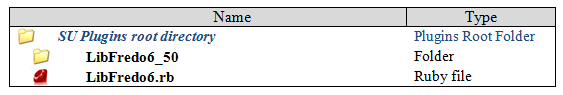
For my scripts, new naming conventions are also based on one file and one subfolder. For instance, RoundCorner footprint will become:
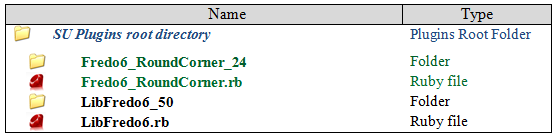
For convenience, LibFredo6 5.0 is compatible with the old and new naming conventions. So if you have FREDOSCALE_Dir_23 folder, it will be loaded normally (until I publish the new version based on Fredo6_FredoScale_24 and Fredo6_FredoScale.rb).
The new version of LibFredo6 also stores Default Parameters in a location which is more likely to have Write access on all machines:
- on Windows, under the Local user Application Data directory
- on Mac, under the User Application Support directory
I hope the transition will go without too much problem. Thanks in advance to all kind users for signaling issues.
See main post of this thread for Download.
Fredo
-
What is the compatibility w/ older versions of Sketchup?
-
@genma saotome said:
What is the compatibility w/ older versions of Sketchup?
Same. Should work from SU5 to SU13 on Windows and Mac.
Fredo
-
Thank you.
I asked only because the post announcing the update said like "For SU2013", leaving an implication that it was to be used only with SU2013.
-
I just noticed that in version 4.7 the folder was "LIBFREDO6_DIR_47" and the new one is "LIBFREDO6_50" was this supposed to be "LIBFREDO6_DIR_50"? Because when I install it my plugins still show 4.7 and if I remove the 4.7 folder none of the Fredo tools show up?
edit: I just tried to rename the folder but then it spits out a LOT of errors so I believe the original one is right, but for some reason none of the Fredo6 plugins load after this.
edit again: so I reinstalled Fredo6_50 and Sketchup stills thinks I have 4.7 installed and wont let me use TopoShaper. I've tried to reinstall Fredo 5.0 both manually and via the Store.
Rob
-
Rob,
Most probably, you did not overwrite the file LibFredo6.rb with the new version. If you run the old one, then it will stick to the old naming conventions, whereas the new LibFredo6.rb supports the old and the new.
The naming conventions have changed, for LibFredo6 but also for my plugins (first one published is RoundCorner 2.4, as Fredo6_RoundCorner.rb and Fredo6_RoundCorner_24 folder). All this is to become more compliant with a cleaner management of plugins that are now boosted by the new installation tools, SCF Plugin Store and, potentially Extension WareHouse.
Unless you have a good reasons not to do so, I would suggest you install the SCF Plugin Store tool and then install LibFredo6 from within Sketchup with this great tool.
Fredo
-
question: how to do that would folder LIBFREDO6_DATA_Dir, did not appear every time you run SU, next to the folder Temp ?
-
@artchi said:
question: how to do that would folder LIBFREDO6_DATA_Dir, did not appear every time you run SU, next to the folder Temp ?
Can you please retry, rephrasing your problem, using Google-Translate...
I suspect you do not have FULL permissions to the SketchUp Plugins folder.
BUT your report is not very clear...
-
@artchi said:
Delete folder LIBFREDO6_DATA_Dir (http://f4.s.qip.ru/17QY0OfFG.png)- and she's after you run Sketchup again shows!
Same trouble and folder SCF it from the plugin, SketchUcationTools-v1-1-3!
How to make it never reappeared?
Where is this 'LIBFREDO6_DATA_Dir' folder ?
Your screen shot explains very little about where it is.
Why are you so worried about the existence of this folder ?
Also please explain the 'SCF' connection more clearly...
IF these folders are in your 'Local' or 'Temp' folder-tree [e.g. C:\Users\ARTchi\AppData\Local\Temp\SCF etc] then it is part of the expected process, and entirely as you might expect...
Some more complex tools need somewhere to store their temporary or reused files... and so they make folders like this...
It is nothing to worry about

-
Delete folder LIBFREDO6_DATA_Dir (http://f4.s.qip.ru/17QY0OfFG.png)- and she's after you run (start) Sketchup again shows!
How to make it never reappeared?
PS: LIBFREDO6_DATA_Dir/DefaultParameters/
-FredoScale.def
-RoundCorner.def
-ToolsOnSurface.def -
This folder is in f:\LIBFREDO6_DATA_Dir
In my settings, temporary files are placed in the f:\Temp
Because the folder Temp now on F, next to it is placed folder LIBFREDO6_DATA_Dir
Previously, nothing was created near the tempo, and would not want that to continue created, and therefore asked the question, as to do so would folder LIBFREDO6_DATA_Dir did not appear every time!
I like order!
If not corrected, then thanks for the help!PS: let them appear in a folder "Temp" and not near her!
Advertisement










