AutoCAD 2012 DWG Import Mac
-
Having some trouble importing DWG files into SU 8 Pro.
3d solids do not come in, no matter how I back save or slice up the drawing.Seems there was a known issue with this on the GoogleGroups - but its a PITA if this is for real, and there is no solution.
I tried writing a block of the drawing, but get none of the solids.
I tried blocking the solids, get nothing.
Exploding the solids didn't work (and it would be messy, anyway, with thousands of faces...)Any help out there?
I'm on a new Mac, so my PC with my old copies of 6pro and 7pro is long gone, not sure if that would have helped.
I get a whole ton of 'zombies and others' (this message from an import where i tried exploding all the solids, then saving as a DXF)
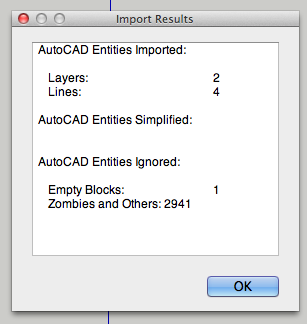
-
Installed and EVAL of pro8 on bootcamp and got everything over. Definitely a SketchUp for Mac issue. Sucks, as I need to do this often.
-
Have you tied using 'Save_As' on the r2012 DWG and making it an earlier version - say r2008 ?
Then see how that imports...
You can also set you AutoCAD options to save DWGs always as any earlier version, without you having to think about it at all...
I have r2008, but I save all of my files as r2004, so then I know that 99% of recipients will be able to use them... -
Yes. Saved as every option available. When I try and bring it to SketchUp pro on my Mac, none of the solids come in. Even if I explode them in the DwG file. Also tried DxF of all vintages.
Worked like its supposed to on the PC version.

Don't know what I'll do when my EVAL copy runs out. Shame too as I just paid to transfer my license to my MAC.
-
Bump.
Nobody?
Mac users, are you importing DWG with solids?
-
@bmike said:
Bump.
Nobody?
Mac users, are you importing DWG with solids?
i don't have any experience with autocad..
the only hint of help i may be able to add is when exporting dwg from rhino, i have to choose the export scheme '2004 solids' then edit the scheme… i have to change 'solids' to be exported as 'meshes' in which case, i can bring the dwg into sketchup, with surfaces, just fine..unfortunately, i have no idea what your dealing with or what export options are available when saving from autocad.
-
@unknownuser said:
@bmike said:
Bump.
Nobody?
Mac users, are you importing DWG with solids?
i don't have any experience with autocad..
the only hint of help i may be able to add is when exporting dwg from rhino, i have to choose the export scheme '2004 solids' then edit the scheme… i have to change 'solids' to be exported as 'meshes' in which case, i can bring the dwg into sketchup, with surfaces, just fine..unfortunately, i have no idea what your dealing with or what export options are available when saving from autocad.
thanks jeff.
was working fine until i upped my auto cad to 2012. needed to do that in order to keep up with the joneses with a company i consult with...the odd thing is that the same file imports fine when i bootcamp into an eval copy of pro8, but does not work when I'm on the mac side.
strangeness. there is a googlegroups posting about this, but its pretty dated.
sigh. -
@bmike said:
the odd thing is that the same file imports fine when i bootcamp into an eval copy of pro8, but does not work when I'm on the mac side.
yes.. that's the part that i don't understand.. and i don't have experience in this area to be able to help..
sorry[edit-- i believe forum member 'Edson' uses macs and probably deals with dwgs as he's an architect.. maybe try PMing him?]
http://forums.sketchucation.com/memberlist.php?mode=viewprofile&u=67.
-
bump. still having this issue...
have to import on a PC, then I can work on my Mac. otherwise I just get a blank model.
trimble?
trimble? -
I'm wondering about the status of this one as well. I had filed a bug report with Google before the Trimble purchase, and the explanation I got at that time was that Sketchup uses a third party library for its ACAD import capability, and that there was a bug in the Mac version of that library.
Since the library is developed by others, no time frame was given for a fix. I was told to use an eval version of Pro for Windows and to call back if I ran out of time.
I haven't had to import any 3D AutoCAD files in a while, but that will be changing in the next week or so. I have access to Windows boxes in the office, but man-- it sure would be nice if this were fixed.
Can anyone provide current information on the status of this bug in SU 8 and/or 2013? (I'm currently running 8.)
Michael
-
Wondering the same thing. Have to dig out some old files to import into 2013 and test.
-
@nolamikey said:
...that Sketchup uses a third party library for its ACAD import capability, and that there was a bug in the Mac version of that library.
SU uses (as many other CAx apps) the Teigha Toolkit from the Open Design Alliance for exchanging DXF/DWG files. The support for embedded solids using the ACIS format (by Spatial, a Dassault division) may depend on the Teigha revision and platform.
SU2013 Win uses the Teigha version 3.3 (libs starting with "TD_"), recent is v3.9... time to update maybe for M2

Norbert
Advertisement







