3D cursor
-
Is there a plugin that would turn the arrow type cursor into a 3D cursor, that is
3 joining perpendicular lines
red green blue to show where are the axes, and how they are oriented?
or a plugin that would draw these 3 lines in a corner of the screen, permanently, like autocad does
I do use the feature that put colors on edges according to there orientation, but you have to deduce the position of the origin, and it changes the aspect of the model so much that you can't keep it on all the time...
-
Windows > Preferences > Drawing > Display Crosshairs
-
-
@rich o brien said:
Windows > Preferences > Drawing > Display Crosshairs
it helps but it is not sufficient to know the positiv direction of the axis
i found this: typing
result = Sketchup.send_action "selectAxisTool;"in the ruby console brings 3 colored arrows with a direction on each
then the positiv directions are obvious
-
Upgrade to 2013 and you'll have a colored axis for your rotate view tool.
for some reason the screenshot won't grab the cursor. so here it's something like this.
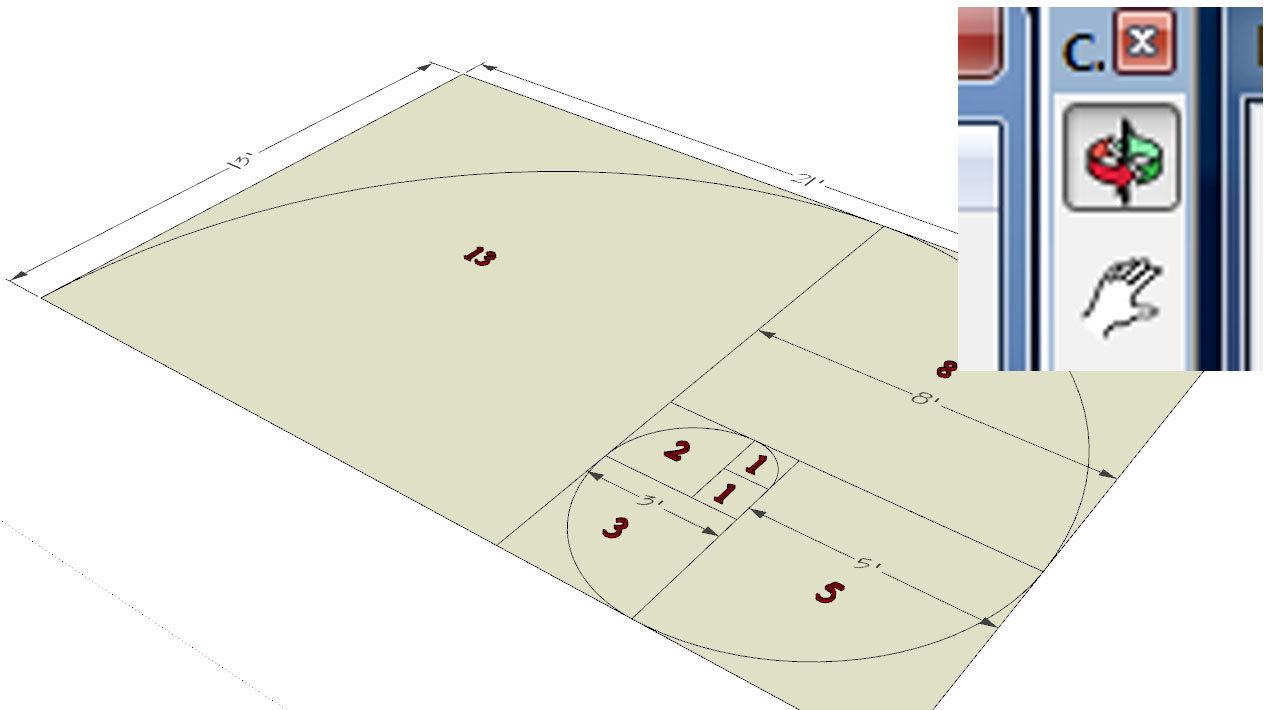
-
@krisidious said:
Upgrade to 2013 and you'll have a colored axis for your rotate view tool.
for some reason the screenshot won't grab the cursor. so here it's something like this.
[attachment=0:1mw5ie7a]<!-- ia0 -->Untitled-1.jpg<!-- ia0 -->[/attachment:1mw5ie7a]
big improvement... thank you for the information
it will help to rotate
and what about the cursor for translation? is it in color also? -
Kristoff, you mean the Orbit tool, don't you? That's what shows in your screen shot.
The Move tool itself doesn't show any direction reference. Once you start moving the object you get the trailing line in the color of the axis to which the move is parallel just like always. The protractor of the Rotate tool changes color based on axis just as it always has, too.
-
@dave r said:
Kristoff, you mean the Orbit tool, don't you? That's what shows in your screen shot.
The Move tool itself doesn't show any direction reference. Once you start moving the object you get the trailing line in the color of the axis to which the move is parallel just like always. The protractor of the Rotate tool changes color based on axis just as it always has, too.
Indeed... Orbit. But that's what the center mouse button is right? an orbit?
-
Yes. And the cursor converts to that tool but it isn't rotating the model.

-
That's why I said rotate view.

-
Hopefully the OP doesn't confuse Orbit and Rotate.

-
using the actual name of tools is highly over rated...
-
-
Did you just call me a girl?
-
Not at all. Between us we are making sure this thread has been well and truly hijacked, though.
-
@dave r said:
Not at all. Between us we are making sure this thread has been well and truly hijacked, though.
concerning global axis...
blue axis is not a problem
i have seen a plugin that changes the cursor using a bmp file; i don't remember the name;
it could be a solution, since a flat cursor could show red and green directions
how to change the cursor using a bmp or jpg file?
Advertisement
 My wife thinks so, too.
My wife thinks so, too.






