Small Problem - Curved Canopy
-
Dear members
I'm a new user of Sketchup and still a beginner.
I m trying to draw a 'car canopy' in different shapes, but I can't get what I want..
I want to draw it in a curve way as in seen the picture I've attcahed.If anyone can help me with this please

Thanks and best regards
Eng.Salam
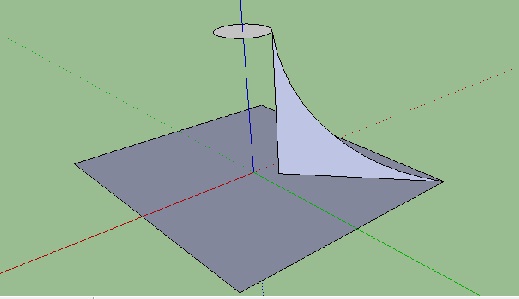
-
I'm not sure I understand what you are asking.
-
As I understand you, you want a 'tent-like' canopy that changes from a square at its bottom to a circle at its top.
This is arduous to achieve with the native tools.
Try My Extrude Tools' 'EEbyRails or Fredo's CurviLoft tools.
Get it/them and/or more info from the SCF PluginStore...
With these you can make the 'mesh' surface following the vertical curve and transforming from the square to the circle.
I have attached an image/skp of how I quickly made something similar...
-
The beginner way, no plugin, little work:
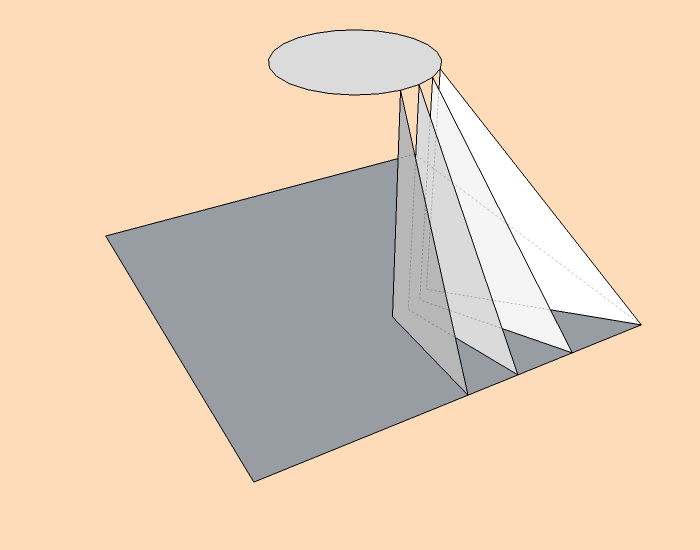
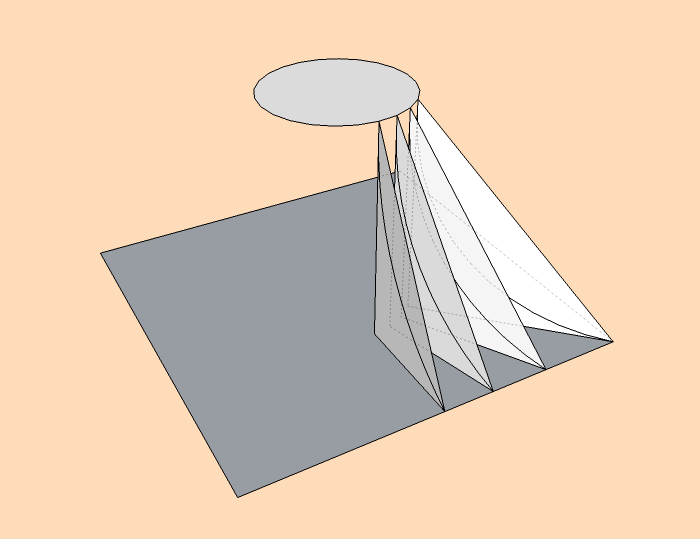
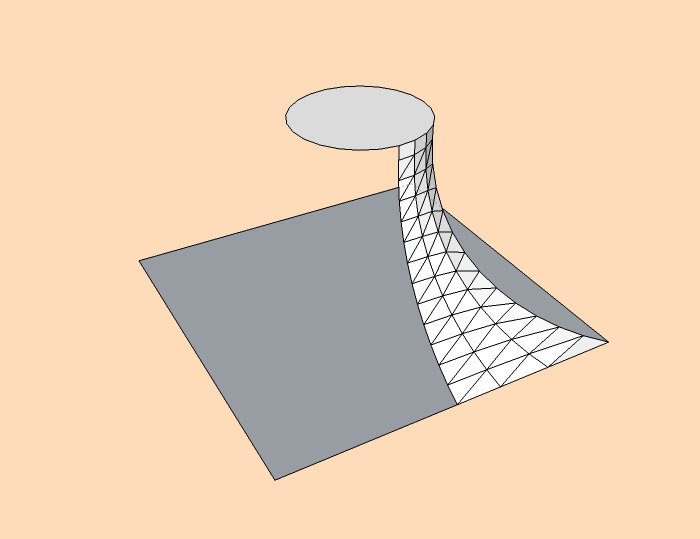
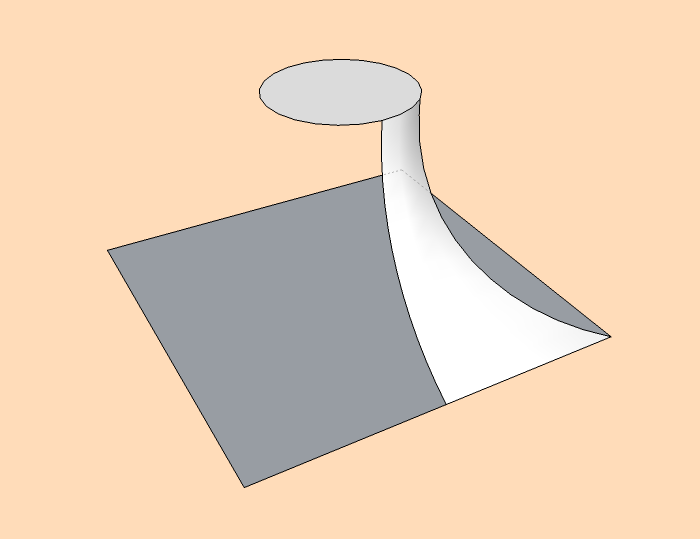
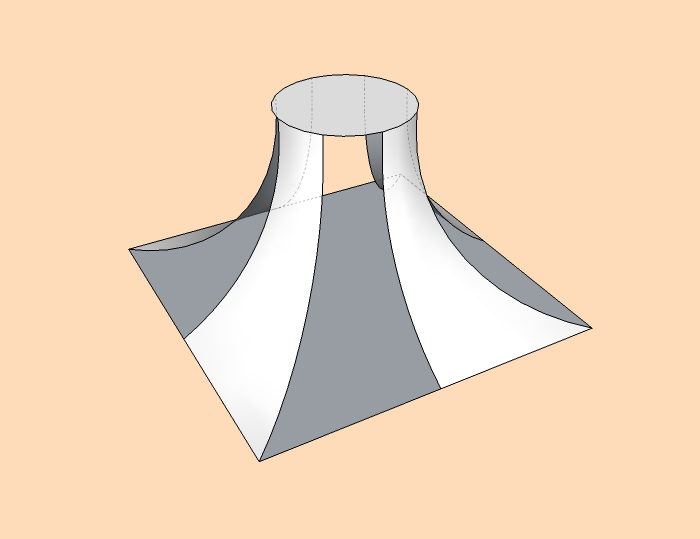
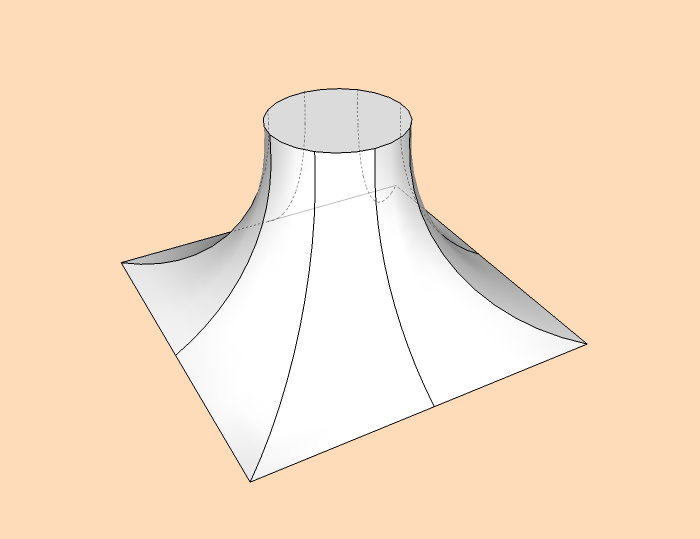
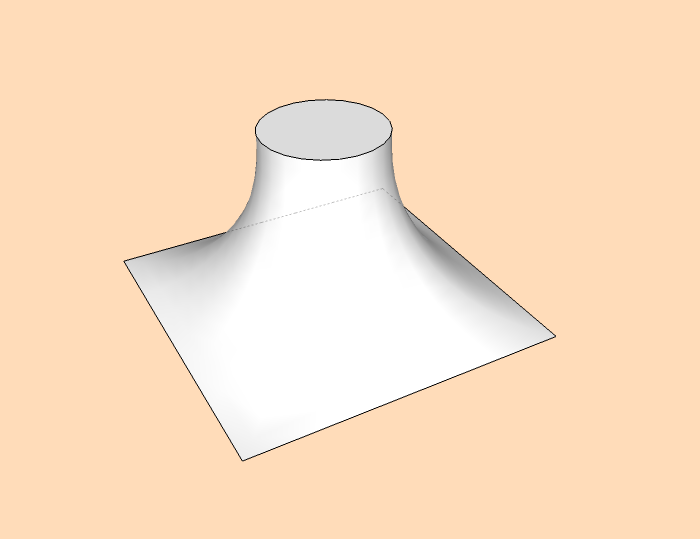
-
The CurviLoft one by Fredo 6

and Color By Z By Chris Fullmer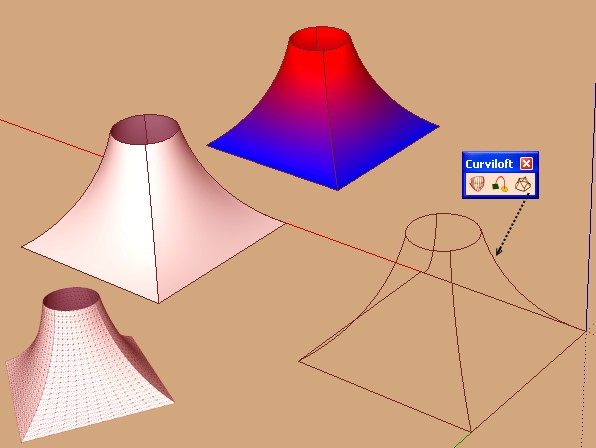
-
thanks alot i undrestand it and its done..

Advertisement







