SketchUp Thumbnails not showing up?
-
@masrulpilami said:
mmmh....excuse me....hehe but it doesnt work in my sketchup 7 in my windows 7 64 bit...someone please help me...
It won't work on any 64bit systems. The Explorer Shell extension for .skp thumbnails is 32bit only.
-
ou..
so what must i do then? it's so hard for me to choosin component from component windows on sketchup...:/
do u have some suggestions for me? or i must change to 32 for now...? -
When you use the Open file dialog in SU you will be able to see thumbnails as SU is a 32bit app. Ok workaround - instead of using the Explorer to locate the files?
-
XNView is a free image browser software that could display previews for SU files even before SU had the feature itself. Mine is old and it wouldn't do it for recent SU files, but there seems to be a newer one. Has anyone tried it with a 64-bit OS?
Anssi
-
Hey thanks, it worked for me also except I had to change to sketchup 8 folder. By the way the "cd" stands for change directory and comes from the old dos commands
-
@anssi said:
XNView is a free image browser software that could display previews for SU files even before SU had the feature itself. Mine is old and it wouldn't do it for recent SU files, but there seems to be a newer one. Has anyone tried it with a 64-bit OS?
Anssi
The latest Xnview does show thumbnails (I'm on Win7). There's also mysticthumbs http://mysticcoder.net/mysticthumbs.html small fee but it works in explorer which is really handy.
-brodie
-
Hey,
This is all very interesting. Having trouble navigating to system32. This is the screen I get:
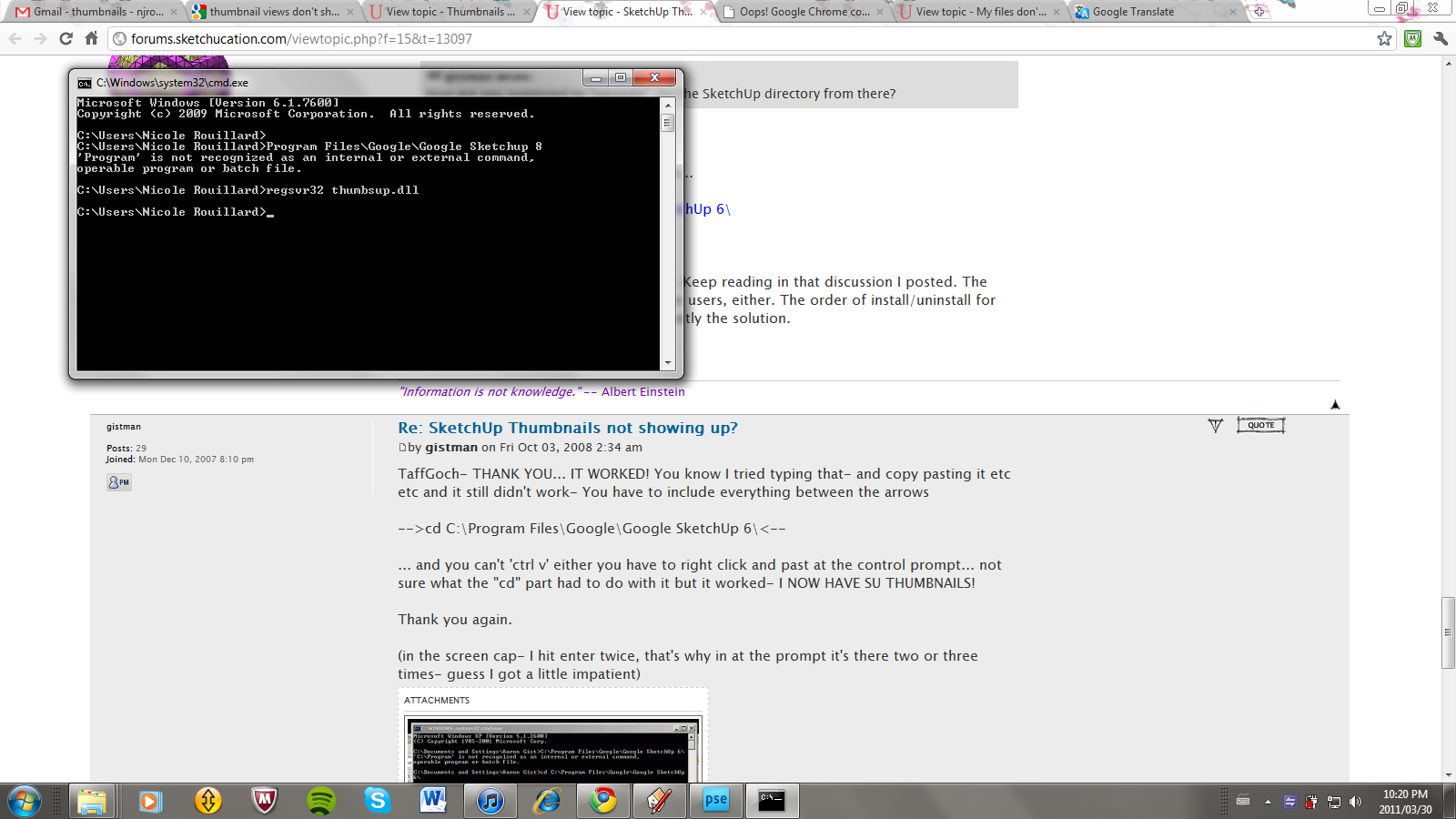
-
@nicolerouillard said:
Hey,
This is all very interesting. Having trouble navigating to system32. This is the screen I get:
You are not giving the system any commands. Typing directory names is not enough - as the error message you get shows.
So you should type, followed by Enter (not the explanations I italicized)
cd\ (this navigates to the root directory of the current drive)
cd "c:\Program Files\Google\Google SketchUp 8" (this navigates to the SU application folder, the quotes are compulsory here)
regsvr32 thumbsup.dllNote that this doesn't work if you have a 64-bit operating system.
Anssi
-
@unknownuser said:
You are not giving the system any commands. Typing directory names is not enough - as the error message you get shows.
So you should type, followed by Enter (not the explanations I italicized)
cd\ (this navigates to the root directory of the current drive)
cd "c:\Program Files\Google\Google SketchUp 8" (this navigates to the SU application folder, the quotes are compulsory here)
regsvr32 thumbsup.dllThank you SO much Anssi! I haven't used dos commands in so many years I had forgotten critical little points like those you mentioned, and was struggling with implementing that fix, until I read your post. Now, I will have my thumbnails back, thank the Force!
Cathryn
-
Hello...people.
what should i do to fix this?? i was try to follow on the top solution,but im still having a problem.
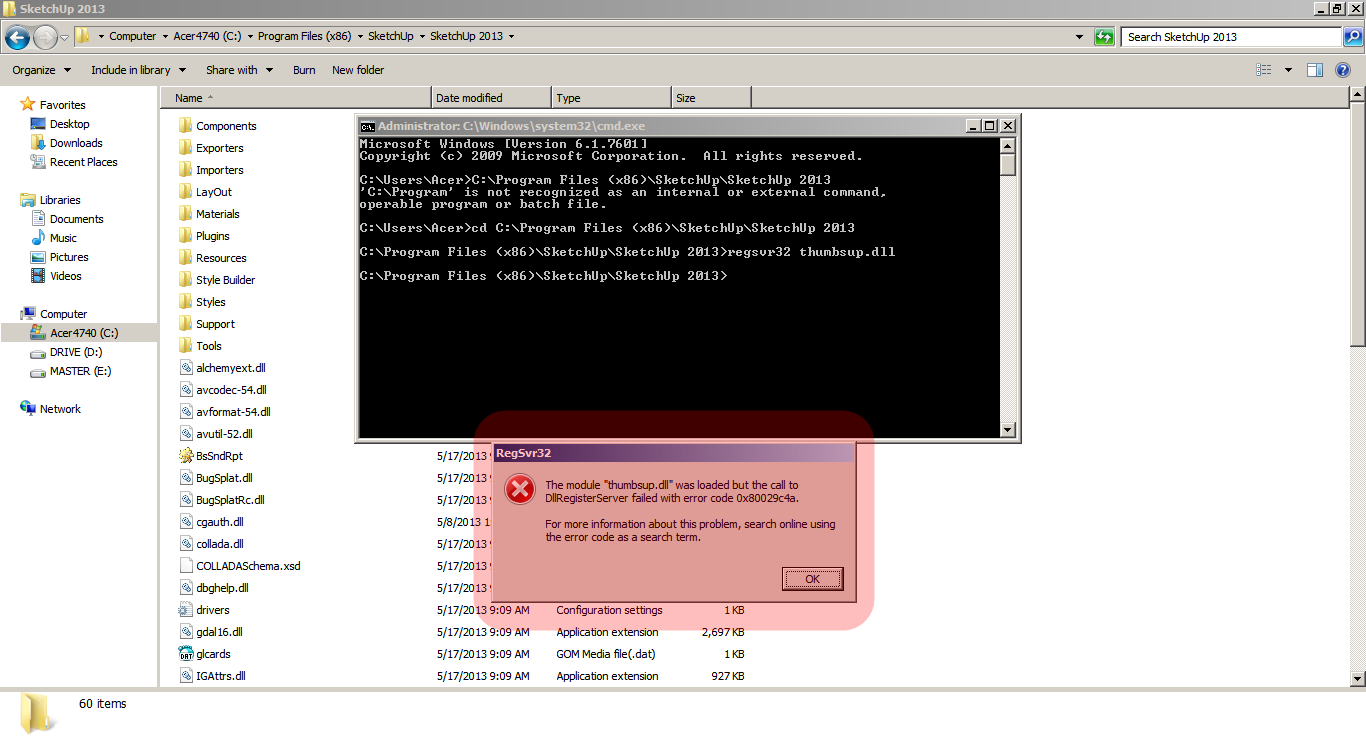
-
Doesn't work on 64bit systems.
http://sketchucation.com/forums/viewtopic.php?f=15&t=13097&view=unread#p218683You can use a third party utility such as MagicThumbs to get thumbnails for 64bit systems + huge number of other formats.
-
Thanks Thom.
Advertisement







