Graphics/Visual Problems??
-
Hi all,
I am having some visibility problems. I am trying to model a factory, its quite large at approx. 200m x 120m, all i have modelled so far is the floor slab and a couple of basic walls, all of which i have turned into compdents. When i zoom in my curser wont snap to corners etc but just off them and also when trying to select faces to push/pull it will select the face behind or to the side?? I have attached a couple of images to give you an idea of what i mean. My model is very basic so i cant imagine its stressing my computer is it? Any suggestions?
Thanks
Lox
-
I can duplicate the jagged selection image of the first picture by having faces in separate components occupy the same space. Do you have a duplicate of that component or faces of another component in the same space? This is a case of what is called "z-fighting" where SU is displaying some of the selected surface and some of the other surface in the same plane.
The second image: what is that red thing? This looks like a bad graphics card effect. Perhaps you can try changing the setting under preferences/ OpenGL / Use hardware acceleration.
Is the scale really correct and not mm?
-
Hi pbacot, thanks for your reply.
The red thing is my rotate tool, when i zoom in to rotate something thats what it does? With the push/pull tool i can pull the sirface out but not push it back to delete it?
Ive checked and theres only one compodent there, i havent doubled up by mistake. Yes I have the scale set to mm
-
Does your Rotate tool gizmo actually look like that ?
Check your OpenGl settings and Graphics Card's drivers...It does look like Z-fighting - where two faces - perhaps in different 'contexts' [i.e. containers like a group or component] - are overlaid and SketchUp can't decide which one to display so it displays both in parts...
Can you attach the SKP or component-SKP to a post, so we can see if it's the SKP itself or your hardware/software...
-
Hi Tig,
Yes when i zoom in my rotate gizmo gets more and more gaggered, ive never had that happen before.
Attached is a .skp, if you could have a look and let me know that would be great. As you can see alot of my wall and roof compodents dont fit together perfectly cos I'm also having some trouble getting my cursor to snap to corners etc, again I'm wondering if this is due to the size of the model.
Thanks again
Lox
-
What about this version of it?
I moved the whole thing to 0,0,0. It appears to be very far from the model origin which tends to problematic. I also remade your groups, in case any of their origins were made far from their geometry.
Chris
-
Thanks for your help Chris, is there any chance you could re-save your version to Sketchup Pro V8?
Thanks mate
Lox -
-
IMHO your anti-alias is set much too low and causes that appearance.see if you can set to like 40
-
I think its just an SU issue. I see it particularly bad in SU 8. SU 2013 looks a bit better, but it still gets pretty jumpy to use. Try opening it in SU 8 and see if you see it too. Use the Rotate tool on a wall.
Chris
-
IMHO That is a classic anti alias issue. The combination of moving per your post and setting the anti-alias to a high value makes it look ok to me. Do a web search you can find many,many post on that issue. The Nyquist sample rate must be f( sample)>= 2*f ( max.
BTW once you get the anti-alias under control then you can zoom in see there are many questionable model areas at the butt joints at the wall. In addition the use of layers is incorrect for Su. The wall components show primitive geometry on the wall layer but they should be layer zero. Weather this makes any diff in your long term use is your decision.
-
I can't even set my AA above 4 in SU. With the help of the graphics card driver software I can up it to 12, but it doesn't like its actually working in SU. How do you get it up to 40? Just buy a better card?
I'm still not seeing the rotator tool as an AA issue though. Because in SU 8 I see it always in this model. In SU 2013, I don't see it at all. And my AA is set the same on the both of them. Maybe I'm misunderstanding what part you're suggesting the AA would fix?
-
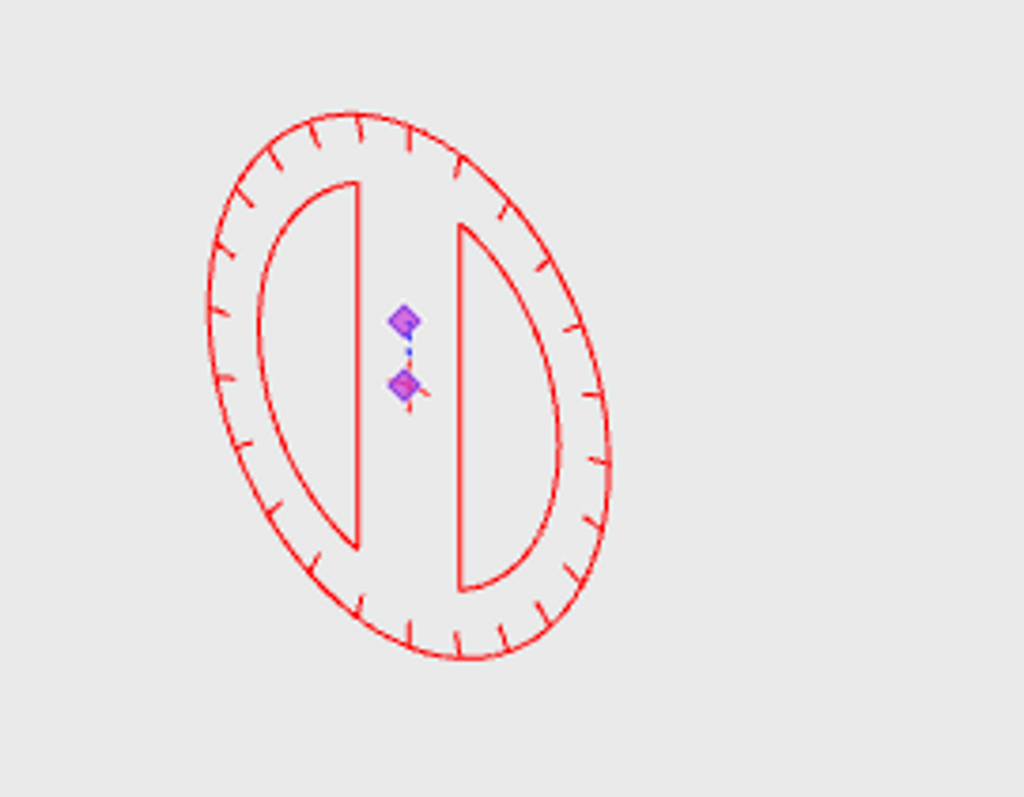
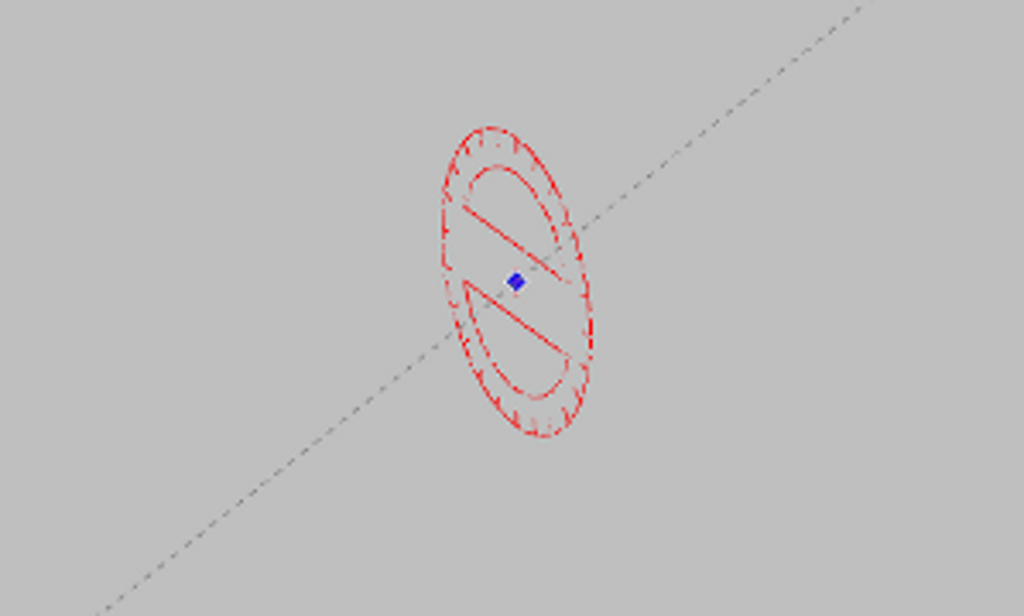
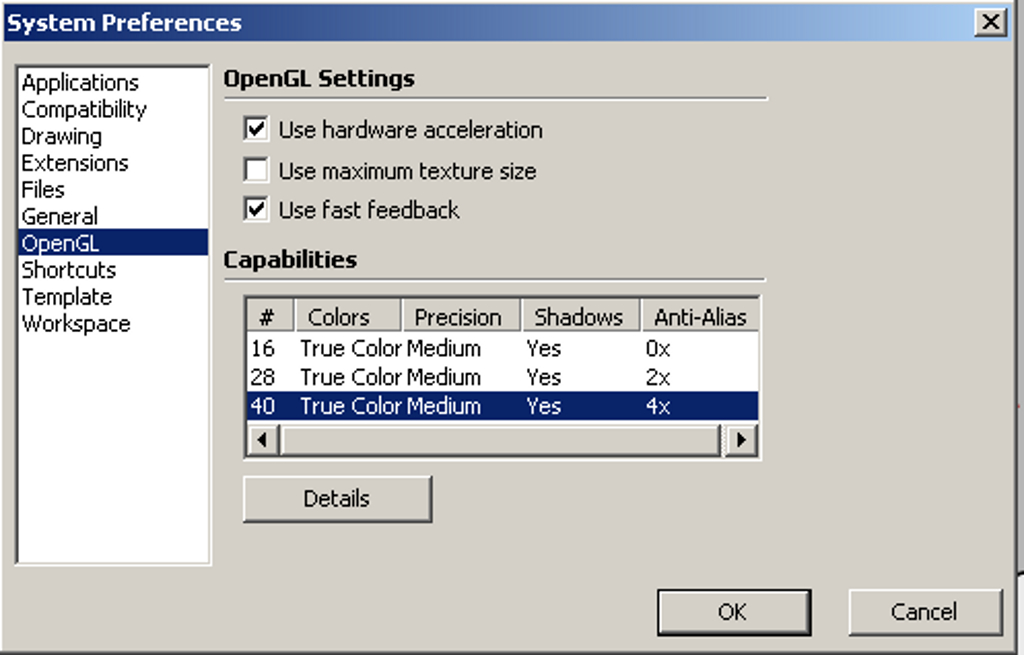 Or a better old card. I built my PC in 06 and its has an AGP 8x in it.
Or a better old card. I built my PC in 06 and its has an AGP 8x in it.
I'll go back double check again.
Sorry I mislead you some what. The 40 I mention is the left side of the selection box and that really sets the AA at x4. I can zoom all the way in until the icon disappears and no jaggies. It has worked like this for 7,8,2013. I'll post a screen shot to make sure we are talking the same issue.
The first PIC is Su2013 Pro ( Eavl), second SU8M3, third is OpenGl settings for both. My machine is running OpenGL 2.1
In addition I have an Nvidia 7600GS and the control panel is set for Su and anti alias application controlled. -
Ahh, got it. Even when I turn mine up to 4x I still get crazy jaggy's on the rotator tool in his model, when I zoom in close to the model.
I attached a SU 8 screenshot and a SU 2013 one. You'll notice the difference

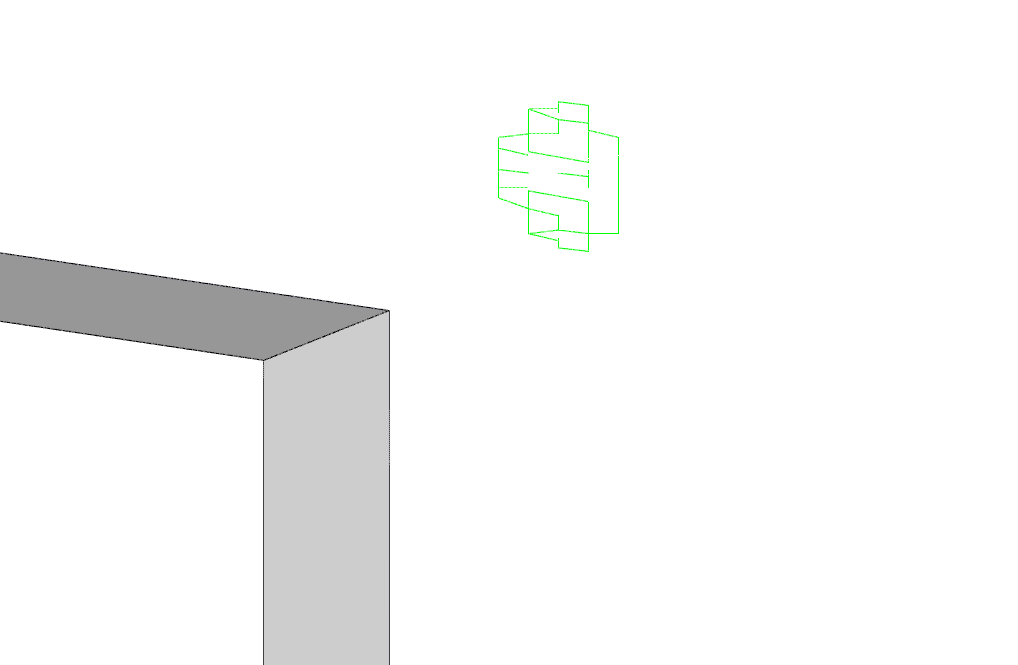
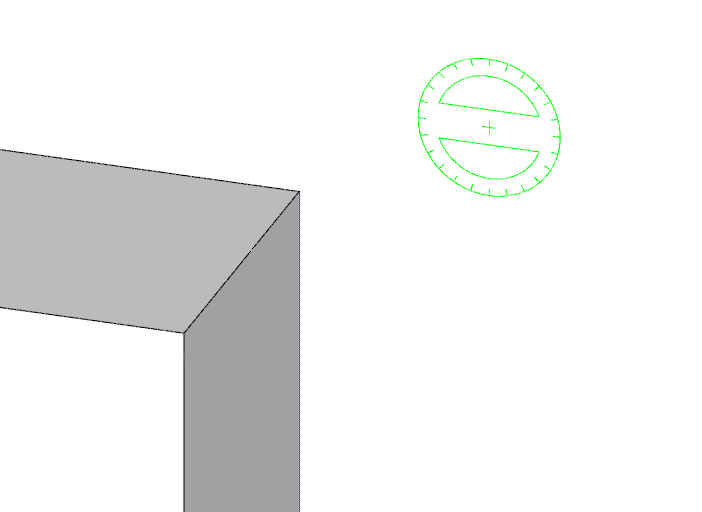
-
IMHO if it was an SU problem then we should get the same result.
What version of OpenGL are you using? Given it was deprecated around 3.1 and I still run 2.1.1. If you click on the details button in that Opengl window it should show that. I'll see what I get with accel off. Back soon -
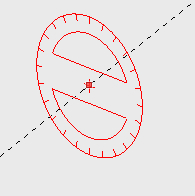 Results with accel off, model move to origin as was the ones I posted above.
Results with accel off, model move to origin as was the ones I posted above. -
My 2 screenshots are both in his model he originally posted, without moving it to the origin. Maybe that's the difference.
I'm not too concerned about it, because moving it back to the origin fixes it, and that has been known SU behavior for years now.
I'm guessing the difference must just be our video cards and how they handle SU 8 vs SU 2013.
-
Thanks for the input.
I think mine works either way for both 8 and 2013, even with AA turned off, but want to run better controlled test sequence which will take awhile. There maybe some thing going on not under stood
-
Guys, I think Chris nailed it; the model is so far away from the origin that we cannot expect any normal behaviour unless it's moved back. I have seen too much of this either here or on the Google Forums. Always the same issue.
-
LOX:
Several comments for you to help with your problem:- Your use of layers is not correct. SU uses layers for visibility control and not geometry isolation like cad programs. Enter the edit context of a component and select say a line( primitive geo.) the entity info should report layer 0. You have assigned them to other than layer 0 and IMHO contributed to some of the selection problems you are having. I consider this make play change.
To correct select ,say for example, the wall layer and then the - and then the option to move to the default layer, then recreate that layer, then with the entity info open select each of those components and now assign the component to the wall layer, repeat for the rest of wall and other components; - You should be aware I think there is a bug in SU8 and 2013 as reported here. http://productforums.google.com/forum/#!category-topic/sketchup/technical-problems/SX9LgRqek1c. If you enter the edit context of a component make sure the you place the drawing axis correctly because it can skew depending on how you have the component axis set. I think that caused some model errors for you. Hope this not an artifact from my set up.
- Moving the model back should be done although I cannot verify the same problem as you unless I regress back to SU7.1+ ,but it should be done because of SU 32 bit floating point and the associated calculation precisions inaccuracy with the large numbers.
- The Su component definition is invariant under, move, rotate, scale operations so you could make almost all the walls 1 component. Not necessary but would reduce model size a little.
Making the "hanger" all 1 group with nested components would also help but not necessary
- Your use of layers is not correct. SU uses layers for visibility control and not geometry isolation like cad programs. Enter the edit context of a component and select say a line( primitive geo.) the entity info should report layer 0. You have assigned them to other than layer 0 and IMHO contributed to some of the selection problems you are having. I consider this make play change.
Advertisement







