Layout 2013 Issues
-
Chuck, you might do what I did and set up your template so those extension lines aren't too long. Then you won't have to adjust them again.
-
as we speak, my friend, as we speak...
thanks
-
One more thing I noticed:
If you set the keyboard shortcut for ~other/pick style (the eye dropper, I assume) and click on an entity, you don't get the paint bucket to apply the style elsewhere. It just reverts back to the tool you were using prior to hitting the keyboard shortcut.
So, If I set ~other/pick style as X and then hit X, I get the eye dropper, so that makes sense. Click on anything and it is as if nothing happened. The eyedropper disappears and the original tool reverts and with no way of applying the style.
Is this just a Mac thing?
-
If you have a tool selected and hit the sample keyboard shortcut (I use the default S for that) the tool switches to the eye dropper. The idea is that you'll sample the thing whose style you want to copy and it'll be applied to the tool. So if you have the Dimension tool, you hit the keyboard short cut, click on a dimension or text or whatever that matches what you want in the dimensions and then go ahead and place the dimensions. It shouldn't switch to the paint bucket. This has been this way for as long as I can remember and is not new to LO2013.
-
But, if you choose the eyedropper from the tool bar, then first it samples and then turns to the paint bucket to apply.
Which shortcut should I set to to access this behavior?
-
You're right. Selecting the eye dropper allows you to sample an entity and apply it's style, font, etc. to other existing entities. How about using Tools/Style which on my Mac has B set as the default shortcut.
-
@unknownuser said:
Another issue that drives me crazy is that you can't shorten the extension lines that run past the slash, arrow, etc. They are, in my opinion, too long and require dimensions to be spaced out too much to avoid overlapping.
I agree!
Krisidious,
Thanks for the tut on changing that extension. Seriously, how did you find that out?
-
I was griping about it and Gaieus showed me the light. He gets all credit.
-
That particular thing has been that way since dimensions were first introduced. It might help to understand that a dimension is a sort of group with some different lines and a text box.
-
except constraints don't work inside of it...
-
As I said, "sort of a group."
My point is that just like a group, all of the elements can be edited.
If I'd known this was such an unknown thing, I guess I'd have made a post about it a long time ago.
-
I doubt many people using Layout know it. Well worth a tut or post.
-
-
can anyone else confirm that copy geometry from sketchup and paste into layout does not work now?
-
"Why is it that if I have a dimensioned model instance and I copy and paste it to another page that all the dimensions revert to page dimensions."
For this very reason I abandoned the Auto Scale feature. I always set the scale manually, and proceed to dimension the view. Not only does this allow copy/paste but dimensions can be grouped / nudged / resized / ctr copied and so on. I guess the new array copy could be used as well. You can also use a group of dimensions on a differently scaled view and set the scale on the whole group in one click - good if you have parts with a similar relationship but different sizes.
"Or, if I stick with dimensioning in layout, it would be nice to force it to dimension at a particular plane so you don't have to spend so much time generating vector linework to snap to without getting weird dimensions due to height differences of geometry. Is it too much to ask that if you are in parallel projection that layout can only give dimensions as if the geometry was all in the same plane?"
Weird... I stopped dimensioning in Sketchup primarily because of the non-ortho behavior and have never experienced it in Layout. In fact I seem unable to reproduce the issue.
"I do tons of perspective dimensioning for intricate timber and steel configurations. Sure would be nice to be able to do that in Layout."
Curious... I just tested this and using the Auto Scale feature and it worked but nothing can be adjusted or it reverts to page scale. Could be exploded I guess.
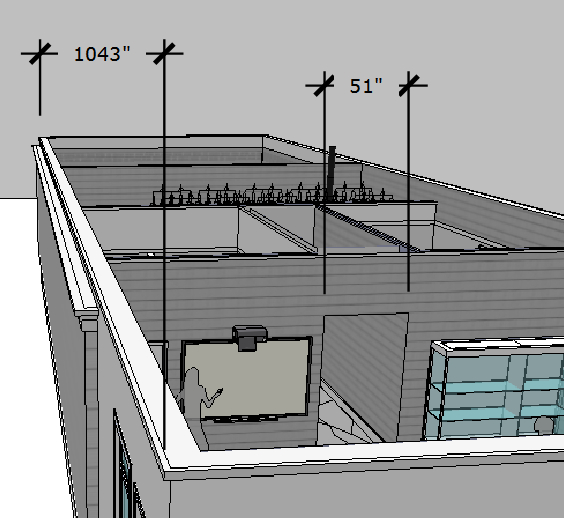
Not using 2013 yet - will be very annoyed if the paste geometry feature is gone.
-
-
precision is strange. When drawing in layout, typing in measurements gets mixed results.
-
constraints don't seem to lock with shift.
-
45 degree perpendicular constraint just does not work, shows purple guide but line snaps to 90 degrees.
-
no offset tool
-
no trim tool
-
unable to move by snap or grip... snaps are limited in copy/movement to certain circumstances.
-
needs continuous dimensioning.
-
has groups... needs components.
-
My toolbars still float around from session to session. Actually I guess they are Trays.
-
copy geometry from sketchup and paste into layout does not work now?
-
constraints don't work inside of dimensions.
-
when drawing linework, beginning a new line atop an old end point converts line to a curve.
-
unable to edit, cut, glue inside of a group.
-
-
@krisidious said:
can anyone else confirm that copy geometry from sketchup and paste into layout does not work now?
correct , it does not work here either
-
damnit... Who the hell is responsible for this? They obviously didn't watch Nick Sonder's Tutorial.
-
@dave r said:
You're right. Selecting the eye dropper allows you to sample an entity and apply it's style, font, etc. to other existing entities. How about using Tools/Style which on my Mac has B set as the default shortcut.
Excellent, that's the one. Thanks, Dave
-
Hi all-
The "copy from SketchUp and paste in LayOut" bug was introduced by some of the major refactoring in SketchUp. A fix for this is in QA as we speak and should be available soon.
thanks,
Marc
Advertisement








