[Plugin] FullScreen v5.1.3 (25 April 2024)
-
This is one of those essentials for SketchUp
Anton deserves some PayPal karma for this plugin.
The latest version is a winner. Well done
-
How do you do! This how do localization into Chinese, I can't find the related file that is the correct file
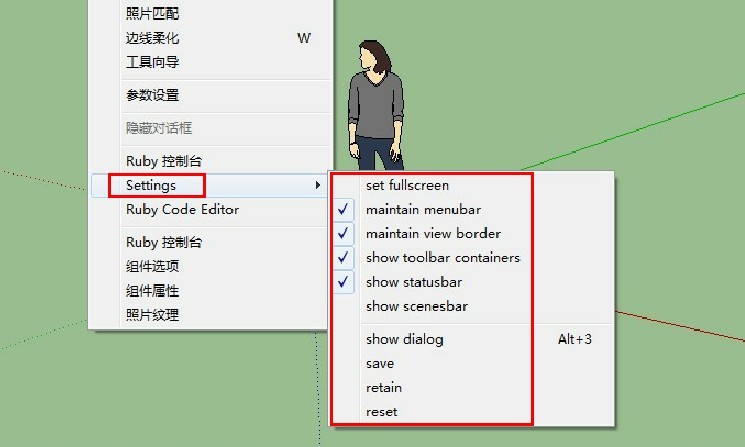
-
This looks like a great help - An idea struck me - there is only so much screen space, Su is very plugin dependent and su is so versatile, it got me thinking - does su let you extend this plugin so you could customise your work area by displaying certain tool pallettes/windows for certain jobs....much like photoshop does
example
custom arrangement1 - Job:organic modelling - vertex tools, artisan- are open
custom arrangement 2 - Job:working in 2d - 2d tools- are open
just a thought...
c -
@wsxqaz said:
How do you do! This how do localization into Chinese, I can't find the related file that is the correct file
I guess you want the Chinese translation, right?
I will add it in the newer version

-
@cmeed said:
customise your work area by displaying certain tool pallettes/windows for certain jobs....much like photoshop does
example
custom arrangement1 - Job:organic modelling - vertex tools, artisan- are open
custom arrangement 2 - Job:working in 2d - 2d tools- are open
just a thought...Hmm, so you want to have different project panels? Great Idea!!!
 I will have to think about that...
I will have to think about that...Maybe this idea may be incorporated into SketchUcation Plugin Store by Rich O Brien. His plugins manager allows you to enable/disable certain plugins. Maybe Rich could add custom arrangement templates.

-
I didn't know about richs' I'll take a look.
cheers
c -
Hi Anton,
Seconding the profiles idea: I'd use a stripped-to-nothing profile for online live-model presentations, and a normal modelling profile.
-
Thank again - that's a very time-saving plugin, and it doesn't seem to mess up my normal toolbar/menu settings.
-
@unearthed said:
Thank again - that's a very time-saving plugin, and it doesn't seem to mess up my normal toolbar/menu settings.
Great


-
A bit better version of window settings. Its now better at updating the window and placed inside window/settings/. Can anyone check if it works on windows 7? If it would then I'll make it as a main update.
Edit: See first post to download
-
this looks great but apparently its not working on sketchup pro 2013. please update both for 32bit and 64bit. thanks

-
i'm sure Anton can crack it, but i don't think it's that easy - the toolbars are very different from before and they don't hide in bulk that easily. i got a way to make it work, but it is a lot slower than SU8. i'll see if i can complete it and post it while waiting for master Anton.
-
@cadfather said:
i'm sure Anton can crack it, but i don't think it's that easy - the toolbars are very different from before and they don't hide in bulk that easily. i got a way to make it work, but it is a lot slower than SU8. i'll see if i can complete it and post it while waiting for master Anton.
You're totally correct CadFather. I fixed everything, but got stuck on the toolbar containers. When I hidden the toolbar containers the viewport window didn't seem to resize itself. I tried working around it, but the results were glitchy.

-
 shirt to say the least... that's what happened to me but this plugin is too good to miss!
shirt to say the least... that's what happened to me but this plugin is too good to miss!i had a way (can't find the blessed script now) i could toggle the toolbars by name - though it wasn't as quick as the containers. it relied on Aerilius toolbar editor to compact all the scripts, otherwise there would be too many toolbar names and the toggle took forever...that way the viewport worked ok.
well Anton, really hope you will succeed and yet keep sane in the process!
-
@cadfather said:
i had a way (can't find the blessed script now) i could toggle the toolbars by name - though it wasn't as quick as the containers. it relied on Aerilius toolbar editor to compact all the scripts, otherwise there would be too many toolbar names and the toggle took forever...that way the viewport worked ok.
 That's a very complicated way, but great experiment
That's a very complicated way, but great experiment 
@cadfather said:
well Anton, really hope you will succeed and yet keep sane in the process!
Thanks, I figured the SetWindowPlacement function might do the tick

Version 2.0.3 ( May 26, 2013 )
- Fixed some functions
- Improved set_settings on Win8, I think
- Works on SketchUp 2013, though the show/hide toolbar containers is a bit glitchy.
Do not add/remove toolbars while the toolbar containers are hidden!
See first post to download

-
%(#BF0000)[phew, Master Anton is Back!

 Thank you.]
Thank you.]works well on win7 64bit - no lag or quirks so far.
couple of thoughts for future dev - what do you think of a button to link the 'others' section (dialogs + floating bars), with toolbar containers - that way with one key you can hide both groups.
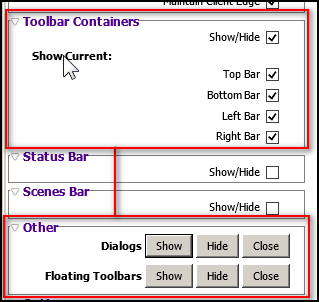
this might be impossible: removing window strips from floating bars
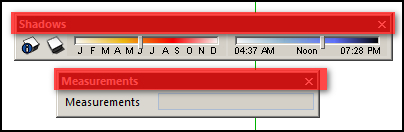
now here's a mission - shrink that flipping floating measurement bar!

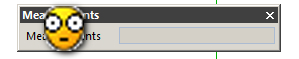
-
@cadfather said:
works well on win7 64bit - no lag or quirks so far
Thanks, I love good news

@cadfather said:
couple of thoughts for future dev - what do you think of a button to link the 'others' section (dialogs + floating bars), with toolbar containers - that way with one key you can hide both groups.
+1
@cadfather said:
this might be impossible: removing window strips from floating bars
Naked toolbars
 , sure I'll try
, sure I'll try 
@cadfather said:
now here's a mission - shrink that flipping floating measurement bar!
Hmm, this might be a challenge... Shrink means verticaly, horizontaly, or both?
-
Hi Anton, personally i think the measurements toolbar is way too long (so horizontally), when all i need is the numbers inside it. between me and my laptop we agree, the text part must go! (though in reality this is probably impossible)
i was thinking at least if it didn't have the frame (so vertically), one could leave it floating on the screen and not let it take all that space in a toolbar(!)
but this moaning is nothing new, it's the thing i dislike most. especially now that your ruby works again
 - my laptop screen looks it's possible best, and then i see this dark cloud floating around!
- my laptop screen looks it's possible best, and then i see this dark cloud floating around! 
i'm glad you got Full Screen working so fast!


-
Hi,
Recently I created a Website using Google Sites and a Blog with Blogger to share some of my interest regarding SketchUp. Apart form talking about my personal work I also want to share other authors plugins and I though yours was good starting point.
I don't have lots of traffic or content since I just began but I hope to post more content soon. Here are the links...

Thanks,
Renderiza -
Great Plugin! Would have wished for this back in the days of my small 17'' screen... Now with my new 23'' FullHD screen this is not as useful as ist would have been otherwise, but still very nice, for example for exporting images in order to get a better view range.
Works especially great with shortcuts!
Advertisement







