PluginStore Now Online!
-
You may have noticed we changed a menu option today...
Resources > Plugin Store

SketchUp Plugins | PluginStore | SketchUcation
SketchUp Plugin and Extension Store by SketchUcation provides free downloads of hundreds of SketchUp extensions and plugins
(sketchucation.com)
It's your PluginStore now easily searchable within the site

Download .RBZ plugins for local installs. Or maybe you want to quickly search for tool while browsing the site.
Coming Soon.....for the Plugin Devs....
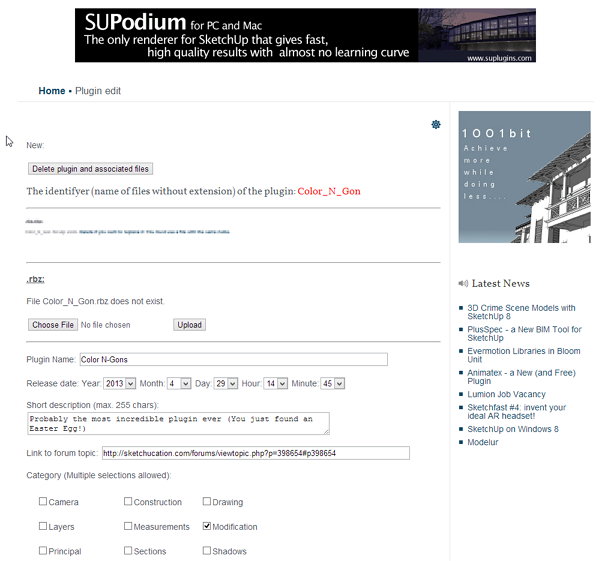
Direct uploads to the PluginStore....No more forum uploads needed. Update and Edit your plugins whenever you want....

Anyone Devs interested in testing and developing this great community feature feel free to PM me.
-
No more .rbz.skp ?
-
No, devs still need to use the converter but when you publish or edit existing entries you can upload both versions.
One will serve to PluginStore Extension the other serves the Online Store.
The page still needs some CSS love both at least it is easier to search and filter than the old index
-
Only free plugins are listed?
example: I tried to find the topic about Thomthoms vertex tools, but are not longer able. With the old list and the browser search function, it was no problem... -
Awesome... Thanks guys.
-
@cotty said:
Only free plugins are listed?
example: I tried to find the topic about Thomthoms vertex tools, but are not longer able. With the old list and the browser search function, it was no problem...
Have patience - all scripts that are downloaded from 'off-site' aren't currently included in these listings... this includes several 'paid' ones...
- all scripts that are downloaded from 'off-site' aren't currently included in these listings... this includes several 'paid' ones... -
@tig said:
Have patience
 - all scripts that are downloaded from 'off-site' aren't currently included in these listings... this includes several 'paid' ones...
- all scripts that are downloaded from 'off-site' aren't currently included in these listings... this includes several 'paid' ones...I will have, thank you

-
@tig said:
@cotty said:
Only free plugins are listed?
example: I tried to find the topic about Thomthoms vertex tools, but are not longer able. With the old list and the browser search function, it was no problem...
Have patience - all scripts that are downloaded from 'off-site' aren't currently included in these listings... this includes several 'paid' ones...
- all scripts that are downloaded from 'off-site' aren't currently included in these listings... this includes several 'paid' ones...I released Trial version of Vertex Tools only last week. It hasn't previously been possible to download it without purchasing it from my website.
-
It would be nice if the different fields can be combined for a search:
(example: search for solid inspector (Thomthom))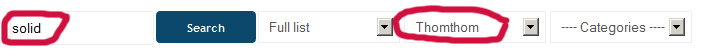
-
@cotty said:
It would be nice if the different fields can be combined for a search:
Thank you Cotty, a good suggestion. We will put it on our "to do" list and will realize it after we are ready with the area for Plugin Developers.
-
@cotty said:
It would be nice if the different fields can be combined for a search:
(example: search for solid inspector (Thomthom))[attachment=0:2zcpsbtj]<!-- ia0 -->combine_search.jpg<!-- ia0 -->[/attachment:2zcpsbtj]
I thought the same thing about Trimble's Extension WareHouse...

-
Great job. Love this thingy!
-
I've downloaded SU2013 and the pluginstore.
When I install some plugins the symbols are marked as visible but they don't appear at my workspace.
What did I wrong?
-
After restart is it solved.
There's a known glitch in the new SU2013 that causes this.
I know TIG recently issued a fix for Extrude Tools that resolves this for that tool. But there is no way of knowing how many more will do this.
It is not an issue with the plugin store more so SketchUp
-
It is a known serious issue with v2013.

It happens with installing/loading plugins in several different ways - it's not just from the Plugin Store.
It also happens at random, so it's hard to track down.
I know Trimble are on to it... [they need to be!]Overview:
In v2013 when a new plugin is loaded, if that plugin makes a toolbar then that toolbar should appear floating in the top left quadrant of the main screen.
That is the system default and we scripters have no control over this.
Sometimes v2013 can decide [on a whim ] to put this new toolbar docked into the top-bar.
] to put this new toolbar docked into the top-bar.
Which wouldn't be so bad...
If it wasn't for the fact that it also places it underneath any existing toolbars that might already be docked there !
And of course two docked toolbars can't occupy the same screen-space [which is something to do with quantum mechanics ] - so this then breaks the newer toolbar[s] stuck below the originals...
] - so this then breaks the newer toolbar[s] stuck below the originals...There are two ways of [hopefully] fixing it as far as I know:
Brute force method:
Ensure that the toolbar in question is 'checked' in the toolbar dialog or dropdown list - so it set to be visible [but of course it's not visible as it's below other things !]...
Drag the preexisting docked toolbars off the top-bar, leaving them floating... until you see the 'hidden' toolbar beneath.
Try and drag that toolbar off too.
It'll probably remain 'glued' fast onto the top-bar !
Try double clicking on it a few times, this ought to loosen it.
Now drag it and place it floating or docked where you wish - it's hopefully fixed...
Tidy up the other toolbars again...Registry hack method
Alternatively, you can try hacking the Registry if you feel up to it...
This particular example covers my 'Extrusion Tools', but applies to any toolbar that matches the toolbars listing 'name'...
Close SketchUp... and the new toolbar settings are found in the Registry [Run > regedit] under:
HKEY_CURRENT_USER\Software\SketchUp\SketchUp 2013\RubyWorkspace
Search in that for 'Extrusion Tools'...
You'll get something like:
HKEY_CURRENT_USER\Software\SketchUp\SketchUp 2013\RubyWorkspace\ToolbarsUser-Bar2
Its actual 'Bar' reference will vary for your setup.
Make a note of its 'BarID' value, mine is: 59650
Now look through the nearby listed items for the THREE matches:
HKEY_CURRENT_USER\Software\SketchUp\SketchUp 2013\RubyWorkspace\RubyToolBar-59650
HKEY_CURRENT_USER\Software\SketchUp\SketchUp 2013\RubyWorkspace\BasePane-59650
HKEY_CURRENT_USER\Software\SketchUp\SketchUp 2013\Pane-59650
Delete just those THREE entries in turn and close regedit.On a restart of SketchUp that toolbar should now be reset - it should appear docked nicely in the top bar.
You can then un-dock it and relocate it as desired...The sooner this issue is fixed the better !
-
@tig said:
It is a known serious issue with v2013.

...
And of course two docked toolbars can't occupy the same screen-space [which is something to do with quantum mechanics ] ...
] ...I believe this is termed the "API Toolbar Exclusion Principle" ...
... which basically postulates that at any given time you can know whether (or not,) a toolbar exists, ... but not where it is located. ..and visa versa.

-
new SU2013 is like new x-box

-
hi all
plugin store (from SU) gives this error
Connect Error (1049) Unknown database 'plugins'
any ideas why??
Andrew -
@dammerel said:
hi all
plugin store (from SU) gives this error
Connect Error (1049) Unknown database 'plugins'
any ideas why??
AndrewTry clearing your default browser's cache, and retry...
-
@unknownuser said:
Try clearing your default browser's cache, and retry...
What do you mean, er how do you do it?
Advertisement







