SketchUp 2013 ;)
-
@frv said:
This is what Hitler said about the Adobe license change recently;
http://www.youtube.com/watch?feature=player_embedded&v=67Iw9q2X9cUSo, whatever the rage I am expecting most here will upgrade, and the cost for a pro upgrade is rather "manageable".
That video is hilarious -- however I am one who has dropped Adobe like dead weight -- and have replaced the programs I used with open source alternatives when possible, and commercial alternatives otherwise... and that includes programs they make that are not even in the "Creative Cloud".
Nobody is so good they are irreplaceable... nobody. Furthermore, SketchUp is so far from that mythical position as to be laughable to even suggest it is... Photoshop by comparison was many orders of magnitudes harder for me to give up.
I HATE software companies that abuse the trust of the user -- this is why I refuse to use any Autodesk product for any reason... Adobe and Trimble are on that list now as well.
Best,
Jason. -
@frv said:
This is what Hitler said about the Adobe license change recently;
http://www.youtube.com/watch?feature=player_embedded&v=67Iw9q2X9cU
I wish development would move on finally with Sketchup itself and drag itself out of the different alleys it seems to get stuck (layout, google earth) .
FrancoisI agree on the wish for development but I think LayOut is not an alley. And GE did serve many needs, though making buildings to populate it was not one IMO. It is the most significant reason to buy Pro (before they banned people from using Free for their work) and seems to have the most real feature upgrades this go around. A good version of the Hitler scene. I'll have to see the real movie one of these days.
-
@unknownuser said:
But why are you interested so much
Just to know if i must test all plugins before an hypothetic migration

For the moment I am confortable with 6,7
If I well understand all creators of a Ruby script must test all his production with this new version ?

There is a big change of paradigm ?
-
I should go back an add the note "not for commercial use" to any components I uploaded to Sketchucation. I miss Google's ownership of Sketchup already.
-
@wyatt said:
I want to know what to expect to pay if I skip 2013 and go directly from 8 to 2014. Would I pay an upgrade fee or whole new license fee?
The FAQ says you can expect to pay "skip" fee + upgrade fee.
I would GUESS the "skip" fee would not be less than 1/2 of the upgrade fee.
The wording in the FAQ is very ambiguous:
-
Upgrade, Maintenance, and Support program details
-
To Jason,
I really hope you will stick around no matter the quality of the upgrade. Your contributions to Sketchup (Maxwell) are very appreciated, at least by me.
I think we will see a lot more older generations of software go this way, incrementally upgrading trying to make some money writing code and doing research. Apart from making sure the huge user base can keep up.But I am interested to see what we can tryout for a replacement for Sketchup. I mean really, equally handy, cheap, apps everybody can learn quickly, and that have a future to be well integrated in the world of architectural offices.
Here we use Modo, Blender, Wings 3D, Vectorworks and what else to get our work done. Sketchup still is the most used and I would not know were to look for an alternative. Maybe Archicad or just move over to Windows and have a look at Revit or 3DS max. Most choices are lot more pricy without any way of getting these extra costs covered by our customers. Especially considering the crisis. Many architects who invested heavily in BIM have gone bankrupt partly because of the enormous amounts of time needed to get complex software and workflows productive.
Francois -
Most worst news of update and "update" at all!

Developers you waste time at drawing of horrible icons ... f_ck...
... f_ck...
Same speed as 8... developers as fidlers... realy 13 disapointed me...hard to translate to english...f_ck...Chris Fullmer, are you in sketchup team? Really, huh?! Get it

-
I think, someone who reads this topic, trick us a beta version of 8...ouch... 13 version.
@thomthom said:
@ilay7k said:
@jiminy-billy-bob said:
@thomthom said:
There are more improvements, but under the hood.
Which are ?...

He does not know.
There are not new features.

What do you know what I know?
One of the things under the hood is a new supported C API SDK aimed to replaced the old unsupported C++ API SDK.
Not something the end user benefits from directly right now, something that benefits the whole SketchUp ecosystem in the long run.
Tom, please, you are most ruby developer...capi, they made, what capi
 ...where, they should organize dev.bandcamp ... most of c++ plugins crashed...
...where, they should organize dev.bandcamp ... most of c++ plugins crashed...
bad job...
i see severals from sketchup team, they lost in corners like cowards
-
@frv said:
To Jason,
But I am interested to see what we can tryout for a replacement for Sketchup. I mean really, equally handy, cheap, apps everybody can learn quickly, and that have a future to be well integrated in the world of architectural offices.
FrancoisI recently purchased a license for V5 Rhino. The price is a bit higher - $825 from Novedge vs $590 for SketchUp - but not so much that it's a deal breaker.
I've enjoyed working in Rhino rather like I did when I first started using SketchUp - it's fluid, easy, intuitive and it has many, many advantages over SketchUp. Curves, real annotation rather than the wonky dimensions and text you find in SketchUp, a built in rendering engine (I haven't tried that yet so I can't comment on it), and the ability to generate clean, 2D vector documents.
I'm pleased and excited about it's possibilities.
-
I''m not sure what the improvement in Zoom factor is - I'm not experiencing it.
I get clipping when I zoom to a line at about 1/64" long with SkechUp 8 / Layout 8. Same with SketchUp 2013 and Layout 2013. Right at the point that the line fills about half my screen I get clipped. I've never been convinced by the workaround of scaling the model so this is a big disappointment. Maybe I'm doing something wrong. -
Probably the easiest transition would be to the (cheaper than SketchUp Pro) bonzai3d -- or per my preference for more advanced modeling tools, form.Z. Both are Mac compatible and they have made alot of effort to mimic much of what has made SketchUp easy to learn/use... after using both for a while I found that, after you get over the learning curve, the extra power is very apparent. Also, unlike SketchUp they have a highly responsive approach to dealing with bugs and feature request through their forum. It's not perfect, but it's equal to SketchUp in most ways and better in many others.
Other options worth noting are Rhino, MoI3D and Blender...
Best,
Jason. -
@frv said:
This is what Hitler said about the Adobe license change recently;
http://www.youtube.com/watch?feature=player_embedded&v=67Iw9q2X9cU'How can I invade Russia with rented software?'

-
I don't know about the zoom improvement, but usually when I need to get a lot closer to something I change the Field of view closer to 0 and it works without the clipping.
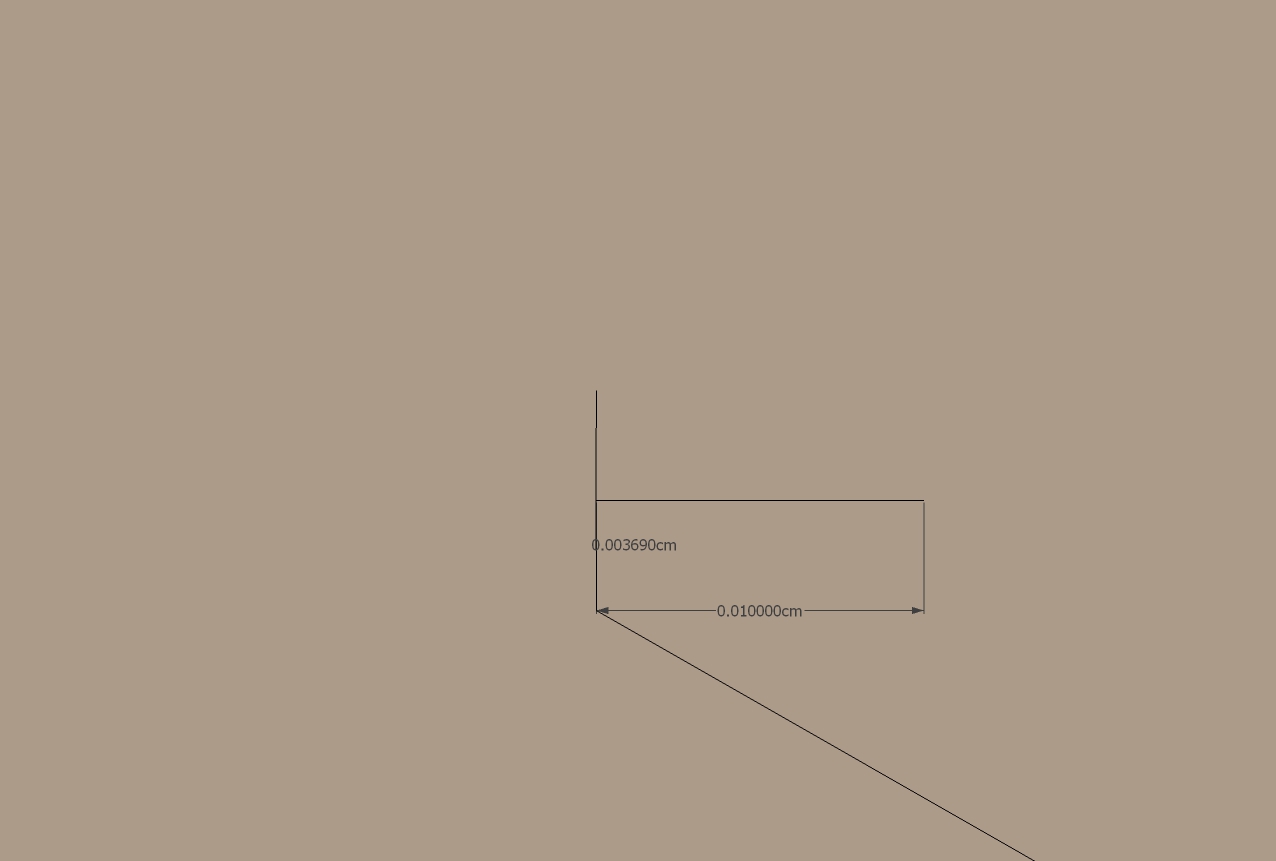
-
@ely862me said:
I don't know about the zoom improvement, but usually when I need to get a lot closer to something I change the Field of view closer to 0 and it works without the clipping.
The zoom improvement is for Layout.
-
@jason_maranto said:
Probably the easiest transition would be to the (cheaper than SketchUp Pro) bonzai3d -- or per my preference for more advanced modeling tools, form.Z. Both are Mac compatible and they have made alot of effort to mimic much of what has made SketchUp easy to learn/use... after using both for a while I found that, after you get over the learning curve, the extra power is very apparent. Also, unlike SketchUp they have a highly responsive approach to dealing with bugs and feature request through their forum. It's not perfect, but it's equal to SketchUp in most ways and better in many others.
Other options worth noting are Rhino, MoI3D and Blender...
Best,
Jason.You're comparing Sketchup to things it was never supposed to be and whatsmore those things cannot build a set of construction documents for a structure. For pure modelers that are only interested in making games, movies or renders and especially organics then those programs are great, for designing, building in 3D and then documenting for construction they can't compete.
-
@krisidious said:
You're comparing Sketchup to things it was never supposed to be and whatsmore those things cannot build a set of construction documents for a structure. For pure modelers that are only interested in making games, movies or renders and especially organics then those programs are great, for designing, building in 3D and then documenting for construction they can't compete.
False.
Obviously you have not been following form.z, but they are pretty far along on their own built in version of "Layout"-style construction drawings.
Yes, it is more expensive than SketchUp Pro at $910 USD (through a 3rd party, checked earlier today), but the features don't even compare... form.z is light years ahead of SketchUp in most ways and catching up rapidly in the few ways it's not (Layout)... whats more, they actually give a crap. I know that's a novel feature that SketchUp users are not used to having access to, but believe me it is worth the price of admission for that alone.
Best,
Jason. -
All I can see on Form.Z is a little blurb..
"•Layout sheets can be used to compose different views of a model and/or sections and/ or construction details together with notes and dimensions and have it printed to send to the construction site. "
If they are going to get $1000.00 from me they're going to have to try a lot harder than that.
-
Try under http://www.formz.com/products/formz/formzFeatures.php "drafting module" -- or better yet download a demo and try it yourself.
Then, if you want to know more, try the documentation http://www.formz.com/manuals/formz7/!SSL!/WebHelp/formz7.php and look at the "Layout" section.
I'd rather have good tools than slick marketing.
Best,
Jason. -
I download what slick advertising shows me is worth my time. I don't see anything there that impresses me in the least. one screen shot of a drafting detail that frankly looks quite messy... No words about hatching, 2D detail cataloging, architectural dimension tools and standards. I have an entire process for doing my job in SketchUp and I just migrated that from Autocad in the last year. It took years for me to finally feel comfortable enough to move over. Many drafting programs have come and gone in the years I've been in this industry, none ever beat Autocad. If something is going to get me away from SU now, it's going to have to try harder. If it were some free community built development I might show more interest but big prices and a learning curve for what?
I mean, what is it that SU needs sooo desperately? That is worth that kind of money? Are there 10 Architecture Plugins that make my life infinitely easier like SU? Does Andersen Windows have a plugin for it that gives me components with model numbers? does it have estimation plugins with it? Can I go to google earth and bring in Topo info with it?
I just recently downloaded Blender because Dave or Rich was going on about some kool things in it. But I haven't messed with it much besides installing it.
You say that SU Dev Team members don't give a crap about us, but Chris Fullmer is on their team and I know damn well he cares. I've sat here with many a dev team member and saw how they dealt with our forum and have to say they've been pretty open to our suggestions and frank with their reasoning. Like the age old 64bit argument. They also have been pretty well connected to our plugin developers...
I'm not saying I'm thrilled with the release... But I think you're being a little dramatic with the walk away and never look back.
Advertisement







