How could i get realistic grass? Any suggestions?
-
@valerostudio said:
If you're not using MatID channels and Photoshop then you are not taking advantage of the most powerful tool in a render artists kit. Learn as soon as you can!
 yea... thanks
yea... thanks -
@hieru said:
@zylescozar19 said:
I guess a Video tutorial will do that would be the easiest way

In which case Pixel Flakes have a good one that includes the project files (so you can work along):
www.pixelflakes.com/tutorial/5-concrete-cliff/
For those of us who already know our way around PS, masks and material ID, this time lapse video is superb:
Thank you so much for the help!!!
-
you could try using proxies...

http://www.youtube.com/watch?feature=player_embedded&v=UQvP9idOijoValeroStudio just posted an image on our beta forums, using proxies for grass. Matt, would you like to show it off here? You can now!
-
Proxies will change everything you thought SketchUp could do.
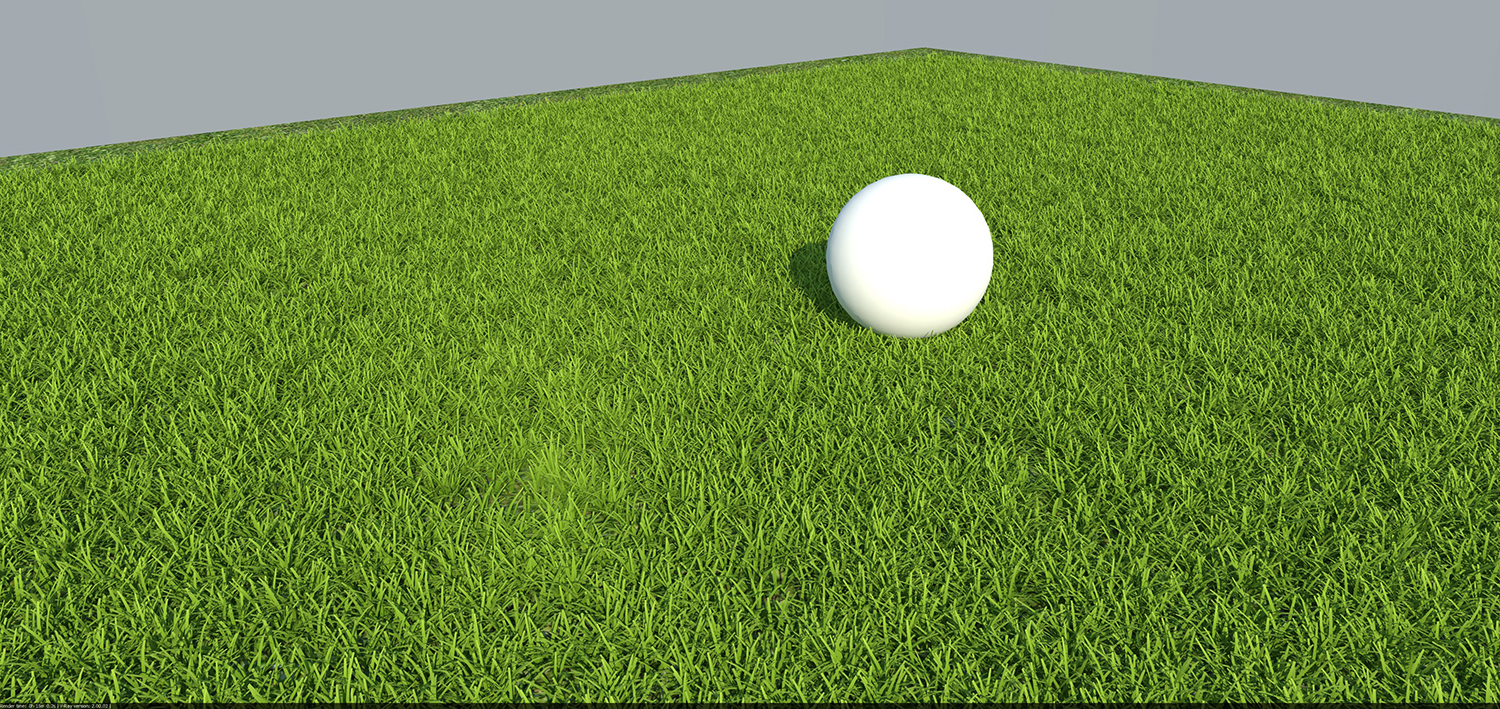
-
And this...

-
thank you Matt

-
And this...
FYI - this image is totally lit by Dome Light!

-
Thank you so much for your tips.
Got already a good tutorial for this.
You might try this one. pref. this is photoshop
-
Oppppppppppss!!! Sorry this one.

-
Can you give me a link where can i download a vray proxy?
-
proxies are made from within V-Ray for SketchUp 1.6, or from other 3d apps that have the V-Ray plugin installed. Blender, Max, Maya, etc. The .vrmesh should be fully compatible from one V-Ray plugin to another. We don't have a repository of .vrmesh files to download, but we do bundle a conversion tool with our plugin that allows you to easily convert obj, geo, or ply files in to .vrmesh files to be used as proxies in any V-Ray product, without having to go through any sort of host application. Here's a video explaining proxies further:
http://www.youtube.com/watch?v=UQvP9idOijo -
I am working on a tutorial that will explain how to use Blender to make meshes. It will be up on the Chaos forums in the next day or so.
-
@valerostudio said:
I am working on a tutorial that will explain how to use Blender to make meshes. It will be up on the Chaos forums in the next day or so.
for a more light weight and simple solution, have you tried using something like MeshLab in conjunction with our ply2vrmesh converter?
-
@valerostudio said:
I am working on a tutorial that will explain how to use Blender to make meshes. It will be up on the Chaos forums in the next day or so.
Cheers mate
That would be so helpful
Advertisement







