[Plugin] TT_Lib²
-
Maybe you don't have the latest SU8 version?
-
Ok, will try with latest
-
Hi.. I wonder why whenever I try to install TT_Lib2 2.7.1 into my sketchup 8 Pro, its always stated as 2.6.0 version. The CleanUp3 plugin cannot be used due to that issue. Please help.
-
@petrusyap said:
Hi.. I wonder why whenever I try to install TT_Lib2 2.7.1 into my sketchup 8 Pro, its always stated as 2.6.0 version. The CleanUp3 plugin cannot be used due to that issue. Please help.
Please fill out your profile information with OS and SketchUp version.
Since I don't know what OS you have I have to guess - but I'm guessing you have Vista, Win7 or Win8. And you might have UAC enabled - which can restrict access to your plugins folder.
Some files might have ended up in VirtualStore. Install this utility and use the "Check VirtualStore" menu under Plugins. http://sketchucation.com/forums/viewtopic.php?t=48399
If there are files in the VirtualStore you should move them to the real plugins folder. And you will need admin rights to do so.Otherwise I'd recommend you manually remove the old TT_Lib and install the new one.
Oh, btw - note that RBZ files is not the same as RB files. You need to use the "Install Extension" button to install RBZ packages. Just copying a RBZ file to the Plugins folder will not work.
-
Hi Thom, thanks for the prompt reply. I am using Windows 8 Pro 64bit edition and have the UAC disabled. I use the install extension from the Preference >> Extensions menu to install the rbz files and but the system always identified the plugin as 2.6.0 when i try to use Libfredo Check For Plugin Update feature. But i will try the VirtualStore plugin as you suggested. Will keep u updated in minutes. Thanks
-
Hi Thom,
The error still remain the same. I try download the TT_Lib2 2.7.0, 2.7.1 and 2.8.0 from the BitBucket as well but still detected in the system as 2.6.0. Shall I try to re-install my SketchUp? Installed the VirtualStore Plugin, if i clicked on the Check Virtual Store, the windows automatically direct me to the sketchup plugin folder. Is it done correctly? Thank you
-
@petrusyap said:
Installed the VirtualStore Plugin, if i clicked on the Check Virtual Store, the windows automatically direct me to the sketchup plugin folder. Is it done correctly? Thank you
No - if it opened a folder it means it found files in the VirtualStore folder.
Observe the full path to the folder opened in Explorer. If there was no files in VirtualStore you should have just gotten a messagebox.
Also, when you navigate to the actual Plugin store you should see a button in Explorer "Compatibility Files". This is also an indication of files in VirtualStore.
-
Hi Thom,
I think i found out the problems. You are absolutely right. The problem lies in the VirtualStore. So, shall I empty all the files in the VirtualStore folder? Please advise. Thank you.
-
You probably want to move them to the real plugins folder. But beware that if you installed newer version you might overwrite them - like TT_Lib v2.8.0 which you said you installed. I'm guessing v2.6.0 is in VirtualStore and v2.8.0 is in the real Plugins folder. ...or the other way around...
Truth be told it can be difficult to clean up mess caused by VirtualStore so it's hard for me to give exact advice. If you don't have too many plugins it might be wise to just install your plugins fresh. (if you have many it might still be wise to start fresh and avoid plugins you never use but potentially clutter up the syste,) -
Thank you Thom for your wise advise. I will re-install the sketchup and carefully install the plugin one by one and make sure only those plugins i often used will be installed. Thank you very much. Really appreciate it

-
No need to reinstall SketchUp. But you need to clean the plugin folder and espesially the VirtualStore folder.
-
man is this a mess. Not only does the install not work well....but actually takes out other extensions.
-
@vojo said:
man is this a mess. Not only does the install not work well....but actually takes out other extensions.

Mind describing in more detail what "isn't working"? Errors etc? It's impossible to provide any response without knowing what isn't working.
And what do you mean by it takes out other extensions?
As mentioned more details are needed.
- Exactly what happens?
- Are there errors?
- How did you try to install it?
- What version of SketchUp do you have?
- What OS do you have?
There has to be something locally for you, because no one else has reported such problems. And the most common problem is incorrect installation.
-
@vojo said:
man is this a mess. Not only does the install not work well....but actually takes out other extensions.
I would be more likely to believe that your plugin folder is a mess... With old, outdated, conflicting, improperly installed plugins.
I can't remember ever having any thing like that happen with any TT plugin. And there have been many, many, MANY....
Are you on 2013? V8?
-
plus Thomthom is probably the most helpful person on the whole Internet, even without the promise of a Belgian beer !
-
Ooooh! Belgium beer! ...think it's just about the perfect thing right now in this heat! YUp! No more coding! Beer ahoy!

-
you all have understood: don't send Thomthom any more cookies, he can't speak with his mouth full, send him a Belgian Beer voucher instead, it sharpens his mind and his enthousiasm (you ought to accentuate that option on your cookie page, Thomthom!)

let's both drink one to your health !
I am having a Duvel !
-
@hygicell said:
(you ought to accentuate that option on your cookie page, Thomthom!)
Check the small print: ** Donations will go towards cookies (or quality beer)
 *
* 
-
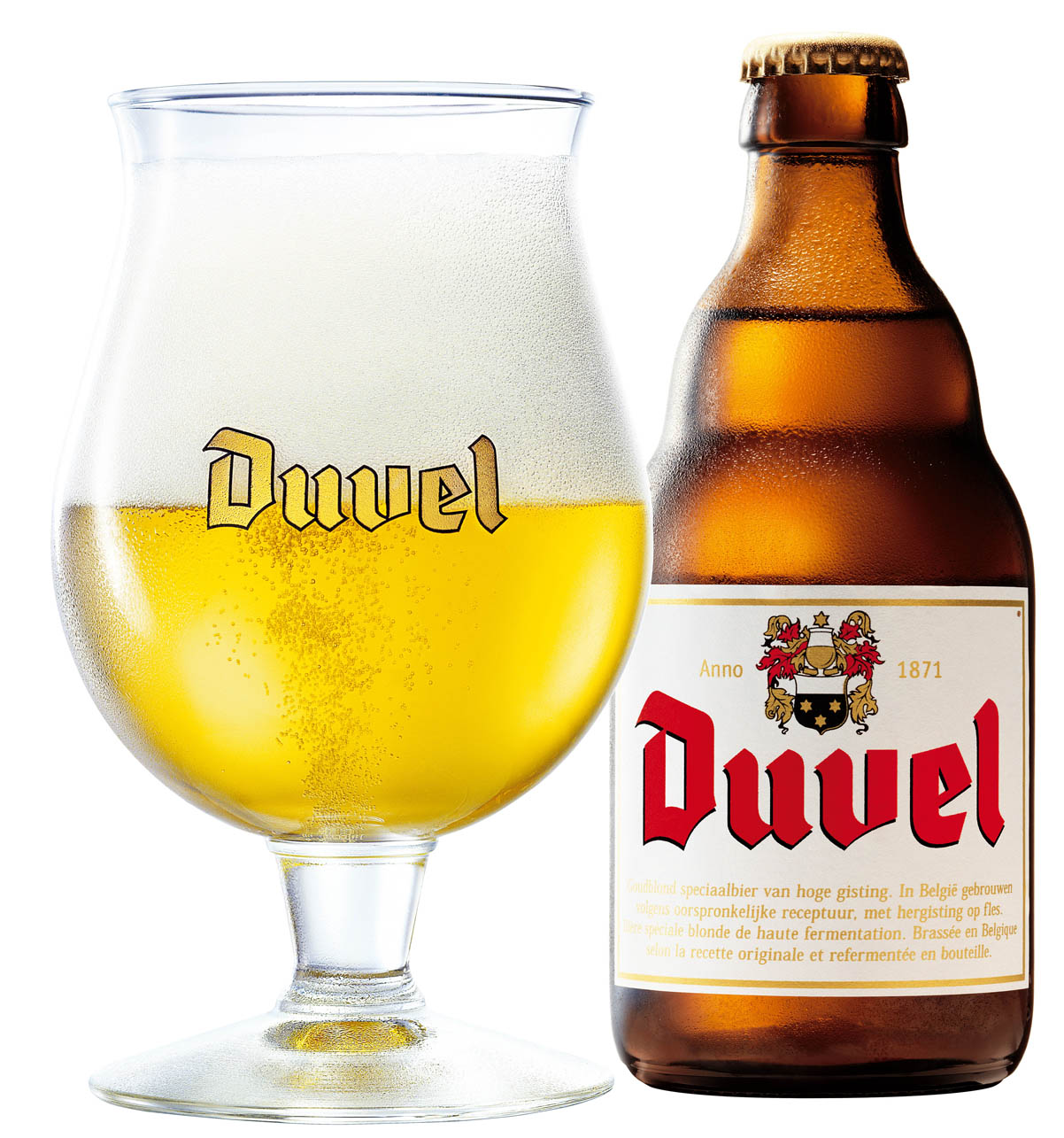
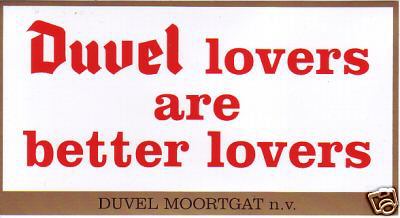
-
Appreciate the help, but do to:
- Most of these plugins just dont deliver function advertised
(tesselation of a rectangle = thick line....give me a break)
(Sometimes they work....sometimes they just plain crash sketchup) - Install process is a mess
(since names are unique, it might be good to delete old copies or even ask user
if old copies should be deleted at install....theres a thought)
(might be nice that if there are dependent plugins to check or hey even stall them) - etc.
I will brute force things as much as heavenly possible and assume all plugins are unstable.
I will say Fredos, CF, and some others are stable and do deliver as advertised (even though
its not the actual function I wanted to accomplish....i.e. I recognize the difference between a plugin that does something else than what I wanted vs a plugin that is a mess).Also, its fair to say I am not a power user...but am pretty decent at this so far...see attachment
That said...good luck to all
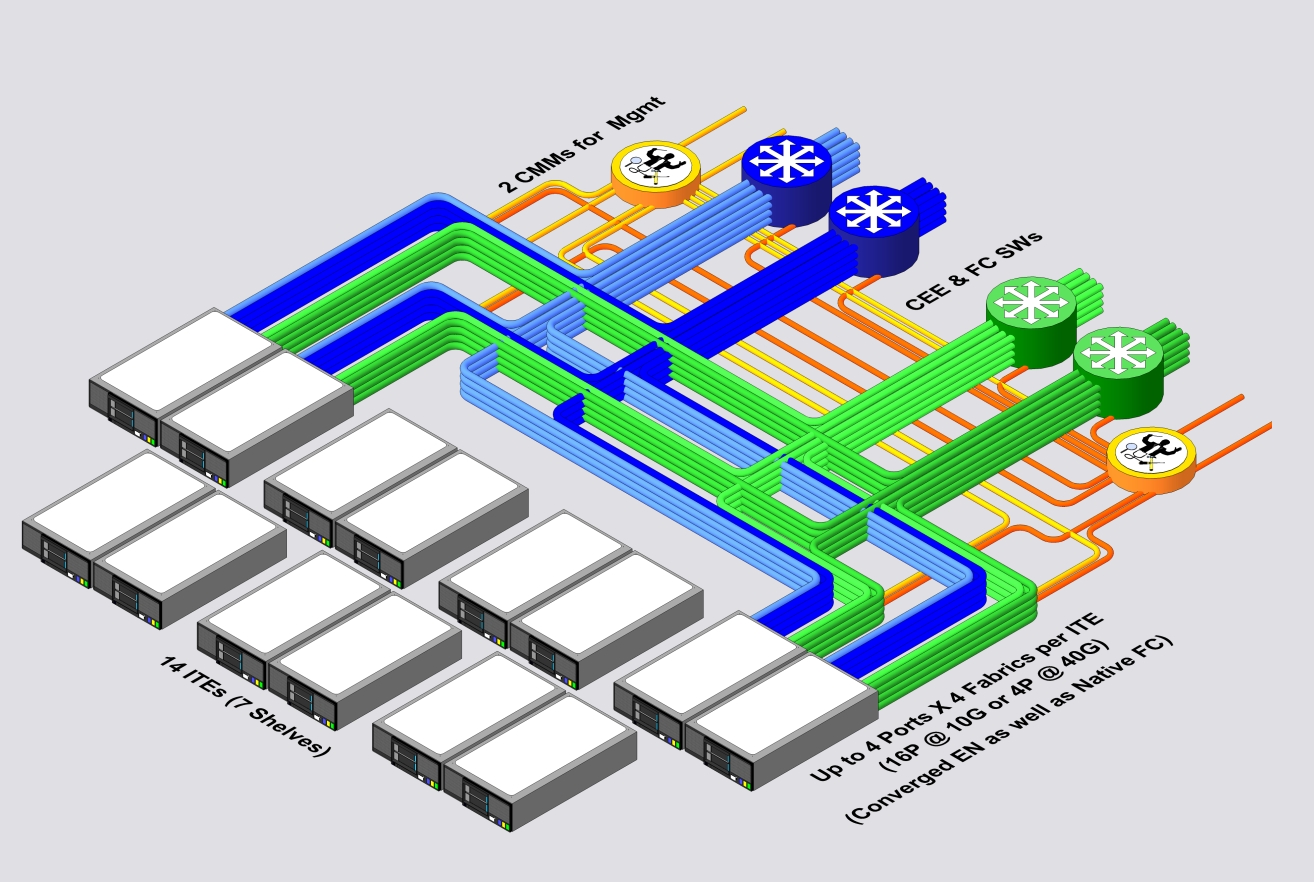
- Most of these plugins just dont deliver function advertised
Advertisement








