Creating a face on welded lines
-
Hi - I'm new at Sketchup, and am looking forward to using it for some of my DIY projects. I'm trying to design a simple steel bracket which will be bent and have tried many suggestions I've found in previous threads (including the "Shape Bender" plug-in and others and although I came close I cannot seem to get it right. I started by creating two rectangles which I pulled into the desired thickness. I set one on the horizontal plane and another on a vertical plane. Knowing that I'll end up with an 8mm radius I used the arctool to impose a radius over the square lines. This gives me the correct shape but it doesn't allow me to delete square lines without it's associated face which is necessary to clean-up the model. I have selected the newly formed curved line and copy and pasted a seperate one which I welded. Forming a new shape with this and some more welded lines means I cannot give it a face (I've tried the "Face Maker" plugin. I'm sure that I'm missing something simple, but any advice will be appreciated!!
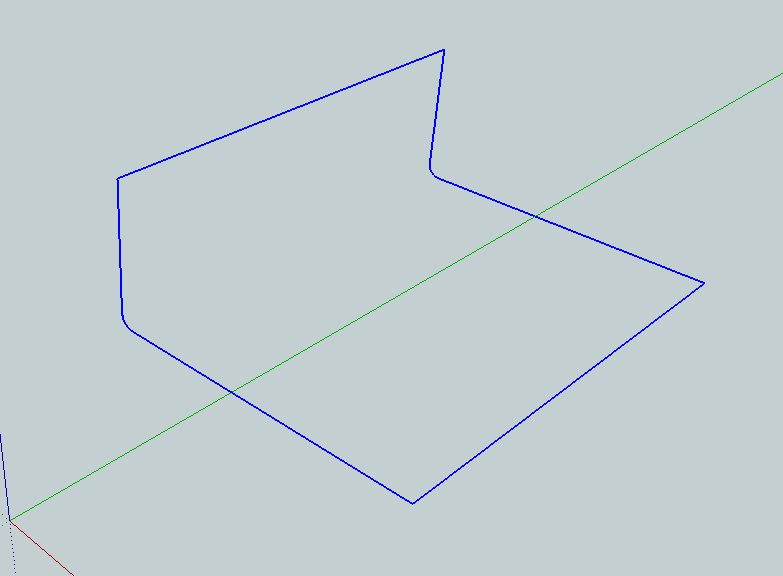
-
[screenr:1vzf92qg]T7TH[/screenr:1vzf92qg]
-
From your wiring you could use Curviloft plugin. It's straight forward.
But the simplest way is maybe this ?
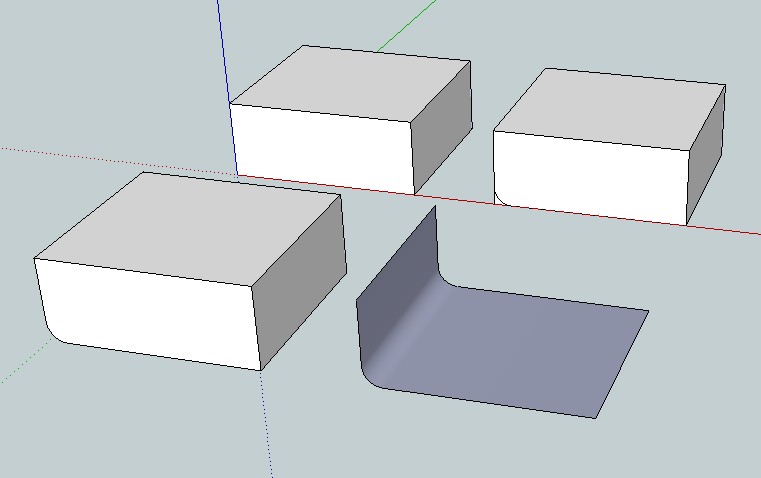
-
Thanks Jean-Franco and Rich! You make it look SOOO easy! I'm almost embarrassed to think how much time I spent trying to figure it out! At least I got to learn SketchUp a little better.....
-
Sorry to ask again, but how do I end up with a 3D model of such a bent piece of steel? I followed your suggested approach - it's awesome - but afterwards I cannot "pull" the curved face which means I cannot pull the entire model into a 3D shape....
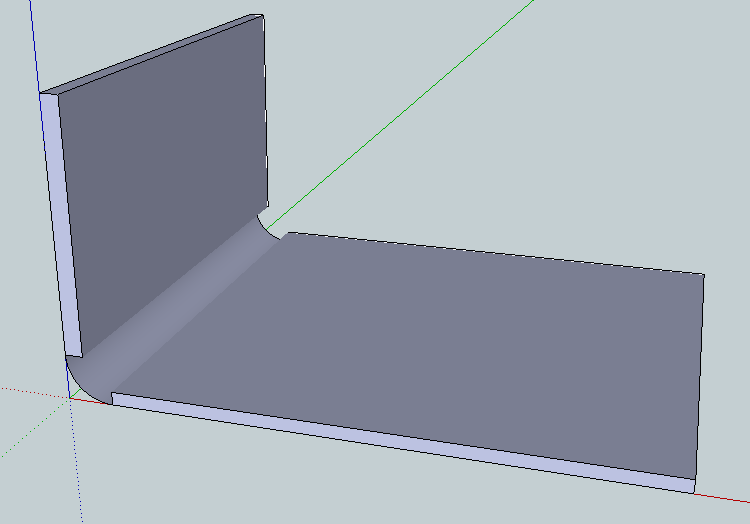
-
[screenr:217b7e1g]DHTH[/screenr:217b7e1g]
-
If you could see me now, you'll also see the ridiculous grin on my face! Thanks a million!!
-
This is a great example of how you sometimes need to turn your thinking to draw the thing you are after.
Advertisement







