Export DWG taking too long - URGENT
-
Hi All,
I wonder if anyone can help me, I modelled a whole area site plus added my final design building (detailed into it)
I tried everything, SU 8 (updated version) won't export the 2D I left the computer processing more than 24HOURS and it will not do it.I does export sections, but I need the perspective drawings.
Please help, put a section plane, even tho it doesn't export, just thinks and thinks .. never ending.
What can I do my presentation is tomorrow!
Ps. I cannot even cut plans from it.. And V-ray doesn't render it anymore, it gives me only a black screen.. DISASTER!
Thanks
Model Info
Edges 10326
Faces 2439
Components 550
Groups 496
Layers 42
Materials 184Size:
-
Hi Fernanda, to get an accurate statistics on what SU needs to display, please, check the "Show nested componets" box in the model info dialog, too.
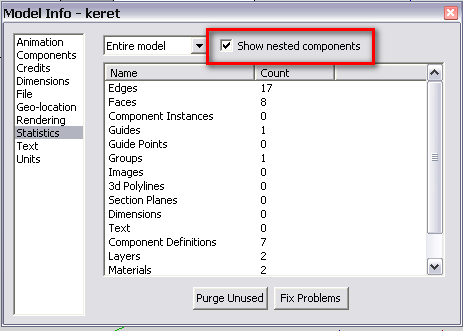
-
Hi Gaieus,
Thanks for the reply..
I just attached the info you asked me, yes there are many more edges and faces than I thoughtI deleted some part of the model and managed to render some bits, so for sure the reason why it keeps precessing "thinking" is because it's too large.
But what can I do to cut sections and plans and export to 2d dwg without taking me 2 days for each drawing?
Many Thanks!
Fernanda
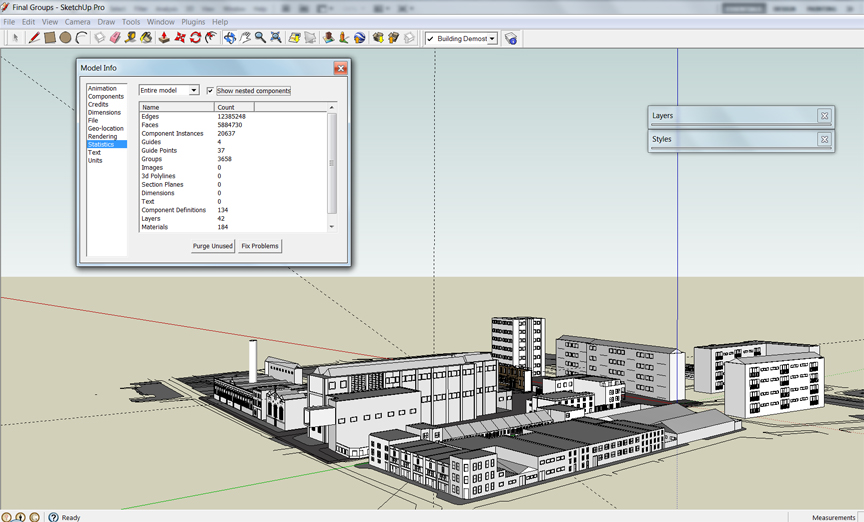
-
Help, anyone?
I really need to export to dwg, I'm starting to freak out!!
-
Fernanda, those 12 million edges and 5 million faces indeed do not look promising. How could you bloat your model so much (from here, outside, it does not look as complex as those statistics).
-
fernanda, what happened to you on that presentation?

now i'm facing the same problem
 and i'm already freaking out.. i think my computer is too slow
and i'm already freaking out.. i think my computer is too slow 
-
I know this was an old post but all reply was not helpful.
-
@povoom said:
I know this was an old post but all reply was not helpful.
Ah well, since Fernanda did not come back with any more usable info (like an skp file for instance), "help" had to stop where info stopped.
Thanks for your interest though.

-
I got the same problem. 2d-export takes very long time. I tried to copy some components into new file and make 2d-export, so it passed much faster. Here's Model Info:
Edges 410152
Faces 148372
Components 1542
Groups 438
Section Cuts 1
Layers 14
Materials 35Size: 14 926 670 bytes
What may be wrong with my file (settings)?
-
I have the same problem with a small church community center (designed for the island of Roatan Honduras, see attached scene with model info) I was using the model to generate DWG elevation files and it just would not work. left it overnight and still no notice of completion. Just too many edges and faces!!
The killer I think is the french door/shutter component. It was just what I needed for this Caribbean chapel, but really bloated the model. If I take the shutters out it exports quickly. I stripped the model of all people, interior elements that don't show, backdrops etc. and left the shutters (which I probably could have drawn in autocad more quickly). The export time "reduced" to 2/3 hours .per elevation It is easy to get carried away with such detail. My work around was to just set it to export and go have dinner or work on something else while the elevations crank out.
If nothing else, it was a good learning experience.

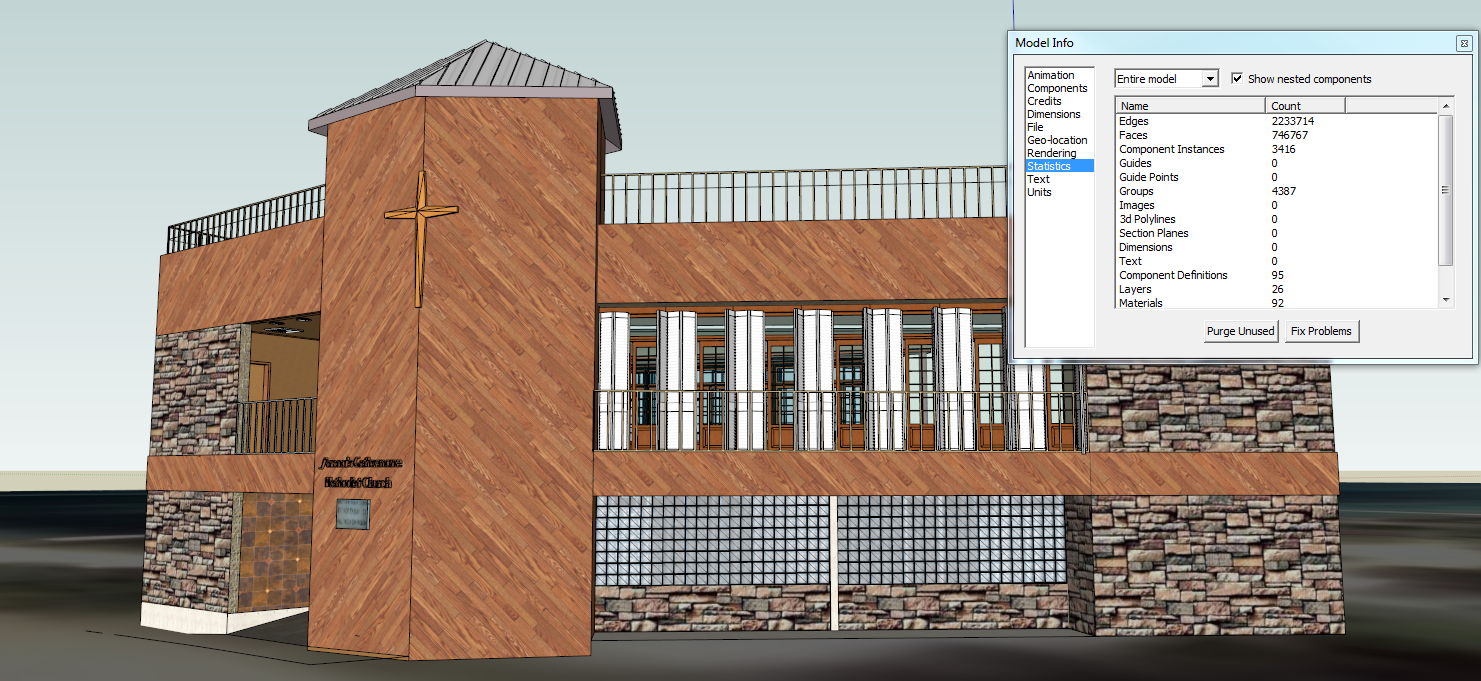
-
seems excessive 2-3 hours for an ele?
-
Could this be a problem with the computer itself (graphics card, insufficient memory)? Jim's model doesn't look that complicated. I agree with OIliver; 2-3 hours seems too much.
-
The model size is deceptive, checks in at 31 MB with 2.2M edges. The computer is fairly powerful - ASUS laptop with core i7, 8 GB ram, nvida gtx 560m 2GB. I get a jpeg in a short time, just forever on the DWG
-
@unknownuser said:
..... I get a jpeg in a short time, just forever on the DWG
Just an idea but have you tried exporting the 2d elevation in Layout instead of Sketchup?
-
Something tiny has tons of detail... I suggest using Goldilocks 2.0 to find the heavy parts of the model.
-
@kaas said:
@unknownuser said:
..... I get a jpeg in a short time, just forever on the DWG
Just an idea but have you tried exporting the 2d elevation in Layout instead of Sketchup?
have not tried but will give it a shot---thanks
@krisidious said:
Something tiny has tons of detail... I suggest using Goldilocks 2.0 to find the heavy parts of the model.
Didn't think about Goldilocks, but will give it try.
This is a :pro bono" project and I work on it in spurts in between the other jobs, so as soon as I can get back to it I will post results.
Thanks for the advice.
-
I've the same problem here, and try everything... I'll say only that being unable to have a vectorial dxf in houars and getting a 5200pixels' jpg in 5 second means only one thing: something is messed up with the exporter.
Advertisement







