Using blueprints - greying out issue
-
Hello all,
I've just begun modelling a chair using 3 blueprints. front side and a back. Its my first attempt using this method. Its quite an organic chair so i'm using various plugins
I'm hoping you can help me in where i put my front side and back with regard to the models groups hierarchy . Say i make a group of the arm rest, when i go into it and go to model it the reference blueprint, being outside the group, naturally greys out and unhelpful.
what a good method? or is the a way to tweak su so i can see them - have had a quick shuffle of styles but nothing seemed to be right.
Thanks in advance
c -
It is possible to control how much the rest of the model dims.
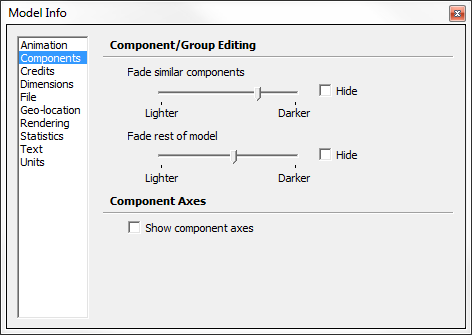
But there is no way to tell SketchUp to also display the textures of materials outside current context.
However, if you use Image entities then they will not fade when you dig into other groups/components.
-
As ThomThom says, import your blueprint image as an image instead of a texture. You'll then be able to see it when you are editing components.
-
Great.
I'd initially exploded them so i could use the plane they where on to draw upon. this then proved difficult when it came to moving verts around, I've now moved the blueprints back from the modelling area and working is easierBTW: ThomThom the gizmo you've conjured in vertex tools is great! soo helpful with this kind of modelling. Great job.
-
For whatever reason whenever I import a photo into a model to use as reference I always make it a texture, not an image. To keep it visible when I'm editing a component I just go in the Outliner and move the image (which I have made a group) so that it is part of the component I am working on. For what it's worth. (Hope this made sense).
-
That's another way of doing it. I'd not thought if that way. The outliner is a very useful tool in many situations.
Advertisement







