Drop Down Plugin to import jpg to drawing
-
Just a question. I have a need for info during modeling. I was wondering if it is possible to make a plugin that has a drop down list of various jpg files in a dedicated folder that I have collected with the info I need during modeling.
As an example, I have included a jpg file of drill and tap size of "Course Threads - English" that I would like to import in my drawing, get the info, hide until I need the info again and then delete from the SKP file when I am finish with the info requirements.
I would put all the info jpgs in a dedicated folder, and would like the plugin to read all the jpg file names and give me the option to import the selected jpg for info.
This way I could have a directory full of jpgs of info, and run the plugin to access this info.
Well anyway, thanks for reading.
Oops! just thinking maybe I can add the info to the material list, and just import from there. If that works, never mind.
Ken
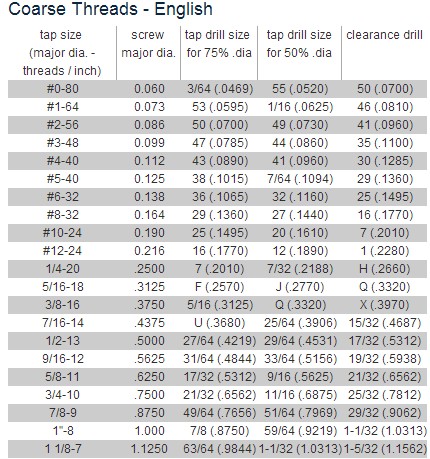
-
Hi,
Please look at my GOSU Plugin over here...http://sketchucation.com/forums/viewtopic.php?f=323&t=51919
You can assign a particular jpg, folder or even text document with all the info you need to a specific component model.
Cheers
-
@unknownuser said:
Hi,
Please look at my GOSU Plugin over here...http://sketchucation.com/forums/viewtopic.php?f=323&t=51919
You can assign a particular jpg, folder or even text document with all the info you need to a specific component model.
Cheers
Thanks for the quick reply. However, I don't see this plugin as an answer. I don't wish to set a particular folder to a component, I wish to import a selected jpg from a dedicated folder as an image, be able to read the info and then either hide or delete the image when I am though.
Again thank you for you response.
Ken
-
Interesting idea, Ken.
Using it as a material would require a face to apply it to. However, you could use existing capabilities in SU by creating components with the JPGs applied as textures and put them in a dedicated local library. You could then import the desired component from the library via the Components window, delete the component when finished and then purge unused.
-
If you want to set a JPG to a component you can with GOSU because it doesn't need to be a folder only. If you want you can add any type of file, for example; Images, Videos, Websites, Excel Documents, Word Document, ect.
If you want to import the image then that might require another plugin indeed...Cheers!
Note: that sometimes you can click & drag an image from outside SketchUp to import images fast.
-
@dave r said:
Interesting idea, Ken.
Using it as a material would require a face to apply it to. However, you could use existing capabilities in SU by creating components with the JPGs applied as textures and put them in a dedicated local library. You could then import the desired component from the library via the Components window, delete the component when finished and then purge unused.
Dave
Your solution maybe the best. You are right about having a face for a texture, and if the face is not the right size, you have to fiddle with the face size to get a clear reading.
Using your method, I could size the component to view the document clearly, erase the component after use, and than purge after finishing the model, or even keep the component in the file for later verification. And an other option is to have the component to always face you. Whoopie.
Sometime the answer is right there in front.
So thanks Dave.
Onward to creating "INFO" components.
-
Glad to help. I like your idea of info components. You could make nice packages of them for various topics.
-
@dave r said:
Glad to help. I like your idea of info components. You could make nice packages of them for various topics.
Cruising the web right now to gather info I need. The components idea you had is a good idea. I can have a main folder, INFO, than sub folder, Bolts, Steel, etc.
Maybe others can add to the list and make INFO components for all to use.
Again thanks
Ken
-
You can even make these 2d faced 'info' components 'face_me' so they'll always look at the camera ?

-
This is a job for a WebDialog.
The web Browser control can natively display most image formats, as well as plain text, html, xml,... etc...
-
Dan, could a webdialog box remain on top while you're editing the model?
-
@dave r said:
Dan, could a webdialog box remain on top while you're editing the model?
Yes - for an example see the new SketchUcation tools' dialogs, which stay on top letting you work in the SketchUp screen when you change the windows' focus by clicking on SketchUp... -
Cool!
-
I thot Alex had done a reference WebDialog plugin ?
Advertisement







