[Plugin] GOSU v1.1.1
-
Thanks for your present!
I would like to know whether we can be completely removed my settings
“Pause”is just only pause
Thanks! -
@litchi said:
Thanks for your present!
I would like to know whether we can be completely removed my settings
“Pause”is just only pause
Thanks!Hi, thanks for your comment!
Let me see if I understood correctly...
You want a tool that removes the Set:: Options that you previously added, more like reset everything button?
or
You suggesting for the pause button to be removed?
Again thanks!
-
@unknownuser said:
@litchi said:
Thanks for your present!
I would like to know whether we can be completely removed my settings
“Pause”is just only pause
Thanks!Hi, thanks for your comment!
Let me see if I understood correctly...
You want a tool that removes the Set:: Options that you previously added, more like reset everything button?
or
You suggesting for the pause button to be removed?
Again thanks!
I'm sorry,My English is not good……
I mean if we can add a new function "Reset",remove my settings(Can select all or selected components)
thanks!
-
@litchi said:
I'm sorry,My English is not good……
I mean if we can add a new function "Reset",remove my settings(Can select all or selected components)
thanks!
I got it now and don't worry English is not my 1rst language as well.

This is what I have in mind for next update...
Clear:: Selected
Clear:: AllWill remove settings on all or selected components but before doing so a messege will pop asking "Are you sure?".
In the mean time just in case all of the setting values are stored on component is name. You can access that by opening "Entity Info" window. There you can manually remove it or you can use Set:: URL and erase the content there I believe.
Cheers!
-
@unknownuser said:
@litchi said:
I'm sorry,My English is not good……
I mean if we can add a new function "Reset",remove my settings(Can select all or selected components)
thanks!
I got it now and don't worry English is not my 1rst language as well.

This is what I have in mind for next update...
Clear:: Selected
Clear:: AllWill remove settings on all or selected components but before doing so a messege will pop asking "Are you sure?".
In the mean time just in case all of the setting values are stored on component is name. You can access that by opening "Entity Info" window. There you can manually remove it or you can use Set:: URL and erase the content there I believe.
Cheers!
that's great,thanks!
I look forward to your new works! -
GOSU v1.0.4 Released!
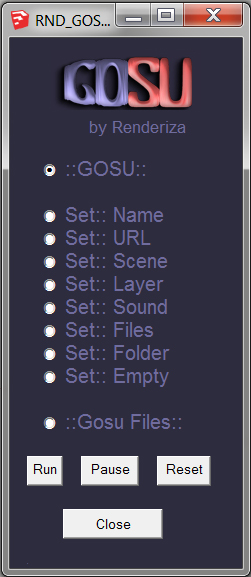
1.0.4:: 4/23/2013
*Set :: Name - Allows you to set a specific name to any component.
*Set :: Empty - Allows you to clear the name of any component.
*Reset Button - This will remove the 'Set:: Attributes' of every componentAgain thanks for the comments & suggestions!
-
@unknownuser said:
GOSU v1.0.4 Released!
[attachment=0:3i6adbg9]<!-- ia0 -->dlg-1.jpg<!-- ia0 -->[/attachment:3i6adbg9]1.0.4:: 4/23/2013
*Set :: Name - Allows you to set a specific name to any component.
*Set :: Empty - Allows you to clear the name of any component.
*Reset Button - This will remove the 'Set:: Attributes' of every componentAgain thanks for the comments & suggestions!
Thanks,Your work with remarkable efficiency!
Do you agree with me to reprint your files to other forums?
I promise I will retain the original URL and the name of the author
I want to share it with more people
Again thanks ! -
@litchi said:
Thanks,Your work with remarkable efficiency!
Do you agree with me to reprint your files to other forums?
I promise I will retain the original URL and the name of the author
I want to share it with more people
Again thanks !I will be happy if you shared this with other people on other forums.

-
Am I right that GOSU will only do 1 function at a time??
If so what about a right click sub menu to choose function???My pause button is not working
rest works great so far. -
@techdave02 said:
Am I right that GOSU will only do 1 function at a time??
Hi,
Gosu can do multiple functions in some cases since it uses the same component name for all "Set::" parameters. The "Set:: Scene" and "Set:: Layer" are the ones that can be repeated with another "Set::" option withoud any issues...Let me give you an example;
Example A
- Set:: URL = http://www.sketchUcation.com
- Set:: Scene = http://www.sketchUcation.com
- Set:: Layer = http://www.sketchUcation.com
^^When you use ::Gosu:: it will active URL,Scene and Layer at the same time.
Example B
- Set:: Sound = C:\Users\name\Desktop\folders\audio.wav
- Set:: Scene = C:\Users\name\Desktop\folders\audio.wav
- Set:: Layer = C:\Users\name\Desktop\folders\audio.wav
Note: Again notice how Set:: Scene & Set:: Layer can be combine with other "Set::" Options.
@techdave02 said:
If so what about a right click sub menu to choose function???
This is great idea I will try to add it on next version...thanks!
@techdave02 said:
My pause button is not working
rest works great so far.What the Pause button is supposed to do is deactivate tool be leave the web dlg window instead to closing it like the close button do. If this does not work try hitting 'Esc' key or Select another tool like the Select tool. I will see if I can find the issue...thanks.
Cheers!
-
I just watched a video tutorial - your plugin is great!
-
@smicha said:
I just watched a video tutorial - your plugin is great!
Thank you sir for does kind words!

-
Rafael,
I have a very very very big wish, and I think you can introduce it into your great plugin. This would speed up sketchup many many times. You are a very talented programmer, so I truly think/believe that you can do it

I may say in advance that I saw such a solution in a very famous 3d software

The point is: let's assume I have a component (or a group, it should apply to both, but components are more important to me) and let's assume that this components have 1 million polygons. Now lets assume I have 100 copies of this component. Yes - 100 millions polygons altogether (BTW it's not a problem for Octane Render using instancing with great TIG's plugin - see Octane forum). We all know how such geometry may affect speed of SU - orbiting, zooming can be a real nightmare. Now imagine I select one copy of a component, go to your plugin, choose a new option eg. "Set:: bounding box" and only bounding boxes (frames only) become visible. Just 12 edges of a bounding box instead of millions. We can assign a shortcut key like "alt+B" to turn on/off this option. And now orbiting, zooming, navigation would be so fast.
An extra option would be to give a user a choice to turn on/off bounding boxes on all of same components or on all but the selected one.
Tell me what you think and if the idea is clear to you and of course if it is possible to code?
Kind regards,
Sebastian
PS. I attach some screenshots with the idea.
- Copies of a component.
- First version of a plugin function - frames on each copy of a component.
- Second version of a plugin function - frames on each copy of a component but not selected one.
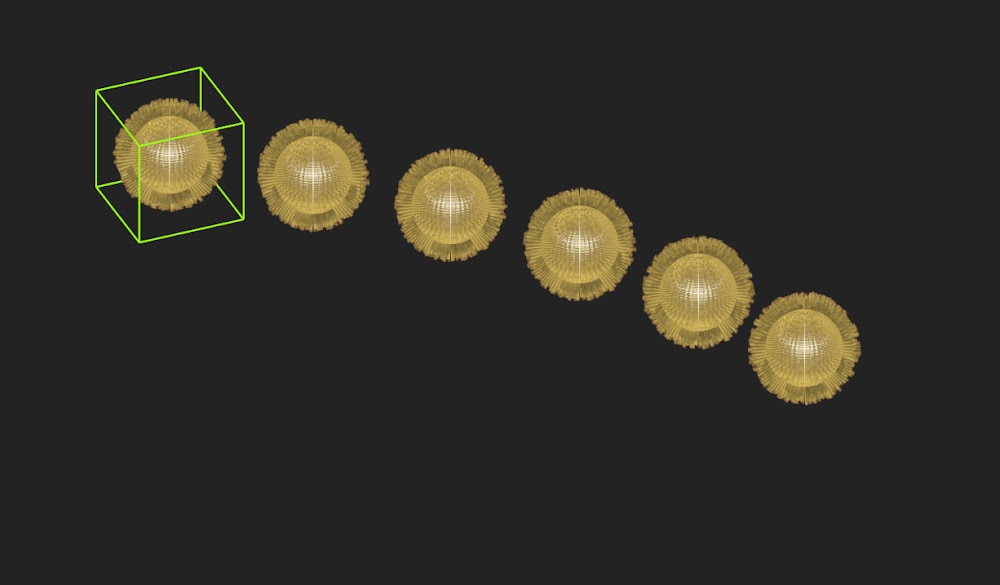
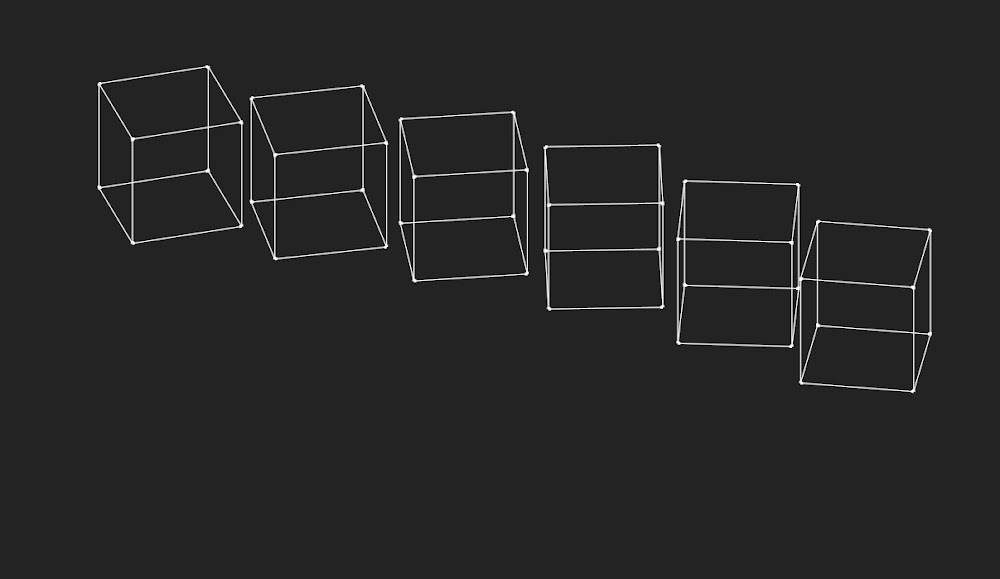
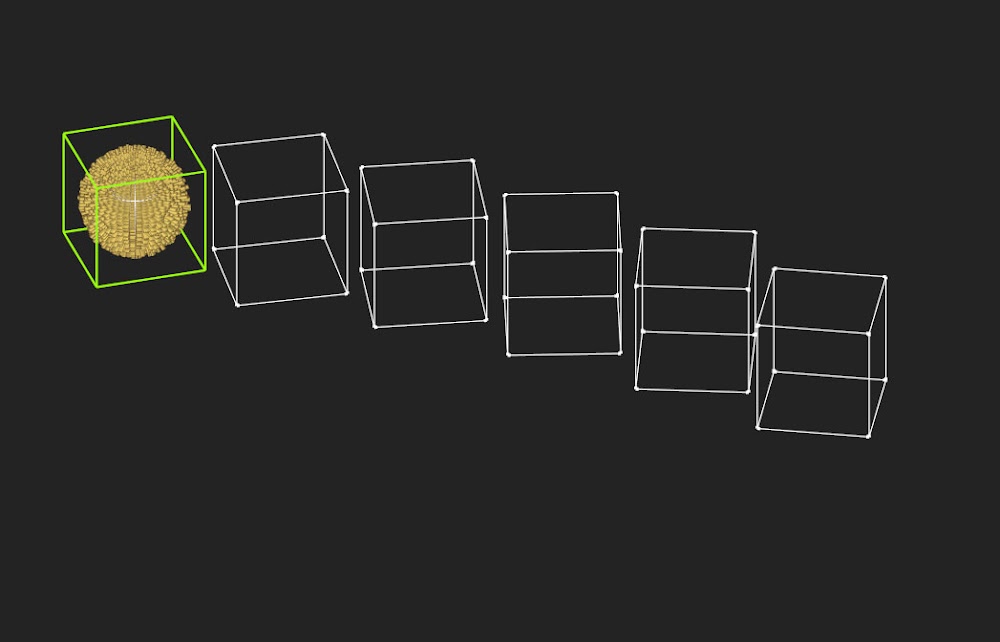
-
::smicha::
Hi, very clear explanation!

Here is a video for "Bounding Box View" Plugin found here... http://sketchucation.com/forums/viewtopic.php?t=21427
@smicha said:
An extra option would be to give a user a choice to turn on/off bounding boxes on all of same components or on all but the selected one.
I have not tested "Bounding Box View" plugin yet to know if your suggested extra options is available but for the most part its pretty close to what you asked I think.
Tell me if that plugins was what you wanted if not maybe something else can be worked out.
Cheers!
-
It's almost it. But selecting one component and running the plugin should also change all other components without a need of selecting them. And an option to have one selected component visible and rest in a form of frames would be so useful.
Perfect solution (for me) would look like this: select a component, apply the plugin - frames on all components, apply it again - frames on all but selected, apply again - go back to an original view. And a dream
 is to assign one shortcut, eg. 'F6'.
is to assign one shortcut, eg. 'F6'.What do you think Rafael?
-
@smicha said:
It's almost it. But selecting one component and running the plugin should also change all other components without a need of selecting them. And an option to have one selected component visible and rest in a form of frames would be so useful.
Perfect solution (for me) would look like this: select a component, apply the plugin - frames on all components, apply it again - frames on all but selected, apply again - go back to an original view. And a dream
 is to assign one shortcut, eg. 'F6'.
is to assign one shortcut, eg. 'F6'.What do you think Rafael?
Sounds like a plan! I will put this things on my to do list and hopefully make it happen in a reasonable amount of time. I like to realease simple scripts that solve just a few of your suggestions and then refine it by updates.
No promises since I have extra work but I think is a good idea so I will try.
@techdave02 said:
If so what about a right click sub menu to choose function???
This is done already just need to check few thing so I can release it.
Cheers
-
GOSU v1.0.5 Released!
[highlight=#bfff00:hy2ldg96]1.0.5:: 4/26/2013[/highlight:hy2ldg96]
- Right click sub menu to choose functions.
Cheers!
-
@smicha said:
It's almost it. But selecting one component and running the plugin should also change all other components without a need of selecting them. And an option to have one selected component visible and rest in a form of frames would be so useful.
Perfect solution (for me) would look like this: select a component, apply the plugin - frames on all components, apply it again - frames on all but selected, apply again - go back to an original view. And a dream
 is to assign one shortcut, eg. 'F6'.
is to assign one shortcut, eg. 'F6'.What do you think Rafael?
Hey I stumbled upon this ... http://sketchucation.com/forums/viewtopic.php?f=180&t=21334
Please tell me what you think...cheers!
-
I saw ghostcomp yesterday - great plugin but its use is not as fast as I wanted. It introduces extra layer, wireframe is only for original component (box is with sides). Anyway ghostcomp is a great plugin.
-
@smicha said:
I saw ghostcomp yesterday - great plugin but its use is not as fast as I wanted. It introduces extra layer, wireframe is only for original component (box is with sides), it doesn't convert all same components unless I select them,... I think proxy component works better for me. Anyway ghostcomp is a great plugin.
I have started to add the 'Set:: Proxy' to Gosu.
@smicha said:
BTW. Do you know any plugin that selects same components? This function is available in a component manager, right click on a component that is on a list, and choose 'select instances' but I cannot assign shortcut key for it.
Here is the one I found by Confitex Architure;
[Plugin] Select component instances on right click - http://sketchucation.com/forums/viewtopic.php?t=9810
Note: You can add a shortcut key to that plugin under 'Edit/Item/DC Instances/Select Active
Advertisement







