Rotated Views
-
I am doing a framing plan for my deck off my house. When I do command 1 to get a standard top view, SU automatically rotates the view to an odd angle. (see attached) I think the problem is due to the fact that I dropped my house onto an image of google earth, and rotated the whole model to match the house so I could utilize accurate sun & shading features.
Obviously I could rotate the house back to true north, but then it messes up the sun and shade features based on geographic location. Is there a better way I should be doing this? I tried just changing the axis but that did not seem to do anything.
Thanks
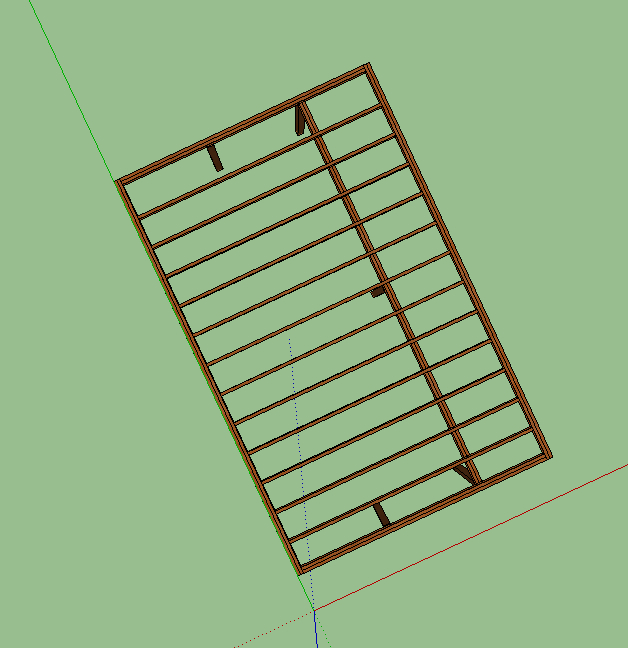
-
Use my 'Rotate Plan View', then pan/zoom-extents, BUT do not Orbit, and save the view as a Scene tab.
-
Ok, bit different then what I had in mind. Guess I want to just rotate it back so that I can look at any of the standard views and not have the camera rotated instead of just the plan view. How can I rotate my house back, I don't know what the original angle is that I rotated.
-
Reset the axes then you can rotate the model to the axes.
First set the solar north so you can have your sun study.
Advertisement







