Painting over Google terrains
-
Here's the deal, I occasionally use Google terrains for large projects but do not want the photo image as it's pixelated and has shadows, trees and other junk in it, so I need to export to an editor and paint over it.
I need to pick brains of those of you who have done this successfully and if possible see examples.
How big are your images? what app do you use to paint over?
Ideally I'd love to get a game engine looking terrain at the end without having to redo the entire terrain, just a paint over.
-
So you want to say have the terrain textured with grass to a certain height the rock/grass mixture and finally rock?
BTW that bottle tut is coming its the repo project that pulled me away for now.
-
Kinda, what I want is to remove the cars, trees, etc and use real 3d models in those areas, or if the terrain is being graded and trees or buildings are being removed I need to show it, so painting over is needed. Sometimes I need to add footpaths or in a current case I'm adding 9 holes to an existing golf course and the area that is being excavated has two homes and tons of trees. Then there is transitions from grass to gravel to road that I like in games but wished there was a good way of creating them, or at least an easy way.
The other problem is getting a large enough terrain image as GE limits the size of image, unless there is a way around that I'd be interested as then that could be a way to get up close for surgical editing.
No rush on the Tut, I will appreciate whenever you can deliver.
-
PS content aware fill?
Why not overlay a grass layer then erase everywhere that isn't grass. Repeat for similar textures?
I know of a means of applying a series of textures to terrain as I mention above but you need to keep areas like roads which is a dilemma.
Unity has some crazy tools but I'd imagine time is against you
-
I do not use Photo shop, I'm a Corel user.
The problem with that is I have fairways, traps, greens, roughs, paths, paving, driveways, roads, etc.
The other problem is in the animation the camera is going to be close so I cannot get pixelation.
-
Give Pixar a call....

That's sounds like a big task. Does lumion not fit the bill?
-
@rich o brien said:
Give Pixar a call....

That's sounds like a big task. Does lumion not fit the bill?
Na, the terrain tools are too basic, what I need is cryengine3 or one of the terrain editors my kids use for their game (world in conflict).
-
At least Unity3D can be used for painting Golf course textures on top of satellite image. It can be done quite easily with the help of splatmaps. For example in the picture below the brown (ground texture) could be original satellite image and the rest of the textures would have been painted with splatmap.

-
Lumion is a great place to work with GE mesh because it can handle such a large ground image.
You can push your Google snapshot image to ballpark 16000x16000 depending on your video card. That gives you lots of detail for painting in Corel or PS. -
Doesn't have to be one big image either. If you are using Sketchup you can project multiple images anywhere on the mesh and detail them individualy...then refresh the high resolution in Lumion. If you want to paint flowers you can.
-

Nothing but google snapshot........700 pixels wide

I found an image with more detail at 2700 pixels
I pushed the GE snapshot to 2700 maintaining it's original aspect ratio.
Then just cloned on some detail of the green.

Brightened up the green area and added solo just so you can see the clarity.
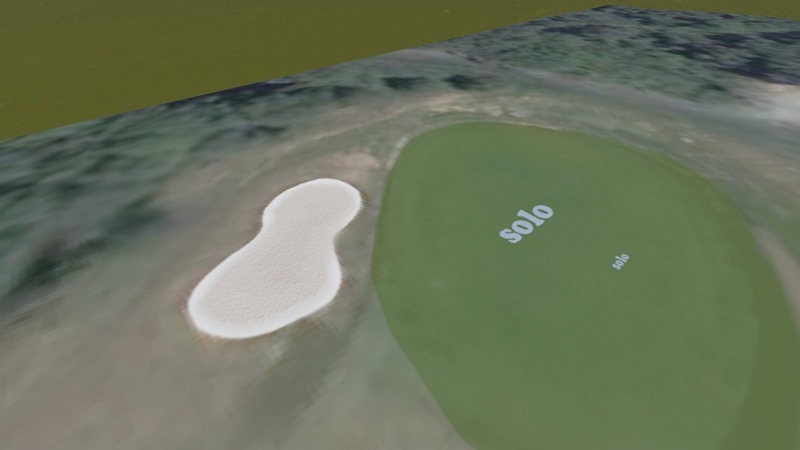
Pushed the GE snapshot again to 6000 now so I could paint in finer detail, texture in bunker...smaller print

I've added some contour to the SU mesh now
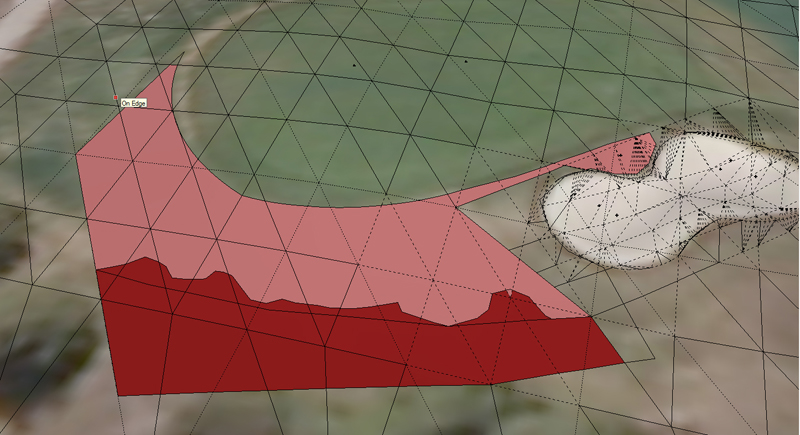
There are many ways to finnish but here I have marked out to areas in the mesh, one is for my own grass material and the other is for lumion ground paint so I can blend in clover sand rocks...etc.
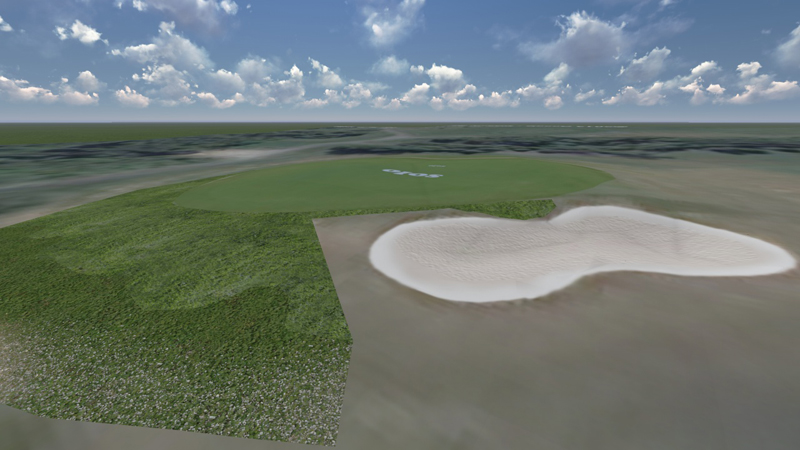
Finnally...I did all of this in about 30 minutes so it is very rough but I think it shows at least what Lumion can do. -
We are standing on a GE snapshot that is now at 6000 pixels wide.
You can go 2.5 more times that size if you really want to paint in the daiseys.
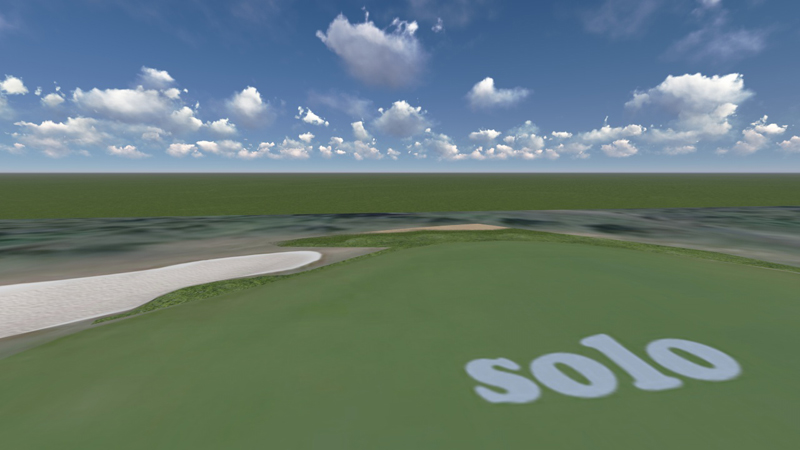
-
I know this was more than a year ago but I am curious.....hey Solo!!! Did you find a solution to this enquiry?
Advertisement







