DWG into SU8 free
-
Hi guys,
Usually using SU7 Pro, but at the moment have to use free version. Any ideas, how can I import DWG into free version?
Thanks for help,
Mark -
Install AllowDWGImportInSketchUp7.msi. It is free. If you can't find it I'll send you.
-
@srx said:
Install AllowDWGImportInSketchUp7.msi. It is free. If you can't find it I'll send you.
Tnx, but does it work with SU8 as well? I try to find it

Edit: does it work on Mac? -
there is a mac version for it. it does not work on SU 8.
-
You can have SketchUp free versions 7 and 8 installed side by side.
They are not mutually exclusive.
Then you can use v7 just to import DWGs into a SKP etc, and thereafter use that SKP in v8 to gets its extra functions...
You can still get v7 MAC free, if you know where to look... there are some links in threads on the forums or do a www search... -
Dear CAD specialists,
I do not have much experience with cad files. The other day I got a plan as Autocad DWG. On this layout I have built the walls far everything is OK. When I click the tool "zoom extents", then disappears the "Point of Origin" far down. Import've done without "Preserve drawing origin". Is there a solution for this? I would be very grateful for an answer
Charly
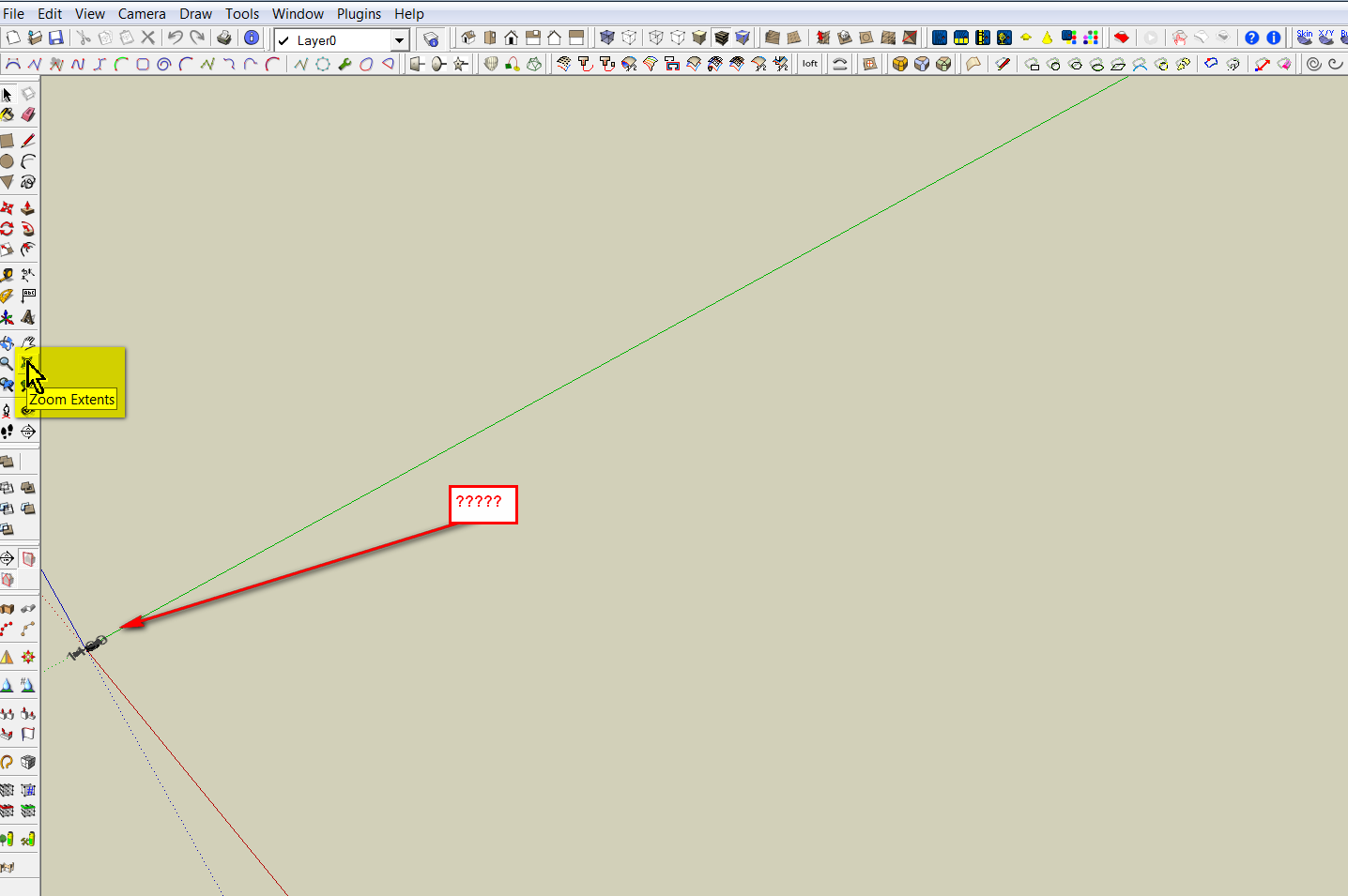

-
Hallo Karlheinz,
There is probably a small entity somewhere far from the origin in your drawing,
You can select only the part of your drawing that you want to keep and copy-paste it in a new drawing.
Or do a Ctrl+A, then deselect the part you want to keep, then delete the remaning selection.Schönen Gruss,
Bep
-
Sometimes these small, faraway things are inside groups/components however. To check this, select a group/component and see how big its bounding box is.
If you find it' unnaturally big (i.e. there's something "out there"), edit the group/component, select all (Ctrl+A) then use a selection bounding box around what you want to deselect (your own geometry) by holding the Shift key - and after deselecting it, press "Del" to get rid of anything but what you need.
Now another possibility is that it's not some faraway geometry but the origin of your groups/components are set miles away. If this is the case, use TT' axes tools: http://sketchucation.com/forums/viewtopic.php?t=30508
-
The other possibility is that the geometry in imported block-components is located logically but the block's origin is miles away from the geometry.
Preferences > Components > Display Component Axes etc to see where they are.
You can easily move a component's axes by select it and content-menu Change Axes... moving the axes back much nearer to the geometry... which then reduces the overall size of the components and thereby the model itself.
Some CAD users stupidly make blocks with their origin defaulting at 0,0,0 - when the geometry is miles away from there... Sketchup makes components of CAD blocks maintaining these anomalies... -
Hello Bep, Gaieus, TIG,
Thanks for your answers. Yesterday I have checked all the components, until late in the night. Unfortunately I could not find the error. Would any of you be so kind to take a look at the model.
Dropbox: https://www.dropbox.com/s/lee0f1i5b9ul3vj/EG2.2skp.zip
Thanks in advance
Charly
-
Charly,
I went to a view looking down at the front door. I zoomed extents and saw the window expand to the upper right. I blindly window-selected in that upper right area. 2 edges were selected. I deleted them. After that zoom extents just shows the immediate building area.
Peter
Advertisement







