Looking for a plugin for line width/color
-
SketchUp is not a 'CAD' tool - it is primarily a 3d modeling tool.
Its limited 2d and Rendering abilities etc are supplemented by other applications/add-ons.
The Pro version has Layout, which has a good suite of 2d line-work tools.
It you must style/thicken/color 2d lines or text directly inside the SKP then my 2dTools offer this possibility...
You can't use a tool than is designed to do somethings wonderfully, and then bitch about it because it doesn't do what you think it ought...
It never claimed to be CAD so don't be upset when it isn't !They a plenty of ways to do what you want to...
-
SketchUp's "Layout" Program has this capability to do line widths. If you want to replace a CAD program with SU you'll want and perhaps need to go with Pro.
-
I really have to rein in the bitchiness. It's just asking for ad hominem trouble and distraction.
In another post that was a bit over the top, and was deleted by the mods, I expressed wonder that Dia, and many other ultra simple drawing programs, even MS Paint, are able to adjust line thickness and/or color. What matter that Sketchup is not a fully fledged CAD package? In my own experience I've come to almost presume this capability in drawing/modelling/photo editing from the lowliest to the most fully optioned. Some word processing software can even do it.
@unknownuser said:
However, since its capabilities are beyond a simple sketching program
... can you find an example of anysimple sketching program that cannot adjust such line width and/or color?@unknownuser said:
However, I also want this program to remain simple to use and don't want it to become another complex program with a ton of buttons and functions and see its efficiency go away and its price increase too much.
You have to admit that's a bit hyperbolic. Line width and color? Did I ask for it to perform advanced oceanographic or seismologic number crunching? Is everyone here pretty much in agreement that line width/color of the text box pointer is a needless complication?
@unknownuser said:
They a plenty of ways to do what you want to...
Beyond a link, if you would, to the 2DTools, please explain just one other way to do what I'm asking.
Again, in that other thread, and I hope the mods will be more lenient here, I wondered why, if Trimble sees fit not to include a few dozen of these plugins in the download, why not in the Ruby Script window as a searchable library by title and attributes, and installable with one or two clicks. They'd still be unincorporated for those who appreciate the simplicity of Sketchup up front, but easier to find and install.
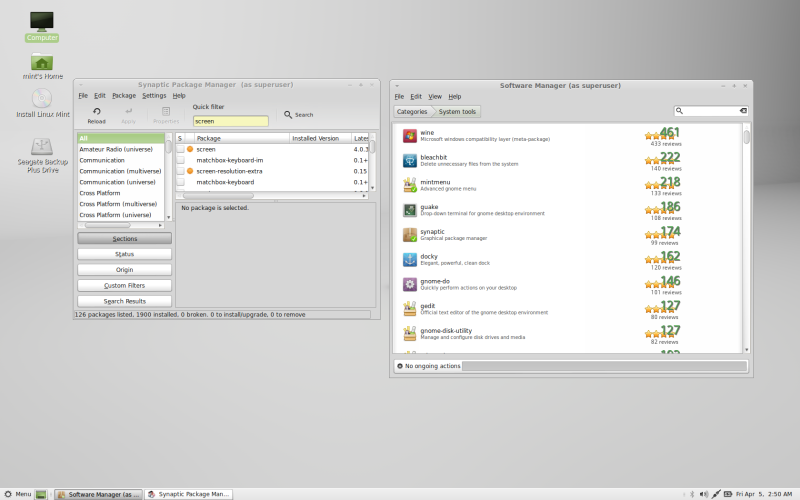
Somewhat like the Synaptic Package Manager or Software Manager in many Linux distributions. Some of the packages are included in the download and waiting to be installed, and many are on the web ready to be uploaded via the terminal and installed with a click or two. Both terminals are searchable "libraries". This is by NO means aimed to complicate Sketchup but a huge move in the opposite direction of simplicity for the user.
-
Maybe it's your avatar the Doctor wasn't exactly the hero of the show.
do you mean something like this for plugins?
http://sketchucation.com/forums/viewtopic.php?f=15&t=51639
And like I said earlier SketchUp does offer this in Pro. for Professionals who need it.
-
besides the excelent 2D Tools by TIG there is also Pen Tool by Rich O'Brien (with a hand by TIG, if I am not mistaken).
-
Color Edges by CPlassais
-
viewtopic.php?f=15&t=51639 Thank you very much for that link.
Quoted from Olishea on the first page of that link.@unknownuser said:
VERY IMPRESSED, no more plugin-searching for hours!
This should be built into SketchUp by default!
...is somewhat to my point. I likely would not have 'discovered' that resource for another many precious months, or ever, if not for losing my cool here and making someone fed up enough with my noise to toss it my way.... (start out with a rant, expect a bit of ad hominem. i suppose it's just reflex)
@unknownuser said:
Maybe it's your avatar the Doctor wasn't exactly the hero of the show.
do you mean something like this for plugins?
viewtopic.php?f=15&t=51639
And like I said earlier SketchUp does offer this in Pro. for Professionals who need it.
Sincerely. Thanks for the link. but "for Professionals who need it." Can't you resist another litte poke in the eye? Microsoft Paint includes this capability for Professionals who need it? Every other free or paid CAD, drawing or editing, 2d or 3d, that I'm aware of from the tiny to gargantuan offers this little attribute without having to plug or script it in. I am using Trimble Sketchup 8.0, but unlikely to save my current work, send to Layout, select page size, adjust the image, edit line size, and then send back to Sketchup to continue my project. Your first post suggested that earlier versions of Pro could do this? Are you saying that Trimble actually discarded this attribute in it's version?
Ok. Done here. I've offered a total of zero negative or abusive comment toward or even suggestive of any member here and never, ever, would. But If I continue to question attributes and voice frustrations of Sketchup in this thread I'm afraid that even more members are going to start defending the program on some personal level.
Thank you for the suggestions.
-
Hi Frascati, hi folks.
Don't compare Paint program with SketchUp (SU).
These programs manipulates pixels in 2D and, once they are placed, you cannot remove or modify them unless you spend a lot of time painting over with another color.
SU is a 3D sketching program. It is not made for 2D painting. However, you can do that with SU if you want.
Just ideas.
-
Sorry to be defensive but next time you want to compare SU with other software packages ask yourself how good they are at modelling and how supportive their forum is!
-
@unknownuser said:
Microsoft Paint includes this capability for Professionals who need it?
I've never known a professional to use MS Paint. In fact I didn't even know that MS even still made MS Paint. Graphic wise I found it to be really incapable of doing anything more than smudging colors around.
@unknownuser said:
I am using Trimble Sketchup 8.0, but unlikely to save my current work, send to Layout, select page size, adjust the image, edit line size, and then send back to Sketchup to continue my project.
No, it won't work that way. the line widths are only good in layout. They don't transfer back to SketchUp. Layout takes vectors from Sketchup and "interprets" them in the widths you desire. Layout is the presentation side of SketchUp. I don't believe that SketchUp itself was really meant for in depth paper presentation. I.E. hidden lines and line widths and good dimensions.
@unknownuser said:
Your first post suggested that earlier versions of Pro could do this? Are you saying that Trimble actually discarded this attribute in it's version?
No, this is the way it has always been. Pro comes with the program Layout and that is the place in which line widths were addressed and used.
No worries Frascati, No offense taken here. People are quick to defend SketchUp, but it just shows you how much they love it. And I think you should feel free to voice your concerns about the program because SU developers are regulars here and will no doubt see it and while they may not implement all your ideas I'm sure they will consider them.
-
I agree the leaders are weak. If they are going to be offered, they could at least use the profile style. I like my leaders delicate but this SU one has never been acceptable to me graphically. It's just for inside SU work (notes for the modeler or forum posts) for my money. I just stopped looking to SU for those sort of things. The text tool DOES do a lot of things my 2d CAD tool can't, like hang on to an object when moved and in all sorts of views, give component names or area or take on plugin info.
As for the SCF One-Click Plugins, I think that will be getting huge fanfare and hard to miss.
Advertisement







