[Plugin] Face2Frame - Updated 27-Mar-2014
-
@mics_54 said:
question regarding this tool...whats the edge tool, CorG tool and Misc tool?
Did I miss something?Nice framer though.
No you didn't miss anything. I created the various sub-menus as a way of seperating the vari0us plugins of mine.
-
@trimguy66 said:
I get the same results, if I select an option, and then hit enter, or not make any selections at all.
Please open the Ruby Console and then run the plugin. An error is occurring and this will tell me what it is.
-
Nice blog! You have so many plugins! You now have the dubious distinction of being in my favorites under SU Ruby!
-
He's addicted to the coding challenge... He cannot resist a challenge.
-
@sdmitch said:
Please open the Ruby Console and then run the plugin. An error is occurring and this will tell me what it is.
I have this error
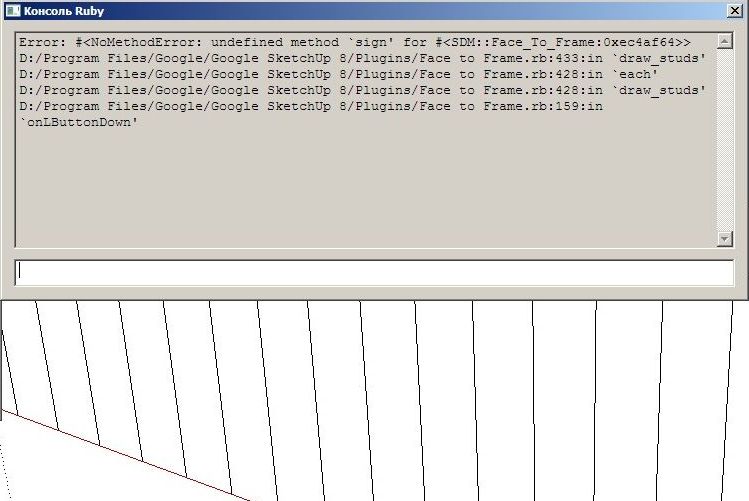
-
Try downloading and installing again you shouldn't be getting that.
-
@unknownuser said:
He's addicted to the coding challenge... He cannot resist a challenge.
LUCKY ME !

-
Thanks for all the replies !!
I uninstalled the plugin, and then reinstalled, by saving to my desktop and then dropping in to my plugins folder. I am still getting the same results.
I am running Windows 7 / SU 8
I haven't tried removing all my other plugins, and restarting SU yet.
I am hoping that the ruby console will shed some light on my problem, before I go through removing all the plugins.Thanks,
Wayne
-
Wayne
You have helpfully posted the RC error message BUT you have scrolled it, so the most important lines telling us what has just happened are missing.

Could you recreate the error and post the entire error message again.
Once we know what the error says then sdmitch can probably go and see what to trap/fix...
and see what to trap/fix...I doubt very much it is a clash - more likely a simply coding error that occurs when particular parameters are chosen for a certain form of face etc... I'd expect it to be relatively easy to fix once the full RC error is known
-
Don't worry about the RC message...
I now see that an RC screenshot that was posted earlier shows the error to be in line #433...
pts<<p.offset(xa,dx/2).offset(ya,-dy).offset(za,(dx*@tpcnt+0.01)***sign**(v.z))
The method 'sign' is not defined in the tool's code and it's not a standard Ruby method either BUT it is defined in DC stuff... so perhaps users with the DC extension loaded will get it working OK anyway... or maybe another tool that not all users have is making it ? No unencrypted script is making it, so it must be an rbs file ?It is only called once in the whole file...
The way to find the 'sign' of a value would be work for everyone as:
...*((v.z)<=>0)OR you could add a new method into this tool's code, so if you use it more than once
def sign(n=0) return n<=>0 endUsage:
*sign(n)Sdmitch to fix !
It's easily sorted... -
Tig,
Thanks for your response, but I must admit coding is greek to this carpenter, I did attach a shot of the ruby console,scrolled in the proper position, in case it helps any.I also added a shot of my plugin folder, to see if anything in there would help.
Thanks for everyone's help
Wayne
-
That is the 'sign' error.
Which means for some reason you do not have the 'sign' function added to Ruby by some other tool...
It's easily fixed by editing the script at line #433.
I have PM'd you [and Sdmitch] a working copy...
BUT Sdmitch ought to fix it officially and post an update... -
Sorry about the sign function problem that some have experienced. It never was a problem for me.
A new version with TIG's fix has been posted.
-
Thank You sdmitch and TIG, the updated plugin work perfectly.

This place is such a wealth of knowledge and sharing!!!
Now off to sdmitch's blog, to check out some of the very cool sounding plugins........
Have A Great Day!!!!!
Wayne -
Glad it's fixed.

 I've never come across this '
I've never come across this 'sign()' method before, although I can confirm that I have it auto-loaded into my Sketchup Ruby, even without DCs loading, and there's no 'sign' of it in any RB scripts I have that I've grepped - so I suspect an unidentified RBS file adds it, and if a user doesn't have that loading then they are screwed...
I'd be interested to learn where 'sign()' originates...Meanwhile using the 'comparator'
n<=>0returns either 0, 1 or -1: which, when used with * effectively uses the 'sign' of the number'n' in a calculation, without passing its real numerical 'value'. -
I'm really not 100% sure where I found the sign function but I believe it was in the Ruby Console. Apparently I typed something like sign(-5) and it returned -1 so I assumed that it was a common function. I do have Ruby 1.8.6 installed so maybe that's why it works for me.
-
I too get
sign()in the RC... but with a standard SUp-Ruby only installation and DCs etc disabled I still get it.
And it's not deined in any .rb files I have loading...
So I must assume that there a .rbs file loading from somewhere that adds the global method...
The alternative 'standard' way ofn<=>0is easy enough though...Another one that sometimes trips up scripters is
group.definition[which is needed for adding instances of a group into another entities context etc, when 'copying' or 'moving' it to mimic Copy/Cut/Paste_In_Place...] - the methodcomponent_instance.definitiondoes return the component's definition and some 3rd party tools addgroup.definitionto the mix... but if you use that method and the recipient of your script hasn't got the other 3rd party script that adds it, then they'll get errors. The 'safe' way is to usegroup.entities.parentwhich returns that group's definition properly... -
this is a very cool script!
 attached are a couple of examples of it in use. couple of things - the header spacing looks like there is overlap. also, after using the tool it's somewhat arbitrary if the dialog comes back or not
attached are a couple of examples of it in use. couple of things - the header spacing looks like there is overlap. also, after using the tool it's somewhat arbitrary if the dialog comes back or not  in example #1 i'd also tried to use it on a floor and on a ceiling. it's mostly there. in example #2 i tried to use it for a "soffit" and the vertical bits work as expected but the horizontal ones (like #1) are not computing right. this is definitely a great bit of work however it ends!
in example #1 i'd also tried to use it on a floor and on a ceiling. it's mostly there. in example #2 i tried to use it for a "soffit" and the vertical bits work as expected but the horizontal ones (like #1) are not computing right. this is definitely a great bit of work however it ends!
-
Given the fact that the plugin was designed for vertical walls, I'm not surprised that it had a problem with floors and ceilings.
The apparent overlap of the headers is the 3/4" plywood spacer between the headers.
-
@unknownuser said:
The apparent overlap of the headers is the 3/4" plywood spacer between the headers.
Yes that was my addition... Here in America on the jobs that I've worked we use Plywood in our headers.

Advertisement







