How to create a solid from curved surfaces
-
Hi, I'm new to sketchup and I'm having problems trying to create a wall from a few curved surfaces.
I created the surfaces on bonzai3d and imported on sketchup. Then joined them all as a group and now I have those 2 2d walls and nothing between them, how can i fill the space and create a solid?
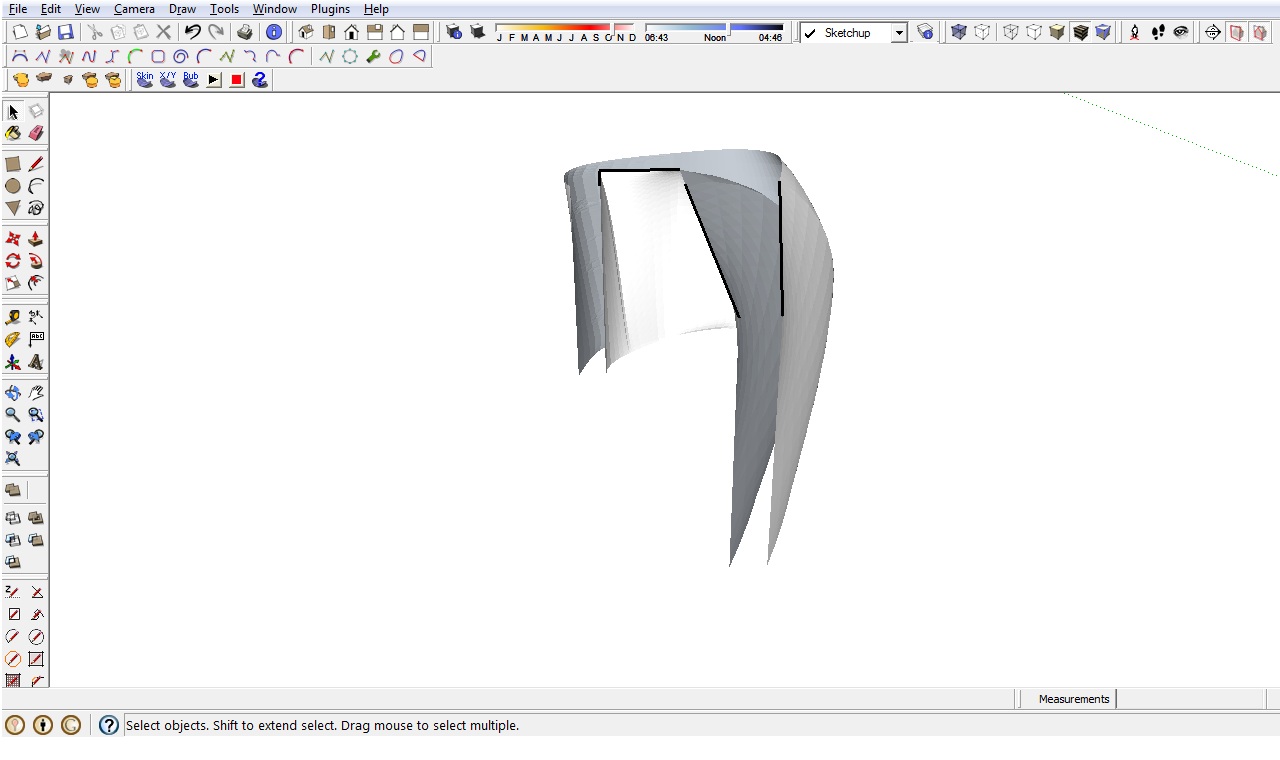
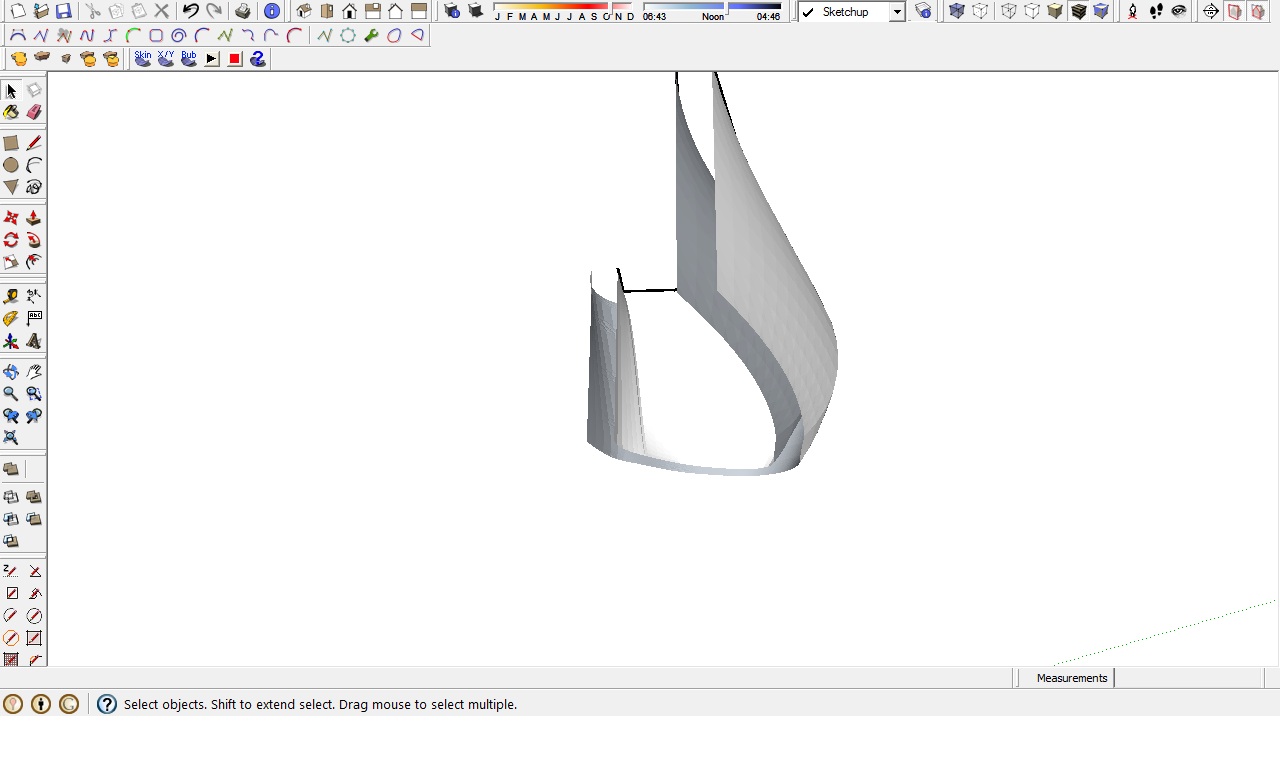
-
View > Hidden Geometry ON so you can see the vertices.
Now with the two surfaces inside the same context [group] as raw geometry... start to draw lines between vertices on opposite sides of the divide.
Form triangle which will auto-face/
Hand-stitch around the perimeters like this until the faces form.
If some faces are reversed [backface is outwards select & use context-menu Reverse to flip] or try Orient to ensure all faces are out.
To 'soften/smooth' edges use Erase+Ctrl or the context menu 'Smooth' tool on the group itself, adjusting the angle between faces, coplanar-tests etc...
Switch Hidden Geom OFF to see the results... -
Thanks! It was working but, while doing that, I found out that the surfaces arent completely straight, if I draw a surface following green and red axes, over the 2 existing surfaces, one of those goes over the surface I just drawed.
Is there a fast way to delete all the surfaces above? I could delete those one by one but, as you see, there are many lines. I wonder if it's possible delete everything above the surface of the red and green axes, like extruding that surface and deleting everything above it.
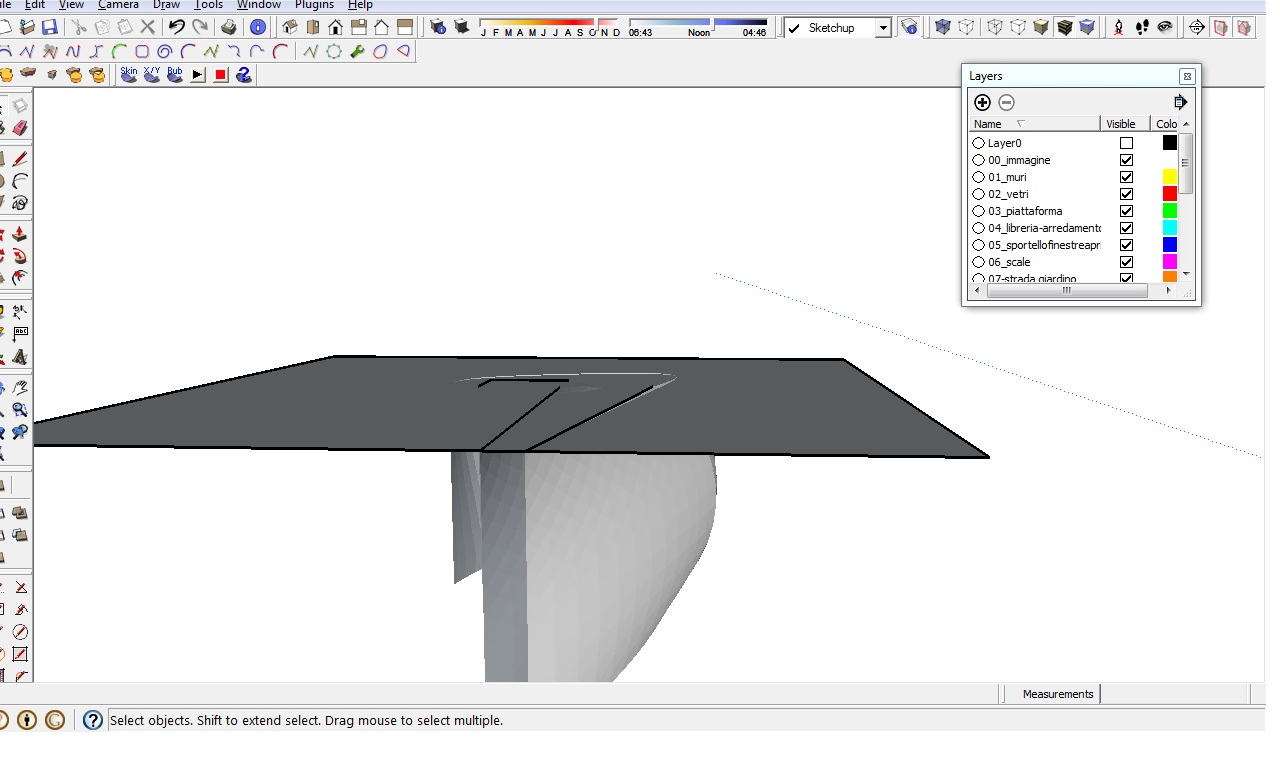
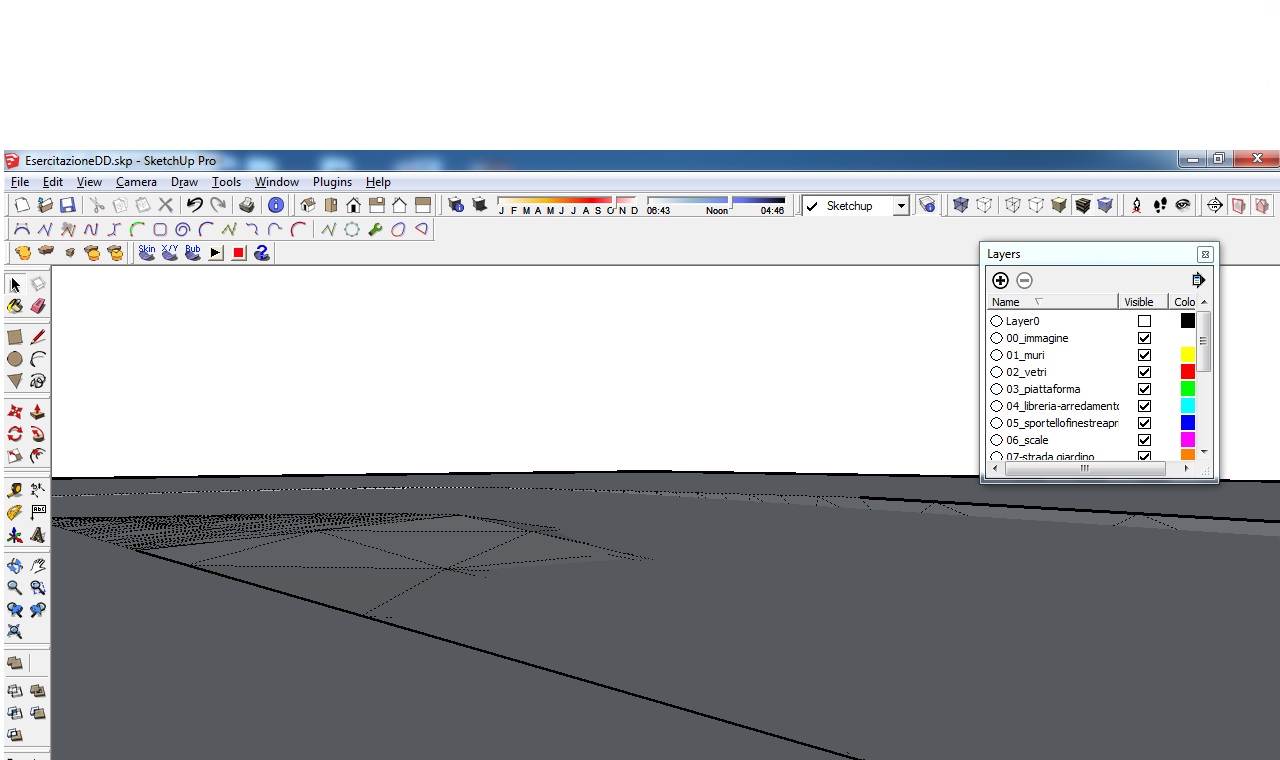
-
Here is what I meant, I made a section plane and the surfaces left are those I want to keep and than close as a solid. How can I keep just the surfaces uneder the section plane and delete all those connected but above?
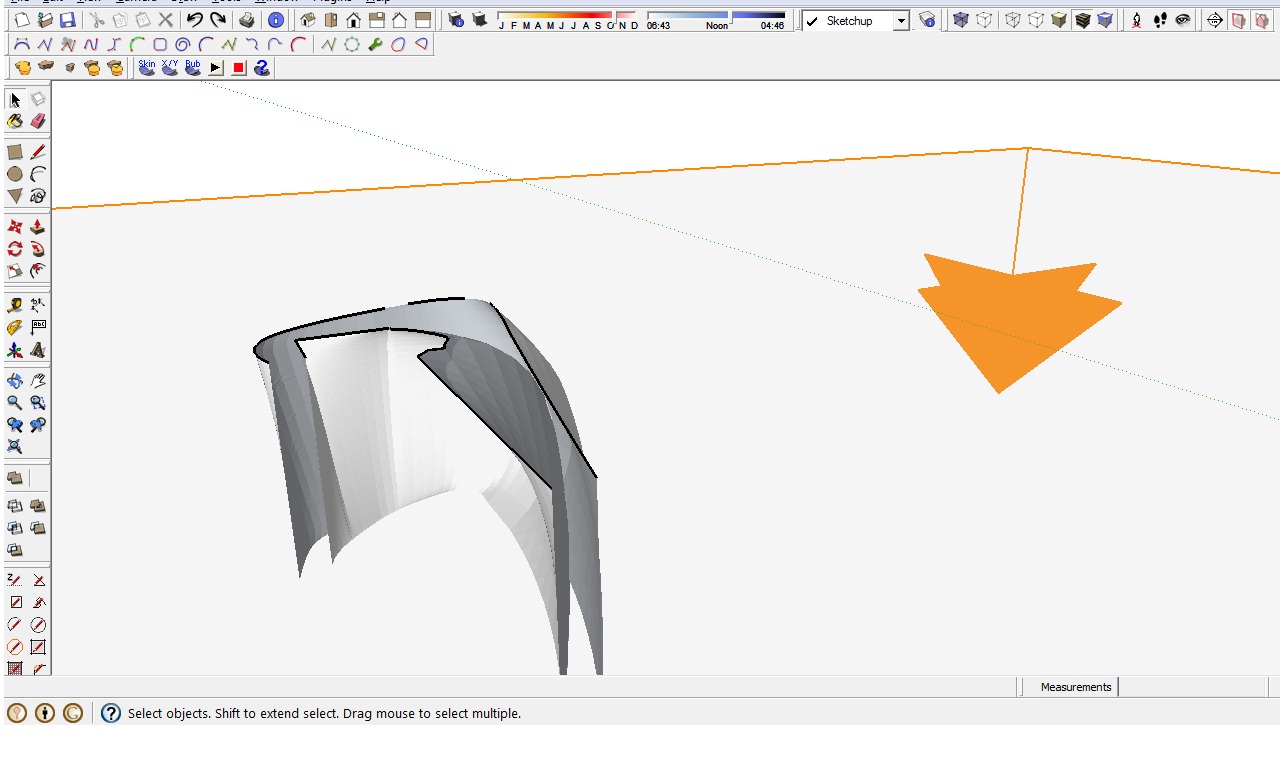
-
It's not more easy to take just one surface and give it a tickness ?
Joint Push Pull by Fredo 6 is your friend !

-
Thanks but I found a plugin that used the section plan to cut everything above it, I linked all faces but I found the real problem: when I imported not all the meshes where done.
Is there any plugin that creates the surfaces to fill those voids? They are to many to be done one by one with lines manually.
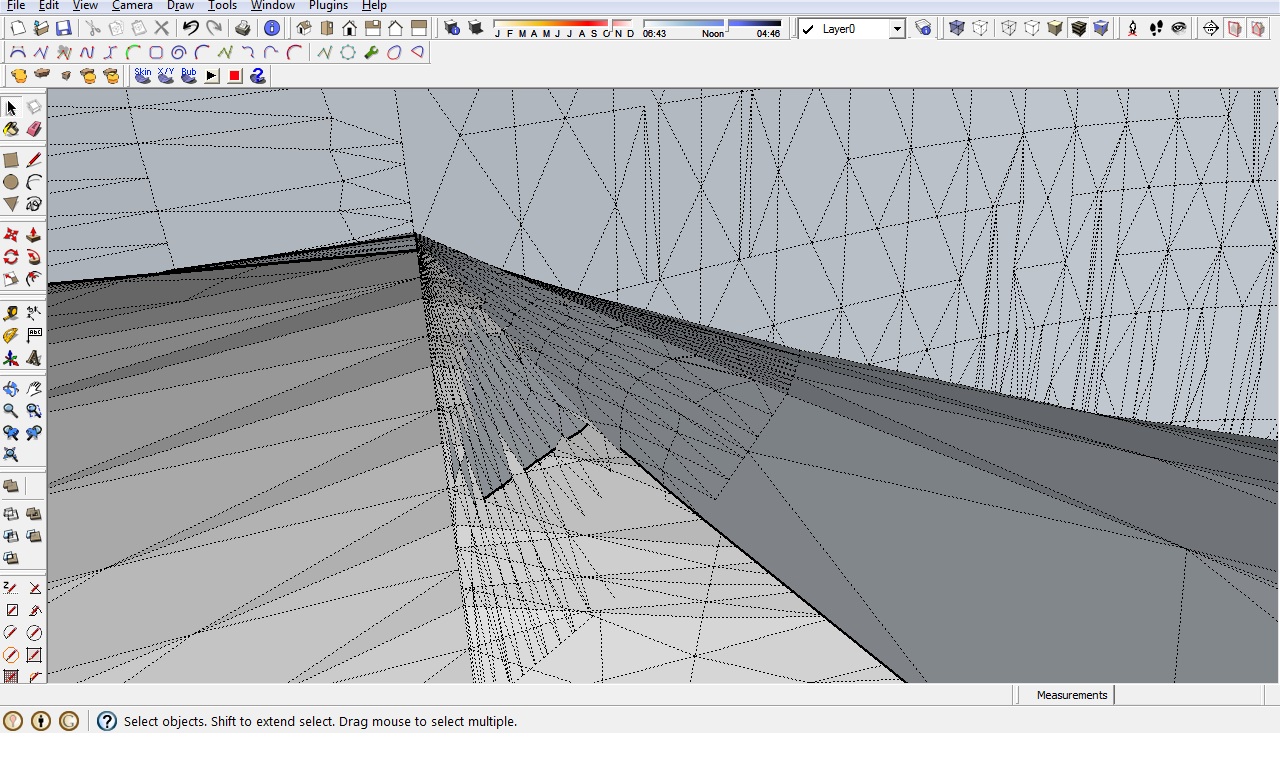
-
Mike 91,
So you want to just cut everything at that horizontal plane? If you select the plane and use context menu, intersect with model, that will cut everything on that plane.
Not sure what you are doing exactly, but it is not always so easy to make a solid when you are starting with a shape that isn't what you wanted and then cutting it up and hoping to stitch it back together. Could happen.
The best way to get rid of all those unwanted lines and faces after intersecting is take a side view, left-to-right rectangle select everything above the plane, group, and delete.
-
Why not post your original file? (save as V6 for a more large audience)
-
@unknownuser said:
Why not post your original file?

@unknownuser said:
(save as V6 for a more large audience)
ONE member larger, Pilou?

Anyway, what would you do with "solids" in V6?
-
You can reload it in V8 for some boolean festivities !

-
Thank you all for helping. I solved a few issues, i now have what appers to be a solid, still I find a few mistakes, tried to use a few plugins to make it solid but with no success...A plugin told me it can-t become solid.
Isn-t there a plugin or a way to simplify those surfaces impossible to close, in order to make it solid?
ThanksPS I forgot to mention that there are 2 walls on the file because the more complete one is how I need it to be.
-
You are making is way too small - the walls are only a few cm apart !
Sketchup can't cope with tiny geometry.
It should be ~20x bigger, at least...
If you run thomthom's SolidInspector of it there are many errors.
Tiny holes, small gaps, loose-flaps, internal-partition-faces, double-faces etc...
A 'solid' can only contain faces and edges.
Every edge must have two faces, no fewer and no more.
Automatic solid-fixing tools must be given a chance - a myriad of issues lead down so many different possible paths that finding a good outcome is unlikely... -
Ok so, what do you suggest?
Should I recreate the curved surfaces making them 50x bigger, than import on sketchup, run an automatic solid-fixing plugin and scale down?I did those surfaces on bonzai3d and than imported on sketchup because I wasn't able to create the surface from the edges on sketchup. On bonzai3d I simply selected the edges of the area and the surface was created, even if there where curves as edges, is there a plugin that does that directly on sketchup? SO I don't have to import and the mesh won't have errors.
-
I re-did the whole wall from the start, this time I used the extrudetool plugin instead of bonzai so I didn't need to import/export. Also I scaled the curves 50x up before doing the surfaces.
If I use a section and use add section-cutface 2 parts of wall are solid while the first one is not, I tried a solid solver plugin but didn't work, do you have any suggestion?
-
Thomthoms Solid Inspector show the problems:
- Inner face
- Groups inside the group
- Volume not closed at bottom
(- different face orientations)
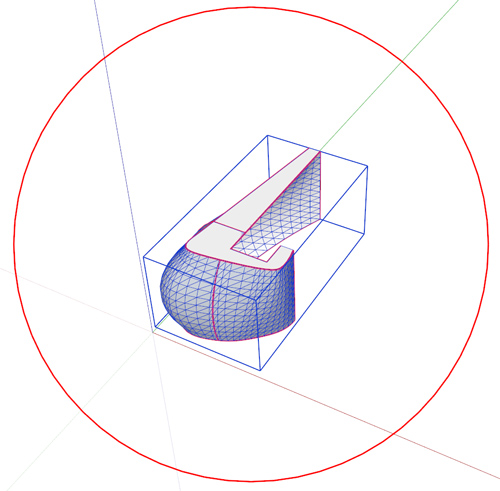
I've attached a solid version...
-
Thank you very much! May I ask how you made it solid? With a plugin?
Thanks! -
Because the main Wall-group contained several nested groups they all needed exploding so it has a chance of becoming a solid group - remember "faces and edges" only and every edge needs exactly two faces!
Then using thomthom's Solid Inspector tool it will show the problems - mainly red for holes/flaps around the base level, few orange highlights, but these evaporate when the flaps/holes are resolved.
Erasing most of those flap edges manually, or Moving vertices to heal holes... and then using some erase-faceless-edge tools and so on... will quickly reduce the issues until it reports as a 'solid' in Entity Info...
Finally Orient the faces so the blue-gray backs are all inside... -
I would not even be able to write it better

-
Thank you all, I followed the instructions and was able to make it solid!
Sorry for all these stupid questions but I started using sketchup last week.
I've the last question, how can I hide all the geometry lines on the surfaces of these solid? -
Select all geometries, right click, soften/smooth edges.
Advertisement







