Screen capture
-
Thank you, they look interesting.
-
for screen casts check also the free and easy Jing (from the makers of the well known Camtasia).
includes hosting of vids and a OSX version is avail too.
hth,
Norbert -
I've been using SnagIt which works well for both video and still capture but I think with my new machine coming, I'll probably switch to Camtasia to get HD video.
-
Long time FastStone Capture user for screenshots and video.
-
Jim, will it record audio, too?
-
Yes, and has some other tools - screen measure, color picker, image editor. Well worth the $20.
-
Thanks. What format is video saved in?
-
Windows Media Video Format (.wmv)
-
Thanks.
-
Thanks for all your replies! My head is spinning now......
-
@jim said:
Long time FastStone Capture user for screenshots and video.
Yeah, I use it for all my screen captures, does a great job.
-
By far the best screen and video capture software I've used is Screepresso: http://www.screenpresso.com/
I make my tutorials/guides with them - easy uploads to hosting services like YouTube and I use it all the time to make screenshots with annotations.
-
Loved my recent use of Screenr. Great how it's all based online and you can sign in with google/hotmail or whatever. Great thread! Thanks....oh and it works fine with mac!

-
I agree with you Oli, about the online nature of Screenr.
I move around a lot and use a variety of computers. Even here in my house I have four, then there are offices and workshops etc in various countries. So using a program that needs to be installed on the computer is kinda annoying. I'm often in places without internet coverage but usually then I have my main travel/work laptop and am self contained. But often I'll be in the office in Oslo one day and the london one the next and just being able to sit down at any computer and log in is a huge bonus. -
Free Camstudio
http://camstudio.org/
I like the handy capture function -> Region -> Window
Please note if you want to capture (in Camstudio 2.6c) 1680x945 YouTube 16:9 the size of the window should be 1px smaller = 1679x944
I'm not sure if the problem has been fixed in the 2.7 Version.Use also Sizer to preset your preferred window size
http://www.brianapps.net/sizer/
I use it also to test 'responsiveness' of mobile website themes.
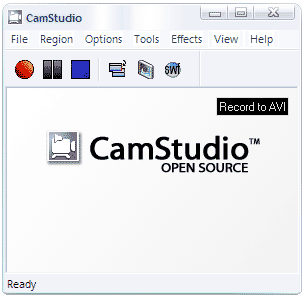
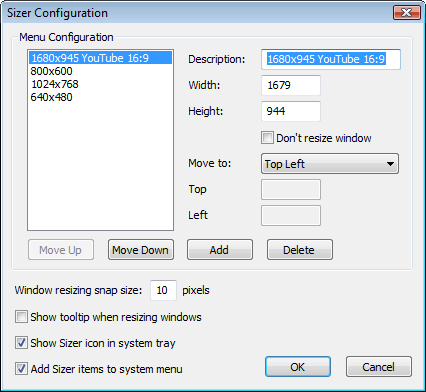
-
For stills I use Gadwin Print Scrreen I do not know about the other apps mentioned above but it's important to have a delay function as it can be used with all the modifier keys for SU.
Advertisement








