? about toolbar functions on a Mac
-
Hi, I've been working on a Mac lately and have noticed two things:
-
I can't dock the Large Toolset like I can on a PC.
-
Under Tool Palettes, there's no option for "Save Toolbar Positions" like there is on the PC.
Are these features hidden somewhere, or do they just not exist?
Thx for any insight!
-
-
@rose123 said:
Hi, I've been working on a Mac lately and have noticed two things:
-
I can't dock the Large Toolset like I can on a PC.
-
Under Tool Palettes, there's no option for "Save Toolbar Positions" like there is on the PC.
Are these features hidden somewhere, or do they just not exist?
Nope. You can't dock toolbars like you can on the PC and there is no Save Toolbar Positions like on the PC. Not hidden features. They don't exist.
-
-
But the Mac is supposed to be so much better, right?
 I think I've been sold a bill of goods!
I think I've been sold a bill of goods! -
Welcome to the Apple Store. May I show you an expensive electronic device you just can't live without?

I use SketchUp pro on both PC and Mac. The Mac is the traveling machine. I would love to be able to set up the SketchUp screen on the Mac to look like my PC. I could I suppose with Parallel and using the PC version but I don't want to do that.
I do like the Mac better than the PC for a few things and I'm happy I have both. I'd still like to see some things more closely related between the two versions and better streamlining when going from one to the other. That's more of an issue with LayOut, though.
-
Dave, thanks for the info! Which version do you like better for LayOut -Mac or PC? Why? I've recently gotten Pro and am just starting to play w/ Layout.
-
I guess I'm more used to it on the PC. That's my main machine for running SketchUp, too. Bigger screen and all that. I don't mind LayOut on the Mac, though. There are differences related to settings for text that took a little while to get used to on the Mac and it seems every font I've tried has problems when sending the file back and forth between the two operating systems. I can understand that when the same font isn't present on both but I have the same fonts on both machines. Text files like .doc don't have problems going back and forth. I'm hoping that with the next version text handling will be a lot better.
-
Ok, thanks! One more thing that I've noticed. On the PC, in the Materials box, the icon for the default paint is right there on the top pane. I find that very handy. However, on the Mac, the only place I can find the default paint icon is hidden in Colors In Model. Is there no where else to access it?
-
The Materials thing on the Mac is a Mac thing, not a SketchUp thing. That's a thing you'll have to get used to.
-
I guess that means "yes."
 Ok, thanks! Yes, I've noticed that the Materials box is different. Not a whole lot different, just enough to be annoying, lol. Just wish the default paint icon was more prominent instead of hidden.
Ok, thanks! Yes, I've noticed that the Materials box is different. Not a whole lot different, just enough to be annoying, lol. Just wish the default paint icon was more prominent instead of hidden. -
Well, are you referring to the Paint Bucket tool?
-
@rose123 said:
Ok, thanks! One more thing that I've noticed. On the PC, in the Materials box, the icon for the default paint is right there on the top pane. I find that very handy. However, on the Mac, the only place I can find the default paint icon is hidden in Colors In Model. Is there no where else to access it?
you can drag it down into one of the white squares at the bottom of the color picker and it will remain there at all times (in different sessions, models, or while using another color palette).. to remove it from there, drag/drop an adjacent white square onto it
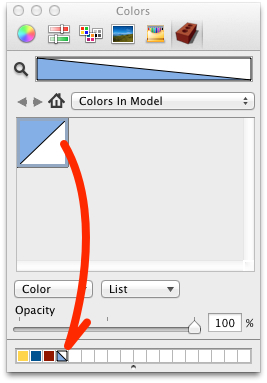
-
Thanks for posting that. I was about to get my MacBook out and do the same thing.
-
Oh cool, thanks!
-
Note it's a pain to view material NAMES on the mac. Yes the toolbars and windows suck. Constantly reorganizing. I bet SU could change this if they wanted.
But you've been sold a bill of goods by one of the greatest salesmen of all time. You should be thankful!
I will continue to always use Macs. I am getting my new MBP set up tomorrow! Yeah! (BTW SU looks a LOT better on it than my current one (AA is also different on the Mac), but there could be other problems lurking with plugins...)
I think the pdf options are better on the Mac?
-
pbacot - I don't have Pro on the Mac yet, just the PC. How are the pdf options better?
BTW, both my Mac and PC have a "colors named" option in the Materials box, and tool tips describing the materials. Is there something I'm missing?
-
For the colors. There is a palette of colors that has names. What i mean is that to get the name of a material in the model you have to hover on the icon (tooltips). Now I think in PC you have a choice to list the materials by name(??) Maybe you can tell best, as for some of us it is like being on opposite sides of a wall. I don't really KNOW just what the PC interface is like in many cases. There's a plugin that will give a list of material names.
I had read someone talking about pdf output in the PC and Mac. Or is it png? In the Mac you can print to pdf and it works pretty well with LO. Is it the same in PC?
-
@pbacot said:
I had read someone talking about pdf output in the PC and Mac. Or is it png? In the Mac you can print to pdf and it works pretty well with LO. Is it the same in PC?
for one, you can import pdfs into sketchup (as well as export to them even with the free version since they're coming from the OS instead of the app)..
on windows, i think you have to extract jpgs and whatnot from pdfs in order to bring them in for tracing etc..
(def could be wrong on this though)png and tiff will also export natively with alpha channels/transparency using mac
Advertisement







