[PLUGIN] Voronoi + Conic Curve
-
Putting the code inside a
begin...do_point...rescue...endstructure will allow the code to fail on the point without a crash ?
But a simpleintersect_lines...if point...do_stuff...else...next_point...endwould suffice here...
Something like:
if **int &&** (test[0]==0)&&(test[1]==0)&&(test[2]==0) intprim=int+int.vector_to(pointstable[bpntindx])+int.vector_to(pointstable[bpntindx]) points<<intprim.project_to_line([midlines[0][0],midlines[0][1]]) points<<intprim points<<intprim.project_to_line([midlines[1][0],midlines[1][1]]) els**if int** points<<int end
and
if **int &&** point_is_between(p1,p2,int)&&point_is_between(polygon[i],polygon[j],int) point<<int end
AND any other place whereintis set as an 'intersection' that might fail - test for its existence before trying to use it.
Only usesintif it's not 'nil'. -
Yup, second way is exactly how I changed it.
My fault was testing it on set of random points, and combination of 3 colinear points didn't occure.
Matt -
Hi there,
I found this Voronoi so cool... couldn't resist posting this.
Interacting with the mouse moving over the points.Is that code any useful to ruby Heros ?
http://mbostock.github.com/d3/ex/voronoi.html
Have a great day/night!
Sl!m -
Hi Matt
Great plugin mate... lots of potential here
But I have a little problem: you say that for this to run properly this plugin requires "delauney3.rb"
I don't have it... I only have "delaunay2.rb".
I get the Typical plugin error..."Error loading file VoronoiXY.rb no such file to load -- delauney3.rb"But I can't find the robust version that TIG is refering to here: http://forums.sketchucation.com/viewtopic.php?t=8314
I did got the "conic curve" plugin to work and it's awesome.
Also tried to use "qhull.rb" but it's a mess! I just get flashing DOS-screen ans crashes.... It's a shame, since it would also be a super-tool...
Have you heard of any progress on that???
http://forums.sketchucation.com/viewtopic.php?t=19040
http://forums.sketchucation.com/viewtopic.php?t=8116I'd really appreciate your help so i can start using this baby!
Thanks! -
My 'modularized' version of 'delauney' [
delauney3.rb] ships as part of my 'Triangulate Points' tool - which is very much like Didier's original... BUT avoids potential clashes with common loose method names like 'triangulate' !
http://forums.sketchucation.com/viewtopic.php?p=301274#p301274
It doesn't replace the original, it just makes a 'safer' alternative for any tool that is using it instead... -
@juanjo said:
But I have a little problem: you say that for this to run properly this plugin requires "delauney3.rb"
I don't have it... I only have "delaunay2.rb".
Also tried to use "qhull.rb" but it's a mess! I just get flashing DOS-screen ans crashes.... It's a shame, since it would also be a super-tool...
Have you heard of any progress on that???Hi juanjo, if You download a zip package made by pjt, and not separate files from first post, then You will have "delauney3.rb" as a part of it.
I couldn't get "qhull.rb" to work, and that was one of the reasons why I started to work on this project.
But I have some problems with the code. Some cases generates strange forms. So the work continues.
GreetsMatt
-
@mattc said:
Pilou You 're teasing me

Is it Sketchup ??
Or something else?
Well only step that I miss from those, is generation of 3D Voronoi
For rest I have plugins already.@ Joel, indeed there WAS a problem - file in first message is updated.
MattWould it be too much to ask for 3D Voronoi?
I would be in...even if not for free...
-
Well... I think 2D voronoi package (delauney triangulation by TIG + Voronoi on XY plane + Conic Curve + Convex hull on XY plane) is almost ready.
Next step will be: (delauney triangulation in 3D + Voronoi 3D + Conic Curve + Convex hull 3D).
But it is a lot more complicated.
So it is a bit to early to decide free / paid - but I think donationware ( if You like it - gratify creator) is the way to go.
Cheers
Matt -
hello Matt, did you got the Icons ? ... or a more important question: is this plugin still alive ?
-
Hi
Yes I got it, Thanks a lot, I am a bit busy at my normal work, but plugin is still alive.
I will try to get updated version online this weekend, but I was already focused on Voronoi2D version 2.0
Cheers
Matt -
@ mitcorb - example : If You have polygon with 4 vertices, You can create 4 sets of points ([0,1,2],[1,2,3],[2,3,0],[3,0,1]).
You can use those sets of points to create rational bezier spline(http://en.wikipedia.org/wiki/B%C3%A9zier_curve#Rational_B.C3.A9zier_curves) by asigning weight to every point.
Special case is when You set for first and third point weight = 1 , and weight "w" for second point.- when w>1 then created curve is a hyperbole
- when w=1 then created curve is a parabole
- when w<1 then created curve is an ellipse (in special case circle)
Hyperbole, parabole ellipse and circle are known as a conic curves or conic sections , because You can create them by cutting cone with a plane.
For further read : http://www.cs.mtu.edu/~shene/COURSES/cs3621/NOTES/spline/NURBS/RB-conics.html
http://en.wikipedia.org/wiki/Conic_section
If You draw square, and apply coniccurve with weight w = sqrt(2)/2 = 0,7071, You will get a circle.
@ Pilou - This is an implementation of 3DVoronoi - this is my next step, but at this moment I struggle a bit with a code...
Matt
-
tanks a lot, your script is very easy to use compared to others.it has been very helpful to me.
thank you once again..
-
Very interesting plugin...
where can I get the CPOINT creator or a CPOINT plugin?Thanks.
-
@unknownuser said:
Very interesting plugin...
where can I get the CPOINT creator or a CPOINT plugin?
Thanks. -
Why not put in the first post the link for the Delauney3.rb by Tig ?
It was not so evident to find it!
here the link!
Else works fine


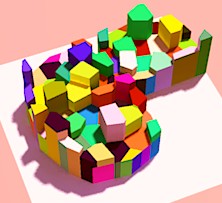
-
VoronoiXY Error
Hi MattC
I'm still having problems creating a simple 2D Voronoi. Have attached the file with the cpoints and the error message.
Conic curve seems to work fine...
Cheers
joel
UPDATE: I see what the problem is. It's still the co-linear points. The plugin will not work if any of the points are colinear in either the X or Y axis.
Something that can be fixed?
-
And about Conic Curve
Does this possible ?
-
Hello
For the Voronoï (with SU V7 tested) images previous post
All works fine except I must click on the Ok Botton for have a voronoï polygon for each new polygon!

Tig triangle works for a selection of points in one pass!

And for the conic curve : does it possible to have the same for a selection of faces ?
Click on each polygon is some tiedious when you have thousand of them!
EDIT : About Voronoï xy
@unknownuser said:
I must click on the Ok Botton
Works fine in V8 !

But something must be made for the UNDO !!!

Here you must make each CTRL+ Z for each polygon !
-
Hi Pilou, Hello everybody
Currently I am rewriting the whole Voronoi 2D plug-in.
It is going painfully slow, but I have a lot of other things on my head right now.
Why I am completely redesigning it? Well my understanding of Ruby got a bit better, and also I got some new ideas how to tackle this problem.
What I want to accomplish:- prepare a nice flow chart for a process of creating 2D Voronoi diagram
- based on that define set of standard functions that will be used
- compose final version of Voronoi 2D plug-in
- do steps 1-3 with 3D Voronoi
- do steps 1-3 with Conic Curve
- do steps 1-3 with random point generator (2D and 3D)
Shall I succeed then next step would be a "fracture tool" similar to one in Blender.
@ Pilou
So to create voronoi diagram You have to iterate through the message boxes i=1, i=2 ... etc?
I think that that was one of the first complains and I have disabled it in one of later versions. If not I can do it one more time. the same applies to UNDO in one step. Conic curve on all faces in selection was also made, but I don't know if it was made an official release.Your last question is more complicated. Conic curve plug-in was made as a response to the topic in the first post. There You can see that there are multiple curves inside polygons. And all the polygons are convex. So the conic curve , which is a construction based on 3 points (let's say A B and C), is always located inside the smaller angle near the point B. In Your case polygon is Concave and conic curve will go outside. Is it possible to force it inside? Well it is.
See explanation of how the conic curve is made in first post. You have to set an offset that will sit well inside, and also play with a weight value. But in this version You cannot set different weights for every vertex. Maybe I will get to that in one of the future releases.Stay tuned for more details. I will try to make a nice blog (possibly later an e-book) about it.
Cheers
Matt -
Cool !

For the OK Button that must be something between V7 V8
not works in V7, works in V8
Advertisement







