Screen capture and aspect ratio
-
Does any one know of a plugin that will set a specified aspect ratio in the viewport and then take a snapshot of the scene to export as a jpg or png? I know this can be done with some render programs and I know that the advanced camera tools in pro can do this, what I need is quick previsualization. thanks
-
I don't know of a plugin to adjust the size of the drawing window although there's a little freeware app called Sizer that will adjust the entire SketchUp window to a specified size. I use it to resize my SketchUp window when I'm going to do screen cap videos for instructional stuff. You could draw a rectangle of the desired proportions, set up a 2D view of it and use Zoom Extents to zoom in close. Then adjust the size of the drawing window as needed and set that size as a preset in Sizer. Use that preset and then make your 2D export as needed.
-
@ktgeary said:
plugin that will set a specified aspect ratio in the viewport
theres two versions kicking around for mac's, and it wouldn't be that hard to make a PC version... if I had a PC.
the basic concept is:
Multiply your viewport height by your aspect ratio, then set the window width to that.
If you maximise your window first, you can use that for your height, then
in Ruby Console pasteSketchup.active_model.active_view.vpheight*1.4 # change to your ratiothe value it returns can be used for your window width in something like Dave suggests.
The last detail was with 'Zoom Extents' to eliminate it's margins for accurate printing.
Back in 'RC'Sketchup.active_model.active_view.zoom 1.0525you may need to tweak the ratio to fill your screen, my laptop uses 1.0475 or similar...
You can then just use the builtin export 2D... or Arilius's Snapshot ruby...@unknownuser said:
I know that the advanced camera tools in pro can do this, what I need is quick previsualization. thanks
Film & Stage still worked on v7 free last time I used it, not as advanced as it's replacement but it's free...
http://www.sketchup.com/download/previousplugins.html
john -
You can use V-Ray Tools. You don't need V-Ray to use it, but you can use the feature which sets the aspect ratio and the export feature.
-
I tried the Vray tools this worked great for setting the aspect ratio, thanks. However the export safeframe did not allow me to select a file type and I received the error "failed to save image" . any thoughts? Thanks for the help.
-
You need to manually type the file format. It's due to a bug in the SketchUp API.
-
rock on. works great, thanks for the help.
-
I also tried to use VRAY tools but I get error message: "Invalid Control Type: TT:GUI::Groupbox"
Do you have idea what could be the problem? I already updated the TT_Lib to TT_Lib2 - 2.7.1.rbz.
-
Tt_lib2 doesnt replace Tt_lib 1.
Not sure why you get that error. Never had that before. Is that the full error? Are you sure you installed everything correctly?
-
Thanks for helping me with this thomthom. I reinstalled both:
TT_Lib (1.2.0) — 31 August 2010
TT_Lib² (2.7.1) — 19 February 2013But, I still get the same message as earlier. When I close the message (window) I also get this error message. Maybe it explains the problem a little better.

-
I'd need more info about your system. (Can you please fill this out in your profile as well?)
What is your Windows version?
What is your Internet Explorer version?It also appear that you have activated debug messages for embedded browser controls - which is unusual...
-
TT
Will this work if using Firefox not MS IE?
dtr
-
@dtrarch said:
TT
Will this work if using Firefox not MS IE?
dtr
SketchUp can't use Firefox only MS IE on PC or WebKit on mac.
it's part of the program, not selectable...
-
@thomthom said:
I'd need more info about your system. (Can you please fill this out in your profile as well?)
What is your Windows version?
What is your Internet Explorer version?It also appear that you have activated debug messages for embedded browser controls - which is unusual...
I am sorry that I have not answered earlier for this clarification request!
My Windows: Windows 7 Home Premium version 6.1
My Internet Explorer: 9.0.8112.16421 -
I have this same problem.
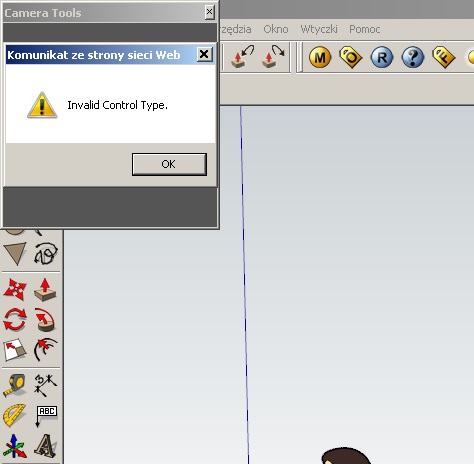
-
Either you have an old version of TT_Lib2 - or you have an outdated IE. (I think it's an outdated TT_Lib2 you have.)
Advertisement







