Overexposed parts problem ( Maxwell Render )
-
Hello,
I don't know if I am the only one with this problem, but I always have parts that are overexposed near windows in my interiors (see the top of the counter in the examples). I try to solve this with blinds in the windows and a hole in the wall behind the camera so that there is more light coming in from the other side but this is not good for render times. How would you guys solve this?
Pieter



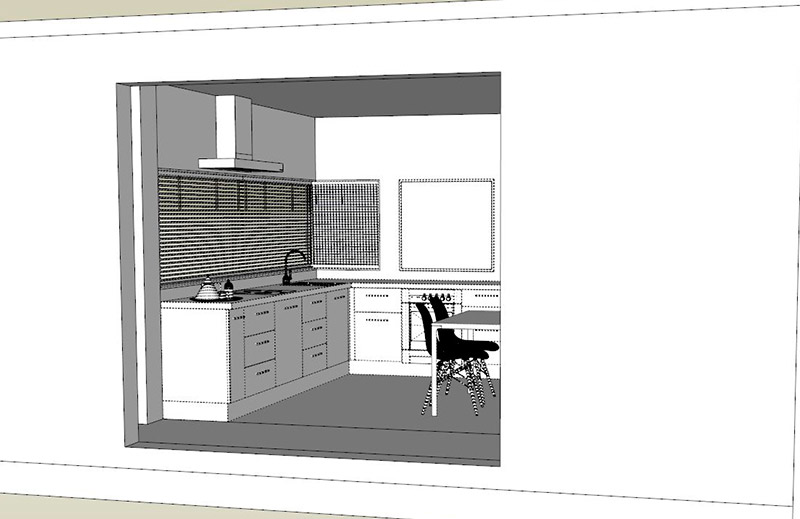
-
hi Pieterv, have you tried to reduce your burn value??? it is in the maxwell scene manager, under 'output'...
best
V -
yup...looks like reducing the burn value could solve the problem!
-
Yes, I have tried to solve it with the burn value but then the part that is overexposed becomes very flat (no detail) and some strange color shifts also occur. The burn value in these images is already lowered besides.
-
I came here expecting something completely different...
-
-
This is a normal problem like in real photography...
If you have an extremely bright outside and only a relatively small opening the outside will be overexposed if you set up the exposure to match the inside.
And btw. you first image is totally overexposed, not only the part on the countertop - there is almost no contrast in the image at all...What would you do in reality?
To balance the lighting you can add lights on the inside or take two shots with different exposures and combine them in post.The opening you added in the back should help. I think the blinds are increasing the rendertime not the opening. It's more difficult for light to enter the room now.
What is the material of the blinds. Reflective white? Metallic? This will add caustic noise.The burn value should be at 0.8 to keep it realistic.
And be careful with your materials. No reflectance 0 values above 235-240!!! (absolute maximum 242)
-
Hey numerobis,
Thanks for the advice. I understand what you say: in reality it's also like this. I was only hoping there was some solution in the 3d world. I think I will try the option with the two different exposure shots.
I don't always understand how other people are managing there lights. Like, when you have a look at this image in attachement. (made by http://nemostudio.pl) you can see that the sun is casting bright rays of light on the floor in the living room, but at the same time all the rooms in the appartement are lit very evenly and diffuse.
@Krisidious: Haha
 I think I know what you mean. I'm sorry, English is not my native language.
I think I know what you mean. I'm sorry, English is not my native language.

-
@pieterv said:
I don't always understand how other people are managing there lights. Like, when you have a look at this image in attachement. (made by http://nemostudio.pl) you can see that the sun is casting bright rays of light on the floor in the living room, but at the same time all the rooms in the appartement are lit very evenly and diffuse.
I think this is a very special example and not comparable to your situation. I would say that this is lit without ceiling/walls with one or two emitters in front of the windows to simulate the sun.
When you look at the next two images of the interior renderings section on this site (http://nemostudio.pl/wizualizacje/wizualizacje_wnetrz/ ) below the one you posted, you will see a similar situation like the one in your renders.
Advertisement








