Can't get the color white from both sides
-
When I view a box from one side it is white but when viewed from the opposite side it is grey. Is there anything that one can do to have it white from any angle? Has it something to do with the shadows settings?
-
you can choose the colors of each side of the model's default colors... use your styles edit menu.
-
Is this a 3D shape you are talking about? Is the "gray" really gray or is it blue?
The face on the right in this image is the default back face color. The box has a white face toward the camera and gray faces due to shading on the side and top.
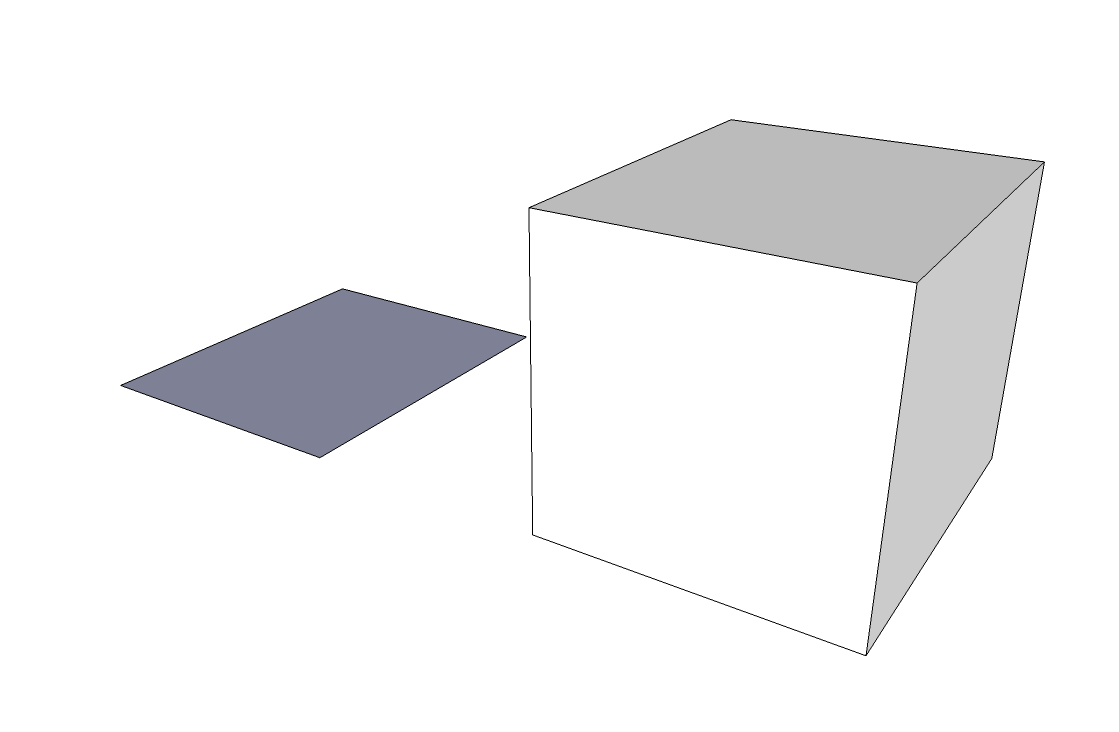
which are you seeing?
If it is really the shading thing, you can eliminate it by going to the shadow settings and ticking 'Use sun for shading' and then set the light slider all the way to the left and the dark slider all the way to the right.
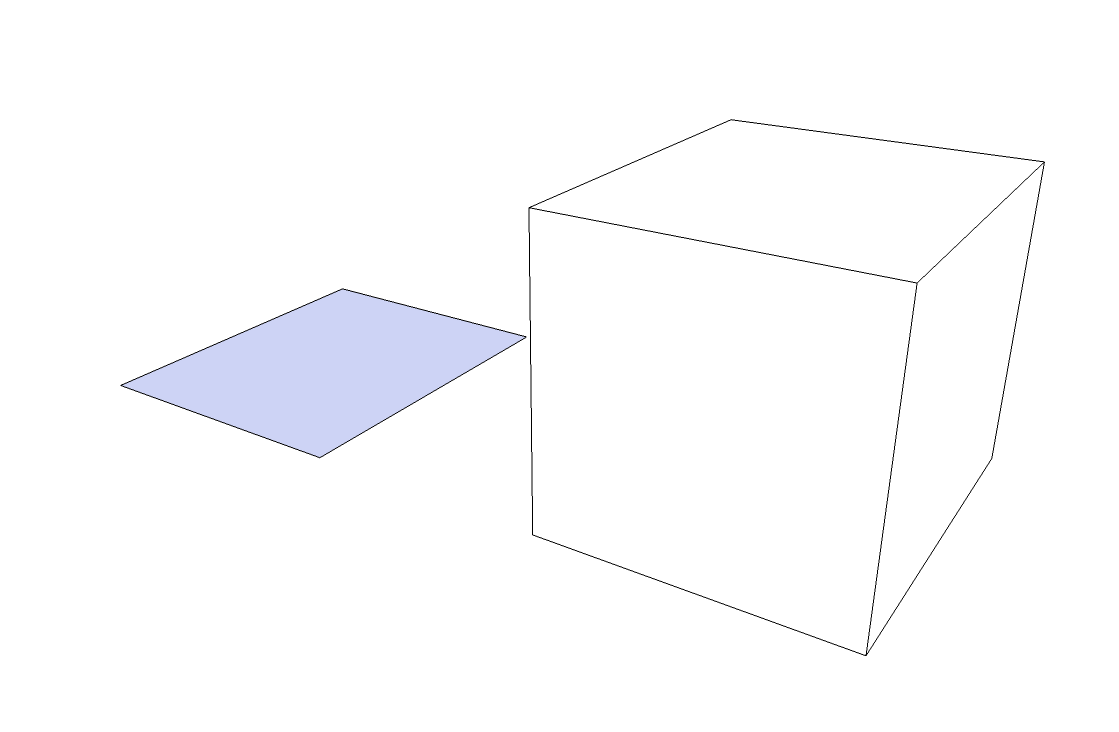
If it is really the blue face you're seeing you can edit the back face color to be white also but I would advise caution, this would make it difficult to identify and correct exposed back faces and could lead to sloppy modeling.
-
Dave has a good point... If you're going to export this model ever to any rendering program you may hate yourself afterwards. backfaces tend to not render or render transparent etc. etc. Also when you try to paint surfaces in SketchUp it will only paint front or back at any given time. not both. so if you draw a model with all the same colors and try painting some geometry some will get paint and others with backface will not. then you'll have to paint again.
-
@dave r said:
Is this a 3D shape you are talking about? Is the "gray" really gray or is it blue?
.[just a note-- it's possible he's using one of the architecture templates which does have white/grey faces by default]
-
Thanks for that Jeff. I haven't used any of them for years and had forgotten about the backfaces being gray in those templates. I don't use the blue either.
-
@dave r said:
Thanks for that Jeff. I haven't used any of them for years and had forgotten about the backfaces being gray in those templates. I don't use the blue either.
ha.. yeah.. i remember a model you posted here a year or two ago and you were running some greenish-browns at that time
-
I use a green color that I would never intentionally use in the model. For me the green is easier to pick out against the white background and white or gray faces than the default blue is. I can even pick out a tiny hole that displays only a few pixels across. This makes it easier to see and fix visible back faces.
-
i;ve never really had my colors set up to my optimum liking i don't think..
maybe that can be my assignment while i'm waiting in the dentist office for my daughter today
-
There you go. Better that reading back issues of the Highlights magazine.
-
LOL
(and yes.. i know exactly what you're talking about)
-
I use hot pink for backfaces when I cannot have any outward. you know it a mile away and you must destroy it!
-
I used to use a strong magenta color but switched to the green because it is easier on the eyes. I often change the back face color to black, dark gray or brown when exporting images without edges so the backface color doesn't show.
-
Many thanks to Dave R, Krisidious and Jeff Hammond for the in-depth answer.
It was a shadow thing. I followed your advice and my problem is solved. I had 2 vertical section cuts through the same room in a house model, each facing in the opposite direction and each one captured on it's own scene. All the parameters for each scene were identical. As I would toggle between the 2 scenes I would get "white" walls / "gray" (shadow / shading) walls effect. It was rather daunting.
Advertisement







