Drawing Glassware
-
Hi everybody :
How do I draw a glass vase, drinking glass, etc....without having those "double" lines. When I draw one, then make it transparent, I can see the outer surface AND the inner surface as well. garystan -
But isn't that exactly how a 'glass' works...
It has two surfaces... if both are transparent what's the issue ?
Alternatively you could not give it any thickness and use a single surface, but then that won't 'refract' correctly in renderers and there'll be no lip to the top rim of the glass...
Any images, or a SKP ? -
Without seeing, it is hard to say, but maybe your surfaces have an opaque back colour.
Each face in Sketchup can have two colours/materials - one for the front face, and one for the back face.
When you paint individual faces using the brush tool, by default it will only paint the front face, leaving the reverse face with the default material. If you paint a transparent colour only on one side, it will behave like a "one way mirror", leaving you able to see the inner surfaces through the outer ones.If this is the case, there are two solutions with the stock tools...
- Select all faces of the object - context menu -> reverse faces. This switches the front and back faces, so you can now paint the other side. (Remember to reverse them back again if you intend to render - many renderers only recognise 'front' faces, and the 'fronts' must be the outer surface.
- Don't paint your object face by face. Instead, leave it unpainted, then make the whole object into a group or component, then paint the whole part with one click - this will paint all of the surfaces, 'back' and 'front', with the same material.
-
I think here the issue is the profile lines. Garystan, does it look any better if you go to Styles > In model > Edit > Edge settings and turn profiles completely off?
-
It sounds like a combination of profiles being turned on and the back faces not being painted with a transparent material.


-
Hi everybody :
I tried another experiment in drawing a glass. I did the usual. Drew the circles on the "horizontal" plane. The drew a line in the middle (from the edge to halfway to the center), then selecting the inside end of the line, drew the vertical square. But, this time I made the width of this square incredibly thin. Almost as thin as possible. Then did the Follow-Me routine. I really can see any "double lines", even with transparency set. garystan
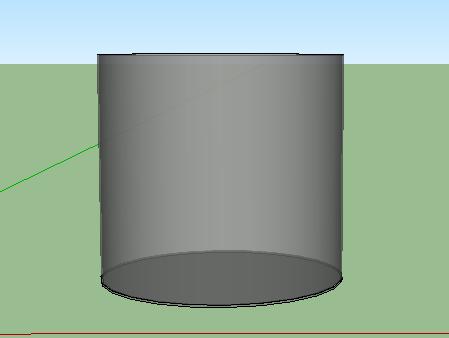
-
I don't understand what it is you are trying to get at there.
@unknownuser said:
I really can see any "double lines", even with transparency set.
What does this mean?
-
SU is not a render app, just sketch.
-
How many surfaces does a piece of glass have anyway? Since SketchUp is a surface modeler doesn't it make sense that you would wind up with a surface on the inside and one on the outside? If you don't want a surface on the inside, don't draw one.
Advertisement







