Platanus
-
Sorry not SU related, but I think it can be interesting anyway.

I stole my sister's ipad and played with treesketch. This is my first try ...
The model was converted from .fbx to .obj and directly opened in Thea and
textured there. Just a slight post pro with Magic bullet photolooks.
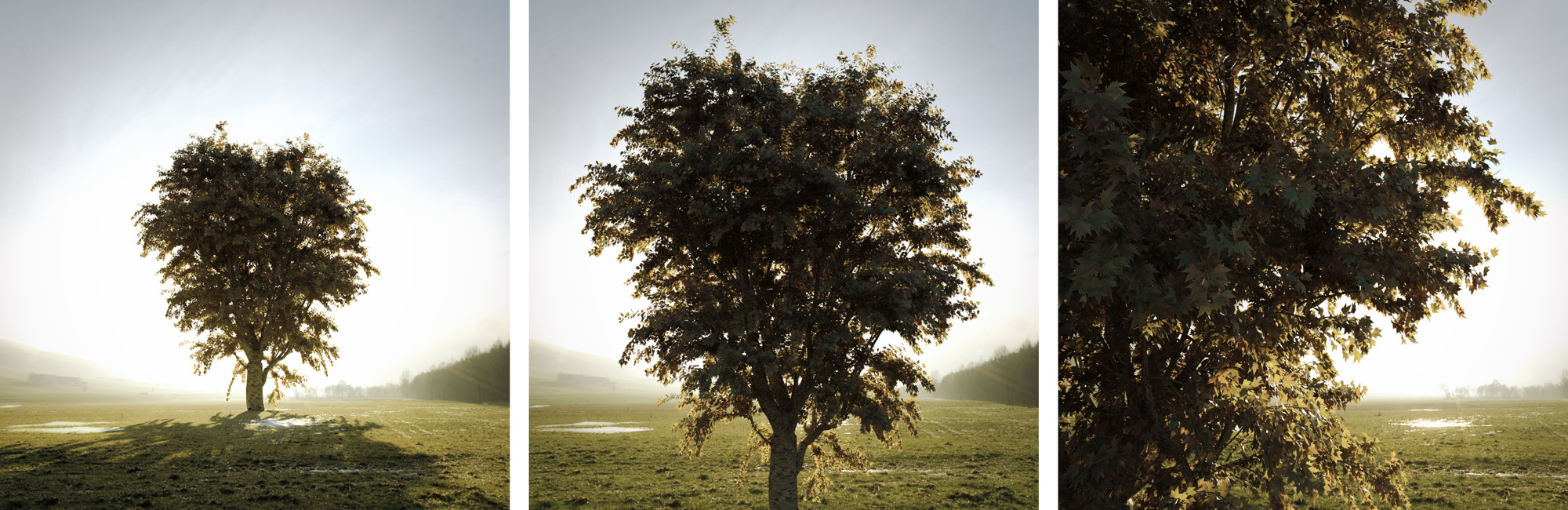

-
I've about 200+ tree from that app. Though they look like no trees that grow on this planet.

That is a great result. Except for the hardship your sister is now experiencing knowing her brother is a thief.

-
@unknownuser said:
Though they look like no trees that grow on this planet.

Really? Well a bit of practice is needed I believe. It seemed to me a wonderful program with a lot of potential.
@unknownuser said:
Except for the hardship your sister is now experiencing knowing her brother is a thief.


-
Looks incredible! Is treesketch only for the ipad? Any equivalent available for pc's?
-
@hellnbak said:
Looks incredible! Is treesketch only for the ipad? Any equivalent available for pc's?
You would think uh?
Pretty stupid not having some of these apps available to desktop people.
Just my take! -
Stupid?
There's tons of free tree generating apps.
Not as tactile as TreeSketch but as good.
-
@unknownuser said:
Is treesketch only for the ipad?
Sadly yes.
@unknownuser said:
Not as tactile as TreeSketch but as good.
Well never really tried arbaro & treed, just ngplant long time ago, but the I have to say that Treesketch's results and features seem really better. Aren't you agree Rich?
-
Those apps look pretty good, but after seeing what Treesketch can do I'll always be wishing I could get results like that

-
TreeSketch results are phenomenal when you spend time with it.
But treeD gives you way more control over the vert count.
-
Just a quick shot (8 passes). Here you can see the "structure" of the tree.

-
nice model, but the bark needs a better texture. it looks like a digital-camouflage pattern of the us. army

-
@unknownuser said:
it looks like a digital-camouflage pattern of the us. army

That's how the real bark is.


-
lawyered!
 it indeed looks like a camouflage pattern...but i have to repeat that in the rendering the texture doesn't look realistic.
it indeed looks like a camouflage pattern...but i have to repeat that in the rendering the texture doesn't look realistic.
i don't know if this is platanus x hispanica but the platanus trees here in germany have a much lighter bark. it more looks like this
...of course it too depends on how old the tree is.
-
Yeah it should be a Platanus x hispanica or acerifolia.

-
How do you actually collect the tree after making it? It mentions something to do with ITunes.
-
Well Sid I know nothing about ipad, itunes etc. Anyway you have to save the tree, give a name to it then go to object manager menu and click on export, then...
@unknownuser said:
Plug your iPad into your computer, open iTunes, select your iPad on the left bar, then click on "apps" along the top. This is the screen where you can choose which apps you want to sync.
If you scroll down on that screen you will see a section titled "File Sharing". Select TreeSketch from the list of apps and all your exported trees will appear.
It is generally best to name your tree's before exporting so that they are easy to find here.
Best of luck
-Steven LongayThen you have to drag&drop the model from that list into your computer.
-
Thanks Massimo....

Advertisement







