[REQUEST] Random stripe slicing
-
Draw 10 components rectangles 1 to 10 width
then
You can yet use the cool plugs of Sdmitch Random components replacement

And the cool Painter random by Chris Fullmer

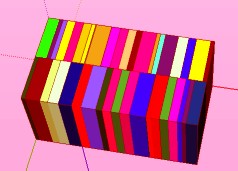
-
Pilou
 , thank you for participating; I also use something similar in different cases: random select and get\apply component definition but it's quitedistant from what's originally needed.
, thank you for participating; I also use something similar in different cases: random select and get\apply component definition but it's quitedistant from what's originally needed.
For example: it's 200m pergola in the shopping center. With requested script I'd make it within 10 sec.
And this 'randomality' is very fashionable in last years- so the script would be really useful.
-
You say this is badly needed. By how many users? You make it sound like everyone needs it.
-
@dave r said:
You say this is badly needed. By how many users? You make it sound like everyone needs it.
Well, maybe that's right:" 'randomality' is very fashionable "
-
hey dave, give the guy a break. he asked an innocent question, and there's no need for your holier than thou attitude.
-
I don't have a holier than thou attitude. I just asked him a question.

-
Draw the face outline flat and group it.
Work inside the group-edit...
You can easily copy long lines across a face at even [small] centers - Move+Ctrl 50mm +NNx etc.
These will intersect the main face, don't worry about the extensions as these will go later...
Then there are tools to random-delete selected faces [Ctrl+A].
Repeat until it has enough 'randomality'.
Then there are tools to remove the left over faceless and coplanar edges.
Now you have a series of separate faces.
There are tools to batch-pushpull them [e.g. using a random-pushpull with a fixed max/min range].
Now you have a set of 3d bits inside a group. -
@dave r said:
You say this is badly needed. By how many users? You make it sound like everyone needs it.
maybe in SE Minnesotian woodworking it's not so hot but here in urban european archviz field it's spritzing from every hole (way too much IMHO but this is the trend).
Google 'random pattern facade' or 'skolkovo' or take a look at this (typical example):
http://design.epfl.ch/piraeus/1-assignments/ps1-pattern-analyse_-porter-house-by-shop-architects
@TIG That's more or less the way I treat it but it's tedious and there's no min\max gap restriction in random selecting -
@rv1974 said:
http://design.epfl.ch/piraeus/1-assignments/ps1-pattern-analyse_-porter-house-by-shop-architects
i'm thinking about getting an apt there.. pretty cheap.. only $22k/month..
[edit] damn.. no vacancies..
[/edit] -
you could make some random slicing planes using a one liner in the DC dialog..
then tig's split to plane to slice into individual groups (if you're working with solid groups to begin with.)
?if you just want to divide a face randomly, this DC idea would be even easier.. just use a single line as the component then explode all the components on top of a face..
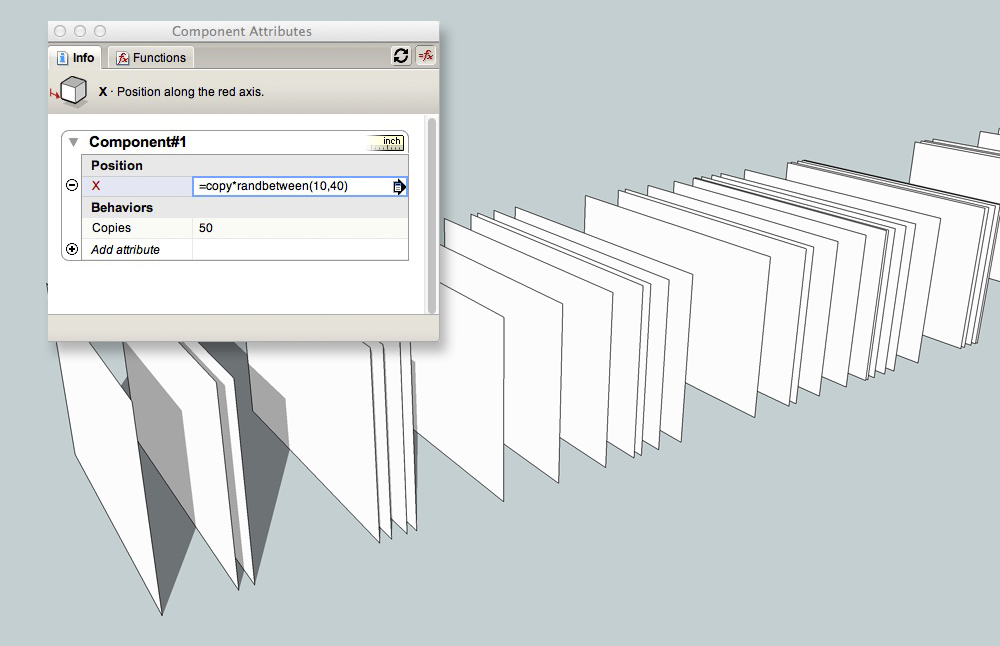
-
Does exist a one line for the Ruby console of the = copy*(randombetween 10,40) ?
-
@unknownuser said:
Does exist a one line for the Ruby console of the = copy*(randombetween 10,40) ?
Make a group of some 'stripe' geometry, like a long thin rectangle.
Select that group and then run this one-liner in the Ruby Console:n=10;d=40;m=Sketchup.active_model;g=m.selection[0];m.start_operation('gc');n.times{|i|c=g.copy;c.transform!(Geom;;Transformation.translation(Geom;;Vector3d.new((i+1)*rand(d),0,0)))};m.commit_operationIt makes ten copies and spaces them off by a random value from 1" to 40" in whole inch steps along the x-axis [red].
It's one-step undo-able.
Adjust the numbers n [number of copies] and d [random max] as desired - remember that they need to be 'integers'.
Later you can explode the copies of the group to intersect them with a face forming the 'room's outline, and then trim them to suit, pushpulling them into 3d forma etc as desired... -
Works like a charm!

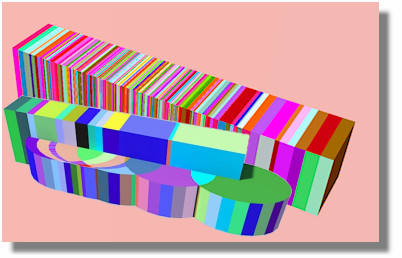
and variations are infinite with remplace random parameters in x,y,z


Advertisement







