Sketchup is Inacurrate???
-
and hey.. let me try to make this perfectly clear.. (i think this is like the 4th time i've made this type of disclaimer post now in the thread
 )
)my whole thing in this thread.. all the way back to when it first started 9 months ago, is that you can not use the offset tool or follow me tool on arcs in sketchup and achieve accurate (or even acceptable) results*.. you simply can not do it..
you can, however, draw these shapes and example files accurately in sketchup using other tools..
*or any add-on tools that function in the manner of these two..
-
Jeff, the only reason people would get upset is when you are condescending, which you are in just about every post. Thankfully I'm thick skinned. I've been a licensed architect for over 20 years and have designed and seen constructed over 200 structures. I was trained in hand drafting, used ACAD for over 20 years and SU for the last 10 years. For me the most accurate and coordinated solution is SU. If it is so worthless for you, move on.
My comment on the .1%, is related to how often an arc is used as a specific element in an entire building. Unless you are FG, then it probably is .1%. SU is dead accurate with straight lines and angles with both offset and follow me.
I am fine with the arguement, and I agree a fix for the arc offset would be great, but there is no need what so ever for you to make the comments you have above, and I didn't even see the post before you edited it. Considering you are a moderator on here, I'm quite surprised.
-
I appreciate these discussions. Some of the reason we live with this is we don't use SU for calculations but for visual models. It certainly is not as accurate as my CAD application (and I assume not as accurate as ACAD).
I never, for instance, measure the length of an arc, except in laying out lot lines, where this is commonly used. And I wouldn't use SU for that anyway. As Trimble integrates SU with their other programs, I am sure this sort of thing will weigh in, given the drastic effect of such inaccuracies in surveying, their base application.
What does affect us is some of the junk SU does with arcs in the process of modelling-- and we always have to work around that.
-
@unknownuser said:
Jeff, the only reason people would get upset is when you are condescending, which you are in just about every post.
i wouldn't say it's every post.. i would say it's been escalating in every post or from page to page..
my first post in the thread is:
@unknownuser said:
sometimes it's innacurrate.. the vast majority of the times-- it's fully accurate.
knowing what the sometimes are and how to avoid them is key.
[for instance-- draw an arc at 90° and try offsetting it]
the majority of my posts since then have been me backing up that statement.. and, in my head, should not be too hard.. especially considering the type of forum we're discussing this in..
and i've been going over and over it again and again and again saying the same thing over and over to which people say no no no no and then and then again and again he she what said that ...... to the point of pulling my hair out..
i'm not trying to win anything here.. i like sketchup and i want it to work right.. that's it
on a number of occasions in this thread, i have called for a sketchup representative to discuss this and give their official point on the issue.. this is a drawing application which is being presented/advertised as a professional software which can be used for creating real world construction models and documents.. we are being led to believe we should trust that it functions properly (which, as evidenced in this exact thread, is fully fully happening ).. and how you guys can say or imply that getting an official dialog via the people selling this app is somehow uncalled for is beyond me.. (google then) trimble is a huge corporation.. i am one of you- why in any shape/form would you not side with me here and somehow imply i'm out of line for wanting to talk about a product being sold which is misleading its users.. why?? Even if you don't agree with me on the problem, you should still be 100% ok with hearing the official stance.. in fact, at this point, you should 100%want to hear the official stance..(and this is but a micro example of this same phenomenon which occurs over and over again throughout society.. but that's way way off topic)
and if one of them hasn't seen this thread yet, i'll cut my left foot off..so if you can, put yourself in my shoes. (in this thread..).. am i acting too animal like for your tastes? are humans not susceptible to frustration? do i have justifiable grounds for frustration in this scenario?
@unknownuser said:
..and have designed and seen constructed over 200 structures.
...and have unwittingly noticed the builders are correcting this error (not in the sense they are say "oh.. the print is wrong (which does in fact happen a lot due to other mistakes but...).. but in the sense that they just know how to build.. experienced house builders don't even need prints.. you could tell them they outer dimensions (i.e.- how much $$ to spend) and what type of roof and they'll take it from there.. they know how to put it together.. we've been doing it for hundreds (arguably thousands) of years.. (and yes- i am sensationalizing on purpose.. but there's still some truth in there)
@unknownuser said:
SU is dead accurate with straight lines and angles with both offset and follow me.
see, now this is another thing which gets me frustrated and it's happened a few times too many in this thread already..
you're flip flopping.. you started off saying one thing and now you're saying something entirely different.. like you're saying the stuff i said in my first post of the thread..
i dunno, i honestly don't want to get into an argument about how people are arguing but there's something fishy going on there to say the least..
@unknownuser said:
I am fine with the arguement, and I agree a fix for the arc offset would be great,
so then are you agreeing with me? that this error is well beyond an acceptable tolerance for a computer? (seriously though.. this isn't an issue of tolerance.. it's an issue of improper programming).. because if so, then that's good.. i have no other intentions here other than to raise awareness (which will possibly then transfer to my real
 intentions of having the app work correctly..
intentions of having the app work correctly..[EDIT].. well, it's not even that... i know it comes out as me saying "I demand THIS app works THIS way".. i know that's what you hear and if the tables were turned, i'd likely do the same thing..
thing is.. i need a drawing application now and well into the foreseeable future.. and i expect it to work the way i expect it to work..
i mean, if HQ says "hey bud, sorry.. this is how sketchup works and how it will continue to work" then i'm 100% ok with that.. i will not be mad at all.. in fact, i would be relieved to hear such a statement from them.. i could then make a well informed decision as a consumer to not use their product.. i have alternatives - i know this..
what might leave me with a bad taste after deciding on my own to leave the app is "why can't you just tell me this in the first place????"
[EDIT/]
@unknownuser said:
but there is no need what so ever for you to make the comments you have above,
i don't entirely disagree.. i mean, do i Need to? absolutely not..
but i'm human, you're human -- you know what it's like..@unknownuser said:
and I didn't even see the post before you edited it. Considering you are a moderator on here, I'm quite surprised.
i accepted moderator position so they(rich) would quit asking me to be a moderator.. (and it sucks for me to talk about this in the air of this thread.. i love these guys here at scf (nohomo).. )
truth be known, i'd rather not be labeled as mod but have my name in rainbow colors.. (not joking, i'd actually really like that.. it would be funny you know..
 )
) -
Nothing fishy going on Jeff. My comment relates to the fact that while there is this error of an arc (which you have shown here), the use of that arc overall in a design, at least for me, represents a very small factor of the overall accuracy in a set of plans - getting back to my .1% number.
Contractors, at least good Contractors read plans. I'm in the field with them 2 days a week.
As for the frustration part, you just need to temper that without making personal attacks on others.
-
@thomthom said:
(addressing me).....Yes - we know how SketchUp currently works. But we're also talking about how we'd like it to work. How it could work.
SketchUp does its offset as it does now because it's simpler to write the code. Doing offset that takes into account the true geometric properties of what arcs and cricles represent is more complicated - but that's not to say it shouldn't be done.
I think much of the tension in this thread comes down to people who accepts SketchUp as it currently works - and the ones that wants it to improve.
No, Thom, I'm not against improvements for SketchUp. Not at all. And seeing how Jeff and others would verry verry verry much like to have SketchUp treating arcs not as segmented arcs but as true arcs right to the end of any offset operation, that would certainly improve the tool. A choice should then be included where one could select: 1) offset as seen (segmented) or 2) maintain true arcs properties while offsetting.
There's definitely a need for (1) how it works now: automated mitering for parts (say edges) that follow a curved path. Others would like (2) included, and for good reason, their workflow: filling in the arc-gaps between straight path parts take too long but in fact is do-able manually and easy.
I know that coding this would be far more difficult. In choice (2) each arc along the selected series of edges+arcs would have to be filtered out. In the end of offsetting the edges parts the remaining gaps would then be filled in with equally numbered arcs and radii derived from the originals, with resp. radius Rn-offset or Rn+offset, depending on the side of the offset.I guess I have been focussed too much on the title of this tread as if SketchUp is inaccurate. For it IS, according to what I expect from its tools. But it's more a matter of words and probably what is in the manual and what is left out: a warning that arcs are being offset as being segmented.
As for accepting intolerances of 1/2" (I hope that I recall the size correctly), mentioned in an earlier post (page 19 or 20), I have to agree with Jeff. It's inacceptable for construction drawings/models of most of the work is presented here. And there's no need for it to occure anyway. SketchUp lets one model down to 0.0254mm without even any extra workload. "In the field" is quite something else.
The Arc discussion here in fact is "just" about what to expect from a tool and its clarification in the manual.
The improvement would be the second choice (true arc offset).
Btw, anyone noticed that there's no copy tool in SketchUp, ..... unless you know where it is hiding, .... in a move tool.
-
Maybe Smart Offset by Tig is a beginning to find a solution ?
-
[edit] i guess this post has nothing to do with the offset error and i've veered into this conversation with Sonder about tolerances etc.. but…
[/edit]@unknownuser said:
.1% number.
nick,
i'm sorry man but you (not you in particular) already know the numbers when you're building a house (and i'm using 'house' as an example.. but it's meant to cover a broad spectrum).. and if you don't, that guy smoking a cigarette right over there bending nails does in fact know the numbers.. and i don't mean the numbers he's obtained from a calculator for this specific job, i mean the numbers which you will be entering in that calculator.. he knows those numbers as well and simply needs a calculator (or a napkin will suffice) to acquire his accuracy.. sketchup is a wonderful house calculator.. that's why i love it so much.. sometimes..this:

and here's a picture of the blueprints.. i'm sitting on them..

in what you're(nick) telling me, this is illustrating exactly the point you're trying to make to me.. it's showing how important (or unimportant) an accurate print really is.. i wish i had a photograph instead of a video grab to show you what these 'prints' looked like but i hope you can imagine something close given the drawing tools in the shot (a tape measure, a speed square, a fat pencil, and a chalk line)…
and on a project like this**, oh how awesome sketchup is.. my plans' accuracy just went up 10000x.. freaking amazing.. and it's a lot more fun or interesting to draw it on a computer than on a stack of plywood.. and you won't go to the coffee store and come back to the site and see your blueprint cut in three piece and nailed to a wall (psa -remember to back up your files kids
 ).. and i'm way way (!) more comfortable being able to show a client the sketchup model than to try to explain this chicken scratch on a sheet of 3/4.. "uh.. yeah.. uhhh .. just come back in a week or two.. you'll see what it's going to look like" you know?
).. and i'm way way (!) more comfortable being able to show a client the sketchup model than to try to explain this chicken scratch on a sheet of 3/4.. "uh.. yeah.. uhhh .. just come back in a week or two.. you'll see what it's going to look like" you know?
it's great.. it truly is..and you're(nick) absolutely right.. an error on sketchup doesn't matter.. especially in realm of what i'm describing.. my plywood blueprint is 5000x worse and i'm pulling scaled measurements off the thing.. so what..i mean, it's not like you measure every single board in the model then transfer that to the job site.. i might need sketchup to give me 50 numbers in the above project.. meanwhile, on site, thousands (tens of thousands?) of measurements have been made at the end of the project.. how is that possible?
it's because we (or somebody on that job site) already know the numbers.. the numbers already exist inside this person's head.
but --
what if you don't already know the numbers? what happens then? this is the point when your argument falls apart..
we are now trying to use the app in a fashion which goes beyond one of the awesomest job site calculators ever created.. (and beyond i think is the wrong word there.. just a different way you know?).. it now needs to be used as a design tool.. to design something new or to build a new shape or try something that more-likely-than-not, has never been done before or applied in the same way you're trying to.. and the numbers are of the utmost importance here.. in fact, the only reason you're using the computer at this point is to acquire numbers.. there's no reference point or chance of advise because none exist.. nobody knows the numbers …
so this is the point when I demand accuracy in my drawing application.. this is where the example i gave you above is no longer relevant.. i, and others, already know how to build that thing.. but now i'd like to figure out how to build something that's nbd..because what happens is this -- you know the app is giving you an error but you don't know how much of an error.. i mean, it could be 1mm off or it could be 1' off.. you just don't know..
it's like someone saying 'something happened to your kid' and leaves it at that.. WTF? did they scrape their leg?? did they get suspended from school?? Does granny think she's being a brat? Is he dead??
you just don't know and it would be very very hard in that situation to be comfortable with ceding "oh, she was being a little beatch to granny again"..
but what you're telling me is "jeff.. dude.. chill out on this little susie crap.. 12 year old girls do in fact have strange outbursts on occasion.. they are going though puberty and experiencing new social outlets and they will exhibit these behaviors from time to time.. she is going to turn out ok.. all girls go through this phase..all of them… " but me.. i'm sitting here saying "what the are you talking about dude ?!? she might be dead"
that's the situation i'm talking about here.. please try to understand that..
in your drawings nick, you're not relying on the computer to show you how to build something.. in many of my drawings.. i am
**i'm using this particular design as an example because it's obviously something that screams 'followme tool'.. but it's irrelevant if i get a foliowme error in this situation.. because i won't even be trying to obtain dimensions from the computer in areas where the error occurred.. i have no need to measure that stuff because i already know the answer.. i'm the person that told sketchup what to draw so i'm definitely not looking for any sort of feed back, accuracy wise, in this situation.. we're already plenty accurate for a lot of things prior to sitting down at a computer.. (but, what gets me is.. i do in fact know the answer.. but, if i happen to measure it in sketchup, sketchup is showing the wrong result.. which introduces doubt.. and that carries over into the 2nd situation i describe above in which i don't already know the answer.. and the computer doesn't know the answer.. neither of us do.. and that is not a good place to be in..)
-
@wo3dan said:
Btw, anyone noticed that there's no copy tool in SketchUp, ..... unless you know where it is hiding, .... in a move tool.
And explicitly labelled in the Edit menu. Though Ctrl+Move is much more powerful when you know about it. What I find more hidden is mirroring in SketchUp, which is either inversed scaling - or as "Flip along Axis" via the context menu. I don't really understand the choice of using "Flip" instead of "Mirror", as it appear that most applications use the term "Mirror". Keeps the UI simple, fair enough. Though occasionally it feel it's cut a little too close to the bone.
-
This has been a really interesting, and passionate discussion, and I do think it worthwhile to, while confessing to totally love SketchUp, come clean with some of its flaws.
The reason this is important to me, is I have begun to get my prime contractors, my colleagues,(and I'm working on some consultants), to start dealing directly with my SketchUp models. This means I have to be really, really accurate with what I an sending them.
For some it may be they can just zoom in to see how I have solved particular framing. or structural scenarios etc., for others it means that they can go into the model and take direct measurements.
For me it means that I can express exactly what I wish to achieve, and don't have to rely on my contractor to make that decision, sometimes with different results.
I would like to also address the implied accuracy of Cad drawings. In my experience there are a lot of very bad Cad drawings. This is of course can directly attributed to the practitioner, but even in the case of reasonable Cad drawings the contractor is reliant on the measurements placed into the drawing. The measurements are not always relevant to the contractor, and sometimes I swear have more to do with the aesthetics of the drawing than the requirements to construct. Hence the dreaded onsite scaling.
Unlike Jeff, I don't often have to deal with the complexities of curves, as most of my work falls into the rectilinear house category.
But it still would be nice to have some of the issues in this thread discussed and addressed.
Great dialogue.
-
Dale:"The measurements are not always relevant to the contractor, and sometimes I swear have more to do with the aesthetics of the drawing than the requirements to construct. Hence the dreaded onsite scaling."
Good points. But this is really about the training and "smarts" of the draftsperson. If one is drawing plans for a wood frame building, one should learn how carpenters lay out a building, first-hand if possible.
CAD drawings serve two purposes. In the studio (computer) they should reflect measurements in the design, click on a door and it reads 36" wide or the nominal width. This allows subsequent users (or oneself) to track changes and calculate layouts with confidence.
On the other hand the drawing used in the field (up to now) just shows a door symbol and the dimension is written. The draftsperson gives the dimensions that are important to the design and hopefully of use to the builder.
So in the first case the accuracy of an arc may come into play, (but not in most buildings). In the second case, the length of the chord or whatever is written in, if needed by the builder.
-
@thomthom said:
@wo3dan said:
Btw, anyone noticed that there's no copy tool in SketchUp, ..... unless you know where it is hiding, .... in a move tool.
And explicitly labelled in the Edit menu. Though Ctrl+Move is much more powerful when you know about it. What I find more hidden is mirroring in SketchUp, which is either inversed scaling - or as "Flip along Axis" via the context menu. I don't really understand the choice of using "Flip" instead of "Mirror", as it appear that most applications use the term "Mirror". Keeps the UI simple, fair enough. Though occasionally it feel it's cut a little too close to the bone.
I'd guess most CAD apps have both commands. Mine does. It is odd that there isn't a native mirror command. Or an "align".
These seem like basic arrange tools SU lacks. mirror, align, nudge. Sure the move tool does a lot, but these are quicker. I hear Dave's footsteps... so I'll say I've gotten used to the ways to do these things in SU and don't think about it much.

-
Wow... just... wow! Twenty-one pages of discussion on the vagaries of SketchUp's curve interpretation. Jeff: we've discussed this before, on Reddit. As you may remember from that thread, I shared your opinion that SketchUp would be improved with the addition of 'true arcs.'
@unknownuser said:
I agree- that would be a nice thing to have in SketchUp. When we designed SketchUp's object model in the early days, the thought was to keep it as simple as possible- more native entities required more tools to create them. And the interactions between different entities (arc-line, for example) are more complex to manage. So we came up with the solution that is in place today.
In another life, I was a student of Descriptive Geometry, and I learned that there is nothing that can't be drawn with a compass and straightedge. SketchUp only has the straightedge... and I can see how that is a hindrance. There's no way to construct, for example, an arc-arc intersection in SketchUp.
I agree this would be a useful thing to add in SketchUp, but it isn't something that we could add quickly or easily. I'm keen to see how other folks here would use "true arcs" if we had them in SketchUp, too.
Over the years there have been numerous ruby scripts built that add to the utility of SketchUp arc and circle entities- "point at center" was one of the first scripts I remember seeing. There are, however, limits to what can be implemented through our API without native arc support. I hope we're able to address that one day, but such low level modifications to SketchUp's object model are not to be made lightly.
john
. -
@dale said:
complexities of curves
fwiw, that's what i've mostly been talking about all along but got lost along the way being stuck on arcs..
offset tool is the easiest to talk about.. so is an arcif sketchup suddenly dealt with arcs properly but curves reverted to the old (now) behavior then really.. not much has improved.. because arcs are the easiest of curves to draw manually.. so yes, as long as things are straight or arcs in sketchup, it would be a great improvement..
but what happens if you have an ellipse? then it reverts to the old behavior? an ellipse which shows this behavior is worse then an arc doing it for two reasons.. it's harder to draw manually and the error is greater..
a few pages back with the ugly J part of the conversation, there was inadvertently an example of this.. when a circle exhibits this behavior, it's not obvious to the eye, you have to get in there and measure it.. with other types of curves which change in radius along their length, the error becomes noticeable to the eye alone because the error is so big..
when i said a while ago about which point the developers would need to draw the line as to when the behavior reverts, i wasn't saying stop at arcs and everything else is the same.. in my head, i was thinking about the issue of the endpoints of the curves.. so i don't know how they would/could figure out the ends but all the right info is in the middle parts of a curve..
[edit-- oh.. hi john.. so can you make that ^ happen real quick like?
 ]
]and i'm not saying that in a lame sort of way.. i just mean.. is that crossing the line for sketchup/trimble/you guys?
-
@jbacus said:
As you may remember from that thread,
.ouch.
that's the smack in the face that i deserve from this thread.
John, i don't know what to say as far as me talking down on the suteam regarding not talking about this. i'm sorryi completely forgot about that live chat day and i do sincerely apologize.
(but the rest still stands though
 )
) -
@unknownuser said:
[–]jbacusProduct Manager http://www.reddit.com/r/IAmA/comments/u18do/wera_bunch_of_sketchup_developer_types/
"I agree- that would be a nice thing to have in SketchUp. When we designed SketchUp's object model in the early days, the thought was to keep it as simple as possible- more native entities required more tools to create them. And the interactions between different entities (arc-line, for example) are more complex to manage. So we came up with the solution that is in place today.
**In another life, I was a student of Descriptive Geometry, and I learned that there is nothing that can't be drawn with a compass and straightedge. SketchUp only has the straightedge... and I can see how that is a hindrance.**There's no way to construct, for example, an arc-arc intersection in SketchUp.
I agree this would be a useful thing to add in SketchUp, but it isn't something that we could add quickly or easily. I'm keen to see how other folks here would use "true arcs" if we had them in SketchUp, too.I learnt this too, in this life years ago.
How can one imagine to make a soft like SU without circle and arc? The easy way or the lazy one?@unknownuser said:
Over the years there have been numerous ruby scripts built that add to the utility of SketchUp arc and circle entities- "point at center" was one of the first scripts I remember seeing. There are, however, limits to what can be implemented through our API without native arc support. I hope we're able to address that one day, but such low level modifications to SketchUp's object model are not to be made lightly.
john
.
"...exaggerate the essential and leave the obvious unclear." --Vincent Van GoghJohn Bacus
Make me smile

So John Bacus, what's cooking now?
-
@jbacus said:
Wow... just... wow! Twenty-one pages of discussion on the vagaries of SketchUp's curve interpretation.
 Got to do something while "it's rendering".
Got to do something while "it's rendering". 
-
-
Another of the quirks of the Arc tool...which is why I tend to use circles for laying out stuff like this. I reserve the Arc Tool for rounding corners, turning block ends into bullnose or rectangles into lozenges....or when 'looking good' is good enough.
The accuracy is actually pretty impressive, but I find it very odd that you get an utterly different result depending on whether you type the radius into the VCB (Measurements) or Entity Info. It would be really useful if you could inference off an established centre...something it seems to recognise if you go the Entity Info route.
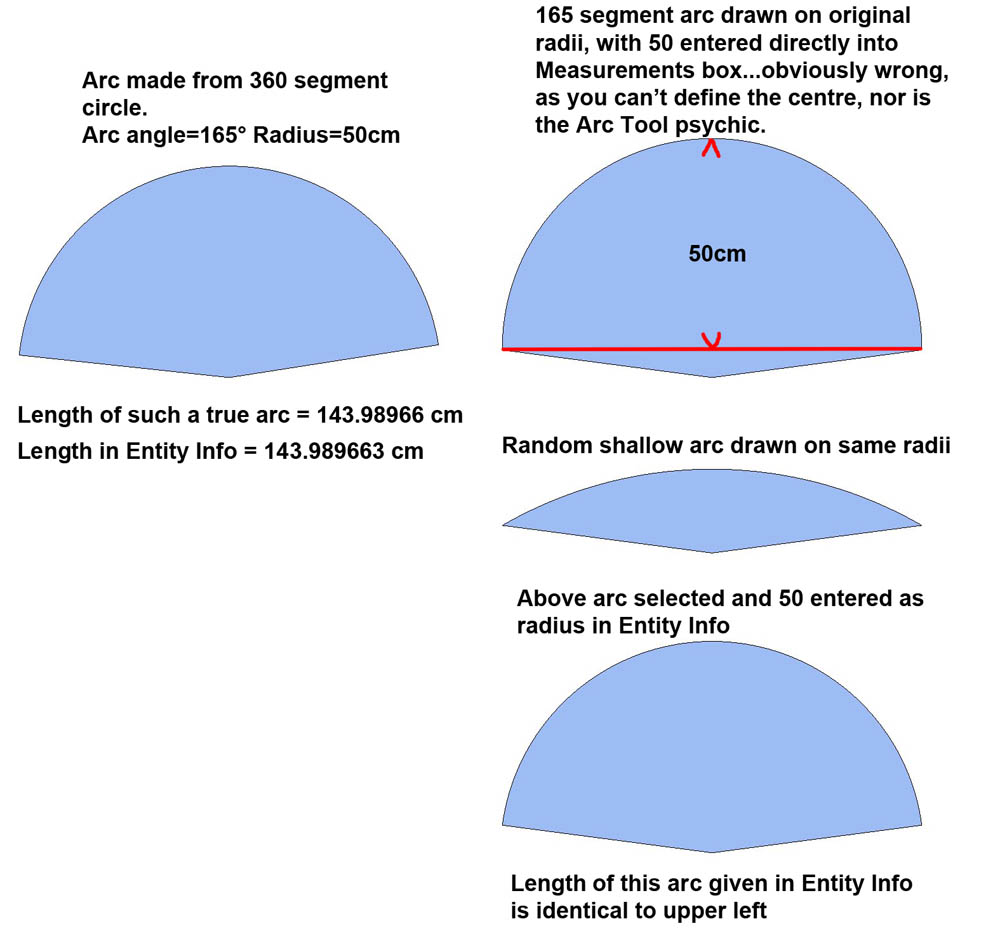
-
@jbacus said:
@thomthom said:
@jbacus said:
Wow... just... wow! Twenty-one pages of discussion on the vagaries of SketchUp's curve interpretation.
 Got to do something while "it's rendering".
Got to do something while "it's rendering". 
heh. +1
+21 more pages on the same (ok..not exactly the same) thing..
 (still about circles, or lack of)
(still about circles, or lack of)
http://sketchucation.com/forums/viewtopic.php?f=15&t=44972.
Advertisement







