Scaling native .vismat material
-
i imported a native 'sea water' material and would like to increase the texture. i would like to exaggerate the current default map - where the 'ripples/bump' will appear larger in scale.
cheers -
jon
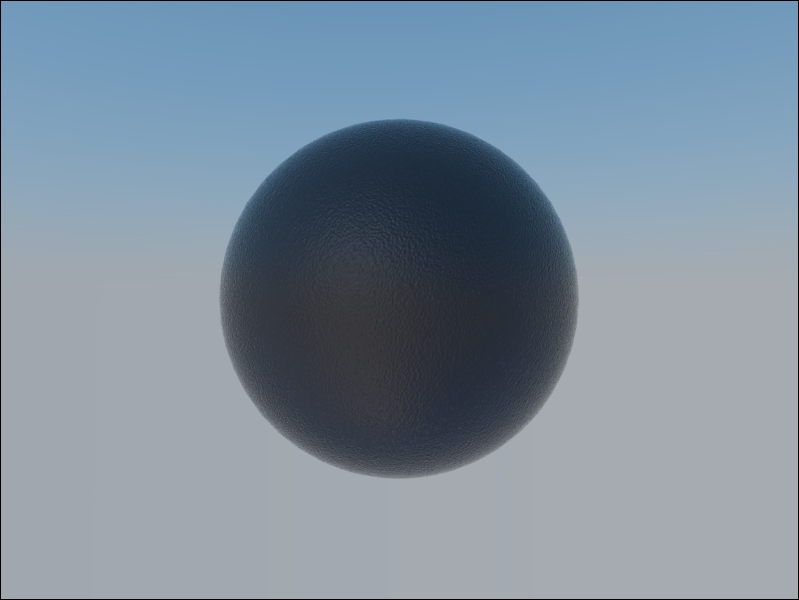
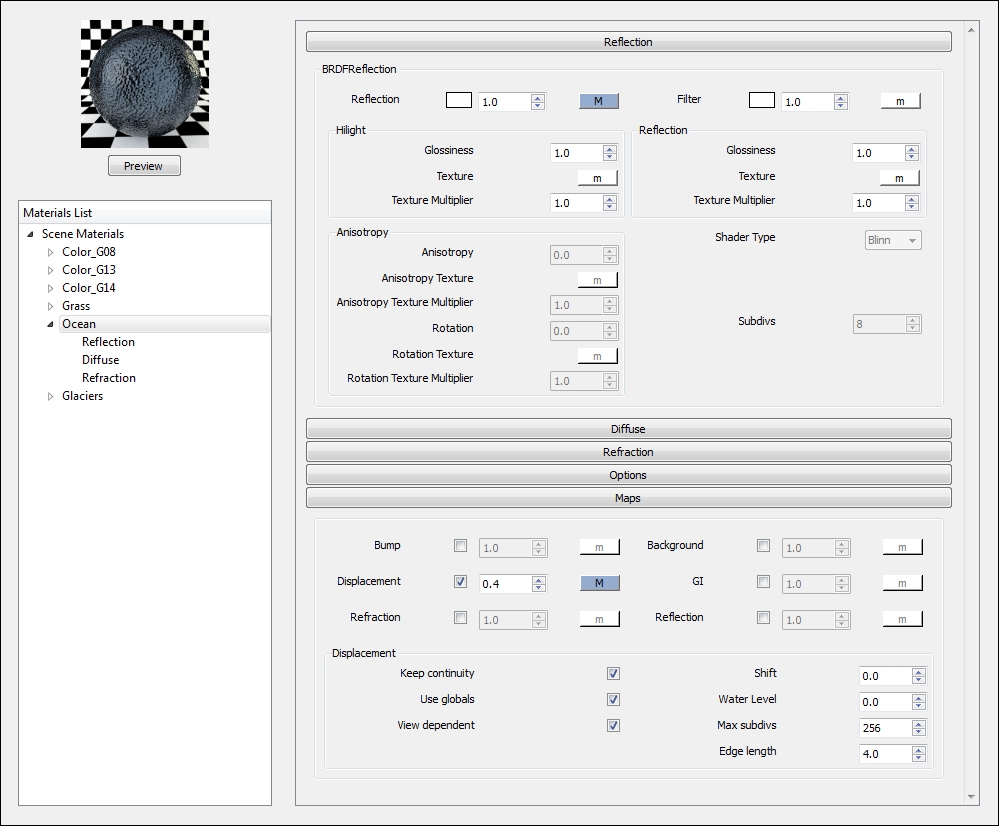
-
can you show the "M" (material texture) dialogue that is next to the displacement option? The UVW information will be shown there. Note that units are in inches.
-
here:
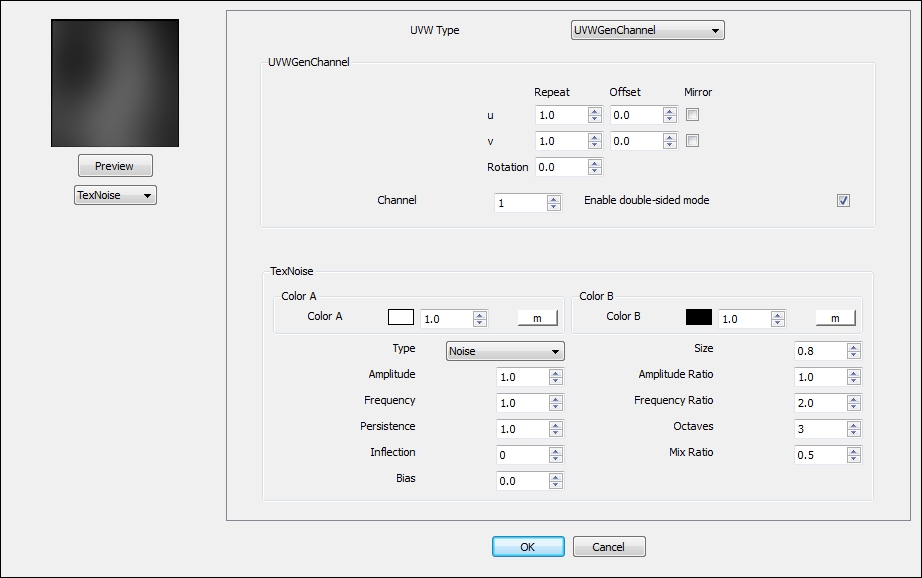
-
you can change u/v "repeat"
-
try changhing both u repeat and v repeat and set both of them to 0,1 (if it's still not big enough try 0,01 and so on..)
-
For noise maps I tend to adjust the size. Here's an example with a perlin noise bump map for speed. On a side note, apparently vray spheres don't really like accepting shadows, and have horrible edges.....maybe I'm using them in the wrong way.
Noise size 0.5
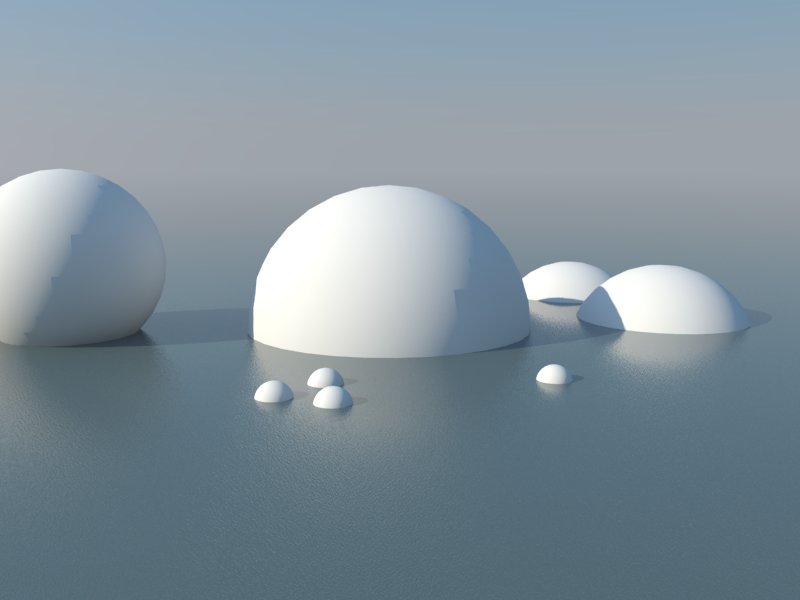
Noise size 10
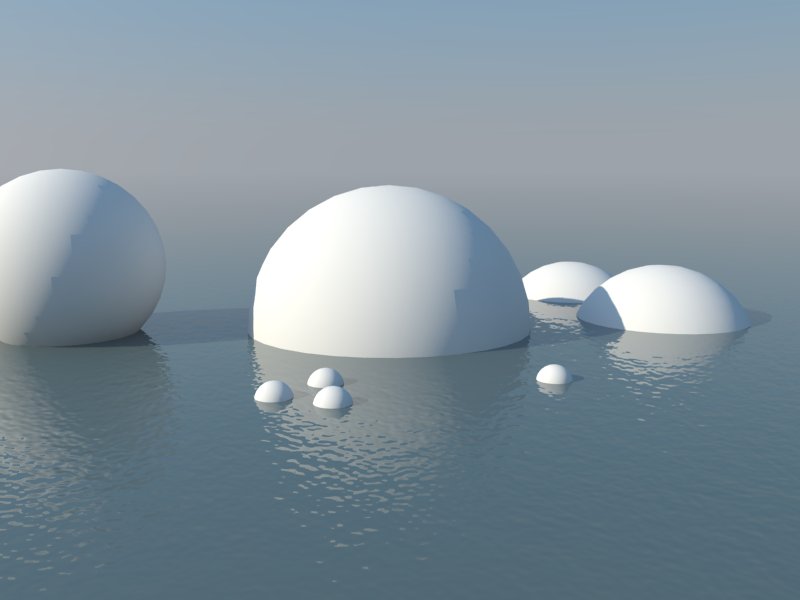
Noise size 50
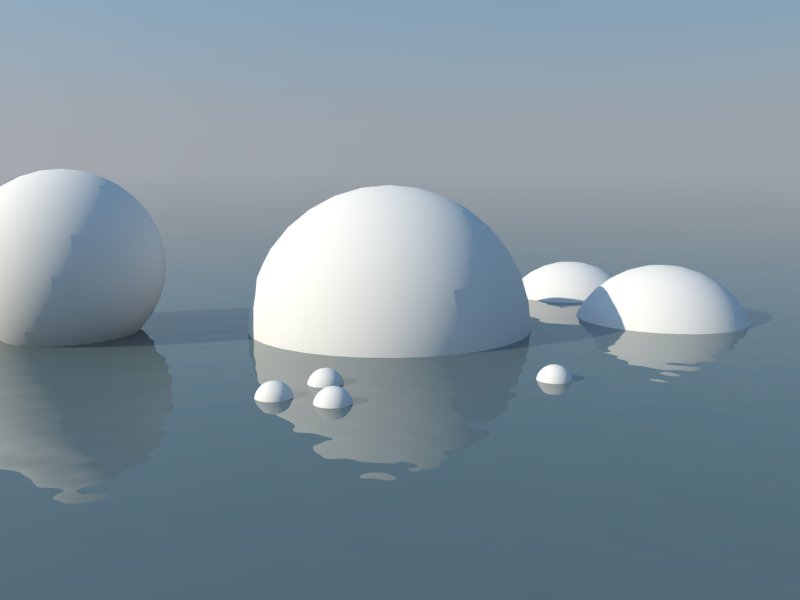
-
Hey that looks really good. Where do you set the Perlin noise size exactly? Is it the same as UV repeat?
-
If you look at jonedvard's last attachment showing the texnoise window you'll see a dropdown under the colour A/B for type, you can change to different noise types in there. The size setting is to the right of that.
-
wow! that's exactly the intended look that i was trying to sort.
thanks to all!
-
alright. some minor clarification.
panixia - i'm trying to understand 0,01 values. is that referring to (0 for both u/v repeat) and (0.1 for both u/v offset)?
also, the example you provided is a decreased value. am i actually needing to decrease my values in order to create a larger texture/pattern?
ATLAStudio - concerning perlin texnoise maps. should i adjust it to match the u/v repeat sizes? or does that not matter?
sorry for my confusion!

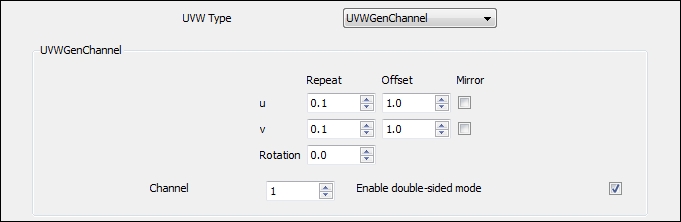
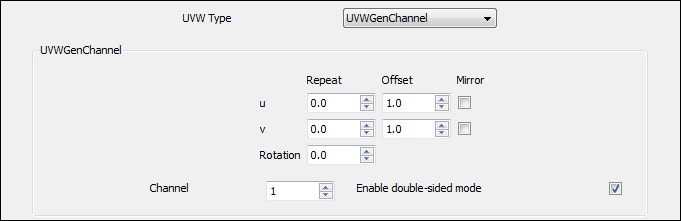
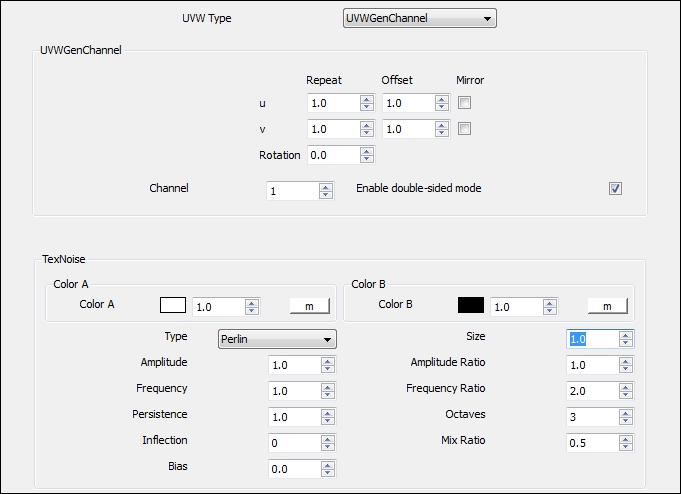
-
oh and regarding the spheres. my approach would be to increase the number of segments when creating your sphere - providing a smoother surface. an arc with about 48 segments is what i generally use for a fairly adequate smooth surface. hope that helps!
-
The way I did it doesn't involve any adjustment of UV, just leave them all at 1.0.
-
@jonedvard said:
panixia - i'm trying to understand 0,01 values. is that referring to (0 for both u/v repeat) and (0.1 for both u/v offset)?
i was ferring to u/v repeat, but actually i was wrong, because text noise acts in a different way than the most other maps.. for example rock, stucco etc.. with those changing the uv repeat would work (once you untick enable "3d mapping") -
@jonedvard said:
oh and regarding the spheres. my approach would be to increase the number of segments when creating your sphere - providing a smoother surface. an arc with about 48 segments is what i generally use for a fairly adequate smooth surface. hope that helps!
It's called the "terminator" problem
@ATLAStudio - good info, thanks! For me, I just keep re-loading a working water vismat, so I didn't remember off-hand which setting it was...
Advertisement







