Grass texture displacement issues!
-
so - worth mentioning that i am quite new to vray.
learning the curve on textures w/ displacement.
i'm trying to figure out why there is the inconsistency in the geometry of the grass as noted 'a' in the image below. i was hoping for a reasonable consistent/approximate height in the grass. it seems to really exaggerate.
also, concerning 'b' & 'c' - is this area a uv mapping issue? maybe using roadkill will fix it? i'm uncertain as to why these areas are darkened.
thanks.
jon
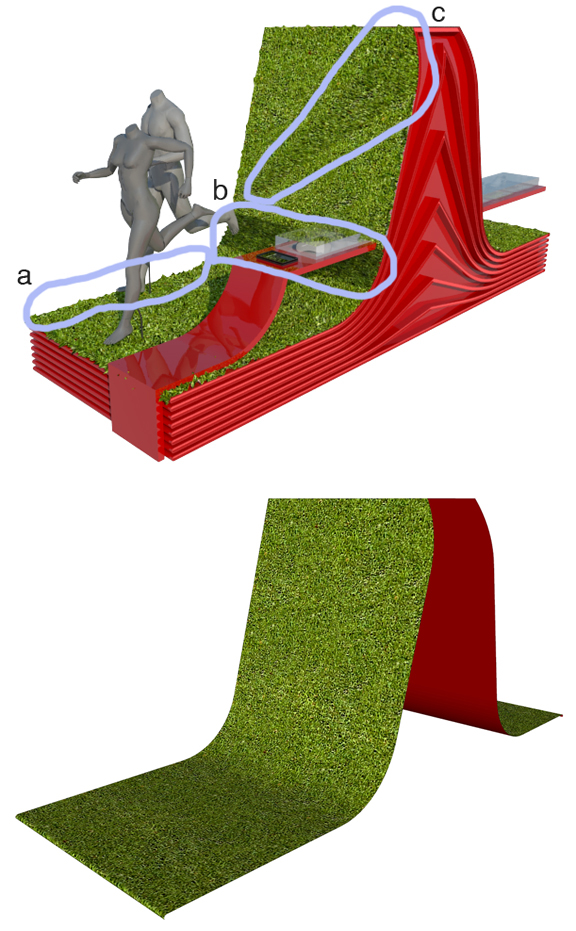
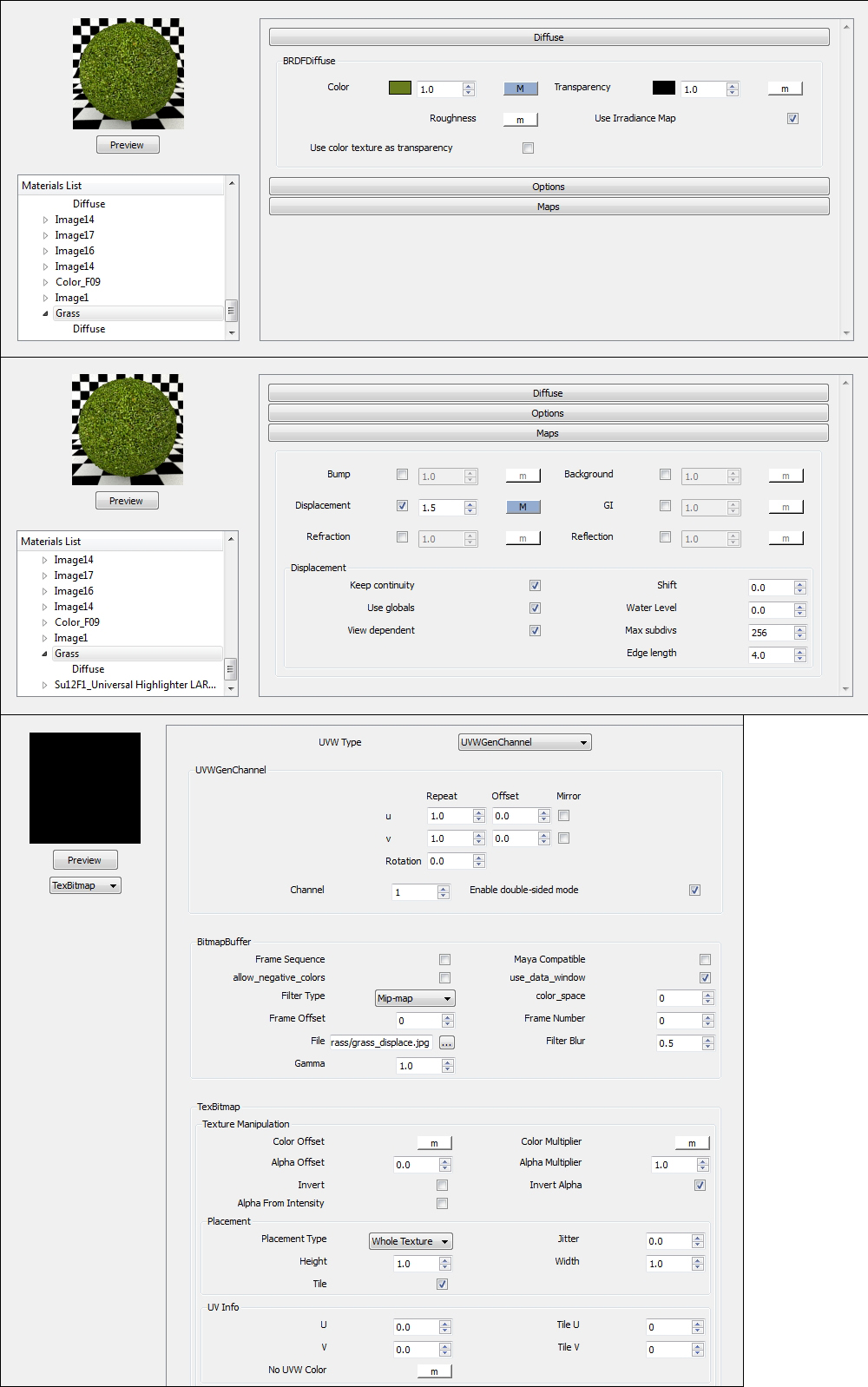
-
i don't know if is that the matter in this case, but i can notice you have the red material on backfaces try to unpaint backface or to transfer frontface material to backface (i find thomthom uv toolkit very useful for this) it is always good to keep the displacement material as isolated as possible to avoid some odd behaviours..
also try to play with subdivisions or add some loops to the mesh and use tru-paint or quadface tools to map the grass texture with quad mapping to be sure the uv mapping is regular and consistent..
also check if the group's default material is the same grass material apllied to the faces, because if "keep continuity" is checked and the uv-tiling is not 100% perfect, vray creates some odd triangulated surfaces to fill the holes, painting them with the default material applied to the group.. -
I would subdivide the surface into smaller faces. I believe what you are seeing is the triangulation of the surface that vray does when it exports a model as a mesh.
-
thanks guys. i'll look into it.
now i know what the subdivide tool functions as.
 all this new terminology by way of v-ray!
all this new terminology by way of v-ray!i did acquire sketchuv recently - and really need to sort & figure out it's features.
all the best!
Advertisement







