It looks like i have holes in the roof and walls?
-
When I connect the walls to the ceiling, for instance, on the outside it looks like there are holes in that roof on the outside. Ik i should pull the roof and the walls up so there will only be 'holes' on the inner layer of the walls but is there any other way to cover these up?
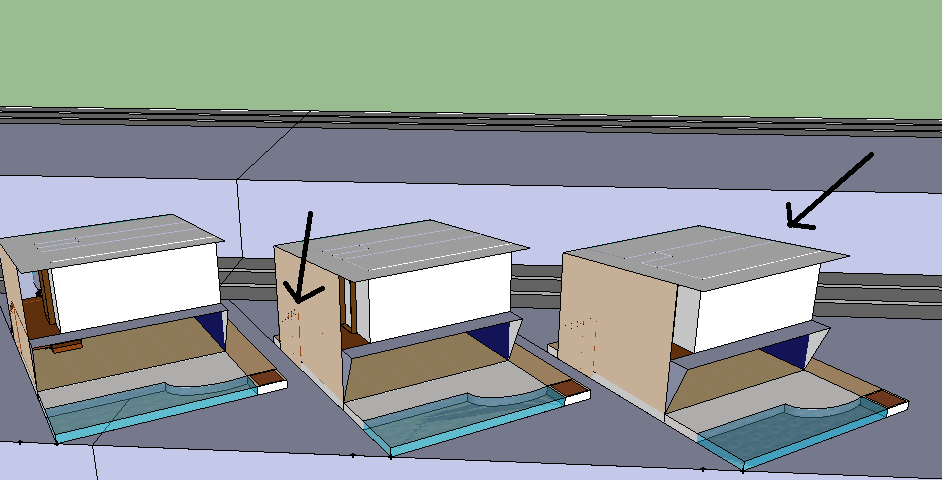
-
Cotty is on it again!
Faces have no thickness so as he says, you need to give the walls some thickness to prevent the internal stuff from showing through.
-
That are no holes, but the lines from the inner walls. It is always advisable to construct the walls like in reality (with a correct thickness) and not like a single face...
Edit: changed image
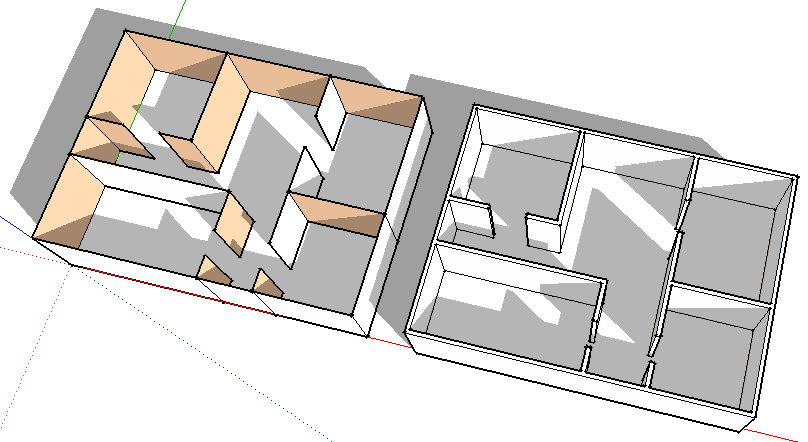
-
 AND to prevent these 3d slabs/roof/walls/etc from sticking together [the natural predisposition of Sketchup geometry like faces and edges] and thereby making it hard to adjust things... remember to make them into separate groups or components [components are useful if you are reusing several - like columns - because editing one edits them all] - as you model...
AND to prevent these 3d slabs/roof/walls/etc from sticking together [the natural predisposition of Sketchup geometry like faces and edges] and thereby making it hard to adjust things... remember to make them into separate groups or components [components are useful if you are reusing several - like columns - because editing one edits them all] - as you model...
You can then assign a layer to a specific group/component-instance 'container' to control its visibility [e.g. this is useful for hiding the roof parts when you are working inside etc...].
Always make 'raw' geometry on Layer0 [always keep that as your active-layer] and keep other layers for your 'container' elements. If you already have 'raw' geometry on other layers you can select it and use 'Entity Info' to reassign it to Layer0... -
ah lol dave you already picked up this problem on my other question thread before i did- i actually did sit down and remodel the house (to some degree) and gave the walls thickness but they still show through? As you can see in the photo the lines showing through the roof (which also now has width) look thicker from afar since they're actually showing the rectangles of the tops of the walls! But if i zoom in on the houses these lines disappear at least.
And TIG, do you mean i should use layers in order to hide things when i'm not working on them? and what do you mean by walls 'sticking'? and (not called a noob for nothing) what are raw elements

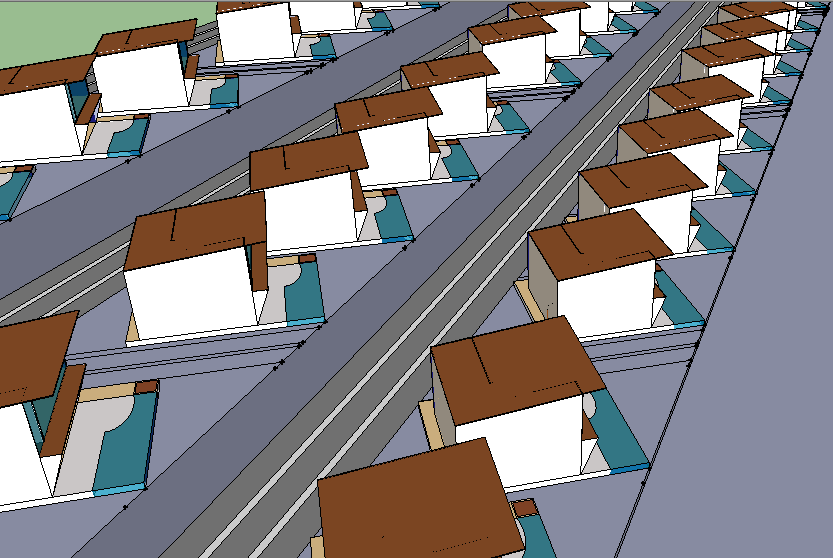
-
It looks as if you haven't given them enough thickness. If you zoom in on one of them you'll probably see the lines disappear. This is a graphics card/OpenGL thing. although the roof may have thickness, at the zoom distance the thickness isn't enough.
-
It won't solve all the instances you are finding but if you (group and) put the interior walls on another layer, you could (for example) hide them in some views. You made need them in other view.
If you zoom out far enough you will see the lines bleeding through on even thicker walls and roofs. That is SketchUp. This won't be the case when you export to renderer and it will be lessened when you export a graphic, depending on settings. Also line style settings affects it. Maybe for some views you don't want "Profiles" or you want to decrease the line weight.
-
Geometry 'sticks together'.
Draw a face.
Draw another face that touches it.
Select just the first face and Move it.
Parts of the connected face will distort as you do so, because they are also connected to the first face.
However, had the two touching faces been inside their own groups then they do not interact.As Dave says, you have given the 'slabs' insufficient thicknesses.
Walls are anywhere from ~4"/100mm to ~14"/350mm depending on what they are made from and their function.
Floors and roofs will be about 1/10 of their 'span', down to about 1/20 depending on their materials and function again...
Advertisement







