[Plugin] SolidSolver
-
Thanks TIG.
I haven't worked with solids much until lately. This will be extremely useful in fixing some of my my poor modeling until I get used used to modeling with "solids" in mind from the start.
-
Wonderful. One of the best and useful plug-ins
-
Hi Tig, I've a model that can not be solved by your plug-in. I don't know how to attach an image to this post. But maybe I can send you the file in question. Can I contact you via email?
Raven
-
@desertraven said:
Hi Tig, I've a model that can not be solved by your plug-in. I don't know how to attach an image to this post. But maybe I can send you the file in question. Can I contact you via email?
Raven
There is a clearly shown 'Attachment' tab below the typing-pane when you post/reply... Attach a SKP onto you post from there. You can attach many file-formats. An image is likely to be relatively useless compared to a SKP. Have you tried thomthom's 'Solid-Inspector'? This tool will 'highlight' the varying issues that prevent 'solidity': but then you have to fix them manually - or with another tool lkie SolidSolver. So... TT's tool might help you identify what makes your object 'insoluble' and thereby a permanent non-solid
Do you understand the basic concept of what makes a 'solid' ?
It must be a group or component-instance.
It must only contain edges and faces.
Every single edge must have exactly two faces.
No more and no fewer.
Therefore you can't have any edges that have no faces.
You can't have any edges that delineate 'holes' or 'flaps' [no matter how small they are], because that leaves an edge with just one face.
You can't have any internal partition-faces, because that will means some edges will have three [or more] faces.
You can't have two seemingly solid objects touching along an edge [e.g. two cubes sharing an edge], because then that edge has four faces !
Obviously... other objects inside an otherwise solid object - like groups - will turn it into a non-solid, even if they themselves are also solids...
The rules are relatively simple.If your SKP is 'confidential', and therefore not for public-gaze, then you could send a PM and attach it to that.
As you are trying to 'solidify' something it's unlikely to be too large, the limit is 4Mb, but if it is first purge it, then if it's still too large zip it to get it size down... -
@tig said:
@desertraven said:
Hi Tig, I've a model that can not be solved by your plug-in. I don't know how to attach an image to this post. But maybe I can send you the file in question. Can I contact you via email?
Raven
There is a clearly shown 'Attachment' tab below the typing-pane when you post/reply... Attach a SKP onto you post from there. You can attach many file-formats. An image is likely to be relatively useless compared to a SKP. Have you tried thomthom's 'Solid-Inspector'? This tool will 'highlight' the varying issues that prevent 'solidity': but then you have to fix them manually - or with another tool lkie SolidSolver. So... TT's tool might help you identify what makes your object 'insoluble' and thereby a permanent non-solid
Do you understand the basic concept of what makes a 'solid' ?
I do think so ....
unfortunately the limit for attaching a file in the PM option is 2MB my file is 4 MB.
If your SKP is 'confidential', and therefore not for public-gaze, then you could send a PM and attach it to that.
As you are trying to 'solidify' something it's unlikely to be too large, the limit is 4Mb, but if it is first purge it, then if it's still too large zip it to get it size down..."Do you understand the basic concept of what makes a 'solid' ?"
I do think so ....
unfortunately the limit for attaching a file in the PM option is 2MB my file is 4 MB.
Cheers
Raven
-
The attachment limit should be 4Mb

But a ~2Mb file seems enormous for a single solid object anyway
A zipped file will be considerably smaller than the original.
A single manifold [or at least hoped to be so] solid object that is ~4Mb would be extremely complex
A single object that is manifold is unlikely to be anything like that size !
I am perplexed...
Have you purged it ?
Assuming that it's as 'trim' as you can get it... can you post a single image of it so that we might envisage its complexity from that, before we go any farther down this path...Why PM it?
Posting it for all to see is likely to get a broader response...
-
@tig said:
The attachment limit should be 4Mb

But a ~2Mb file seems enormous for a single solid object anyway
A zipped file will be considerably smaller than the original.
A single manifold [or at least hoped to be so] solid object that is ~4Mb would be extremely complex
A single object that is manifold is unlikely to be anything like that size !
I am perplexed...
Have you purged it ?
Assuming that it's as 'trim' as you can get it... can you post a single image of it so that we might envisage its complexity from that, before we go any farther down this path...Why PM it?
Posting it for all to see is likely to get a broader response...
I purged and cleaned the file to the bare bones. 1 material; 1 group; 1 layer; 1 style;
what I can do is to isolate the area that is causing the trouble and reduce the geometry.
I did 3D print the object in question, and yes, it is very complex (organic shape), clean geometry save for one little area that SU just won't let me fix. Actually it's even more bizarre that Sketchup keeps fixing the problematic area to the worse.
I was able to manually fix the area so that I was able to get it 3D printed.
Meanwhile I tested your plug in and it does in fact cut off loads of time on less complex buildings.I also want to say at this occasion, that the "Solid inspector tool" and now the "Solid Solver" plug in are one of the best and most useful tools ever produced by the SU community.
Thank you so much for all your effort and in believing in making SU a powerful tool. -
Here's v2.2 http://sketchucation.com/forums/viewtopic.php?p=359994#p359994
'Coincident faces' are now resolved better.
These sometimes occur when after intensive editing of surfaces, you end up with a set of edges that have two [or more] exactly coincident faces [parallel normals, same area and same set of outer_loop.vertices], but only one of the faces can exist if the object is to be seen as a manifold solid, because those edges will be seen as having three or more faces, rather than the requisite two...
All but one of the problem faces is now erased... -
Hi TIG,
I've created the attached group which I couldn't make solid with the plugin, perhaps you find it useful for further investigations?
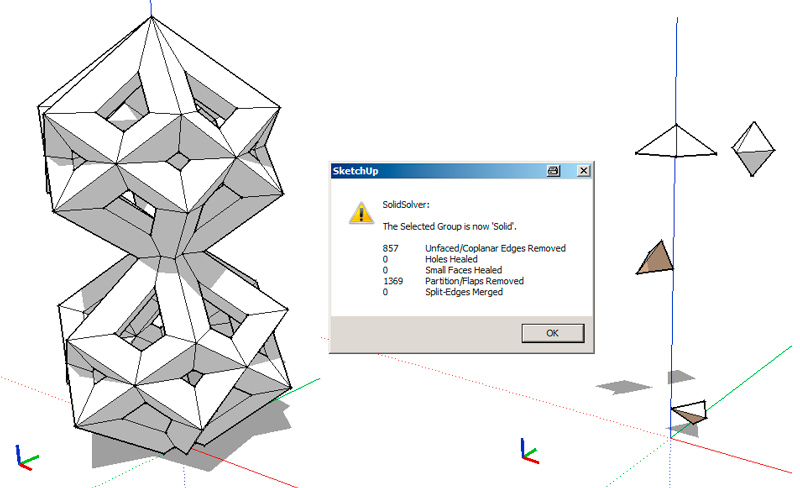
-
Thomthom's "Solid Inspector" reveals a myriad of issues.
There are internal partition faces almost everywhere you could have one.
SolidSolver has to make a guess at where to start chipping away at the problem, if it removes one wrong face then it unravels like a knitted jumper...
What you've ended up with IS a Solid from what's left...Just removing several of the internal partition-faces manually gave a better result [cut a section and use the erase tool...] when SolidSolver ran - it's now a Solid.
-
@tig said:
Just removing several of the internal partition-faces manually gave a better result
Thank you for this very helpful tip (and the solid model)!
-
Very, very usefull, thanks!
-
Hi there, if I use Solidsolver ona group and it says that "the selected group is now solid", does this mean it is watertight or manifold for the purposes of 3d printing? or is there another more reliable way to find this out before sending it to a 3d printing company?
-
If it says it is a solid, then it is a solid.

If you don't believe it is a solid, then select it and use Entity Info...
if that says it's 'Solid' in its top-bars then it really IS a solid...
Otherwise believe what you will...

-
awesome, this is great news. i just wondered if the definition of solids in sketchup was different or something. i'm gonna be getting into 3d printing so need watertight models and was really glad to find this plugin to help me create them.
and excuse my general ignorance, i'm a total noob but i'm getting there.
-
hi.....
will solidsolver work on a mac? i can't seem to get it to load? i have lots of other plugins that i have loaded but am baffled.
dennis -
It should work on a MAC...
What are the problems ?It appears in Tools, and only works on groups...
-
I am using Version 13 on a PC.
Installed fine but it does not show up in the "tools" menu or anywhere else that I can find.
I tried making a group with a cube in it and selected it - nothing in "Tools"
I tried removing one of the faces and grouped and selected - nothing in "Tools"Maybe I am doing something wrong?
Tried to install from sketchucation plugins store - said it wokrd but does not show up in plugins/extension manager - maybe i will try manually install?
Thanks
-
If it is installed properly then it will appear in the SketchUp > Tools menu AND the right-click context-menu if a group is preselected.
So, it seems you have not installed it properly - I'm unsure how though...
To find you default Plugins folder copy/paste+<enter> this into the SketchUp > Window > Ruby Console:
Sketchup.find_support_file('Plugins')
On a PC it's usually in the main SketchUp folder.
Check that its permissions are correct.
As an admin [if you are not one give yourself that ability in the Users Control-Panel...]
Now, in Windows Explorer, select its icon and right-click > context-menu
Properties > Security
Edit
Tick every listed user/group to have FULL [read/write] permission
Apply/OK to Save changes.Next find the SketchUp.exe file in the main SketchUp folder...
select its icon and right-click > context-menu
Properties > Compatibility
Tick the last box 'Always Run As Administrator' [or similar wording]
Restart SketchUp...Next there are at least three ways of installing it [for the first two you need the latest v8 or newer SketchUp]...
Method 1:
Use the SketchUcation built-in Plugin Store tool to AutoInstall it afresh...
It should quickly be extracted, installed into the right place, and loaded.
It is not made as an Extension so it will not appear in the SketchUcation Extensions Manager.
BUT it should appear in the Loaded [left] column of the SketchUcation Plugins Manager.
If it does not something is badly awry and come back to us...Method 2:
First [re]download [or move?] the tool's RBZ archive onto your Desktop.
Window > Preferences > Extensions
'Install Archive...' [or similar worded button at button of that pane].
When prompted, find the RBZ archive and OK.
This should then install/load it much like the SketchUcation tool...Method 3:
Your Folder Options needs to be set to display file-type suffixes...
Change the RBZ ending of the file to .zip
Extract its contents into a temporary folder.
In the case of this tool it is a single .rb file.
Move that into your Plugins folder.
Restart SketchUp and retest...
[Note that more complex tools may have a subfolder of required 'helper' files, move that folder into Plugins too - never move the files out of it! Some others (usually thomthoms's and Fredo's) need a separate installation of a 'Lib' folder of shared helper files...]Let us know how you get on...
-
SolidSolver seems to hang on complicated/complex solids. When I run it against simple/ relatively simple solids, it hangs consistently.
Advertisement







