Complex scripting/plugin - to create a component library
-
Hi,
Intro
My company is looking to speed up our workflow and we want to create a high quality component library to save adding these realistic touches later in photoshop which takes time, especially with multiple views being exported then edited in photoshop with many people and trees in.I have been trying all day to (in basic terms) CONVERT A LARGE FOLDER OF IMAGE FILES INTO SKETCHUP COMPONENTS.
I nearly got there but have got stuck on some parts!
I now need help in creating a really interesting script/program to do this.
Brief
We want to be able to create some textured sketchup components which react to shadows (i.e. geometry causing the correct shadows). These are to add realistic people and trees to models in order to avoid time consuming post photoshop editing and more of a idiot proof way to get better images from sketchup.There are 2 sides to this;
1 - The image/texture file to create a realistic look
2 - the geometry to create shadows in sketchupthese together should work really well
The way I have been working towards is this;
1 - Trees and people downloaded from sources such as Vyonyx website.2 - consolodated them all into quality transparent tiffs (to preview in windows explorer too) - they were a mix of formats etc... these would normally then be photoshopped into an image.
3 - Using a variety of keyboard shortcuts and scripts I took these images into Adobe illustrator, live traced them into silhouettes and expanded them into vectors. This gives an outline geometry to create a shadow in sketchup.
4 - exported these vector shilouettes as .dwg files (2d CAD files)
5 - Opened them all again in illustrator after setting a new document up with the artboard height of 1700mm. When opening dwg in Ai it prompts for the scale. I specified fit to artboard and they then all had the height of 1700mm (average height of man) trees would be set differently. Then had an Ai action which saved as dwg and closed the open file. They were now to scale.
5 - imported them into Sketchup using
f='P:\02 General\Resource Library\CAD People';Dir.entries(f).each{|d|Sketchup.active_model.import(File.join(f,d),false) if File.extname(d).upcase==".DWG"}6 - This is where I got stuck on the geometry part as these are all imported as components (maybe what SU does with dwg files, or maybe illustrator had them grouped). But they were all flat on the xy axis and needed theyre axis changing, or all needed to be rotated so they were verticle on the z axis. - I coulodnt find out how to do this without opening 150 components separatly and rotating them...
7 - they also all needed their faces creating. makeface.rb would do the job but did not penetrate the components so again each would have to be opened and processed individually. However this would also close up the gaps in with faces which was not always needed.
8 - All components in model were then saved to a collection with the component window and the little arrow - save collection as.
9 - The image files were imported into a document with a batch massmaterialimporter.rb.
however these were all incorrect scales - even though all the scales needed to be just 1700mm high with contrained proportions (width varied). (again trees would be higher, 1700mm was for people).10 - These textures would then be filled onto the components face and positioned.
So there.
This is a complicated task but if we could create this program it would be hugely benificial for SU users! imagine just finding some photorealistic images of people and trees and being able to drop them into sketchup via the component library and them giving accurate shadows and textures and to scale.
HELP!
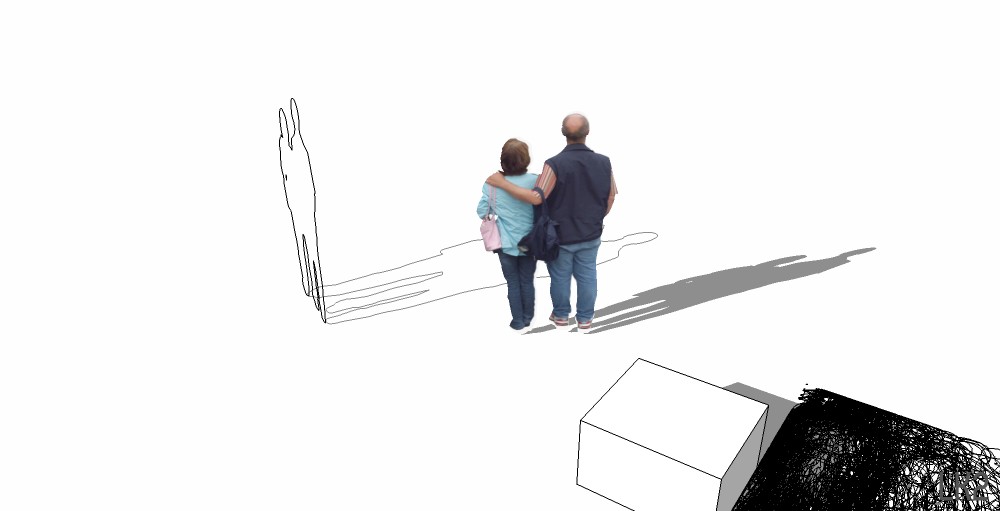
-
So...
You can get all of the DWG outlines into your SKP as individual components.
Let's assume these are all drawn the correct height in CAD.
Say 1700mm for a figure.
Let's next assume your SKP was empty so we can use:
model=Sketchup.active_model defs=model.definitions cnames=[] defs.each{|d|cnames << d.name} cnames.sort!
So we have a list of names.
Let's also hope the related images have the same names.
So let's assume the first one is called 'Adam001.dwg' and the related image file is now 'Adam001.tif'.
So processing the defs...
` f='P:\02 General\Resource Library\CAD People\Images'### or whatever
cnames.each{|name|
d=defs[name]
bb=Gem::Boundingbox.new
d.entities.each{|e|bb.add(e.bounds)}add image
img=d.entities.add_image(File.join(f, File.basename(f, ".*")+".tif"), ORIGIN, bb.width, bb.height)
img.explode
togos=[]
d.entities.each{|e|togos << e if e.valid? and e.is_a?(Sketchup::Edge) and e.faces.length<2}
d.entities.erase_entities(togos)
d.entities.each{|e|e.reverse! if e.is_a?(Sketchup::Face) && e.normal!=Z_AXIS}now stand it up
tr=Geom::Transformation.rotation(ORIGIN, X_AXIS, -90.degrees)
d.entities.transform_entities(tr, d.entities.to_a)
}You could also make it faceme etc... Next to export the defs.cnames.each{|name| defs[name].save_as(File.join(f, File.basename(f, ".*")+".skp"))}`This is untested... but you should get the idea...
-
TIG!
Thanks this is looking good!
However I may seem like I knew what I was doing in the previous email but I don't really have a clue with ruby script! Would you be able to make it clearer what I need to change from the code and get to a point where I can copy and paste it into the ruby console please?
Few things to add into it if possible:
Firstly the components are packed with more components which I can only assume are because of the way it was imported. Maybe because they were in groups in illustrator but I have had a look back at that step and it doesnt seem to be affecting the import. SO... I have attached a screenshot of the outliner to show this.Second point - the "image" files are named similar with a couple of differences:
IMAGE FILE: "0001 vyonyx_couple_001.jpg"
Component NAME: "0001 vyonyx_couple_001_tif.dwg"so they relate but there is a leftover "_tif" at the end from previous processes and they have different extentions.
` model=Sketchup.active_model
defs=model.definitions
cnames=[]
defs.each{|d|cnames << d.name}
cnames.sort!f='P:\02 General\Resource Library\People\JPEG'
cnames.each{|name|
d=defs[name]
bb=Gem::Boundingbox.new
d.entities.each{|e|bb.add(e.bounds)}add image
img=d.entities.add_image(File.join(f, File.basename(f, ".*")+".tif"), ORIGIN, bb.width, bb.height)
img.explode
togos=[]
d.entities.each{|e|togos << e if e.valid? and e.is_a?(Sketchup::Edge) and e.faces.length<2}
d.entities.erase_entities(togos)
d.entities.each{|e|e.reverse! if e.is_a?(Sketchup::Face) && e.normal!=Z_AXIS}now stand it up
tr=Geom::Transformation.rotation(ORIGIN, X_AXIS, -90.degrees)
d.entities.transform_entities(tr, d.entities.to_a)
}cnames.each{|name| defs[name].save_as(File.join(f, File.basename(f, ".*")+".skp"))}`
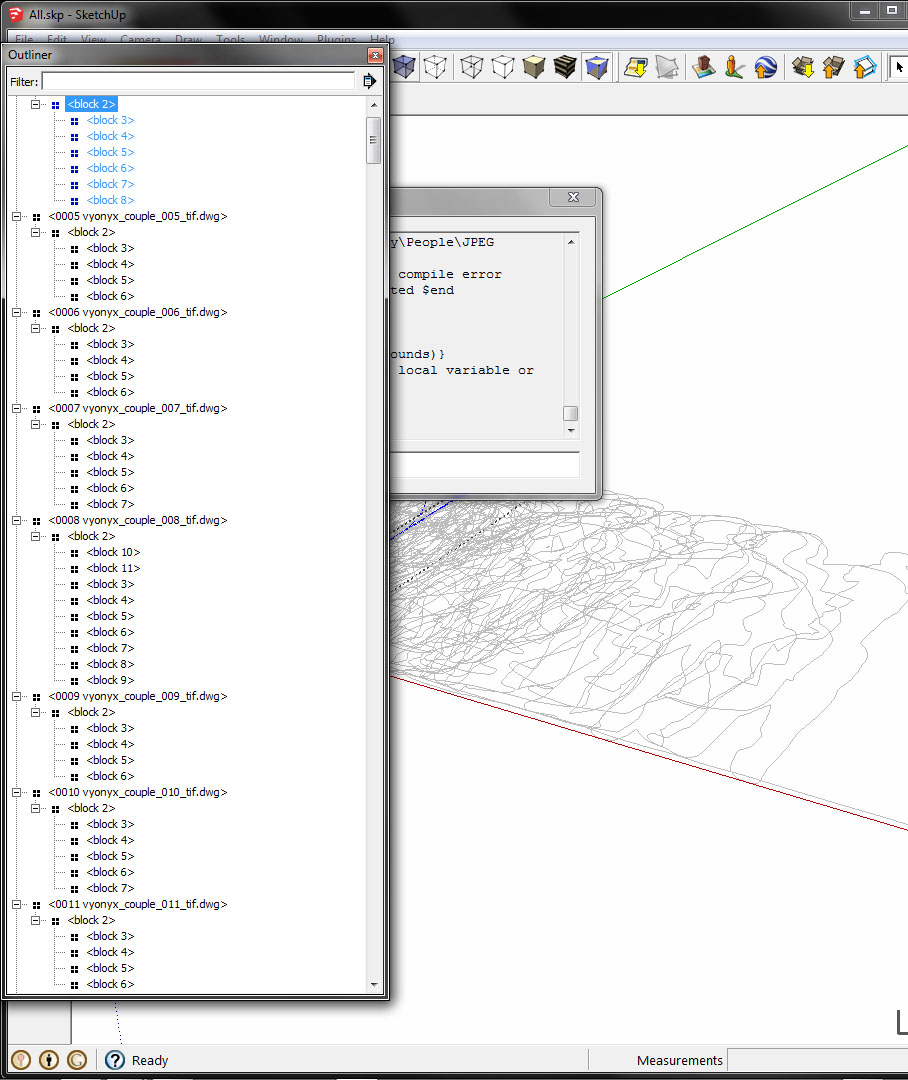
-
First:
Ensure the outlines' lines are not grouped or in a block in the CAD files.
Ensure the CAD files are purged before import.
RunningSketchup.active_model.definitions.purge_unusedafter the import will remove unused 'blocks' [like 'arch_tick'] that can often arrive with CAD files.Second:
IMAGE FILE: "0001 vyonyx_couple_001.jpg"
Component NAME: "0001 vyonyx_couple_001_tif.dwg"
Why not use a separate tool like 'Lupas Rename' to change the .dwg files before processing them - the find/replace simply then says '_tif.dwg' >> '.dwg' and all of the files are them matching...
Alternatively, if you know the component is called "0001 vyonyx_couple_001_tif.dwg"
when you have its name, and start to process it rename it something like this:
cnames=[] defs.each{|d|d.name=d.name.gsub(/_tif.dwg$/,'.dwg'); cnames << d.name}
Now, "0001 vyonyx_couple_001_tif.dwg" id named "0001 vyonyx_couple_001.dwg", so when you try to find the matching image you just 'swap' the extname... In my example I use .tif, but I see you now have .jpg.
Incidentally .jpg images don't support transparency, BUT .png images can. Then the 'cutout' won't show 'white-fringing' IF the image's background is set to be transparent.
So... why not use .png images if you are converting the original .tif images into another format ?I assume all of the outline.dwg component's contents is 'edges'...
Incidentally, the algorithm to remove outer edges when the image is exploded onto the outline could fail if there are horizontal/vertical edges in the original outlines...
A workaround would be to scale the image sizes to be slightly more than the outline's bounds, so try...
` bb=Geom::BoundingBox.new
d.entities.each{|e|bb.add(e.bounds)}add image
img=d.entities.add_image(File.join(f, File.basename(f, ".*")+".tif"), [-1.mm,-1.mm,0], bb.width+2.mm, bb.height+2.mm)
img.explode
togos=[]
d.entities.each{|e|togos << e if e.valid? and e.is_a?(Sketchup::Edge) and e.faces.length<2}
d.entities.erase_entities(togos)`
This ensures that the image is 1mm all round bigger that the matching outline, so its four edges should now remain intact after the explode, and can be safely removed without affecting the inner forms.... -
First:
Ok will give it another try to purge before importing however a few notes:
I used illustrator to create and process the dwgs as I can use actions and keybord shortcuts to simply process them all in minutes. I cannot do this in a cad program but I will try and make sure everything is exploded as much as possible before importing and try again.second: ok I can use lupas rename for simplicity - I did not know of this. That will speed things up! So now assume the only difference in file names is the extention.
I converted them to jpg from the tiff because i didnt see how they needed the transparency and wanted to compress them a bit. Do they need transparency if the geometry it is applied to is clipping the white off? I can make them .png if needed?
Not sure what this means:
When the .dwgs are imported they dont import the hatches (which are the faces) and I cannot see any way of making sure a vector keeps any sort of "faces" when imported into Sketchup. Therefore the contents of the imported .dwgs (and therefore components) are JUST edges, no faces. I am unsure of what your final peice of ruby script is doing?Thanks for the help TIG
This is amazing! -
To explain the most recent code snippet... in 'English'.
You have a component containing just lines [aka edges].
These form the outline[s] of the final form you desire.
We get the 'bounding-box' of these - we'll use some of its properties later
We add the equivalent image to the component's entities-collection [just as you might had you edited the component and then manually added an image]
We set the image's insertion point to just off the origin -1mm in x/y and size the image to be 2mm bigger that the outline's bounds width/height.
This way the image is slightly bigger than the outline.
We explode the image.
The geometry of the outline and the image merge.
The image's face is now split up by the outline's edges.
These faces automatically use the image as a new textured material of the same name.
We then look through the component's geometry an collect all edges that don't have two faces - that is the 'perimeter' edges of the original image rectangle.
We erase those.
The related edges also disappear.
The remaining edges are now the outline.
It doesn't erase faces inside 'holes' - e.g. donut forms...
You can either do these manually by editing the component SKP later, or add an extra algorithm to find edges with two faces [potential holes] and then look at those faces and erase only the face where the edge is part of the face's outer_loop - if it forms an inner_loop of the face then it's the 'donut' face NOT the 'hole'.The later parts of the earlier code stand - this rotates the geometry so it's then "standing up"...

-
Wow!
Excellent!
Sounds perfect!Would it be ok to consolodate this script so I can use it? And explain if I need to edit anything please? (Your an absolute genius!)
Could you include the last part you mentioned about erasing inner faces? interesting to see how well it would work. Sounds like it would work perfectly on the people but may have issues on trees where the face of the leaves dont attach to the body of the tree - but this is something we could look at later or ignore and just use transparent png files so it wouldnt matter too much if the faces were there. (obviously the shadows wouldn't be as accurate but not crucial when it gets so complex with leaves!)
p.s. once this library is complete I might as well upload it to the Google Warehouse for others to benefit! - the idea is to speed up the process of getting good images by minimizing the use of post-editing in photoshop

-
togos=[] d.entities.each{|e|togos << e if e.valid? and e.is_a?(Sketchup::Edge) and e.faces.length<2} d.entities.erase_entities(togos)
This removes the four outer perimeter edges.
Now for the holes...faces=[] d.entities.each{|e|faces << e if e.is_a?(Sketchup;;Face)} (faces.length-1).times{ for face in faces if face.valid? for edgeuse in face.outer_loop.edgeuses if not edgeuse.partners[0] ### outermost face faces = faces - [face] loops = face.loops for loop in loops for fac in faces if fac.valid? and (fac.outer_loop.edges - loop.edges) == [] faces = faces - [fac] fac.erase! if fac.valid? ### fac abutts kept face so it must be erased... end #if fac end #for fac end #for loop end #if outermost end #for edgeuse end #if valid end #for face }#timesThis looks complicated, BUT it ensures you end up with all faces that ought to be faces, it will get confused if you have made two overlapping rectangles the overlap is regarded as a hole even if you expected it to be solid...
-
haha absolutely genius!
Would you be able to just consolodate this code into one script then so I could copy and paste it into the ruby console? Pretty please

-
Sorry... you try.

I do have real [paid] work to do too...
It's not that hard to take the bits and get a single working tool...
It'll be good experience
-
Done
I think?` ### PURGE UNUSED COMPONENTS
Sketchup.active_model.definitions.purge_unusedSETUP LIST OF NAMES
model=Sketchup.active_model
defs=model.definitions
cnames=[]
defs.each{|d|cnames << d.name}
cnames.sort!f='P:\02 General\Resource Library\People\JPEG'
cnames.each{|name|
d=defs[name]
bb=Gem::Boundingbox.new
d.entities.each{|e|bb.add(e.bounds)}ADD IMAGE TEXTURES
img=d.entities.add_image(File.join(f, File.basename(f, ".*")+".jpg"), [-1.mm,-1.mm,0], bb.width+2.mm, bb.height+2.mm)
img.explode
togos=[]
d.entities.each{|e|togos << e if e.valid? and e.is_a?(Sketchup::Edge) and e.faces.length<2}
d.entities.erase_entities(togos)
d.entities.each{|e|e.reverse! if e.is_a?(Sketchup::Face) && e.normal!=Z_AXIS}STAND COMPONENT CONTENTS TO VERTICAL
tr=Geom::Transformation.rotation(ORIGIN, X_AXIS, -90.degrees)
d.entities.transform_entities(tr, d.entities.to_a)
}FACE ME
cnames.each{|name|
defs[name].save_as(File.join(f, File.basename(f, ".*")+".skp"))
}REMOVE OUTER EDGE LEFT FROM EXPLODED IMAGE
img.explode
togos=[]
d.entities.each{|e|togos << e if e.valid? and e.is_a?(Sketchup::Edge) and e.faces.length<2}
d.entities.erase_entities(togos)REMOVE HOLES
faces=[]
d.entities.each{|e|faces << e if e.is_a?(Sketchup::Face)}
(faces.length-1).times{
for face in faces
if face.valid?
for edgeuse in face.outer_loop.edgeuses
if not edgeuse.partners[0] ### outermost face
faces = faces - [face]
loops = face.loops
for loop in loops
for fac in faces
if fac.valid? and (fac.outer_loop.edges - loop.edges) == []
faces = faces - [fac]
fac.erase! if fac.valid?
### fac abutts kept face so it must be erased...
end #if fac
end #for fac
end #for loop
end #if outermost
end #for edgeuse
end #if valid
end #for face
}#times` -
Needs testing - but looks reasonably convincing...
Indent the various parts of the code to make it 'readable'...
[Get Notepad++ - recommended for code editing etc]
Put your code inside a module thus:module LukeR def self.importer() ### add your code here end endUsage: in the Ruby Console type
LukeR.importer+ <enter>Change its name[s] as desired...
Later you can add your own new methods too like
LukeR.discombobulator
-
Last couple of points.
Using jpeg images as textures allows the faces to display received shadows [provided the containing object is set to do so too].
Using png images means they don't take shadows at all - the advantage is that they can have a transparent background so small 'holes' will be 'see-through' even if the face has no corresponding small hole.The other issue is hiding the edges of the faces within the component.
This easily done by adding a block of code near the end of each definition's processing...
d.entities.each{|e|e.hidden=true if e.is_a?(Sketchup::Edge)}
Only the component's faces are visible.
If View > Hidden Geometry is set ON the edges display as 'dotted' lines -
Managed to use a batch action in illustrator to successfully ungroup/explode all the components so that issue is solved.
Just tried saving the file as a .rb in the plugins folder and got and error. I am really not sure what I sould really do? Does the file name matter?
module LukeR def self.importer() ### PURGE UNUSED COMPONENTS Sketchup.active_model.definitions.purge_unused ### SETUP LIST OF NAMES model=Sketchup.active_model defs=model.definitions cnames=[] defs.each{|d|cnames << d.name} cnames.sort! f='P;\02 General\Resource Library\People\JPEG' cnames.each{|name| d=defs[name] bb=Gem;;Boundingbox.new d.entities.each{|e|bb.add(e.bounds)} ### ADD IMAGE TEXTURES img=d.entities.add_image(File.join(f, File.basename(f, ".*")+".jpg"), [-1.mm,-1.mm,0], bb.width+2.mm, bb.height+2.mm) img.explode togos=[] d.entities.each{|e|togos << e if e.valid? and e.is_a?(Sketchup;;Edge) and e.faces.length<2} d.entities.erase_entities(togos) d.entities.each{|e|e.reverse! if e.is_a?(Sketchup;;Face) && e.normal!=Z_AXIS} ### STAND COMPONENT CONTENTS TO VERTICAL tr=Geom;;Transformation.rotation(ORIGIN, X_AXIS, -90.degrees) d.entities.transform_entities(tr, d.entities.to_a) } ### FACE ME cnames.each{|name| defs[name].save_as(File.join(f, File.basename(f, ".*")+".skp")) } ### REMOVE OUTER EDGE LEFT FROM EXPLODED IMAGE img.explode togos=[] d.entities.each{|e|togos << e if e.valid? and e.is_a?(Sketchup;;Edge) and e.faces.length<2} d.entities.erase_entities(togos) ### REMOVE HOLES faces=[] d.entities.each{|e|faces << e if e.is_a?(Sketchup;;Face)} (faces.length-1).times{ for face in faces if face.valid? for edgeuse in face.outer_loop.edgeuses if not edgeuse.partners[0] ### outermost face faces = faces - [face] loops = face.loops for loop in loops for fac in faces if fac.valid? and (fac.outer_loop.edges - loop.edges) == [] faces = faces - [fac] fac.erase! if fac.valid? ### fac abutts kept face so it must be erased... end #if fac end #for fac end #for loop end #if outermost end #for edgeuse end #if valid end #for face }#times end endERROR
LukeR.importer Error; #<NameError; C;/Program Files/Google/Google SketchUp 8/Plugins/component_import.rb;17;in `importer'; uninitialized constant LukeR;;Gem> C;/Program Files/Google/Google SketchUp 8/Plugins/component_import.rb;17 C;/Program Files/Google/Google SketchUp 8/Plugins/component_import.rb;15;in `each' C;/Program Files/Google/Google SketchUp 8/Plugins/component_import.rb;15;in `importer' (eval);0Nearly there now!
Thanks again TIG
-
Typo
bb=Gem::Boundingbox.new
should be
bb=Geom::Boundingbox.new

The error messages show what's wrong 'Gem' and the line number - here '17'...
-
Ahh thank you. Will try again.
I looked there and thought it was the double "::" that was the issue
-
I got the same error:
LukeR.importer Error; #<NoMethodError; undefined method `new' for ;Boundingbox;Symbol> C;/Program Files/Google/Google SketchUp 8/Plugins/component_import.rb;17 C;/Program Files/Google/Google SketchUp 8/Plugins/component_import.rb;15;in `each' C;/Program Files/Google/Google SketchUp 8/Plugins/component_import.rb;15;in `importer' (eval);17module LukeR def self.importer() ### PURGE UNUSED COMPONENTS Sketchup.active_model.definitions.purge_unused ### SETUP LIST OF NAMES model=Sketchup.active_model defs=model.definitions cnames=[] defs.each{|d|cnames << d.name} cnames.sort! f='P;\02 General\Resource Library\People\JPEG' cnames.each{|name| d=defs[name] bb=Geom;;Boundingbox.new d.entities.each{|e|bb.add(e.bounds)} ### ADD IMAGE TEXTURES img=d.entities.add_image(File.join(f, File.basename(f, ".*")+".jpg"), [-1.mm,-1.mm,0], bb.width+2.mm, bb.height+2.mm) img.explode togos=[] d.entities.each{|e|togos << e if e.valid? and e.is_a?(Sketchup;;Edge) and e.faces.length<2} d.entities.erase_entities(togos) d.entities.each{|e|e.reverse! if e.is_a?(Sketchup;;Face) && e.normal!=Z_AXIS} ### STAND COMPONENT CONTENTS TO VERTICAL tr=Geom;;Transformation.rotation(ORIGIN, X_AXIS, -90.degrees) d.entities.transform_entities(tr, d.entities.to_a) } ### FACE ME cnames.each{|name| defs[name].save_as(File.join(f, File.basename(f, ".*")+".skp")) } ### REMOVE OUTER EDGE LEFT FROM EXPLODED IMAGE img.explode togos=[] d.entities.each{|e|togos << e if e.valid? and e.is_a?(Sketchup;;Edge) and e.faces.length<2} d.entities.erase_entities(togos) ### REMOVE HOLES faces=[] d.entities.each{|e|faces << e if e.is_a?(Sketchup;;Face)} (faces.length-1).times{ for face in faces if face.valid? for edgeuse in face.outer_loop.edgeuses if not edgeuse.partners[0] ### outermost face faces = faces - [face] loops = face.loops for loop in loops for fac in faces if fac.valid? and (fac.outer_loop.edges - loop.edges) == [] faces = faces - [fac] fac.erase! if fac.valid? ### fac abutts kept face so it must be erased... end #if fac end #for fac end #for loop end #if outermost end #for edgeuse end #if valid end #for face }#times end end -
If you read it although it's the same line of code it is ANOTHER error!
Another daft typo!
It should actually beBounding**B**ox
NOT
Boundingbox
So the line should be
bb=Geom::BoundingBox.newI didn't spot that either...

Incidentally the double :: is used to show the
Module::Class
A . shows the method [def] thus:
Module::Class.method()
You can also have aModule.method()
Sketchup and its related modules, like Geom, have both classes/methods and methods...The 'o' was simply missed out of the 'Geom' module's name, causing the error...
When testing a script the line references in errors are very useful [Notepad++ will display line numbers under one of it's Settings...]
A , instead of a . [or vice versa], a missing ( or } etc, a simple spelling error etc, can mess everything up big time... But if you know the line you can usually find the error easily... -
Ah ok Thankyou, I didn't realise it was case sensitive on commands! Will try again

-
Can't work this one out:
LukeR.importer C;/Program Files/Google/Google SketchUp 8/Plugins/component_import.rb;21; warning; Could not create Image for P;/02 General/Resource Library/People/JPEG/JPEG.jpg Error; #<NoMethodError; undefined method `explode' for nil;NilClass> C;/Program Files/Google/Google SketchUp 8/Plugins/component_import.rb;22 C;/Program Files/Google/Google SketchUp 8/Plugins/component_import.rb;15;in `each' C;/Program Files/Google/Google SketchUp 8/Plugins/component_import.rb;15;in `importer' (eval);0module LukeR def self.importer() ### PURGE UNUSED COMPONENTS Sketchup.active_model.definitions.purge_unused ### SETUP LIST OF NAMES model=Sketchup.active_model defs=model.definitions cnames=[] defs.each{|d|cnames << d.name} cnames.sort! f='P;\02 General\Resource Library\People\JPEG' cnames.each{|name| d=defs[name] bb=Geom;;BoundingBox.new d.entities.each{|e|bb.add(e.bounds)} ### ADD IMAGE TEXTURES img=d.entities.add_image(File.join(f, File.basename(f, ".*")+".jpg"), [-1.mm,-1.mm,0], bb.width+2.mm, bb.height+2.mm) img.explode togos=[] d.entities.each{|e|togos << e if e.valid? and e.is_a?(Sketchup;;Edge) and e.faces.length<2} d.entities.erase_entities(togos) d.entities.each{|e|e.reverse! if e.is_a?(Sketchup;;Face) && e.normal!=Z_AXIS} ### STAND COMPONENT CONTENTS TO VERTICAL tr=Geom;;Transformation.rotation(ORIGIN, X_AXIS, -90.degrees) d.entities.transform_entities(tr, d.entities.to_a) } ### FACE ME cnames.each{|name| defs[name].save_as(File.join(f, File.basename(f, ".*")+".skp")) } ### REMOVE OUTER EDGE LEFT FROM EXPLODED IMAGE img.explode togos=[] d.entities.each{|e|togos << e if e.valid? and e.is_a?(Sketchup;;Edge) and e.faces.length<2} d.entities.erase_entities(togos) ### REMOVE HOLES faces=[] d.entities.each{|e|faces << e if e.is_a?(Sketchup;;Face)} (faces.length-1).times{ for face in faces if face.valid? for edgeuse in face.outer_loop.edgeuses if not edgeuse.partners[0] ### outermost face faces = faces - [face] loops = face.loops for loop in loops for fac in faces if fac.valid? and (fac.outer_loop.edges - loop.edges) == [] faces = faces - [fac] fac.erase! if fac.valid? ### fac abutts kept face so it must be erased... end #if fac end #for fac end #for loop end #if outermost end #for edgeuse end #if valid end #for face }#times end end
Advertisement







