Create "eye" ( Solid circle on sphere)
-
Hi Ely did not work for me I do not have the pro version I think that was a kind of boolean operation. will try the plugin thank you. Might also try projecting an image as well.
-
Try Tools on surface by Fredo6

And Drape must work!

Just put your circle in Top view over any volume!For project an image you have this plug by TIG

Super Drape -
Thanks Pilou, yes I thought the Drape must work as I use it all the times on terrain. I used a sphere from warehouse and exploded it did not work. Created my own sphere drape worked as I thought it would without hesitation. One question though has 'project texture' been removed from the options? have used it before on prev' versions with no problems.
Maybe just having a bad dayThanks for the assist

-
@steved said:
Hi Ely did not work for me I do not have the pro version I think that was a kind of boolean operation. will try the plugin thank you. Might also try projecting an image as well.
It has nothing to do with the pro version . Make sure you selected both surfaces then right click and Intersect with selection. Or(better) if your sphere is a group,get inside it select the geometry and intersect with model(in this way you won't have to clean the leftovers ) .
About projecting textures onto surfaces :
-
@steved said:
Hi Ely did not work for me I do not have the pro version I think that was a kind of boolean operation. will try the plugin thank you. Might also try projecting an image as well.
You don't need the pro version to do what Ely showed. The Intersect operation can be done in the free version as well.
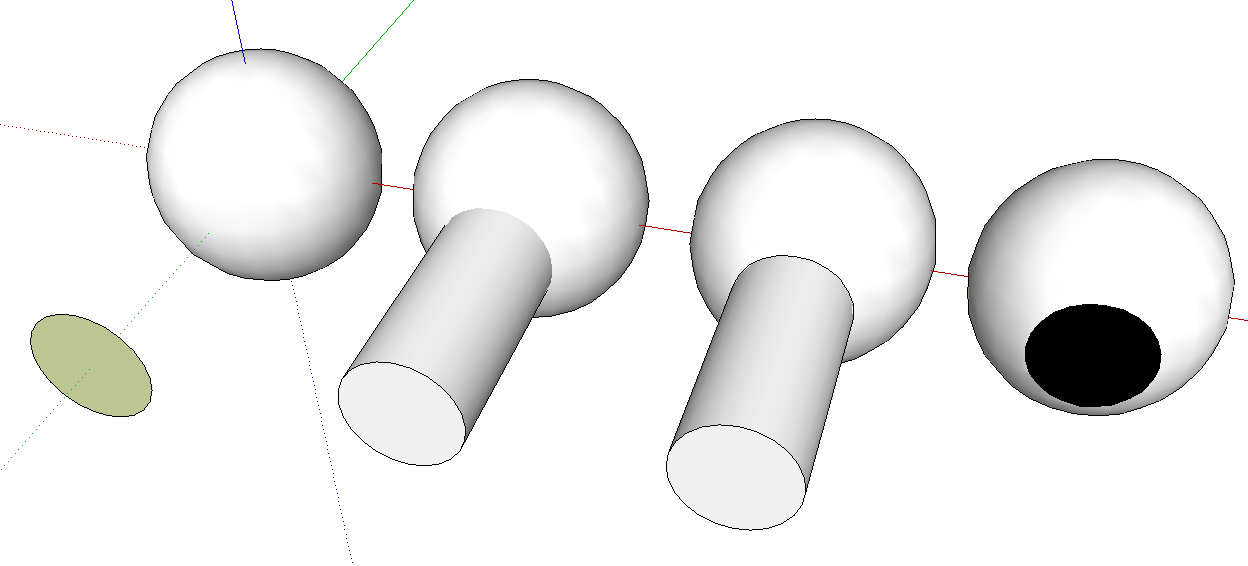
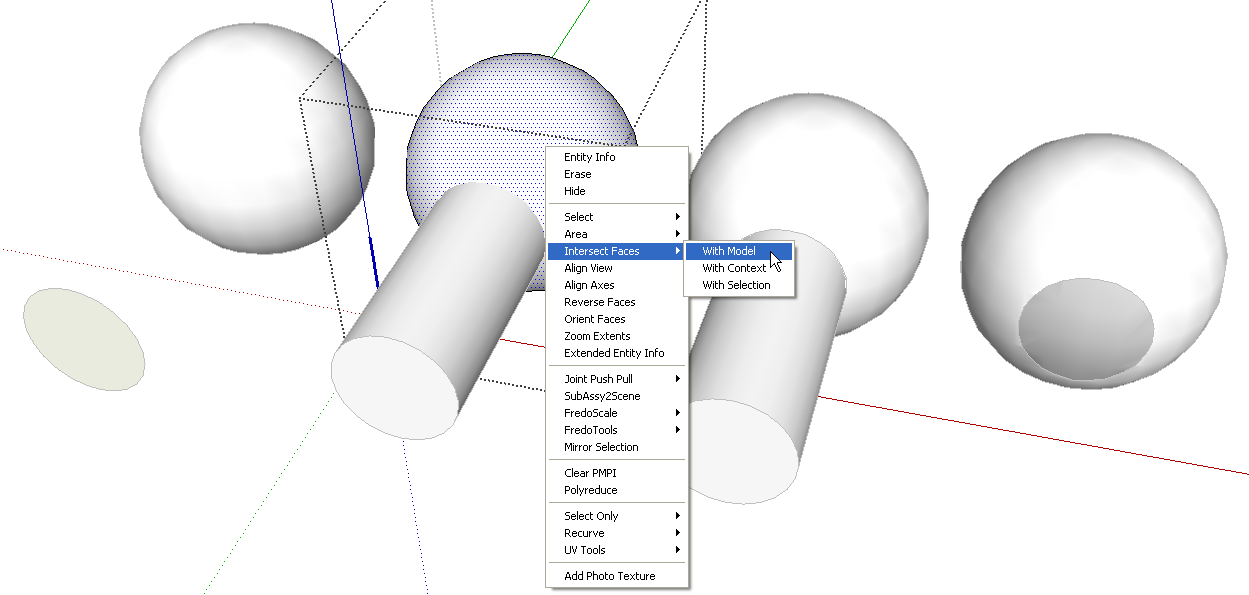
Figure out what the native tools can do instead of automatically going to plugins.
Ely beat me to it but, oh well.
-

Yes, Ely, Drape only works in the blue direction.
-
Hehe ! And now you beat me with the picture
 .
.Attached is the 3d model to see how it works, also, the drape tool seems to be working only on blue axis(didn't knew that-because I haven't used it )
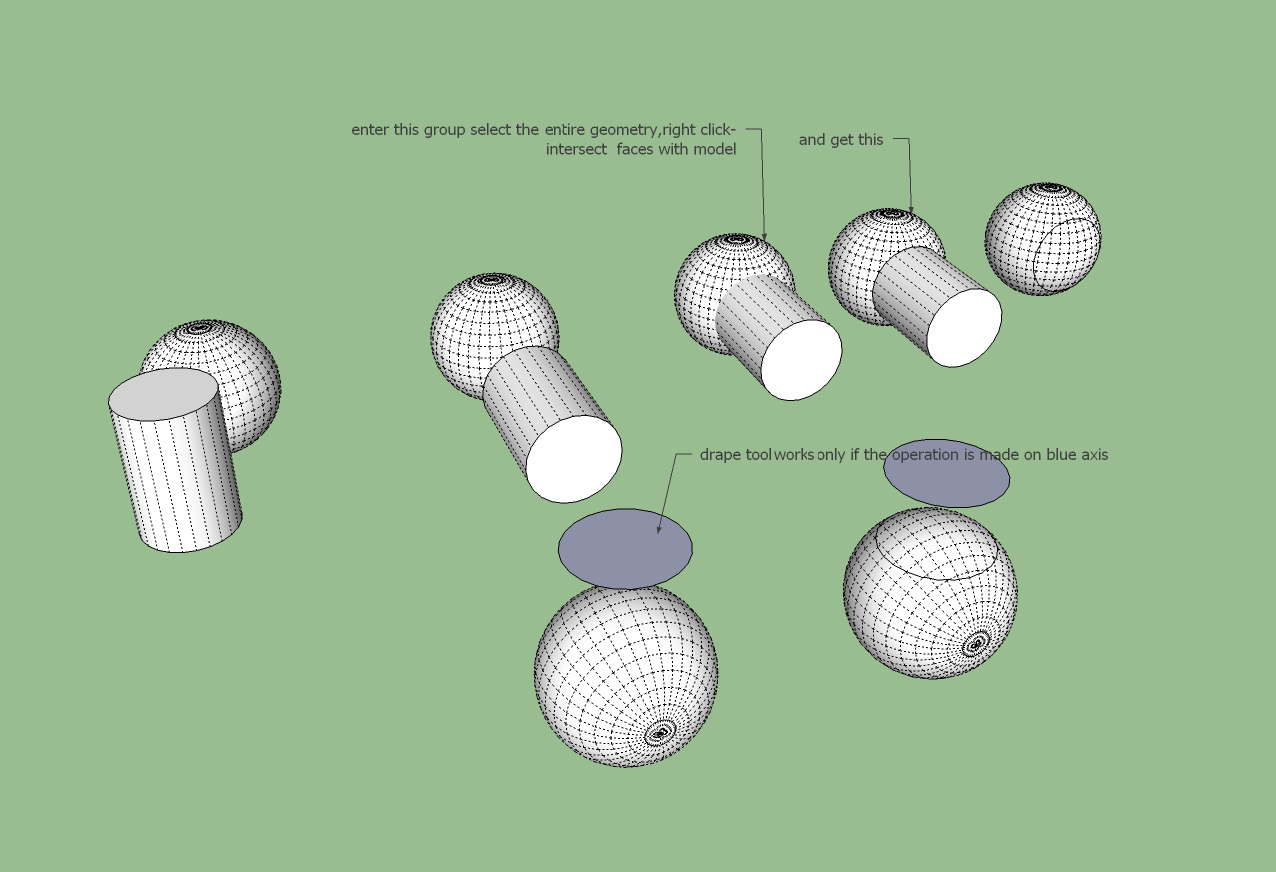
-
-
Thanks guys awesome assistance as always

-
@rich o brien said:
Only if he is happy with the size of any of the circles that creates the sphere .
I knew you will go that way the moment I started to play the video (smart) .
-
Advertisement







