Z-Depth gone crazy
-
Well from what I figure you have set. Anything in front of 4000" will not be black and anything past 18000" will be white. So what I'm seeing is typically what depth of field would show, because anything in front of 4000" would be blurry, things AT 4000" would be in focus and then focus would be reduced until you hit 18000". So I would just adjust your values to be more exaggerated say 3000" and 25000" and see what happens.
-
But - then I'd expect the fore ground blur to fade towards 4000. It just abruptly jumps.
-
Just to try what you suggested. It just looks clipped:
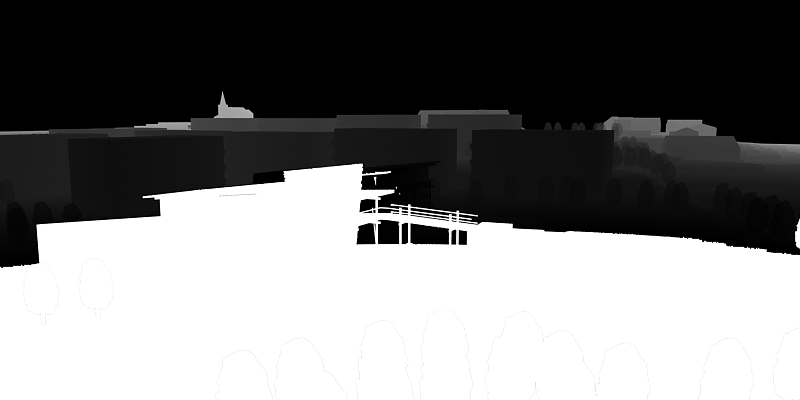
It's looking more like a bug - there the out of range values are filled with the wrong colours. It appear to fill the z depth closer than with the Max colour, and the z depth further away than Maxmium with the Minimum colour...
-
AFAIK - clipped areas will show as white in the zdepth channel, not black. - both front and back clipped areas.
-
@andybot said:
AFAIK - clipped areas will show as white in the zdepth channel, not black. - both front and back clipped areas.
See this example from V-Ray fro Max. The render diaply the V-Ray environment in the backgroud - similar to my scene, but the Z depth is black for the background. It fades from white to black.
I'd set up mine to be black is nearest, while white was furthest away.
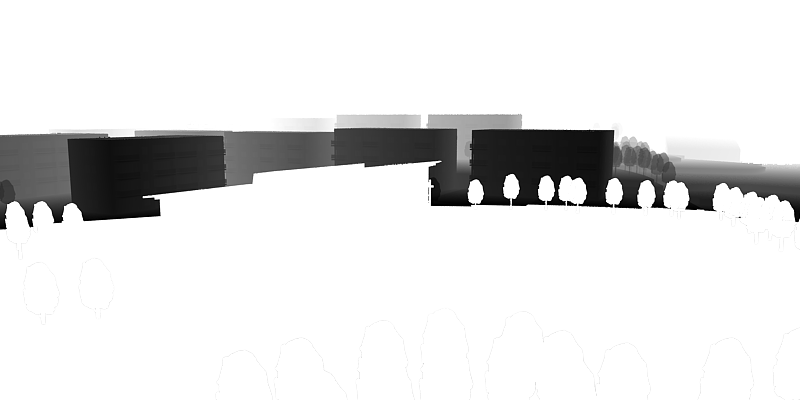
Here foreground and background is white.I then flip it around, white is closest and black is furthest away:
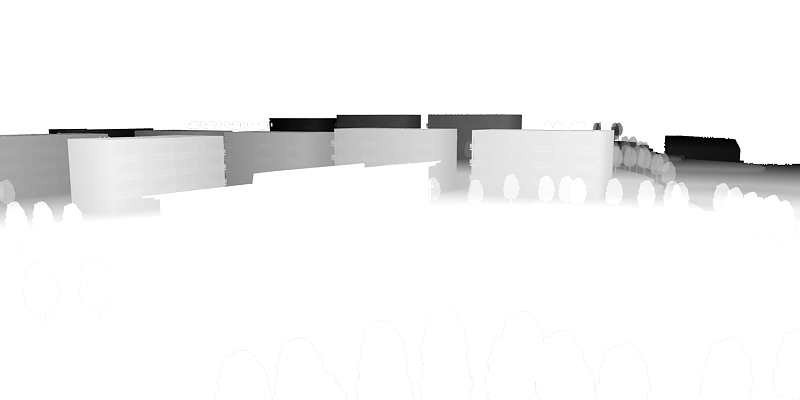
Here the foreground and background is white. But this deviates from what you see in the V-Ray from Max example linked at the top.Searching other V-Ray for Max examples never show the same behaviour I see in VfSU. It looks like a bug in VfSU. (Wish I has VfMax now...)
-
-
Where in VRay Toys is this measure tool?
-
Isn't there a trick to make a Z-Depth channel using Styles in SU?
-
@valerostudio said:
Where in VRay Toys is this measure tool?
In the menus. But it might be introduced in version 2.0 - which is unreleased. Need to fix some OSX issues.
-
@valerostudio said:
Isn't there a trick to make a Z-Depth channel using Styles in SU?
Yea, using fog. But then you need to export up an image much larger than the V-Ray image - and sample it down to get a nice anti-aliasing.
-
When you have the alpha channel selected, the background will be drawn as black in the zdepth channel. Try rendering without the alpha channel. The thing you can do to avoid the clipping is to set your zdepth distances to include all of your model, and then in photoshop, you can adjust the levels so all of your foreground is black.
Andy
-
But I haven't been rendering with Alpha. It's been all without.
-
@thomthom said:
But I haven't been rendering with Alpha. It's been all without.
I had a chance to look at it some more. You're right, alpha was not on - but it still rendered areas without geometry as black. I tried the "z-depth catcher" plane - and it does work in making the background white. I did a quick check- and if the plane is beyond the rear clipping distance, it still shows up as white, so I assume that anything that's clipped by vray is drawn as white, but anything transparent is shown as black.
I agree that it's really not an optimal situation. It should clip the foreground to black, the background to white, and draw transparency as white (to assume that you are looking at the back distance...)
Advertisement







