Toolbar icons position bug
-
I encountered this after a friend played a game called Luxor on my PC. The game ran in Full-Screen mode and after it was closed, the icons on Skethcup (sketchup was running at that time) were messed up. I tried to use Restore Toolbar Icons command from menu, but nothing happened.
What's worse, is from that time, I couldn't place the toolbars manually neither. You can see from the image what is happening.
Can it be a Registry issue? If yes, can it be solved?
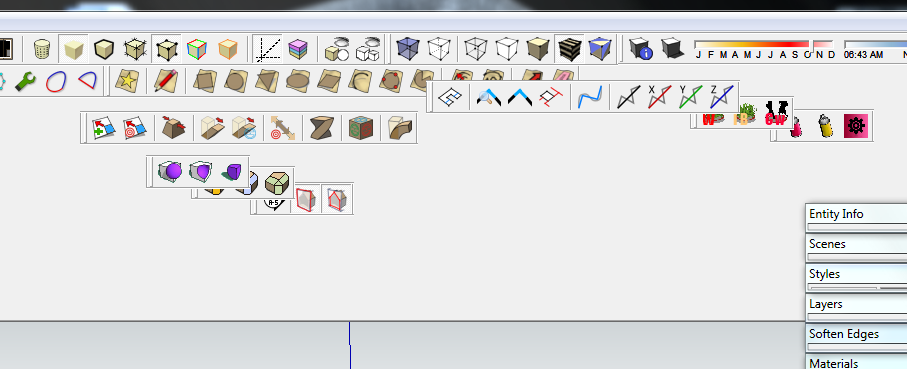
-
I have no idea why, but Restore Toolbar Icons doesn't work anymore
 Has this been happening to others, or is just me?
Has this been happening to others, or is just me?Scenario: Twilight Render is working, by mistake I pressed the Maximize button and the toolbar was messed-up. I maximized the window back and tried to restore the toolbars from SketchUp menu(yes, I saved it when I arranged it first time). All I got was a useless "ding" made by my operating system
 And this is happening since I updated SU8.
And this is happening since I updated SU8.Please tell me, is it just me, or last SU8 (M2) update is very unstable?
-
SU8 M2 is stable so I think this issue is tied to your system.
There are threads on fixing your registry to get SU to start faster but this means rearranging your toolbars afterwards.
To be honest it's easy claim SU M2 is the issue but I think running games while any applications are active is more the problem. Anyway springtime is approaching so it's a good opportunity to get SU setup as you need it. Remove plugins, set shortcuts to occasional use plugins, just a general reorganisation. Think of it as having a big bowl of bran and waiting for the obvious outcome.
-
I also have problems with my toolbar icons. I save my setup, but after restarting sketchup it's all messed up again...
I also get the welcome to sketchup screen every time, eventhough i make sure to remove th "always show on startup" mark...
Running Windows 7 64-bit, with MSSE
-
I backed up my plugins, uninstalled and reinstalled sketchup. So far so good - it's working now.
-
2kemon, what version of SketchUp are you running? Please update your profile.
-
skethup 8 free on windows 7 64 bit. Profile updated
-
As to your comment about the splash screen, I believe on the current free version, you can't turn that off.
-
It's messed up again - I think it reverts after every restart.
There is a box on the splash screen specifically for turning it off. Still this is not the main issue though. I'm SO freakin tired of having to set up my toolbars everytime. I hope it's some kind of issue with Microsoft Security Essentials or my Nvidia control panel and not sketchup. But I still haven' figured it out.It doesn't even remember my custom shortcuts, so it's almost like my user profile is deleted or something...
-
The toolbar locations and keyboard shortcuts are settings stored in the Registry. It sounds as if something is preventing those settings from being written there. I would look at security settings. Perhaps it is MSE. Unlikely to have anything to do with the nVidia control panel. I would experiment with disabling MSE to see if you find a change in behavior with SketchUp.
-
Hi,
I have already described that problem in an earlier thread. My SketchUp starts in 95% of cases without this problem.
At irregular intervals Sketchup starts in a minimized window, then the toolbar is messed up.
Sometimes this happens even when I download a Sketchup file from the forum or from Google Warehouse.
Even the reset command no longer works!. However, I put up with this problem and I have only the most commonly used tools in my tool bar.
Charly
-
One thing that helps with the minimized window opening problem is to make your minimized SU window as BIG as possible. So open SU, minimize it, then drag out the corners to edge of your screen. Then close SU. Then open SU, it should open minimized, but large, and should in theory not mess up your toolbars. Then maximize SU. Then close. Then open again and it should open maximized. But now when it accidentally opens "minimized" at least the minimized frame is large enough to fit all your toolbars so they won't dislodge.
Hope that helps,
Chris
-
Hi Chris,
thanks for the tip, I'll try it.
Charly
Advertisement







