Free Maxwell Render UV mapping problem
-
I have both tried to explode the group and to map the texture again with Thrupaint but I always get this:


Strangly enough the part at the bottom renders the right way, but the others don't.
-
Try triangulating the mesh then rendering. This was the case on other renders apps before.
-
Which plugin do you think would be best to triangulate this please?
-
-
I have tried to triangulate it, but the result stays the same. It stays a mystery to me why it works on some parts (the bottom part of the wall for example) and other parts it doesn't...
-
Install the TwiLight trial and see if its rendering there.
If so, then Maxwell doesn't like how ThruPaint maps geometry. I use ThruPaint regularly with Thea and there are no issues.
-
I have tried it with Vray, and it renders fine there, but there is a defference. In Maxwell the low-res textures in Sketchup are linked to high-res mxm files.
-
I'm not sure if the stand-alone plugin has any of these options, but if it does trying some of them may be a good idea (the geometry needs to be grouped to access the context menu).
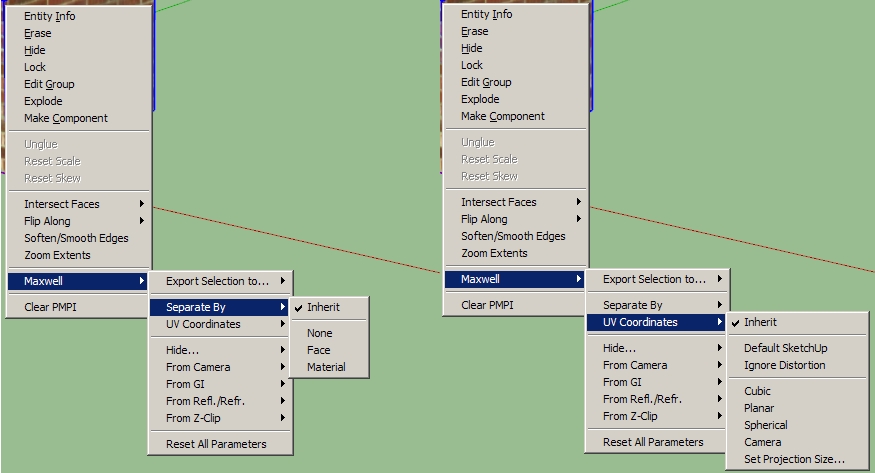
My gut tells me Separate By>Face may be what you need here, but I think it may be something you have access to only with the full render suite version of the plugin.
Best,
Jason. -
Hey Jason,
only the "UV Coordinates" is available in the free version, not "seperate by". But "Ignore distortion" actualy did the trick!!
 Now it renders the texture the right way.
Now it renders the texture the right way.Thanks for that!!
The only problem I have got left is that the road that goes up becomes darker then the part of the road that is straight. (see the images above) These are two different groups with the exact same texture applied. I have tried different things (explode for example) but nothing seems to work. I think this is an older problem. I have posted a topic about this earlier, but it is still not entirely clear to me what the problem is:
http://sketchucation.com/forums/viewtopic.php?f=80&t=44275 -
Well, it does appear darker to me in the SketchUp viewport as well -- I think somehow the texture/UVs have been scaled down by the ThruPaint plugin in that area.
Best,
Jason.
Advertisement







